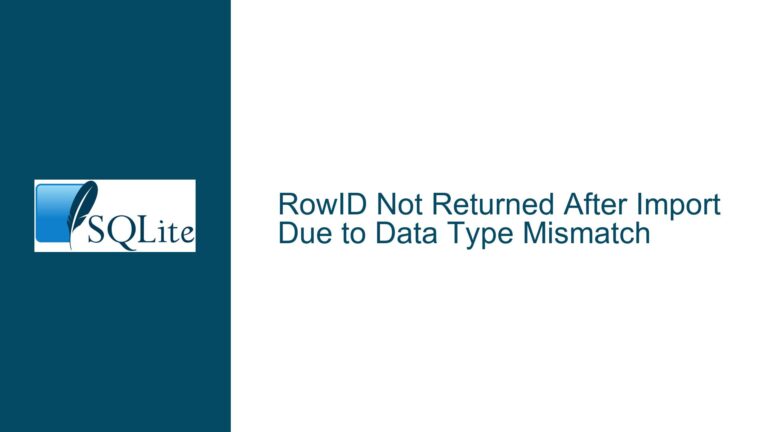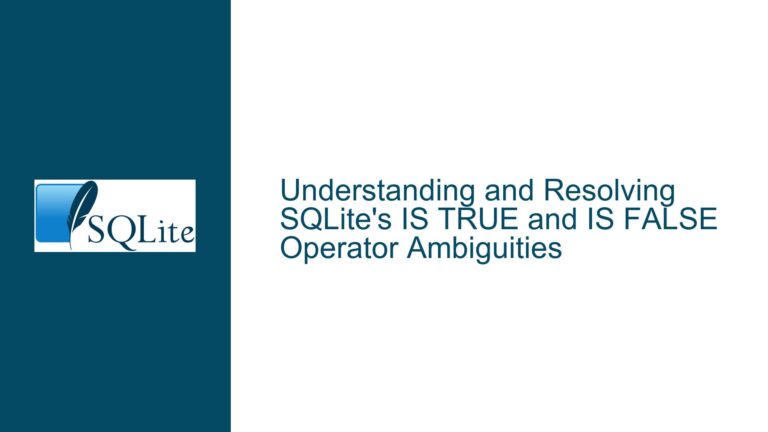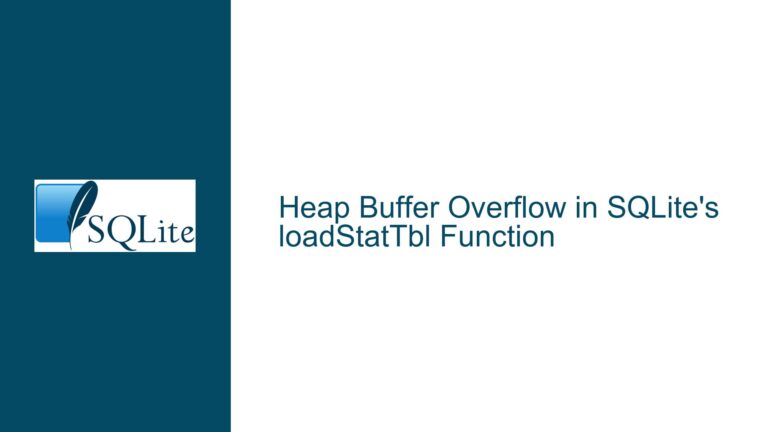Handling Inconsistent Date and Time Formats in SQLite
Issue Overview: Inconsistent Date and Time Formats in SQLite
When working with SQLite, one of the most common issues that developers encounter is the inconsistent formatting of date and time values. This inconsistency can lead to significant problems when performing queries, especially when filtering or sorting based on date and time ranges. The core issue arises when the date and time values stored in the database do not adhere to a standardized format, making it difficult for SQLite to interpret and compare these values accurately.
In the provided discussion, the user faced two primary problems:
Literal Representation of Time: The user attempted to query a table using a specific date and time range. However, the query failed because the time values in the database were stored in a non-standard format (e.g., ’18:3:0′ instead of ’18:03:00′). SQLite expects a very literal representation of time, including leading zeros for hours, minutes, and seconds. When the data does not conform to this expectation, SQLite cannot perform accurate comparisons.
Comparing Time Ranges: The user also encountered issues when trying to filter records based on a specific date and a time range. Despite specifying the date and time range in the query, SQLite returned all rows that matched the date, ignoring the time range. This behavior occurs because the ‘date’ and ‘time’ columns were stored as TEXT types, and SQLite could not interpret them as proper date and time values for comparison.
These issues highlight the importance of ensuring that date and time values are stored in a consistent and standardized format. Without this consistency, SQLite cannot reliably perform date and time-based operations, leading to incorrect query results and potential data integrity issues.
Possible Causes: Why Date and Time Formats Matter in SQLite
The root cause of the issues described above lies in the way SQLite handles date and time values. SQLite does not have a dedicated date or time data type. Instead, it stores date and time values as TEXT, REAL, or INTEGER types, depending on the context. This flexibility can be both a strength and a weakness, as it allows developers to store date and time values in various formats but also requires careful attention to ensure consistency.
Literal Representation of Time: SQLite’s built-in date and time functions expect date and time values to be in a specific format. For dates, the expected format is ‘YYYY-MM-DD’, and for times, it is ‘HH:MM:SS’. When these values are stored without leading zeros (e.g., ’18:3:0′ instead of ’18:03:00′), SQLite cannot correctly interpret them. This leads to issues when performing comparisons or sorting operations, as the database engine cannot accurately determine the order or equality of the values.
Comparing Time Ranges: When date and time values are stored as TEXT types, SQLite treats them as plain strings. This means that when you attempt to compare time ranges, SQLite performs a lexicographical (dictionary) comparison rather than a chronological one. For example, the string ’18:3:0′ is considered greater than ’18:03:00′ because ‘3’ comes after ‘0’ in the ASCII table. This behavior results in incorrect query results when filtering based on time ranges.
Data Entry and Storage Practices: The issues described in the discussion are often the result of inconsistent data entry practices. If the application or process that inserts data into the database does not enforce a standardized format for date and time values, the database will contain a mix of formats. This inconsistency makes it challenging to perform accurate queries and can lead to data integrity issues over time.
Lack of Validation and Normalization: Another contributing factor is the lack of validation and normalization of date and time values before they are stored in the database. Without proper validation, invalid or inconsistent formats can be inserted into the database, leading to the problems described above. Normalization, on the other hand, ensures that all date and time values are stored in a consistent format, making it easier to perform accurate queries and comparisons.
Troubleshooting Steps, Solutions & Fixes: Ensuring Consistent Date and Time Formats in SQLite
To address the issues related to inconsistent date and time formats in SQLite, it is essential to take a systematic approach. The following steps outline the process of identifying, correcting, and preventing these issues in your database.
Step 1: Identify Inconsistent Date and Time Formats
The first step in resolving date and time format issues is to identify the inconsistencies in your database. This can be done by querying the database to retrieve a sample of date and time values and examining their formats.
SELECT date, time FROM your_table LIMIT 10;
This query will return a sample of date and time values from your table. Examine the results to determine if the values are stored in a consistent format. Look for missing leading zeros, inconsistent separators, or any other deviations from the expected format.
Step 2: Normalize Existing Date and Time Values
Once you have identified the inconsistencies, the next step is to normalize the existing date and time values in your database. This involves updating the values to ensure they adhere to a standardized format. There are several approaches to achieving this:
Using SQL Functions: SQLite provides several built-in functions that can be used to manipulate and format date and time values. For example, you can use the
strftimefunction to format dates and times according to a specific pattern. The following query demonstrates how to update the ‘date’ and ‘time’ columns to ensure they are stored in the correct format:UPDATE your_table SET date = strftime('%Y-%m-%d', date), time = strftime('%H:%M:%S', time);This query updates the ‘date’ and ‘time’ columns to ensure they are stored in the ‘YYYY-MM-DD’ and ‘HH:MM:SS’ formats, respectively.
Using Custom SQL Queries: If the built-in functions do not provide the necessary flexibility, you can write custom SQL queries to normalize the date and time values. For example, the following query uses the
substr,instr, andtrimfunctions to extract and reformat the date and time components:UPDATE your_table SET date = printf('%04d-%02d-%02d', substr(date, 1, instr(date, '-') - 1), substr(date, instr(date, '-') + 1, instr(substr(date, instr(date, '-') + 1), '-') - 1), substr(date, instr(date, '-', -1) + 1) ), time = printf('%02d:%02d:%02d', substr(time, 1, instr(time, ':') - 1), substr(time, instr(time, ':') + 1, instr(substr(time, instr(time, ':') + 1), ':') - 1), substr(time, instr(time, ':', -1) + 1) );This query extracts the year, month, and day components from the ‘date’ column and the hour, minute, and second components from the ‘time’ column, then formats them using the
printffunction to ensure they are stored in the correct format.Using a Script or External Tool: If the inconsistencies are too complex to handle with SQL queries alone, you may need to use a script or external tool to normalize the data. For example, you could write a Python script that reads the data from the database, normalizes the date and time values, and writes them back to the database. This approach provides greater flexibility and control over the normalization process.
Step 3: Enforce Consistent Date and Time Formats in Data Entry
Once the existing data has been normalized, it is essential to enforce consistent date and time formats in all future data entry. This can be achieved through a combination of application-level validation and database constraints.
Application-Level Validation: Ensure that your application validates date and time values before they are inserted into the database. This can be done using regular expressions, date and time libraries, or custom validation logic. For example, you could use the following regular expression to validate a date in the ‘YYYY-MM-DD’ format:
^\d{4}-\d{2}-\d{2}$Similarly, you could use the following regular expression to validate a time in the ‘HH:MM:SS’ format:
^\d{2}:\d{2}:\d{2}$By validating date and time values at the application level, you can prevent inconsistent formats from being inserted into the database.
Database Constraints: While SQLite does not support strict data type enforcement, you can use CHECK constraints to enforce specific formats for date and time values. For example, the following table definition includes CHECK constraints to ensure that the ‘date’ and ‘time’ columns adhere to the ‘YYYY-MM-DD’ and ‘HH:MM:SS’ formats, respectively:
CREATE TABLE your_table ( id INTEGER PRIMARY KEY, date TEXT CHECK (date GLOB '[0-9][0-9][0-9][0-9]-[0-9][0-9]-[0-9][0-9]'), time TEXT CHECK (time GLOB '[0-9][0-9]:[0-9][0-9]:[0-9][0-9]') );These CHECK constraints ensure that only valid date and time values can be inserted into the table, preventing inconsistencies from being introduced.
Step 4: Use SQLite’s Built-in Date and Time Functions
Once your date and time values are stored in a consistent format, you can take advantage of SQLite’s built-in date and time functions to perform accurate queries and comparisons. These functions allow you to manipulate and compare date and time values with ease.
Filtering by Date and Time: To filter records based on a specific date and time range, you can use the
strftimefunction to extract and compare the date and time components. For example, the following query retrieves all records for a specific date and time range:SELECT * FROM your_table WHERE date = '2023-02-15' AND strftime('%H:%M:%S', time) BETWEEN '18:00:00' AND '19:00:00';This query ensures that the time values are compared in the correct format, resulting in accurate filtering.
Sorting by Date and Time: To sort records by date and time, you can use the
strftimefunction to ensure that the values are compared in the correct order. For example, the following query sorts records by date and time in ascending order:SELECT * FROM your_table ORDER BY date ASC, strftime('%H:%M:%S', time) ASC;This query ensures that the records are sorted correctly, even if the time values were previously stored in an inconsistent format.
Calculating Date and Time Differences: SQLite’s date and time functions also allow you to calculate differences between date and time values. For example, the following query calculates the difference in seconds between two time values:
SELECT strftime('%s', '19:00:00') - strftime('%s', '18:00:00') AS time_difference;This query returns the difference in seconds between ’19:00:00′ and ’18:00:00′, which is 3600 seconds (1 hour).
Step 5: Implement a Custom Collation Sequence for Advanced Sorting
In some cases, you may need to implement a custom collation sequence to handle advanced sorting requirements. A collation sequence defines how strings are compared and sorted in SQLite. By default, SQLite uses a binary collation sequence, which compares strings based on their byte values. However, this may not be suitable for all use cases, especially when dealing with date and time values.
Creating a Custom Collation Sequence: To create a custom collation sequence, you can use the
sqlite3_create_collationfunction in your application code. This function allows you to define a custom comparison function that SQLite will use when sorting or comparing strings. For example, you could create a custom collation sequence that sorts time values in a more natural order, even if they are stored in an inconsistent format.Using the Custom Collation Sequence: Once the custom collation sequence is created, you can use it in your SQL queries by specifying the collation sequence in the ORDER BY clause. For example, the following query sorts records by time using the custom collation sequence:
SELECT * FROM your_table ORDER BY time COLLATE custom_collation;This query ensures that the records are sorted according to the custom comparison logic, resulting in more accurate sorting.
Step 6: Monitor and Maintain Date and Time Consistency
Finally, it is essential to monitor and maintain the consistency of date and time values in your database over time. This can be achieved through regular audits, automated validation checks, and ongoing maintenance.
Regular Audits: Periodically review the date and time values in your database to ensure they remain consistent. This can be done by running queries to retrieve a sample of date and time values and examining their formats. If inconsistencies are found, take corrective action to normalize the data.
Automated Validation Checks: Implement automated validation checks to ensure that date and time values are consistently formatted. This can be done using triggers, CHECK constraints, or application-level validation logic. For example, you could create a trigger that checks the format of date and time values before they are inserted or updated in the database:
CREATE TRIGGER validate_date_time BEFORE INSERT ON your_table FOR EACH ROW BEGIN SELECT CASE WHEN NEW.date NOT GLOB '[0-9][0-9][0-9][0-9]-[0-9][0-9]-[0-9][0-9]' THEN RAISE(ABORT, 'Invalid date format') WHEN NEW.time NOT GLOB '[0-9][0-9]:[0-9][0-9]:[0-9][0-9]' THEN RAISE(ABORT, 'Invalid time format') END; END;This trigger ensures that only valid date and time values can be inserted or updated in the table, preventing inconsistencies from being introduced.
Ongoing Maintenance: Regularly review and update your database schema, application code, and validation logic to ensure they remain aligned with best practices for handling date and time values. This includes staying informed about updates to SQLite and any changes to the standards for date and time formats.
By following these steps, you can ensure that your SQLite database handles date and time values consistently and accurately, avoiding the issues described in the discussion. This approach not only resolves the immediate problems but also establishes a foundation for maintaining data integrity and reliability in the long term.