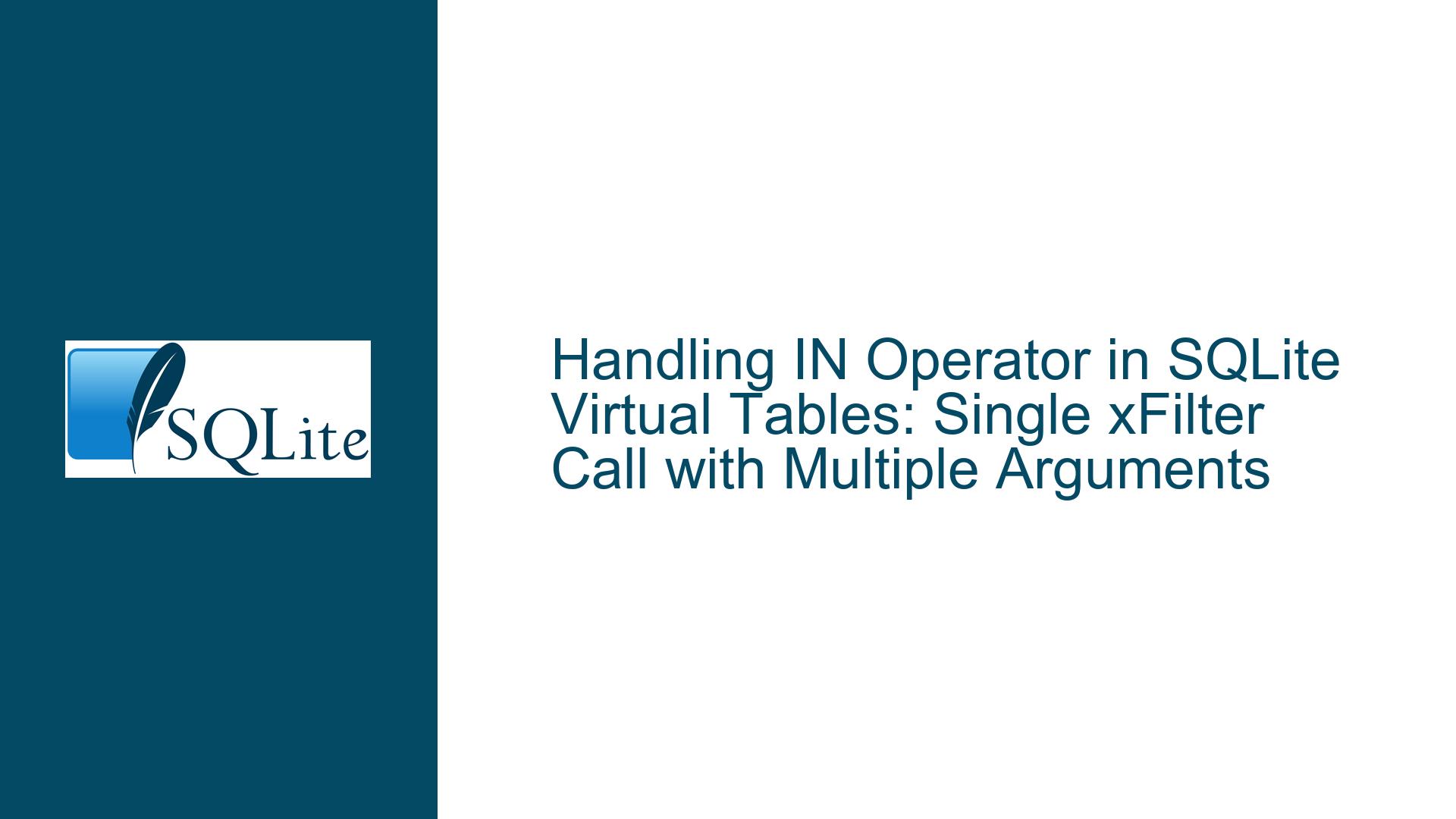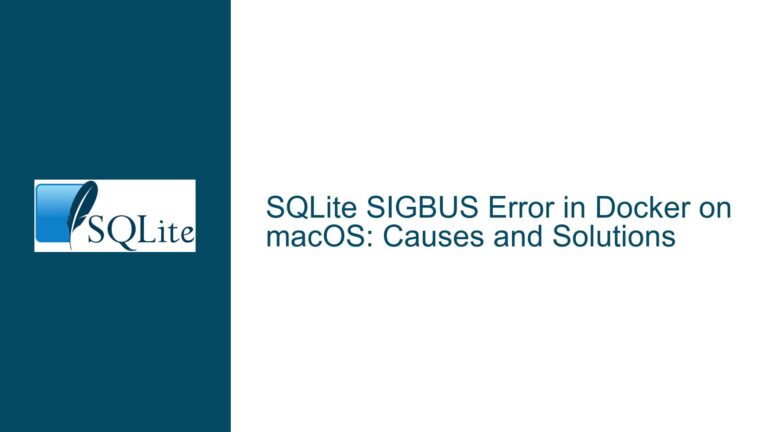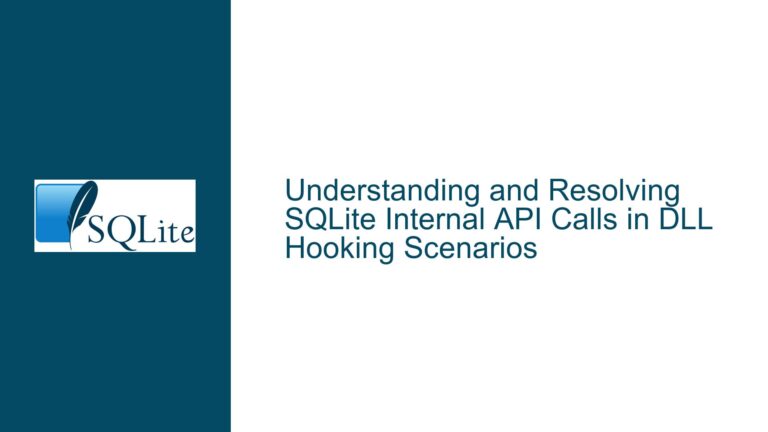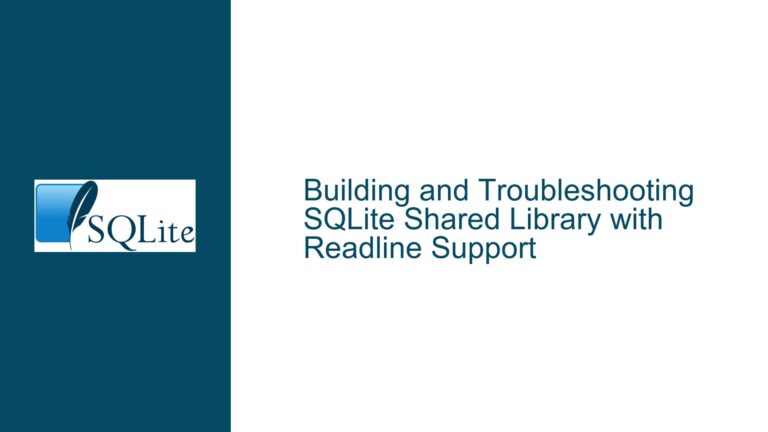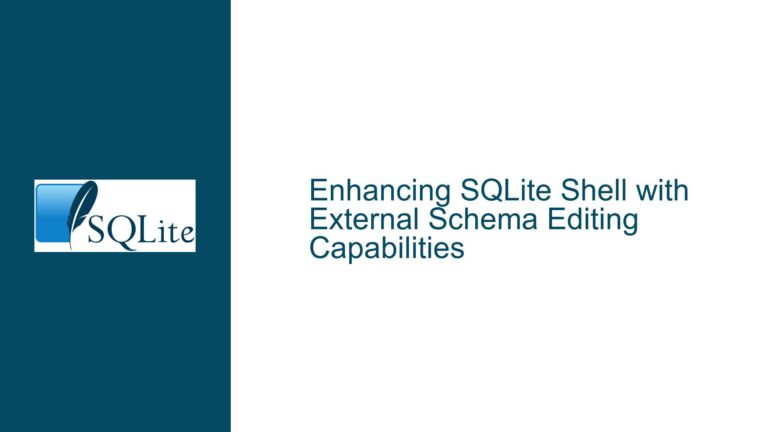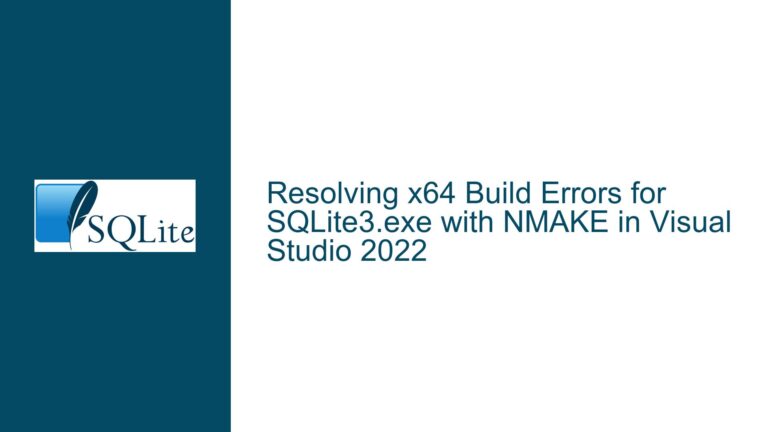Handling IN Operator in SQLite Virtual Tables: Single xFilter Call with Multiple Arguments
Understanding the IN Operator Behavior in Virtual Tables
The IN operator in SQLite is a powerful tool for filtering rows based on a set of values. However, when used in conjunction with virtual tables, its behavior can be somewhat nuanced. Specifically, the issue arises when SQLite processes the IN operator by breaking it down into multiple equality checks, each resulting in a separate call to the xFilter method of the virtual table. This can lead to inefficiencies, especially when dealing with large datasets or complex queries.
For example, consider the following query:
SELECT * FROM tab WHERE x IN ('1', '2');
SQLite interprets this query as:
SELECT * FROM tab WHERE x = '1' OR x = '2';
Consequently, SQLite makes two separate calls to the xFilter method, one for each value in the IN clause. This behavior is not ideal for scenarios where a single call to xFilter with all the values would be more efficient.
The Role of xFilter and xBestIndex in Virtual Tables
To understand why SQLite behaves this way, it’s essential to delve into the mechanics of virtual tables and the roles of the xFilter and xBestIndex methods. Virtual tables in SQLite are implemented using a set of callback methods that the SQLite engine calls to perform various operations. Two of the most critical methods in this context are xBestIndex and xFilter.
The xBestIndex method is called by SQLite to determine the best way to access the data in the virtual table. It allows the virtual table implementation to provide information about the available indices and constraints, which SQLite uses to optimize the query plan. The xFilter method, on the other hand, is called to apply the constraints and start the iteration over the rows that match the query.
In the case of the IN operator, SQLite’s default behavior is to treat each value in the IN clause as a separate constraint, leading to multiple calls to xFilter. This approach is straightforward but can be inefficient, especially when the virtual table implementation could handle multiple values more efficiently in a single call.
Leveraging SQLite’s Virtual Table Interface for Efficient IN Handling
Fortunately, SQLite provides a mechanism to handle the IN operator more efficiently in virtual tables. This mechanism involves using the sqlite3_vtab_in interface, which was introduced in SQLite version 3.38.0. This interface allows the virtual table implementation to receive all the values in the IN clause as a single argument, enabling a single call to xFilter with all the values.
To use this interface, the virtual table implementation must first indicate its support for the IN operator in the xBestIndex method. This is done by calling the sqlite3_vtab_in function, which informs SQLite that the virtual table can handle the IN operator more efficiently. Once this is done, SQLite will pass all the values in the IN clause to the xFilter method as a single argument, allowing the virtual table implementation to process them in a single call.
The xFilter method can then use the sqlite3_vtab_in_first and sqlite3_vtab_in_next functions to iterate over the values in the IN clause. These functions provide a way to access each value in the IN clause sequentially, allowing the virtual table implementation to apply the constraints and retrieve the matching rows efficiently.
Implementing the Solution: A Step-by-Step Guide
To implement this solution, follow these steps:
Modify the
xBestIndexMethod: In thexBestIndexmethod, call thesqlite3_vtab_infunction to indicate that the virtual table supports the IN operator. This function takes the index of the constraint and a pointer to asqlite3_index_infostructure as arguments. By calling this function, you inform SQLite that the virtual table can handle the IN operator more efficiently.Update the
xFilterMethod: In thexFiltermethod, use thesqlite3_vtab_in_firstandsqlite3_vtab_in_nextfunctions to iterate over the values in the IN clause. These functions allow you to access each value in the IN clause sequentially, enabling you to apply the constraints and retrieve the matching rows efficiently.Handle the Values in the IN Clause: Once you have access to the values in the IN clause, you can apply the constraints and retrieve the matching rows. Depending on the nature of the virtual table, this may involve querying an external data source, filtering in-memory data, or performing some other operation.
Optimize the Query Plan: By handling the IN operator more efficiently, you can optimize the query plan and improve the performance of queries that use the IN operator. This can be particularly beneficial for queries that involve large datasets or complex constraints.
Example Implementation
Here is an example of how you might implement this solution in a virtual table:
// In the xBestIndex method
static int xBestIndex(sqlite3_vtab *pVTab, sqlite3_index_info *pIdxInfo) {
// Iterate over the constraints
for (int i = 0; i < pIdxInfo->nConstraint; i++) {
if (pIdxInfo->aConstraint[i].usable && pIdxInfo->aConstraint[i].op == SQLITE_INDEX_CONSTRAINT_IN) {
// Indicate support for the IN operator
sqlite3_vtab_in(pIdxInfo, i, 0);
}
}
return SQLITE_OK;
}
// In the xFilter method
static int xFilter(sqlite3_vtab_cursor *pCursor, int idxNum, const char *idxStr, int argc, sqlite3_value **argv) {
// Iterate over the values in the IN clause
sqlite3_value *pValue;
while (sqlite3_vtab_in_first(argv[0], &pValue) == SQLITE_OK) {
// Apply the constraint and retrieve the matching rows
// ...
// Move to the next value
sqlite3_vtab_in_next(argv[0], &pValue);
}
return SQLITE_OK;
}
Conclusion
Handling the IN operator efficiently in SQLite virtual tables requires a deep understanding of the virtual table interface and the roles of the xBestIndex and xFilter methods. By leveraging the sqlite3_vtab_in interface, you can optimize the handling of the IN operator, reducing the number of calls to xFilter and improving query performance. This approach is particularly beneficial for queries that involve large datasets or complex constraints, where the default behavior of SQLite can lead to inefficiencies.
By following the steps outlined in this guide, you can implement a more efficient handling of the IN operator in your virtual tables, leading to better performance and a more optimized query plan. Whether you’re working with in-memory data, external data sources, or complex constraints, this approach can help you get the most out of SQLite’s virtual table capabilities.