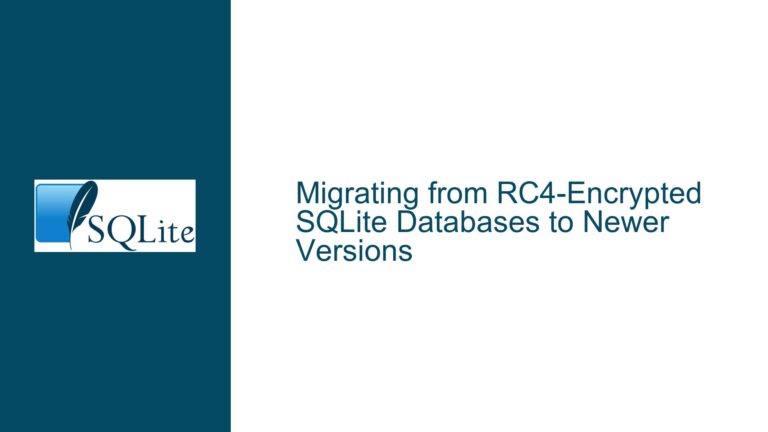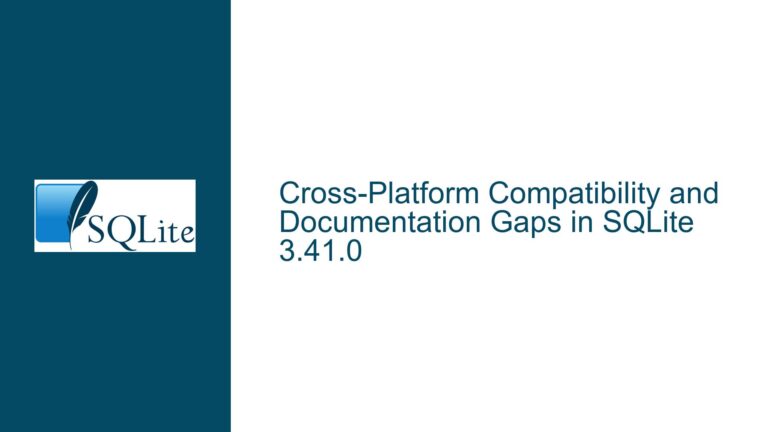Handling In-Memory SQLite Databases with WAL Enabled
Understanding the Challenge of Deserializing WAL-Enabled Databases
When working with SQLite databases, particularly in scenarios where the database is decrypted and loaded into memory, certain complexities arise when Write-Ahead Logging (WAL) is enabled. WAL is a feature in SQLite that enhances concurrency by allowing multiple readers and a single writer to operate on the database simultaneously. However, this feature introduces additional files (the WAL file and the shared-memory file) that are crucial for the database’s operation. When the database is deserialized into memory, these files are not automatically handled, leading to potential issues in reading or writing to the database.
The core issue revolves around the inability of SQLite to access the WAL file and the shared-memory file when the database exists solely in memory. This is because SQLite expects these files to be present in the same directory as the database file. When the database is deserialized into memory, these files are not created or accessible, leading to a situation where the database appears to be loaded successfully (returning SQLITE_OK), but subsequent operations fail silently or produce incorrect results.
Exploring the Root Causes of WAL-Related Issues in In-Memory Databases
The primary cause of the issue lies in the way SQLite manages WAL-enabled databases. When WAL is enabled, SQLite relies on two additional files: the WAL file (which contains uncommitted transactions) and the shared-memory file (which facilitates communication between different processes accessing the database). These files are essential for the proper functioning of the database, and their absence or inaccessibility can lead to unexpected behavior.
In the context of an in-memory database, the deserialization process loads the database file into memory but does not account for the WAL file or the shared-memory file. This is because these files are typically stored on disk, and SQLite has no mechanism to automatically create or manage them in memory. As a result, when the database is deserialized, SQLite is unable to locate or access these files, leading to a situation where the database appears to be loaded successfully but is effectively unusable.
Another contributing factor is the way SQLite handles the database header. The database header contains metadata about the database, including the WAL mode setting. When the database is deserialized, the header is loaded into memory, but the WAL mode setting may not be correctly interpreted or applied. This can lead to inconsistencies in how the database is accessed and managed, further exacerbating the issue.
Comprehensive Solutions for Managing WAL-Enabled In-Memory Databases
To address the challenges associated with WAL-enabled in-memory databases, several approaches can be considered. Each approach has its own advantages and trade-offs, and the choice of solution will depend on the specific requirements and constraints of the application.
1. Disabling WAL Mode Before Deserialization:
One approach is to disable WAL mode before deserializing the database. This can be achieved by modifying the database header to set the WAL mode flag to 0. This ensures that the database is loaded in rollback journal mode, which does not require additional files. However, this approach has limitations, as it may not be feasible or desirable to modify the database header, especially if the database is encrypted or belongs to a third-party application.
2. Implementing a Custom VFS for In-Memory WAL Handling:
Another approach is to implement a custom Virtual File System (VFS) that can handle WAL files in memory. This involves creating a VFS that emulates the behavior of the file system, allowing SQLite to read and write WAL files and shared-memory files in memory. This approach requires a deep understanding of SQLite’s internal mechanisms and may involve significant development effort. However, it provides a robust solution that fully supports WAL mode in an in-memory database.
3. Using SQLite’s Built-in Memory-Mapped I/O:
SQLite supports memory-mapped I/O, which allows the database to be accessed directly from memory without the need for deserialization. This approach can be combined with a custom VFS to handle WAL files in memory. Memory-mapped I/O can improve performance and simplify the management of in-memory databases, but it requires careful handling of memory resources and may not be suitable for all applications.
4. Leveraging SQLite’s Backup API:
The SQLite Backup API can be used to create a backup of the WAL-enabled database and restore it into an in-memory database. This approach effectively converts the database to rollback journal mode during the backup process, eliminating the need for WAL files. However, this approach may introduce additional overhead and complexity, especially if the database is large or frequently updated.
5. Modifying the Application to Handle WAL Files:
In some cases, it may be possible to modify the application to handle WAL files explicitly. This involves checking for the presence of WAL files before deserializing the database and taking appropriate action, such as warning the user or forcing the database to switch to rollback journal mode. This approach is relatively simple to implement but may not be feasible if the application does not have control over the database or if the database is encrypted.
6. Using SQLCipher for Encryption and WAL Handling:
If the database is encrypted using SQLCipher, it may be possible to leverage SQLCipher’s built-in support for WAL mode. SQLCipher extends SQLite’s functionality to handle encrypted databases, including support for WAL mode. This approach requires integrating SQLCipher into the application but provides a comprehensive solution for managing encrypted, WAL-enabled databases in memory.
7. Exploring Alternative Lightweight Databases:
In some cases, it may be worth considering alternative lightweight databases that do not rely on WAL mode or have different mechanisms for handling concurrency. Databases such as LevelDB, RocksDB, or LMDB offer different trade-offs in terms of performance, concurrency, and ease of use. However, switching to a different database may require significant changes to the application and may not be feasible if compatibility with SQLite is required.
8. Monitoring and Debugging WAL-Related Issues:
Regardless of the chosen approach, it is essential to implement robust monitoring and debugging mechanisms to detect and resolve WAL-related issues. This includes logging database operations, monitoring the presence and state of WAL files, and implementing error handling to gracefully handle situations where WAL files are inaccessible or corrupted.
9. Ensuring Compatibility with Future SQLite Versions:
When implementing a solution for managing WAL-enabled in-memory databases, it is crucial to consider compatibility with future versions of SQLite. SQLite is actively developed, and new features or changes in the database engine may impact the behavior of WAL mode or the handling of in-memory databases. Regularly testing the application with the latest version of SQLite and staying informed about changes in the SQLite documentation can help ensure long-term compatibility.
10. Consulting the SQLite Community and Documentation:
Finally, consulting the SQLite community and documentation can provide valuable insights and guidance for managing WAL-enabled in-memory databases. The SQLite forum, mailing lists, and official documentation are excellent resources for finding solutions to specific issues, learning best practices, and staying up-to-date with the latest developments in SQLite.
In conclusion, managing WAL-enabled in-memory databases in SQLite presents unique challenges that require careful consideration and a thorough understanding of SQLite’s internal mechanisms. By exploring the various approaches outlined above and selecting the most appropriate solution for the specific requirements of the application, it is possible to effectively manage WAL-enabled databases in memory and ensure the reliable operation of the application.