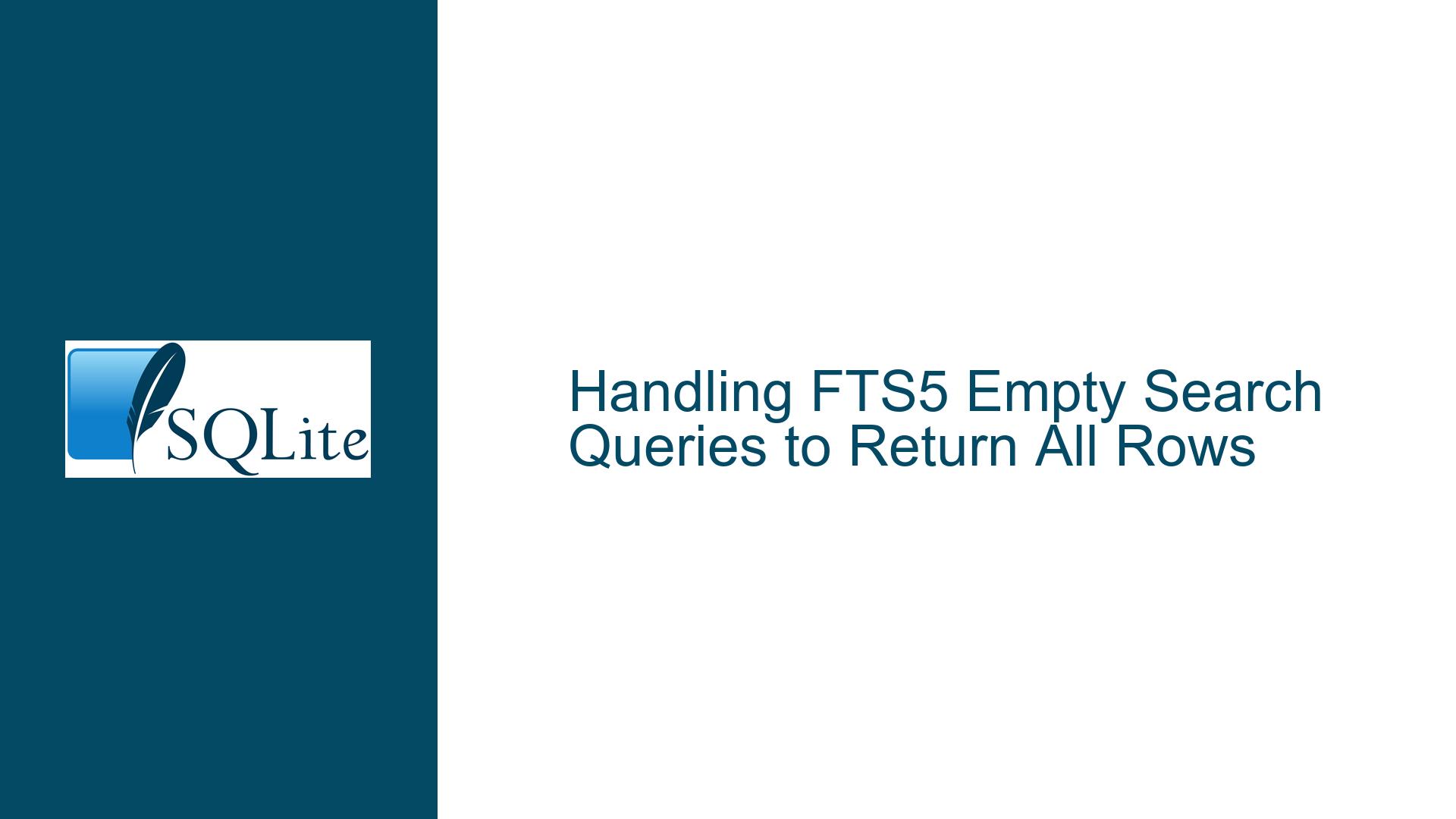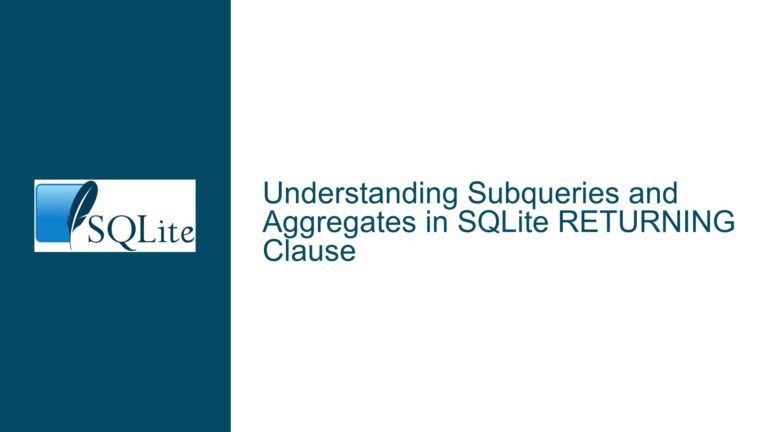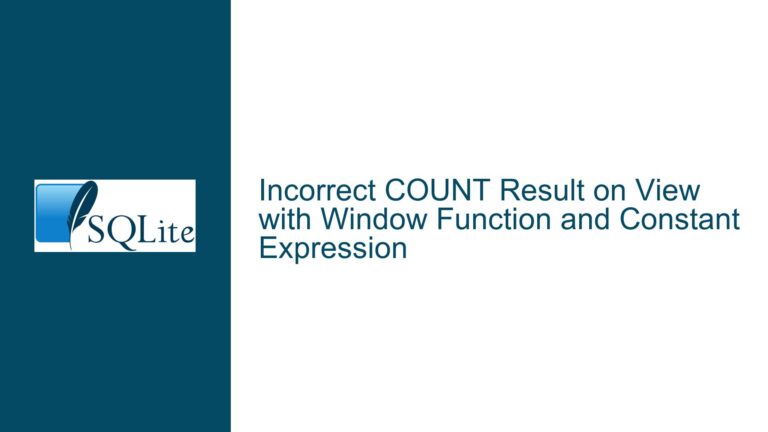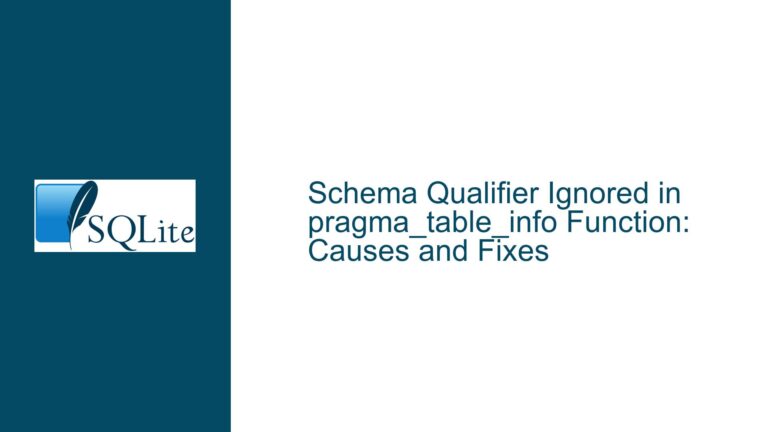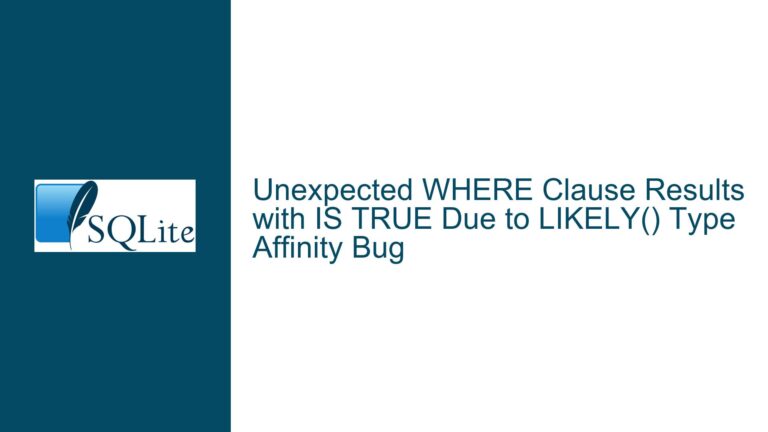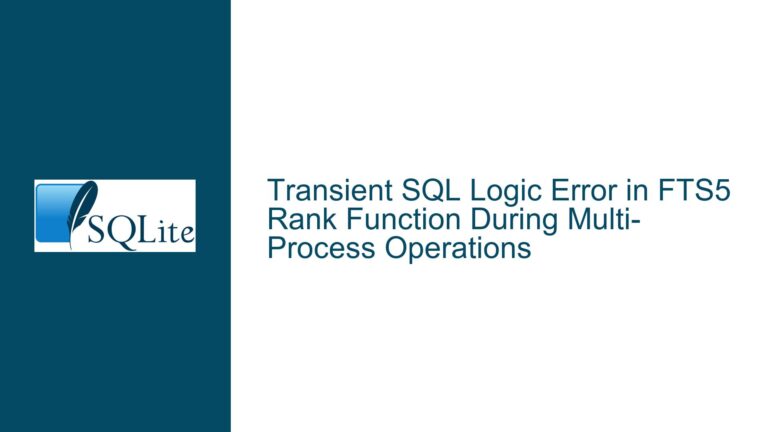Handling FTS5 Empty Search Queries to Return All Rows
Understanding FTS5 Search Constraints and Empty Query Handling
The core challenge revolves around designing a SQLite FTS5 query that returns all rows when a search parameter is empty while performing prefix-based filtering when a non-empty value is provided. This requirement is common in applications where a unified query structure is preferred over dynamically generated SQL. The FTS5 engine’s strict syntax validation for the MATCH operator creates conflicts when attempting to use empty strings or standalone wildcard characters as search patterns.
Key Observations:
FTS5 Syntax Limitations:
TheMATCHoperator in FTS5 requires a valid search expression. Empty strings ('') or standalone wildcards (*) are not considered valid expressions and trigger syntax errors.Application Architecture Constraints:
The need to prepare a static query upfront (due to parameter binding requirements) prevents dynamically altering the query structure based on input values.Unexpected Behavior with Conditional Logic:
Attempting to conditionally bypass theMATCHclause usingORoperators (e.g.,WHERE :param = '' OR fts_table MATCH :param) results in execution errors when parameters are bound at runtime.
Root Causes of FTS5 Query Failures with Empty Parameters
1. FTS5 Parser Restrictions on Empty Patterns
The FTS5 full-text search engine enforces strict validation of search patterns. An empty string or a standalone wildcard (*) violates the parser’s expectation of a valid term or phrase. This is intentional, as FTS5 does not interpret an empty pattern as a "match all" instruction.
Empty String (
''):
The parser detects an invalid expression due to the absence of any search term.Standalone Wildcard (
*):
Wildcards in FTS5 must follow a specific term (e.g.,term*for prefix searches). Using*alone is syntactically incorrect.
2. Query Optimizer Interactions with Parameter Binding
SQLite’s query optimizer evaluates expressions involving parameters differently depending on whether they are bound at prepare time or execution time.
Static Query Preparation:
When a query is prepared with parameters (e.g.,:param), the optimizer cannot assume specific parameter values. This prevents it from simplifying or eliminating branches of conditional logic (e.g.,OR :param = '').Runtime Parameter Binding:
Binding a parameter after preparation forces the optimizer to treat the parameter as an unknown value. This leads to strict validation of all possible code paths, including branches that reference theMATCHoperator.
3. Implicit Type Coercion in Conditional Clauses
Attempts to bypass MATCH using equality checks (e.g., fts_table = :param) introduce inconsistencies because FTS5 tables have unique comparison semantics:
MATCHvs.=Operator:
TheMATCHoperator is designed for full-text search, while=performs a direct comparison against the row’srowidor a hidden column. This mismatch leads to incorrect results when using=for search filtering.
Strategies for Robust FTS5 Query Design
1. Separating Search Logic with UNION ALL
The most reliable approach involves splitting the query into two mutually exclusive branches using UNION ALL. This ensures that only one branch executes based on the input parameter’s value.
Example Implementation:
SELECT *, rank FROM customers
WHERE :first != '' AND customers MATCH :first || '*'
UNION ALL
SELECT *, rowid AS rank FROM customers
WHERE :first = ''
ORDER BY rank;
Breakdown:
First Branch (Non-Empty Parameter):
Applies a prefix search using:first || '*'to append a wildcard to the parameter.
Therankcolumn is automatically generated by FTS5 to indicate relevance.Second Branch (Empty Parameter):
Returns all rows from the FTS5 table.
Usesrowid AS rankto maintain consistent column structure with the first branch.
Advantages:
- Avoids mixing
MATCHwith conditionalORclauses. - Ensures only valid FTS5 syntax is used in each branch.
2. Dynamic Query Generation (When Architecturally Feasible)
If the application can tolerate dynamic SQL generation, construct separate queries for empty and non-empty search parameters:
Pseudocode:
if search_param.strip() == "":
query = "SELECT * FROM customers"
else:
query = "SELECT * FROM customers WHERE customers MATCH ? || '*'"
Considerations:
- Requires additional logic to manage prepared statements.
- Introduces minor overhead for query recompilation.
3. Leveraging COALESCE or CASE Expressions
While not universally applicable, conditional expressions can sometimes bypass syntax errors:
Example:
SELECT * FROM customers
WHERE customers MATCH COALESCE(NULLIF(:first, ''), '*');
Caveats:
- Fails if
:firstis explicitly set to*, as standalone wildcards remain invalid. - Depends on implicit conversion of empty parameters to valid patterns.
4. Proposing FTS5 Syntax Extensions
For long-term solutions, advocate for changes to FTS5’s parser to interpret empty strings or * as "match all" directives. This would involve:
Feature Request:
Submit a proposal to the SQLite team to relax syntax rules for empty patterns.Workaround Compatibility:
Ensure existing applications usingUNION ALLor dynamic queries remain unaffected by future parser updates.
Best Practices for FTS5 Query Design
1. Validate Input Parameters Pre-Execution
Sanitize search inputs before binding them to FTS5 queries:
- Replace empty strings with a wildcard term (e.g.,
*) if acceptable. - Escape reserved characters (e.g.,
",',\) to prevent syntax errors.
2. Use Columnar Ranking for Unified Results
When combining FTS5 search results with non-FTS5 data, ensure consistent ranking logic:
SELECT *, rank FROM (
SELECT *, customers.rank AS rank FROM customers
WHERE :first != '' AND customers MATCH :first || '*'
UNION ALL
SELECT *, rowid AS rank FROM customers
WHERE :first = ''
) ORDER BY rank;
3. Benchmark Query Performance
Test the execution plan of UNION ALL queries to verify optimal performance:
- Use
EXPLAIN QUERY PLANto ensure efficient index usage. - Monitor query latency with large datasets.
4. Document Query Semantics for Maintenance
Explicitly annotate queries to clarify the handling of empty parameters:
-- Branch 1: Prefix search for non-empty :first
-- Branch 2: Return all rows when :first is empty
Conclusion
Addressing FTS5’s limitations with empty search parameters requires a combination of query structuring, input validation, and awareness of SQLite’s optimizer behavior. The UNION ALL pattern provides a robust workaround, while dynamic query generation offers flexibility at the cost of increased complexity. By adhering to these strategies, developers can achieve the desired "match all" behavior without compromising application architecture or performance.