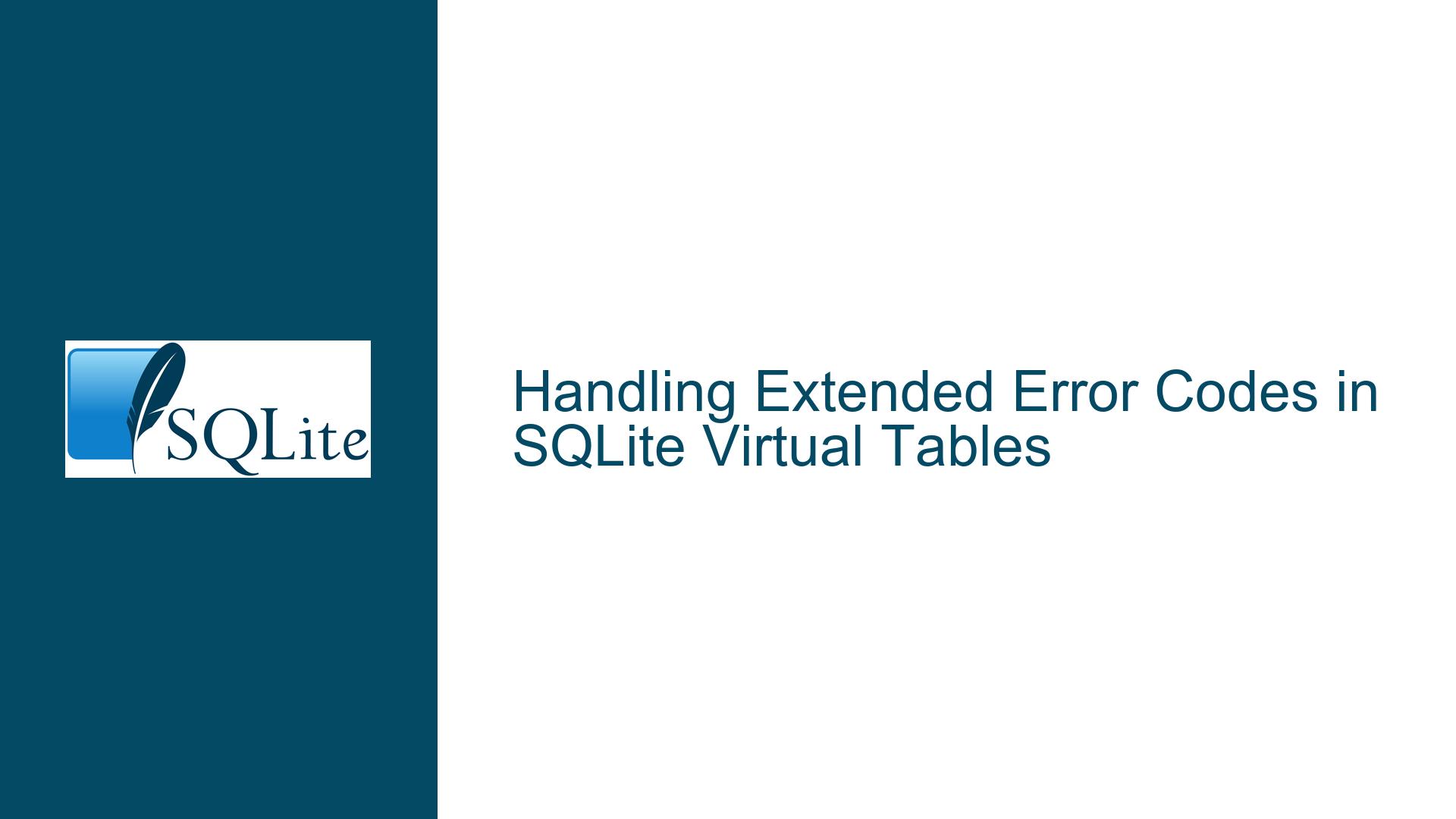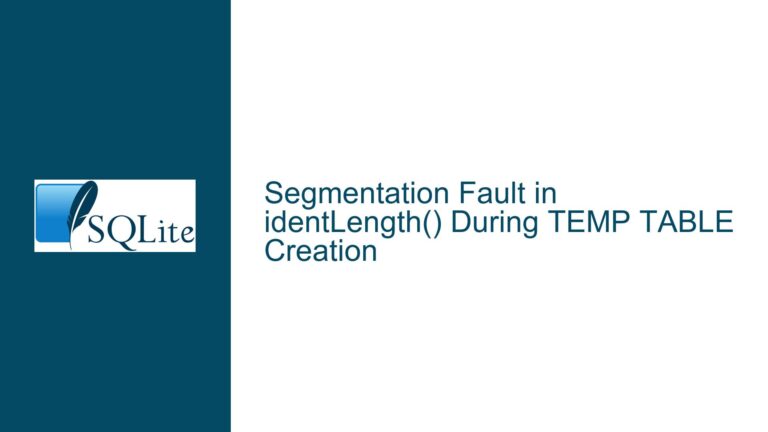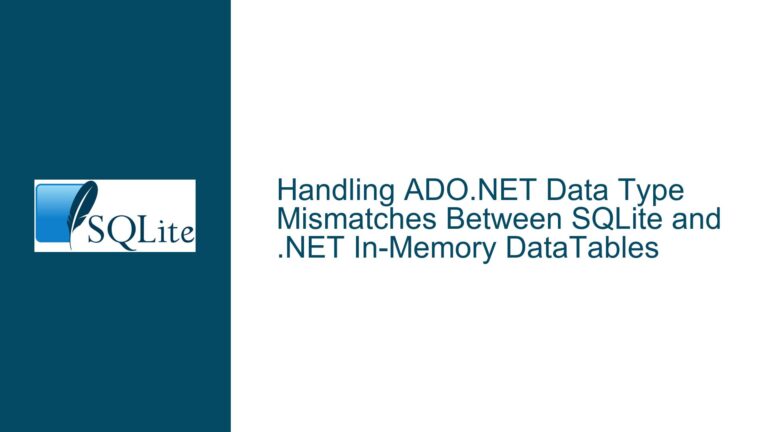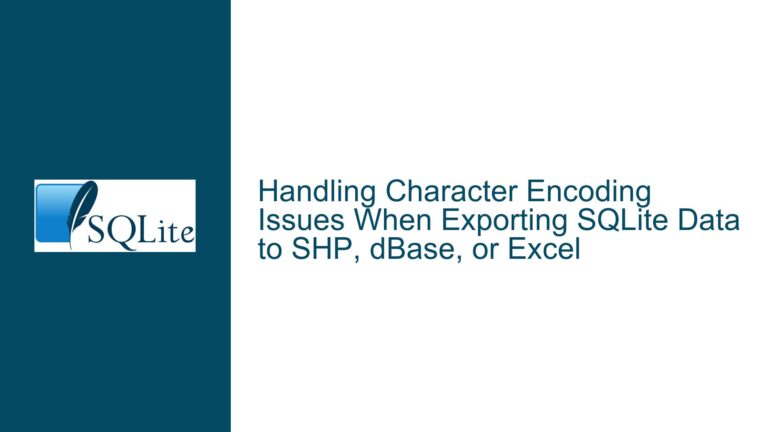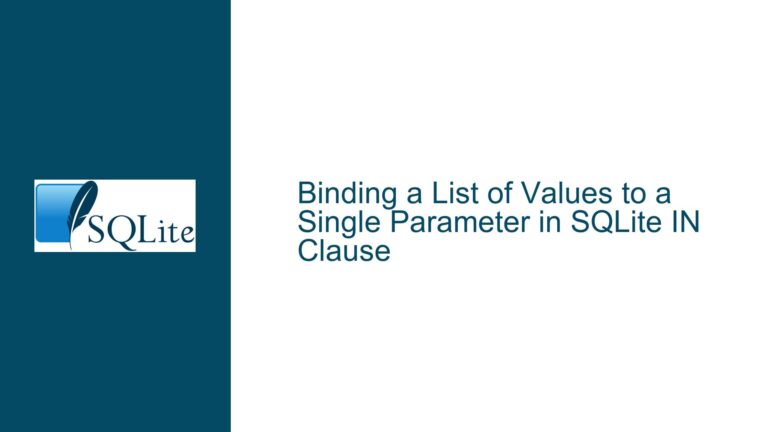Handling Extended Error Codes in SQLite Virtual Tables
Understanding Virtual Table Error Reporting in SQLite
Virtual tables (VTabs) in SQLite are a powerful feature that allows developers to define custom table-like structures backed by application-specific logic. However, error handling in virtual tables can be nuanced, especially when it comes to reporting extended error codes. Extended error codes provide more granular information about the nature of an error, which can be invaluable for debugging and application logic. The core issue revolves around how virtual tables can report these extended error codes effectively and how the calling application can interpret them.
In SQLite, error codes are typically returned as integers, with the lower 8 bits representing the base error code and the upper 24 bits providing extended information. For example, SQLITE_ERROR is a base error code, while SQLITE_ERROR_SNAPSHOT is an extended error code. The challenge lies in ensuring that virtual tables can return these extended error codes in a way that the calling application can interpret them correctly. This requires a deep understanding of how SQLite handles error codes internally and how virtual tables interact with the SQLite core.
The Role of sqlite3_extended_result_codes and Error Masking
One of the key mechanisms for handling extended error codes in SQLite is the sqlite3_extended_result_codes function. This function allows the calling application to enable or disable the use of extended error codes for a specific database connection. When extended result codes are enabled, the error mask for the connection is set to 0x7fffffff, allowing the full 32-bit error code to be returned. When disabled, the error mask is set to 0xff, effectively masking out the extended portion of the error code.
The error mask is applied to the return value of virtual table methods such as xNext, xFilter, and xBestIndex. This means that the virtual table implementation can return an extended error code, but whether the calling application sees the extended code or just the base code depends on the error mask. For example, if a virtual table method returns (myErrorCode << 8) + SQLITE_ERROR, the calling application will see this as SQLITE_ERROR if extended result codes are disabled, or as the full extended error code if they are enabled.
This behavior has implications for both virtual table implementers and application developers. Virtual table implementers need to be aware that they can return extended error codes, but these codes may be masked by the SQLite core depending on the connection’s error mask. Application developers, on the other hand, need to decide whether to enable extended result codes and how to handle them when they are returned.
Implementing Extended Error Codes in Virtual Table Methods
To implement extended error codes in a virtual table, the first step is to ensure that the calling application has enabled extended result codes by calling sqlite3_extended_result_codes(1). This sets the error mask to 0x7fffffff, allowing the virtual table to return extended error codes that will be passed through to the application.
Within the virtual table method, such as xNext, the implementer can return an extended error code by combining a custom error code with a base SQLite error code. For example, to return a custom error code myErrorCode along with SQLITE_ERROR, the method would return (myErrorCode << 8) + SQLITE_ERROR. This constructs a 32-bit error code where the lower 8 bits are SQLITE_ERROR and the upper 24 bits contain myErrorCode.
When the virtual table method returns this extended error code, the SQLite core applies the connection’s error mask. If extended result codes are enabled, the full 32-bit error code is returned to the application. If extended result codes are disabled, only the base error code (SQLITE_ERROR in this case) is returned. The application can then retrieve the full extended error code by calling sqlite3_extended_errcode, which bypasses the error mask and returns the unaltered error code.
This approach allows virtual table implementers to provide detailed error information to the application, while still maintaining compatibility with applications that do not support extended error codes. The application can choose to enable extended result codes and handle the additional information, or it can ignore the extended portion of the error code and treat it as a standard SQLite error.
Best Practices for Handling Extended Error Codes
When working with extended error codes in SQLite virtual tables, there are several best practices to keep in mind. First, virtual table implementers should document the extended error codes they use and their meanings. This helps application developers understand the additional information provided by the extended error codes and how to handle them appropriately.
Second, application developers should consider whether to enable extended result codes based on their needs. Enabling extended result codes provides more detailed error information, which can be useful for debugging and error handling. However, it also requires the application to handle the extended error codes correctly, which may involve additional complexity.
Third, both virtual table implementers and application developers should be aware of the limitations of extended error codes. Extended error codes are only useful if the application understands their meaning and can act on them. If the application does not support extended error codes, the additional information will be lost, and the error will be treated as a standard SQLite error.
Finally, it is important to test the handling of extended error codes thoroughly. This includes testing both the virtual table implementation and the application’s error handling logic. Testing should cover scenarios where extended result codes are enabled and disabled, as well as cases where the virtual table returns both standard and extended error codes.
Troubleshooting Common Issues with Extended Error Codes
One common issue when working with extended error codes is that the application does not see the extended portion of the error code, even though the virtual table returned it. This can happen if the application has not enabled extended result codes by calling sqlite3_extended_result_codes(1). To resolve this issue, ensure that the application enables extended result codes before executing any queries that may return extended error codes.
Another common issue is that the application does not handle extended error codes correctly, leading to incorrect error handling or unexpected behavior. This can happen if the application assumes that all error codes are standard SQLite error codes and does not check for extended error codes. To resolve this issue, update the application’s error handling logic to check for extended error codes using sqlite3_extended_errcode and handle them appropriately.
A third issue is that the virtual table returns an extended error code, but the application does not understand its meaning. This can happen if the virtual table implementer did not document the extended error codes or if the application developer did not read the documentation. To resolve this issue, ensure that the virtual table implementer documents the extended error codes and their meanings, and that the application developer consults this documentation when implementing error handling logic.
Advanced Techniques for Custom Error Reporting
In addition to using extended error codes, virtual table implementers can use other techniques to provide detailed error information to the application. One such technique is to include additional information in the error message returned by sqlite3_errmsg. This can be useful for providing human-readable error messages that include details about the error, such as the value of a parameter or the state of the virtual table.
Another technique is to use custom SQLite functions or callbacks to provide additional error information. For example, the virtual table could define a custom SQL function that returns detailed error information when called by the application. This allows the application to retrieve additional information about the error without having to parse the error message or handle extended error codes.
Finally, virtual table implementers can use the sqlite3_vtab_config function to configure the behavior of the virtual table and provide additional error information. For example, the virtual table could use sqlite3_vtab_config to enable or disable certain features or to set configuration options that affect how errors are reported.
Conclusion
Handling extended error codes in SQLite virtual tables requires a deep understanding of how SQLite handles error codes internally and how virtual tables interact with the SQLite core. By enabling extended result codes, virtual table implementers can provide detailed error information to the application, while application developers can choose whether to handle this additional information based on their needs. By following best practices and troubleshooting common issues, developers can ensure that their virtual tables and applications handle errors effectively and provide a robust user experience.