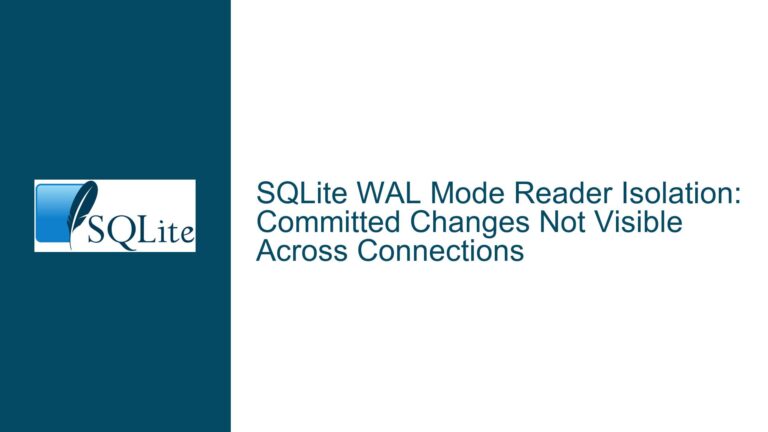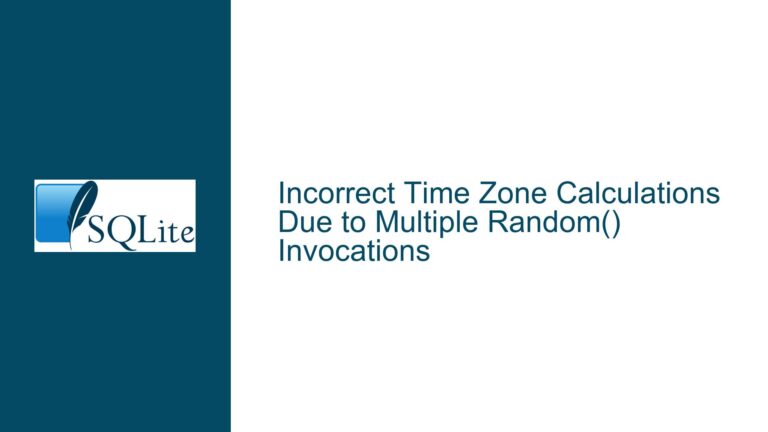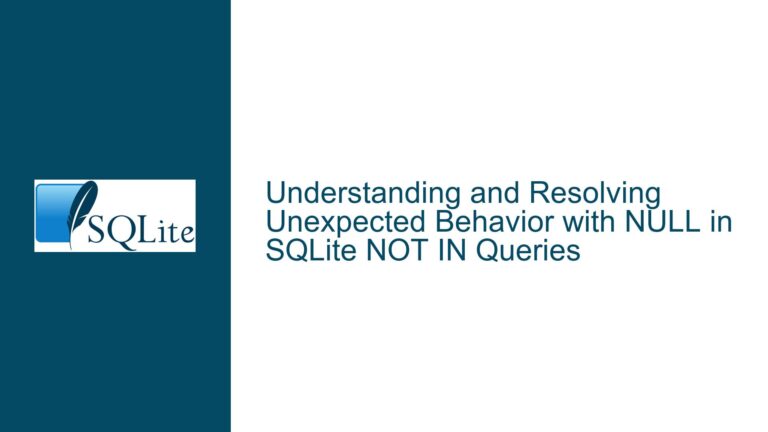Handling Empty Fields in SQLite: Displaying “No Description” for NULL or Empty Strings
Understanding the Problem: Displaying Custom Text for Empty or NULL Fields
When working with SQLite, a common requirement is to display custom text for fields that are either empty or contain NULL values. This is particularly useful when presenting data to end-users, as NULL values or empty strings can be ambiguous or visually unappealing. In the context of the provided discussion, the goal is to display "no description" for any empty or NULL values in the "description" column of the "CUSTOMERS" table without altering the underlying data.
The challenge lies in distinguishing between different types of "empty" values. In SQLite, a field can be considered empty in two primary ways: it can contain a NULL value, which signifies the absence of any data, or it can contain an empty string (”), which is a valid string with zero length. Additionally, there are edge cases, such as zero-length BLOBs or Unicode sequences that resolve to no visible text, but these are less common.
To address this issue, SQLite provides several built-in functions and expressions that allow for conditional logic within SQL queries. These include COALESCE, IFNULL, NULLIF, and the more general CASE expression. Each of these tools can be used to handle NULL values or empty strings, but they differ in their flexibility and specific use cases.
Exploring the Causes: Why Empty Fields Need Special Handling
Empty fields in a database can arise from various scenarios. For instance, during data entry, a user might leave a field blank, resulting in an empty string. Alternatively, a field might be explicitly set to NULL to indicate that no value has been provided. In some cases, data migration or transformation processes might introduce NULL values or empty strings into a dataset.
The need to handle these empty fields arises from the desire to present data in a user-friendly manner. NULL values and empty strings can be confusing or misleading to end-users, especially if they are not familiar with database conventions. By replacing these values with a clear and consistent placeholder, such as "no description," the data becomes more accessible and easier to interpret.
Moreover, handling empty fields is crucial for maintaining data integrity and consistency. In some applications, NULL values and empty strings might be treated differently, leading to potential inconsistencies in data processing or reporting. By standardizing the representation of empty fields, these issues can be mitigated.
Implementing Solutions: Using SQLite Functions to Replace Empty Fields
To address the problem of displaying custom text for empty or NULL fields, SQLite offers several functions and expressions that can be incorporated into a SELECT query. Below, we will explore each of these options in detail, along with their respective use cases and limitations.
Using COALESCE for Handling NULL Values
The COALESCE function is a versatile tool for handling NULL values in SQLite. It takes a list of arguments and returns the first non-NULL value in the list. If all arguments are NULL, COALESCE returns NULL. This function is particularly useful when you want to replace NULL values with a default value.
For example, consider the following query:
SELECT id, name, COALESCE(description, 'no description') AS description
FROM CUSTOMERS
WHERE name = 'WOOL'
ORDER BY description ASC;
In this query, the COALESCE function checks the "description" column. If the value is NULL, it returns ‘no description’. Otherwise, it returns the actual value of the "description" column. This approach is straightforward and effective for handling NULL values, but it does not address empty strings.
Using IFNULL for Simple NULL Replacement
The IFNULL function is a simplified version of COALESCE that takes exactly two arguments. It returns the first argument if it is not NULL; otherwise, it returns the second argument. This function is useful when you only need to handle NULL values and do not require the flexibility of multiple fallback values.
Here is an example of using IFNULL:
SELECT id, name, IFNULL(description, 'no description') AS description
FROM CUSTOMERS
WHERE name = 'WOOL'
ORDER BY description ASC;
This query behaves similarly to the previous example using COALESCE. However, IFNULL is less flexible than COALESCE because it only allows for a single fallback value. If you need to handle multiple potential NULL values, COALESCE is the better choice.
Using NULLIF to Convert Empty Strings to NULL
The NULLIF function is used to convert specific values to NULL. It takes two arguments and returns NULL if the first argument is equal to the second argument; otherwise, it returns the first argument. This function is particularly useful for converting empty strings to NULL, which can then be handled using COALESCE or IFNULL.
Consider the following query:
SELECT id, name, IFNULL(NULLIF(description, ''), 'no description') AS description
FROM CUSTOMERS
WHERE name = 'WOOL'
ORDER BY description ASC;
In this query, NULLIF(description, '') converts any empty string in the "description" column to NULL. The IFNULL function then replaces these NULL values with ‘no description’. This approach effectively handles both NULL values and empty strings, providing a comprehensive solution to the problem.
Using CASE for Complex Conditional Logic
The CASE expression is a powerful tool for implementing complex conditional logic in SQL queries. It allows you to define multiple conditions and specify the corresponding output for each condition. This flexibility makes CASE ideal for handling a wide range of scenarios, including the replacement of both NULL values and empty strings.
Here is an example of using CASE to handle both NULL values and empty strings:
SELECT id, name,
CASE
WHEN description IS NULL THEN 'no description'
WHEN description = '' THEN 'no description'
ELSE description
END AS description
FROM CUSTOMERS
WHERE name = 'WOOL'
ORDER BY description ASC;
In this query, the CASE expression checks the "description" column for NULL values and empty strings. If either condition is met, it returns ‘no description’. Otherwise, it returns the actual value of the "description" column. This approach provides a clear and explicit way to handle both types of empty fields.
Combining Functions for Comprehensive Handling
In some cases, you may need to combine multiple functions to achieve the desired behavior. For example, you might want to handle both NULL values and empty strings while also performing additional transformations or validations. By combining functions like NULLIF, IFNULL, and CASE, you can create highly customized solutions.
Consider the following query, which combines NULLIF and CASE:
SELECT id, name,
CASE
WHEN NULLIF(description, '') IS NULL THEN 'no description'
ELSE description
END AS description
FROM CUSTOMERS
WHERE name = 'WOOL'
ORDER BY description ASC;
In this query, NULLIF(description, '') converts empty strings to NULL. The CASE expression then checks if the result is NULL and returns ‘no description’ if true. This approach provides a concise and efficient way to handle both NULL values and empty strings.
Best Practices and Considerations
When implementing solutions to handle empty fields in SQLite, it is important to consider the following best practices:
Consistency: Ensure that your approach to handling empty fields is consistent across your application. This includes using the same placeholder text (e.g., ‘no description’) and applying the same logic to all relevant queries.
Performance: While SQLite is generally efficient, complex conditional logic can impact query performance, especially on large datasets. Test your queries to ensure they perform well under expected workloads.
Readability: Write queries that are easy to understand and maintain. Use comments and meaningful aliases to clarify the purpose of each part of the query.
Testing: Thoroughly test your queries to ensure they handle all edge cases, including NULL values, empty strings, and other potential anomalies.
Documentation: Document your approach to handling empty fields, including the rationale for choosing specific functions or expressions. This documentation will be valuable for other developers who work on the project.
Conclusion
Handling empty fields in SQLite requires a clear understanding of the different types of "empty" values and the tools available to address them. By using functions like COALESCE, IFNULL, NULLIF, and the CASE expression, you can effectively replace NULL values and empty strings with custom text, such as ‘no description’. Each of these tools has its own strengths and use cases, and combining them can provide comprehensive solutions for even the most complex scenarios.
When implementing these solutions, it is important to follow best practices for consistency, performance, readability, testing, and documentation. By doing so, you can ensure that your SQLite queries are robust, efficient, and easy to maintain, providing a seamless experience for both developers and end-users.