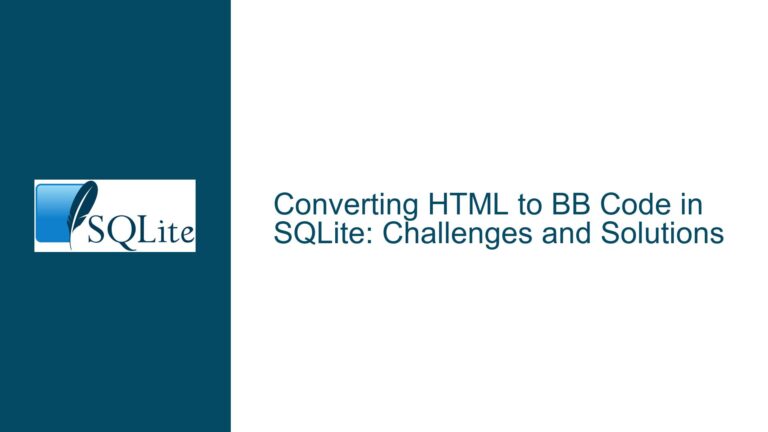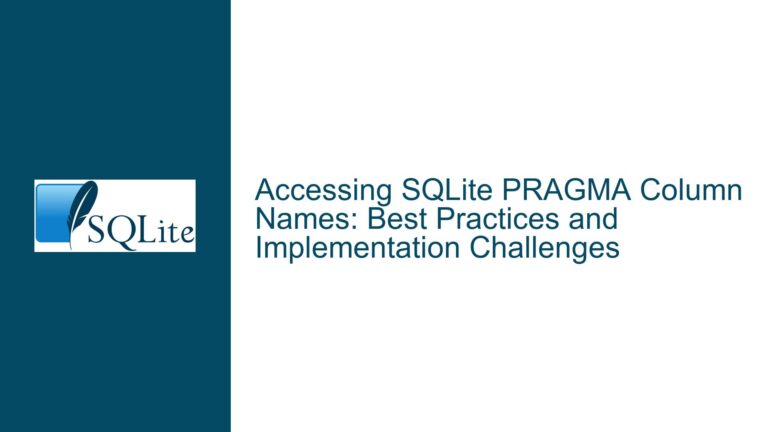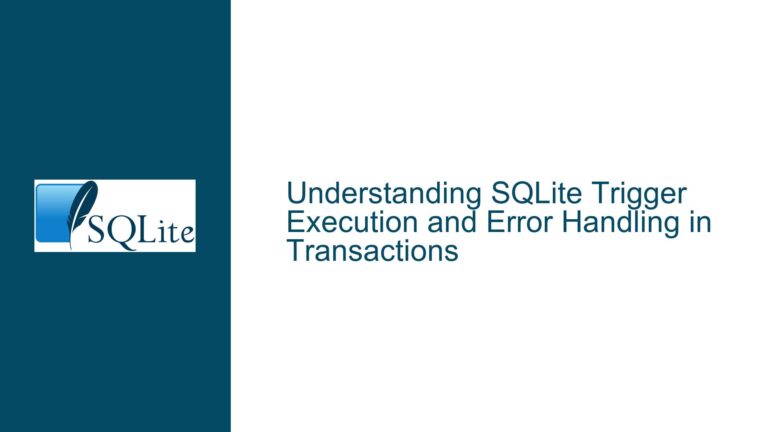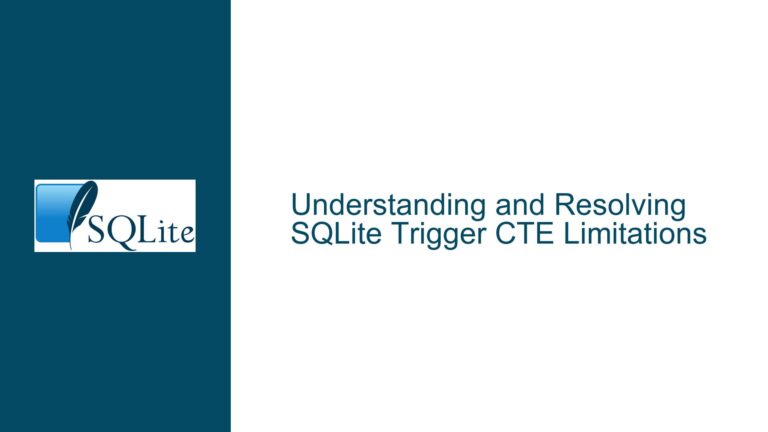Handling Empty Fields as NULL During CSV Import in SQLite CLI
Challenge of Interpreting Empty CSV Fields as NULL in SQLite CLI
The core issue revolves around the SQLite command-line interface (CLI) lacking a built-in mechanism to automatically interpret empty fields in CSV files as SQL NULL values during import operations. This limitation creates friction for users who work with datasets where empty fields semantically represent missing or undefined data rather than empty strings. The absence of a native .import flag (e.g., --empty-as-null) forces users to rely on workarounds, third-party extensions, or post-import data transformations, which introduce complexity and performance overhead.
The discussion highlights a fundamental mismatch between CSV’s inherent limitations and SQL’s type system. CSV, as defined by RFC4180, treats all fields as strings, with no standardized way to represent NULL values. Empty fields ("" or consecutive delimiters like ,,) are parsed as zero-length strings in SQLite. While this behavior complies with CSV specifications, it conflicts with database semantics where NULL signifies missing data. Users importing large datasets with numerous empty fields face tedious manual intervention to convert these strings to NULL, especially when columns are typed as INTEGER, FLOAT, or other non-text types where empty strings are invalid.
The debate further explores SQLite’s design philosophy, which prioritizes adherence to standards while enabling extensibility. Contributors argue that modifying the CLI to treat empty fields as NULL by default would violate CSV norms. Instead, they advocate for user-defined transformations via triggers, views, or virtual tables. However, these alternatives require advanced SQL knowledge and impose boilerplate code, making them impractical for ad-hoc imports or users seeking simplicity.
Root Causes of Empty-to-NULL Conversion Limitations in SQLite CSV Handling
1. CSV Format Limitations and RFC4180 Compliance
The CSV format lacks a standardized method to encode NULL values. RFC4180 mandates that fields are strings, and empty fields are valid zero-length strings. SQLite’s CSV importer adheres strictly to this definition, parsing empty fields as '' (empty string). This compliance ensures interoperability but clashes with database schemas expecting NULL for missing data. For example, a column defined as INTEGER will reject empty strings during import, causing errors unless explicitly handled.
2. SQLite CLI Design Constraints
The SQLite CLI’s .import command is designed for simplicity, prioritizing ease of use over configurability. Adding flags like --empty-as-null introduces edge cases, such as handling mixed-type columns or conflicting with existing parsing logic. Maintaining backward compatibility and avoiding feature bloat are critical considerations for the SQLite team, leading to reluctance in expanding the CLI’s import options.
3. Performance and Usability Trade-offs in Workarounds
Proposed solutions like triggers, views, or post-import UPDATE statements introduce performance bottlenecks, particularly for large datasets. A user reported that converting empty strings to NULL across a 10GB database with 2.7 million rows and 200 columns took over 50 minutes. Such delays are untenable for iterative data processing pipelines. Additionally, compiling custom extensions (e.g., Keith Medcalf’s VSV extension) requires technical expertise and platform-specific toolchains, posing barriers for non-developers or Windows users unfamiliar with SQLite’s compilation process.
4. Extension Limitations and Platform Fragmentation
The VSV extension, while powerful, exposes fragility in its implementation. A user identified a fencepost error in vsv.c when specifying schemas without column counts, leading to incorrect parsing. Although a patch was provided, distributing and maintaining custom extensions across platforms (e.g., Android, Windows) complicates adoption. Mobile environments, such as Android’s aSQLiteManager, often restrict loading unsigned binaries, rendering extensions unusable.
Strategies for Converting Empty CSV Fields to NULL in SQLite: Workarounds and Long-Term Solutions
1. Leveraging Triggers and Views for On-Import Transformation
Create a table with the desired schema and attach BEFORE INSERT triggers to convert empty strings to NULL during import. For example:
-- Create target table
CREATE TABLE target (
id INTEGER PRIMARY KEY,
name TEXT,
age INTEGER
);
-- Create staging table for import
CREATE TEMP TABLE staging (name TEXT, age TEXT);
-- Create trigger to transform data
CREATE TRIGGER convert_empty_to_null BEFORE INSERT ON staging
BEGIN
INSERT INTO target (name, age)
VALUES (
NULLIF(NEW.name, ''),
NULLIF(NEW.age, '')
);
END;
-- Import CSV into staging table
.import --csv data.csv staging
Pros: No external dependencies; works with standard CLI.
Cons: Requires manual schema definition; inefficient for wide tables.
2. Using the VSV Extension with Schema Inference
Keith Medcalf’s VSV extension extends SQLite’s CSV importer with enhanced parsing options. To handle empty fields as NULL:
-- Load VSV extension
.load vsv
-- Create virtual table with nullif option
CREATE VIRTUAL TABLE temp.vsv_data USING vsv(
filename='data.csv',
schema='CREATE TABLE data(name TEXT, age INTEGER)',
nullif=1
);
-- Query transformed data
SELECT * FROM vsv_data;
Patch Application: If encountering the nCol error, modify vsv.c as follows:
// In vsvtabConnect function:
else if (nCol<0)
{
nCol = 0; // Initialize column count
do {
vsv_read_one_field(&sRdr);
nCol++;
} while (sRdr.cTerm==sRdr.fsep);
}
Compilation Steps:
- Download
vsv.cfrom http://www.dessus.com/files/vsv.c. - Compile as a loadable extension:
gcc -fPIC -shared vsv.c -o vsv.so - Load in SQLite CLI:
.load ./vsv
3. Post-Import Batch Conversion with Optimized SQL Scripts
For large datasets, generate dynamic UPDATE statements targeting only TEXT columns containing empty strings. Use PRAGMA directives to accelerate the process:
#!/bin/bash
DB="products_new.db"
# Generate UPDATE statements for all TEXT columns
sqlite3 "$DB" "
SELECT 'UPDATE \"' || m.name || '\" SET \"' || p.name || '\" = NULL WHERE \"' || p.name || '\" = ''';'
FROM sqlite_master m
JOIN pragma_table_info(m.name) p ON m.name = p.tbl_name
WHERE m.type = 'table' AND p.type = 'TEXT';
" | sqlite3 "$DB" -cmd \
"PRAGMA journal_mode=OFF;" \
"PRAGMA synchronous=0;" \
"PRAGMA locking_mode=EXCLUSIVE;"
Optimization Tips:
- Disable journaling and reduce disk I/O with
PRAGMA journal_mode=OFF. - Batch updates in transactions to minimize lock contention.
- Use
WHERE IN (SELECT rowid ...)to partition updates for very large tables.
4. Advocacy for Built-in CLI Enhancements
While workarounds exist, users are encouraged to lobby for official support via SQLite’s mailing list or forum. A compelling feature request should outline:
- Use cases requiring
NULL-aware CSV imports (e.g., scientific datasets, financial records). - Performance benchmarks comparing post-import updates vs. native handling.
- Compatibility mode proposals (e.g.,
--csv-mode=rfc4180|nullable).
Final Recommendation: For ad-hoc imports, use triggers or views. For high-volume workflows, preprocess CSVs with sed/awk to replace empty fields with \N (PostgreSQL-style NULL) and import via .mode csv with a .nullvalue setting. Engage the SQLite community to prioritize CLI enhancements, balancing RFC compliance with practical data ingestion needs.