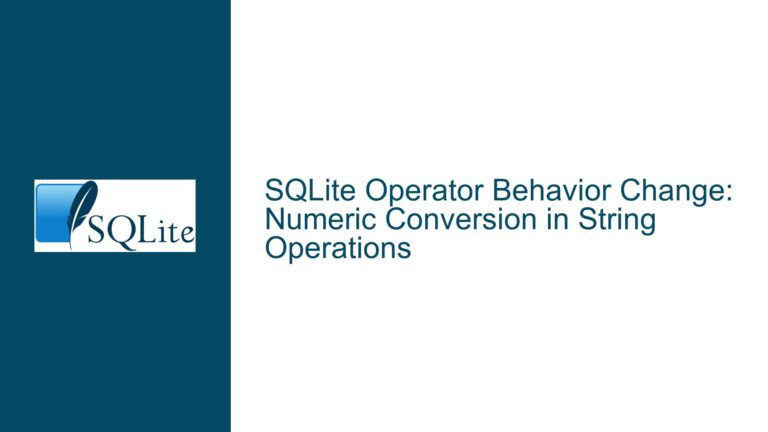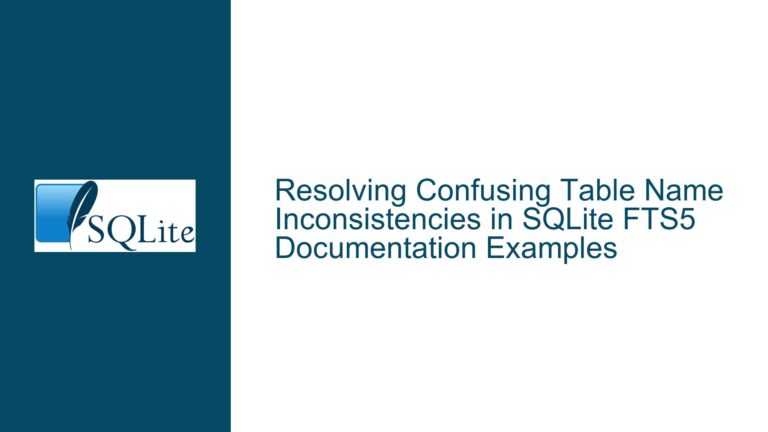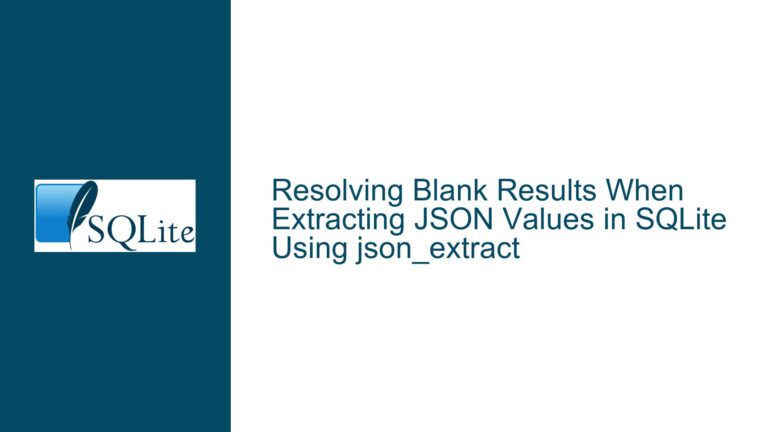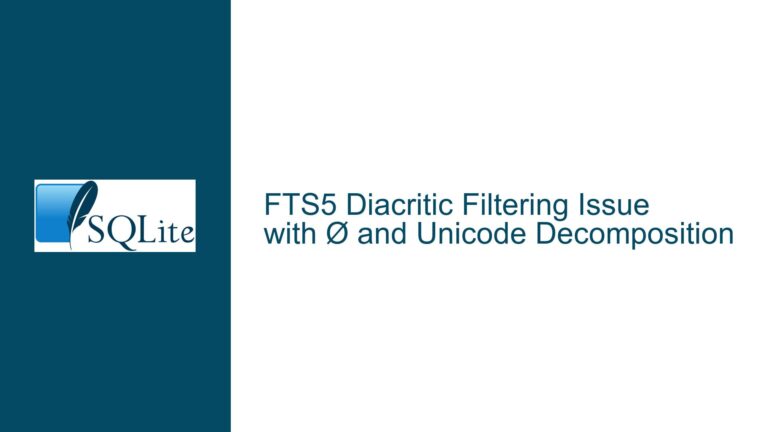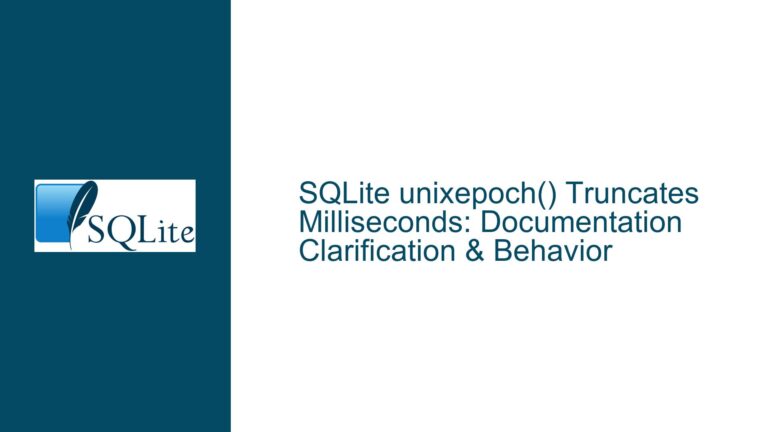Handling Embedded NUL Characters in SQLite FTS5 Tokenizers
Issue Overview: Embedded NUL Characters in FTS5 Tokenizers
The core issue revolves around the handling of embedded NUL characters (\0) within tokens in SQLite’s Full-Text Search version 5 (FTS5) tokenizers. Specifically, the problem manifests in the fts5TriTokenize() and fts5UnicodeTokenize() functions, which are responsible for breaking down text into tokens for indexing and searching. The issue arises when these tokenizers encounter Unicode control characters, particularly embedded NUL characters, which are incorrectly treated as valid tokens. This behavior can lead to incorrect search results, as tokens containing NUL characters are not properly filtered out during the tokenization process.
The problem was initially identified in the fts5TriTokenize() function, where a patch was applied to prevent the trigram tokenizer from returning tokens containing embedded NUL characters. However, a similar issue was found in the fts5UnicodeTokenize() function, which lacked a corresponding check for NUL characters after reading UTF-8 encoded characters. This oversight could result in the tokenizer incorrectly processing and returning tokens that include NUL characters, leading to potential inconsistencies in search results.
The issue was further complicated by the assignment of a CVE (CVE-2021-20223) by a third party, which incorrectly classified the problem as a security vulnerability. However, the SQLite development team clarified that this issue does not pose a security risk, as it does not lead to memory errors or exploitable conditions. Instead, it is a functional bug that affects the accuracy of search results when certain Unicode control characters are present in the text being indexed.
Possible Causes: Why Embedded NUL Characters Cause Issues in FTS5 Tokenizers
The root cause of this issue lies in the way FTS5 tokenizers process Unicode characters, particularly control characters. In the context of FTS5, tokenizers are responsible for breaking down text into individual tokens, which are then indexed for full-text search. The fts5UnicodeTokenize() function, which handles Unicode text, reads UTF-8 encoded characters and determines whether they should be treated as part of a token or as separators (e.g., spaces, punctuation).
The problem occurs because the function does not explicitly check for embedded NUL characters (\0) after reading a UTF-8 encoded character. In UTF-8 encoding, a NUL character is represented by a single byte with a value of 0x00. When the tokenizer encounters such a character, it should treat it as a separator and not include it in any token. However, due to the missing check, the tokenizer may incorrectly include NUL characters as part of a token, leading to malformed tokens that can affect search results.
This issue is particularly problematic because NUL characters are often used as string terminators in C-style strings. If a token contains an embedded NUL character, it can cause unexpected behavior when the token is processed or compared with other strings. For example, a token containing a NUL character might be truncated when passed to a function that expects a null-terminated string, leading to incorrect matches or missed results during a search.
The issue was exacerbated by the fact that the fts5TriTokenize() function, which handles trigram tokenization, had already been patched to address a similar problem. However, the corresponding fix was not applied to the fts5UnicodeTokenize() function, leading to inconsistent behavior between the two tokenizers. This inconsistency highlights the importance of thorough testing and code review when implementing changes to critical components like tokenizers, especially when dealing with edge cases like embedded NUL characters.
Troubleshooting Steps, Solutions & Fixes: Addressing Embedded NUL Characters in FTS5 Tokenizers
To resolve the issue of embedded NUL characters in FTS5 tokenizers, the following steps can be taken:
Patch the
fts5UnicodeTokenize()Function: The primary solution is to modify thefts5UnicodeTokenize()function to include a check for embedded NUL characters after reading a UTF-8 encoded character. This can be done by adding a condition to verify that theiCodevariable (which holds the Unicode code point of the character) is not equal to0(the NUL character). If a NUL character is detected, it should be treated as a separator, and the tokenizer should skip over it without including it in any token.while( 1 ){ if( zCsr>=zTerm ) goto tokenize_done; if( *zCsr & 0x80 ) { /* A character outside of the ascii range. Skip past it if it is ** a separator character. Or break out of the loop if it is not. */ is = zCsr - (unsigned char*)pText; READ_UTF8(zCsr, zTerm, iCode); if( iCode == 0 ) { zCsr++; continue; // Skip embedded NUL characters } if( fts5UnicodeIsAlnum(p, iCode) ){ goto non_ascii_tokenchar; } }else{ if( a[*zCsr] ){ is = zCsr - (unsigned char*)pText; goto ascii_tokenchar; } zCsr++; } }This modification ensures that embedded NUL characters are properly handled and excluded from tokens, preventing them from causing issues in search results.
Backport the Fix to Older Versions of SQLite: For users who are unable to upgrade to the latest version of SQLite, it may be necessary to backport the fix to older versions of the library. This involves identifying the relevant code changes in the latest version and applying them to the older version being used. Care must be taken to ensure that the backported changes are compatible with the rest of the codebase and do not introduce new issues.
Update to the Latest Version of SQLite: The simplest and most effective solution is to update to the latest version of SQLite, which includes the fix for this issue. The SQLite development team has addressed the problem in subsequent releases, and upgrading to the latest version will ensure that the tokenizer correctly handles embedded NUL characters. This approach also provides the added benefit of receiving other bug fixes, performance improvements, and new features that have been introduced in newer versions of SQLite.
Verify the Impact of the CVE: Although the SQLite development team has clarified that this issue is not a security vulnerability, it is still important to verify the impact of the CVE (CVE-2021-20223) on your specific use case. If your application relies heavily on full-text search and processes text that may contain embedded NUL characters, it is recommended to test the behavior of the tokenizer with and without the fix to ensure that search results are accurate and consistent.
Monitor for Future Updates: As with any software, it is important to stay informed about future updates and patches for SQLite. The SQLite development team actively maintains the library and regularly releases updates to address bugs, improve performance, and add new features. By monitoring the SQLite mailing list, forum, or GitHub repository, you can stay up to date on the latest developments and ensure that your application remains secure and functional.
Implement Custom Tokenizers if Necessary: In some cases, it may be necessary to implement a custom tokenizer to handle specific requirements or edge cases that are not addressed by the built-in FTS5 tokenizers. SQLite provides a flexible API for creating custom tokenizers, allowing developers to define their own logic for breaking text into tokens. If your application requires specialized handling of embedded NUL characters or other Unicode control characters, implementing a custom tokenizer may be the best solution.
By following these steps, you can effectively address the issue of embedded NUL characters in FTS5 tokenizers and ensure that your SQLite-based application provides accurate and reliable full-text search functionality.