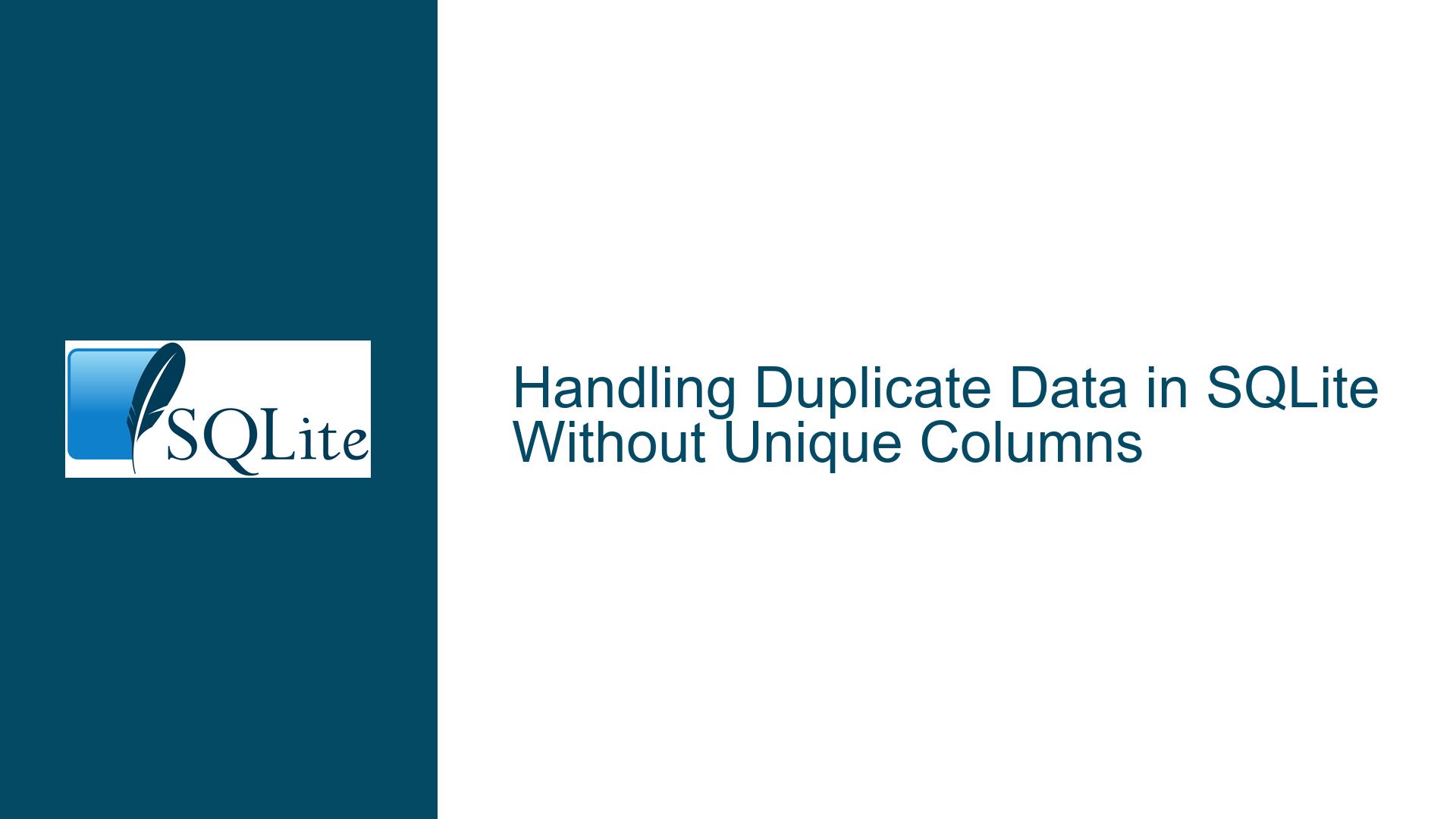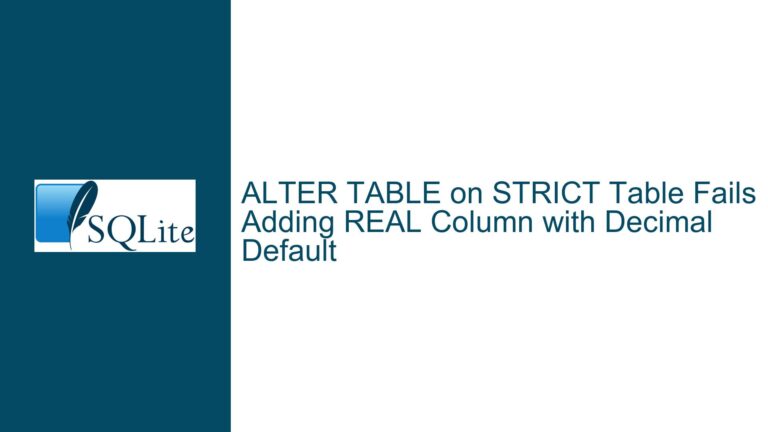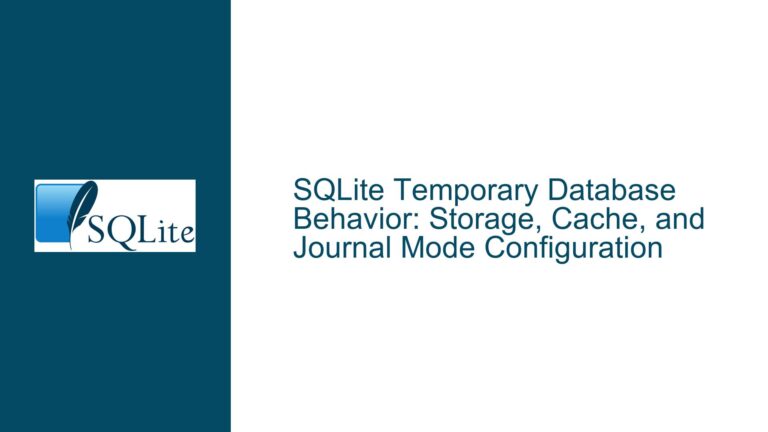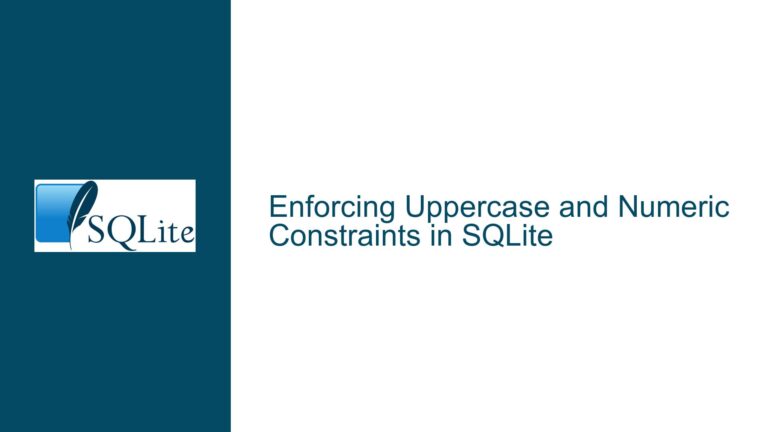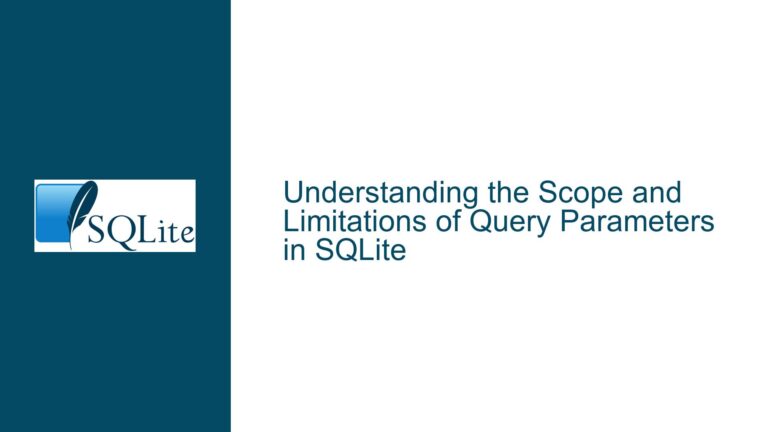Handling Duplicate Data in SQLite Without Unique Columns
Understanding the Challenge of Duplicate Data in Non-Unique Tables
When dealing with databases, especially those that are updated frequently with new data imports, the issue of duplicate data is a common yet complex challenge. In the context of SQLite, this challenge is compounded when the tables do not inherently contain unique columns that can be used to distinguish between rows. This scenario is particularly prevalent in systems that log events or measurements, where multiple events might share the same values across several columns, making it difficult to identify duplicates based on a single column or a simple combination of columns.
The core of the problem lies in the need to maintain data integrity and accuracy without unnecessarily inflating the database with redundant entries. Traditional methods of handling duplicates, such as using unique constraints or primary keys, fall short when every column in a row can potentially be duplicated across multiple rows. This situation necessitates a more nuanced approach to data management, one that can intelligently discern between truly unique data and mere repetitions of existing entries.
Exploring the Limitations of Standard SQLite Constraints
SQLite, like many relational database management systems, offers mechanisms to enforce data uniqueness, primarily through the use of unique constraints and primary keys. These constraints are designed to prevent the insertion of duplicate rows by ensuring that certain columns or combinations of columns contain unique values. However, these mechanisms are inherently limited by their reliance on the assumption that uniqueness can be defined by one or a few columns.
In scenarios where data is highly repetitive across multiple columns, such as in event logging systems, these standard constraints prove inadequate. For instance, if an event logging system records temperature readings from multiple sensors at various timestamps, it’s plausible for different events to share the same temperature, sensor ID, and even timestamp. In such cases, defining a unique constraint on any single column or a simple combination of columns would either be impossible or would lead to the exclusion of valid data.
This limitation underscores the need for alternative strategies that can handle duplicates based on the entirety of a row’s data rather than just a subset of columns. Such strategies must be capable of identifying and managing duplicates without relying on the traditional constraints that SQLite provides, thereby ensuring that the database remains both accurate and efficient.
Implementing Advanced Deduplication Techniques in SQLite
To address the challenge of duplicate data in the absence of unique columns, advanced deduplication techniques must be employed. These techniques involve a combination of schema design, data manipulation, and strategic use of SQLite’s features to achieve the desired outcome. One effective approach is to create a composite unique index that spans all columns of the table. This index would treat each row as a unique entity based on the combination of all its column values, thereby preventing the insertion of duplicate rows.
Creating such an index involves defining a unique constraint that includes every column in the table. This can be done using the UNIQUE keyword in the table definition, as shown in the following example:
CREATE TABLE measurements (
timestamp INTEGER,
sensorid INTEGER,
value REAL,
UNIQUE(timestamp, sensorid, value) ON CONFLICT IGNORE
);
In this example, the UNIQUE constraint is applied to all columns (timestamp, sensorid, and value), ensuring that any attempt to insert a row with identical values in all these columns will be ignored, thanks to the ON CONFLICT IGNORE clause. This approach effectively handles duplicates by treating each row as a unique combination of its column values.
Another technique involves the use of temporary tables and intermediate data processing steps to filter out duplicates before inserting data into the main table. This method is particularly useful when dealing with large datasets or when the data import process is complex. By first importing the data into a temporary table, performing deduplication operations, and then transferring the cleaned data to the main table, you can ensure that only unique entries are retained.
For example, the following steps outline a process for deduplicating data using a temporary table:
Create a Temporary Table: Import the new data into a temporary table that mirrors the structure of the main table.
CREATE TEMPORARY TABLE temp_measurements AS SELECT * FROM measurements WHERE 1=0;Identify and Remove Duplicates: Use SQL queries to identify and remove duplicates from the temporary table. This can be done by comparing the temporary table with the main table and deleting rows that match on all columns.
DELETE FROM temp_measurements WHERE EXISTS ( SELECT 1 FROM measurements WHERE measurements.timestamp = temp_measurements.timestamp AND measurements.sensorid = temp_measurements.sensorid AND measurements.value = temp_measurements.value );Transfer Clean Data to Main Table: Insert the remaining rows from the temporary table into the main table.
INSERT INTO measurements SELECT * FROM temp_measurements;Drop the Temporary Table: Clean up by dropping the temporary table.
DROP TABLE temp_measurements;
This method ensures that only unique data is inserted into the main table, thereby maintaining data integrity without relying on traditional unique constraints.
Leveraging SQLite’s Conflict Resolution Mechanisms
SQLite provides several conflict resolution mechanisms that can be leveraged to handle duplicates effectively. These mechanisms are specified using the ON CONFLICT clause in SQL statements and determine how SQLite should behave when a conflict arises, such as when attempting to insert a duplicate row.
The ON CONFLICT clause offers several options, including ROLLBACK, ABORT, FAIL, IGNORE, and REPLACE. Each of these options dictates a different course of action when a conflict is encountered:
- ROLLBACK: The entire transaction is rolled back, and an error is returned.
- ABORT: The current SQL statement is aborted, and an error is returned, but the transaction is not rolled back.
- FAIL: The current SQL statement is aborted, and an error is returned, but changes made by prior statements within the same transaction are preserved.
- IGNORE: The row that caused the conflict is ignored, and the operation continues without error.
- REPLACE: The existing row that caused the conflict is deleted, and the new row is inserted in its place.
In the context of handling duplicates, the IGNORE and REPLACE options are particularly useful. The IGNORE option allows for the silent omission of duplicate rows, ensuring that only unique data is inserted. This is achieved by specifying ON CONFLICT IGNORE in the INSERT statement or in the table definition, as shown earlier.
For example, the following INSERT statement uses the IGNORE option to prevent the insertion of duplicate rows:
INSERT OR IGNORE INTO measurements (timestamp, sensorid, value)
VALUES (1633072800, 1, 22.5);
In this example, if a row with the same timestamp, sensorid, and value already exists in the measurements table, the new row will be ignored, and no error will be raised.
Alternatively, the REPLACE option can be used to overwrite existing rows with new data. This is particularly useful when the new data represents an update or correction to previously recorded information. The REPLACE option is specified using ON CONFLICT REPLACE in the INSERT statement or table definition.
For example, the following INSERT statement uses the REPLACE option to overwrite any existing row with the same timestamp and sensorid:
INSERT OR REPLACE INTO measurements (timestamp, sensorid, value)
VALUES (1633072800, 1, 22.5);
In this example, if a row with the same timestamp and sensorid already exists, it will be deleted, and the new row will be inserted in its place.
Designing a Robust Schema for Duplicate Management
A well-designed schema is crucial for effective duplicate management in SQLite. The schema should be structured in a way that facilitates the identification and handling of duplicates while maintaining the integrity and performance of the database. This involves careful consideration of table definitions, indexing strategies, and data import processes.
One key aspect of schema design is the use of composite unique constraints, as discussed earlier. By defining a unique constraint that spans all relevant columns, you can ensure that duplicates are handled at the database level, without the need for additional application logic. This approach not only simplifies the data import process but also enhances the reliability of the database.
Another important consideration is the use of appropriate data types and constraints to ensure data consistency. For example, using the INTEGER data type for timestamps and sensor IDs, and the REAL data type for measurement values, can help prevent data type mismatches that could lead to unintended duplicates.
Additionally, the schema should be designed to support efficient data retrieval and manipulation. This includes the use of indexes to speed up queries and the organization of tables to minimize redundancy. For example, if the measurements table contains a large number of rows, creating an index on the timestamp and sensorid columns can significantly improve query performance.
The following example illustrates a well-designed schema for a table that logs sensor measurements:
CREATE TABLE measurements (
timestamp INTEGER NOT NULL,
sensorid INTEGER NOT NULL,
value REAL NOT NULL,
PRIMARY KEY (timestamp, sensorid) ON CONFLICT REPLACE
);
CREATE INDEX idx_measurements_timestamp_sensorid ON measurements (timestamp, sensorid);
In this example, the measurements table is defined with a composite primary key on the timestamp and sensorid columns, ensuring that each combination of these values is unique. The ON CONFLICT REPLACE clause specifies that any attempt to insert a duplicate row will result in the existing row being replaced with the new data. Additionally, an index is created on the timestamp and sensorid columns to optimize query performance.
Optimizing Data Import Processes for Duplicate Handling
Efficient data import processes are essential for managing duplicates in SQLite, especially when dealing with large datasets or frequent updates. The goal is to minimize the overhead associated with data import while ensuring that duplicates are effectively identified and handled.
One approach to optimizing data import is to use transactions to batch multiple insert operations. By wrapping multiple INSERT statements within a single transaction, you can reduce the overhead associated with committing each individual insert, thereby improving performance. This is particularly useful when importing large datasets, as it allows for faster data ingestion and reduces the risk of transaction-related issues.
For example, the following SQL script demonstrates the use of a transaction to batch multiple insert operations:
BEGIN TRANSACTION;
INSERT OR IGNORE INTO measurements (timestamp, sensorid, value) VALUES (1633072800, 1, 22.5);
INSERT OR IGNORE INTO measurements (timestamp, sensorid, value) VALUES (1633076400, 2, 23.0);
INSERT OR IGNORE INTO measurements (timestamp, sensorid, value) VALUES (1633080000, 1, 22.7);
-- Additional INSERT statements...
COMMIT;
In this example, multiple INSERT statements are executed within a single transaction. The use of INSERT OR IGNORE ensures that any duplicate rows are silently ignored, while the transaction ensures that all inserts are committed together, improving performance and consistency.
Another optimization technique is to use bulk insert operations, where multiple rows are inserted in a single INSERT statement. This can be achieved using the VALUES clause with multiple value lists, as shown in the following example:
INSERT OR IGNORE INTO measurements (timestamp, sensorid, value)
VALUES
(1633072800, 1, 22.5),
(1633076400, 2, 23.0),
(1633080000, 1, 22.7),
-- Additional value lists...
;
This approach reduces the number of individual INSERT statements, thereby minimizing the overhead associated with each insert operation and improving overall import performance.
Utilizing External Tools and Scripts for Enhanced Deduplication
In some cases, the complexity of the data or the specific requirements of the application may necessitate the use of external tools or scripts to enhance the deduplication process. These tools can provide additional functionality, such as advanced data filtering, transformation, and validation, that may not be easily achievable using SQLite alone.
One such tool is the Lua scripting language, which can be used to preprocess data before importing it into SQLite. Lua scripts can be employed to scan log files, extract relevant data, and generate SQL scripts with insert statements that include conflict resolution clauses. This approach allows for greater flexibility and control over the data import process, enabling the implementation of custom deduplication logic.
For example, a Lua script could be used to parse a log file, identify duplicate entries based on specific criteria, and generate an SQL script that inserts only unique rows into the database. The following pseudocode illustrates this process:
-- Open the log file
local log_file = io.open("logfile.txt", "r")
-- Create an SQL script file
local sql_script = io.open("import.sql", "w")
-- Write the BEGIN TRANSACTION statement
sql_script:write("BEGIN TRANSACTION;\n")
-- Read the log file line by line
for line in log_file:lines() do
-- Parse the line to extract timestamp, sensorid, and value
local timestamp, sensorid, value = parse_log_line(line)
-- Check if the entry is a duplicate
if not is_duplicate(timestamp, sensorid, value) then
-- Write the INSERT statement to the SQL script
sql_script:write(string.format("INSERT OR IGNORE INTO measurements (timestamp, sensorid, value) VALUES (%d, %d, %f);\n", timestamp, sensorid, value))
end
end
-- Write the COMMIT statement
sql_script:write("COMMIT;\n")
-- Close the files
log_file:close()
sql_script:close()
In this example, the Lua script reads a log file, parses each line to extract relevant data, checks for duplicates using a custom is_duplicate function, and generates an SQL script with insert statements that include the OR IGNORE clause. The resulting SQL script can then be executed to import the data into SQLite, ensuring that only unique rows are inserted.
Conclusion: Achieving Efficient Duplicate Management in SQLite
Managing duplicate data in SQLite, particularly in the absence of unique columns, requires a combination of advanced schema design, strategic use of SQLite’s conflict resolution mechanisms, and optimized data import processes. By leveraging composite unique constraints, transactions, bulk insert operations, and external tools, you can effectively handle duplicates while maintaining data integrity and performance.
The key to successful duplicate management lies in understanding the specific requirements of your application and tailoring your approach accordingly. Whether you are dealing with event logging systems, sensor data, or any other type of repetitive data, the techniques discussed in this guide provide a robust foundation for achieving efficient and reliable duplicate management in SQLite.
By implementing these strategies, you can ensure that your database remains accurate, efficient, and scalable, even in the face of frequent data updates and complex data relationships. With careful planning and execution, SQLite can be a powerful tool for managing duplicate data, enabling you to focus on deriving valuable insights from your data rather than grappling with the challenges of data redundancy.