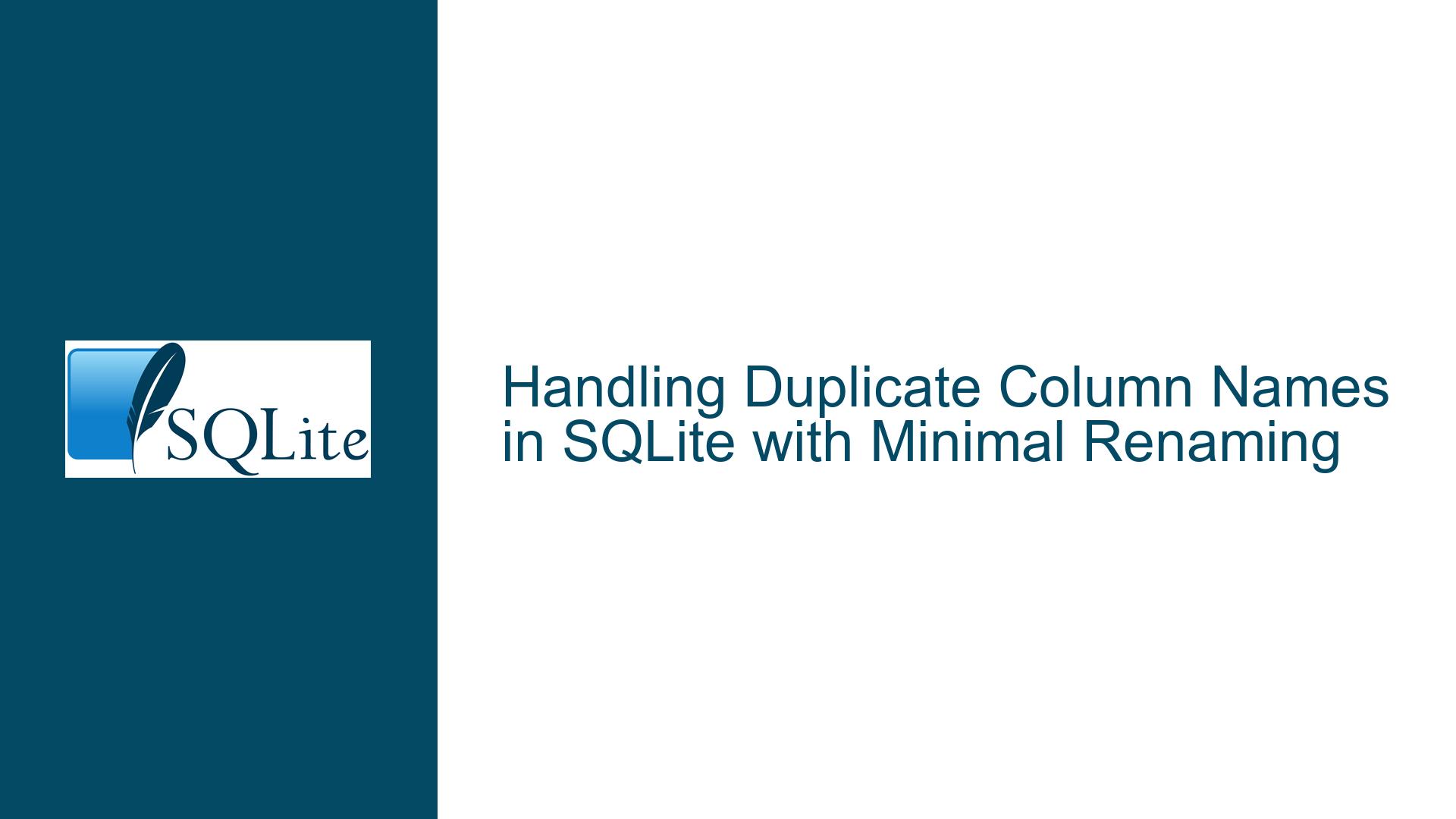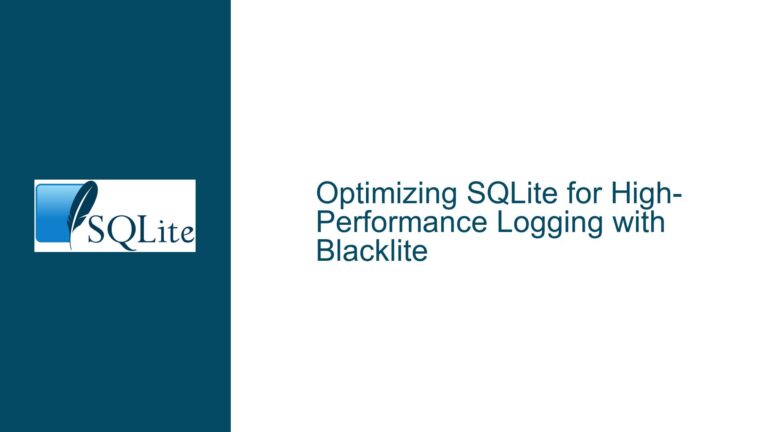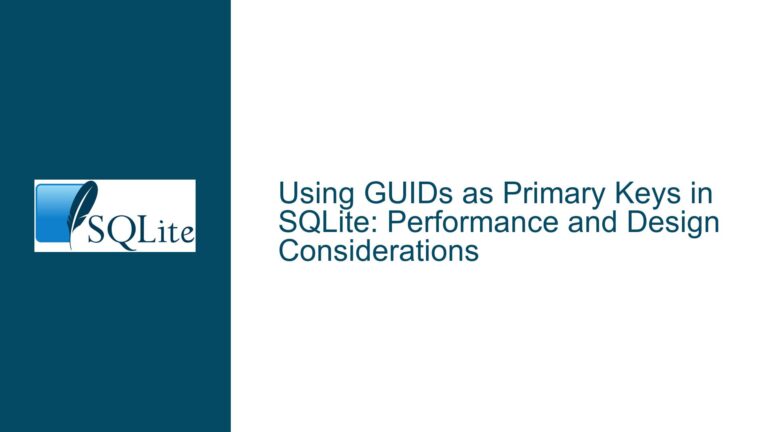Handling Duplicate Column Names in SQLite with Minimal Renaming
Issue Overview: Ensuring Unique Column Names While Preserving Original Naming Structure
The core issue revolves around managing duplicate column names in SQLite, particularly when importing data from CSV files or other sources where column names may not be unique. The goal is to ensure that all column names in the resulting table are unique while preserving the original names as much as possible. This is particularly important in scenarios where the original column names are meaningful to users, and any alterations should be minimal and intuitive.
The challenge is multifaceted:
- Uniqueness Requirement: Every column name in the final table must be unique. This is a hard requirement enforced by SQLite and relational databases in general.
- Preservation of Original Names: Where possible, the original column names should remain unchanged. This is a soft requirement but highly desirable for user experience, as it allows users to recognize and work with familiar column names.
- Minimal Renaming: When renaming is necessary, it should be done in a way that is both minimal and systematic. This means avoiding excessive or arbitrary changes that could confuse users.
- Avoiding Collisions: The renaming process must ensure that no new collisions are introduced. For example, appending a suffix to a duplicate name should not inadvertently create a conflict with an existing unique name.
- Deterministic and Predictable: The renaming process should be deterministic and predictable, so users can understand and anticipate how names will be altered if duplicates are present.
Possible Causes: Why Duplicate Column Names Arise and Their Implications
Duplicate column names can arise in several scenarios, particularly when dealing with data imports or transformations. Here are some common causes:
- User-Generated Data: When users provide CSV files or other data sources, they may inadvertently include duplicate column names. This is especially common in ad-hoc data collection or when merging multiple datasets.
- Data Transformation Pipelines: In ETL (Extract, Transform, Load) processes, column names may be generated dynamically, leading to duplicates if not carefully managed.
- Legacy Systems: Older systems or databases may not enforce unique column names, leading to issues when migrating data to SQLite.
- Complex Data Structures: In some cases, hierarchical or nested data structures may result in duplicate column names when flattened into a relational format.
The implications of duplicate column names are significant:
- SQLite Enforcement: SQLite will reject table creation or data import operations if duplicate column names are detected.
- User Confusion: Even if the import succeeds, users may struggle to work with tables where column names are ambiguous or have been altered in unpredictable ways.
- Data Integrity: Ambiguous column names can lead to errors in queries, data analysis, and reporting, potentially compromising data integrity.
Troubleshooting Steps, Solutions & Fixes: A Systematic Approach to Renaming Duplicate Column Names
To address the issue of duplicate column names, we need a systematic approach that ensures uniqueness while preserving the original naming structure as much as possible. Below is a detailed solution that can be implemented in SQLite.
Step 1: Identify Duplicate Column Names
The first step is to identify which column names are duplicated. This can be done using a query that groups the column names and counts their occurrences:
SELECT name, COUNT(*) as count
FROM RankedNames
GROUP BY name
HAVING COUNT(*) > 1;
This query will return a list of column names that appear more than once, along with the number of times they appear.
Step 2: Determine the Renaming Strategy
Once duplicates are identified, we need a strategy for renaming them. The goal is to append a suffix to duplicate names in a way that ensures uniqueness while keeping the original name intact. A common approach is to append the column’s rank or position as a suffix. However, care must be taken to avoid collisions with existing names.
For example, if we have the following duplicate names:
cat(ranks 5, 8, 16)cow(ranks 4, 15)pig(ranks 2, 14)hippopotamus(ranks 1, 9)
We can rename them as follows:
cat_5,cat_8,cat_16cow_4,cow_15pig_2,pig_14hippopotamus_1,hippopotamus_9
Step 3: Implement the Renaming Logic
The renaming logic can be implemented using a combination of SQL queries and, if necessary, recursive logic to handle cases where the initial renaming might still result in collisions. Here’s a step-by-step approach:
- Create a Temporary Table: Create a temporary table to store the renamed column names.
CREATE TEMPORARY TABLE TreatedRankedNames (
rank INTEGER PRIMARY KEY,
name TEXT NOT NULL,
treated_name TEXT NOT NULL UNIQUE
);
- Insert Non-Duplicate Names: Insert the names that are already unique into the temporary table without modification.
INSERT INTO TreatedRankedNames (rank, name, treated_name)
SELECT rank, name, name
FROM RankedNames
WHERE name IN (
SELECT name
FROM RankedNames
GROUP BY name
HAVING COUNT(*) = 1
);
- Handle Duplicate Names: For duplicate names, append the rank as a suffix to ensure uniqueness.
INSERT INTO TreatedRankedNames (rank, name, treated_name)
SELECT rank, name, name || '_' || rank
FROM RankedNames
WHERE name IN (
SELECT name
FROM RankedNames
GROUP BY name
HAVING COUNT(*) > 1
);
- Handle Potential Collisions: If the initial renaming results in a collision (e.g.,
cat_08already exists), further modifications may be needed. This can be handled using a recursive approach or by appending additional characters until a unique name is found.
WITH RECURSIVE RenameCollisions AS (
SELECT rank, name, name || '_' || rank AS treated_name
FROM RankedNames
WHERE name IN (
SELECT name
FROM RankedNames
GROUP BY name
HAVING COUNT(*) > 1
)
UNION ALL
SELECT rank, name, treated_name || '_x'
FROM RenameCollisions
WHERE EXISTS (
SELECT 1
FROM TreatedRankedNames
WHERE TreatedRankedNames.treated_name = RenameCollisions.treated_name
)
)
INSERT INTO TreatedRankedNames (rank, name, treated_name)
SELECT rank, name, treated_name
FROM RenameCollisions
WHERE NOT EXISTS (
SELECT 1
FROM TreatedRankedNames
WHERE TreatedRankedNames.treated_name = RenameCollisions.treated_name
);
- Finalize the Renamed Names: Once all names have been processed, the temporary table
TreatedRankedNameswill contain the final, unique column names.
SELECT * FROM TreatedRankedNames ORDER BY rank;
Step 4: Validate the Results
After implementing the renaming logic, it’s important to validate the results to ensure that all column names are unique and that the original names have been preserved as much as possible. This can be done using the following query:
SELECT count(DISTINCT treated_name) = count(treated_name) AS is_unique
FROM TreatedRankedNames;
This query should return 1 (or true), indicating that all treated names are unique.
Step 5: Handle Edge Cases
There are several edge cases to consider:
- Names That Already End with Digits: If a name already ends with digits (e.g.,
cat_08), appending additional digits could lead to confusion. In such cases, it may be better to strip the existing digits before appending the rank. - Names That Are Too Long: SQLite has a limit on the length of column names. If the renamed names exceed this limit, they will need to be truncated or further modified.
- Names with Special Characters: Column names with special characters or spaces may require additional handling, such as quoting or escaping.
Step 6: Automate the Process
For scenarios where this process needs to be repeated frequently (e.g., in an ETL pipeline), it can be automated using SQL scripts or a programming language that interfaces with SQLite. This ensures consistency and reduces the risk of human error.
Conclusion
Handling duplicate column names in SQLite requires a careful balance between ensuring uniqueness and preserving the original naming structure. By following a systematic approach—identifying duplicates, implementing a renaming strategy, and validating the results—we can achieve this balance effectively. The solution outlined above provides a robust framework for managing duplicate column names, ensuring that the resulting table is both usable and intuitive for end-users.