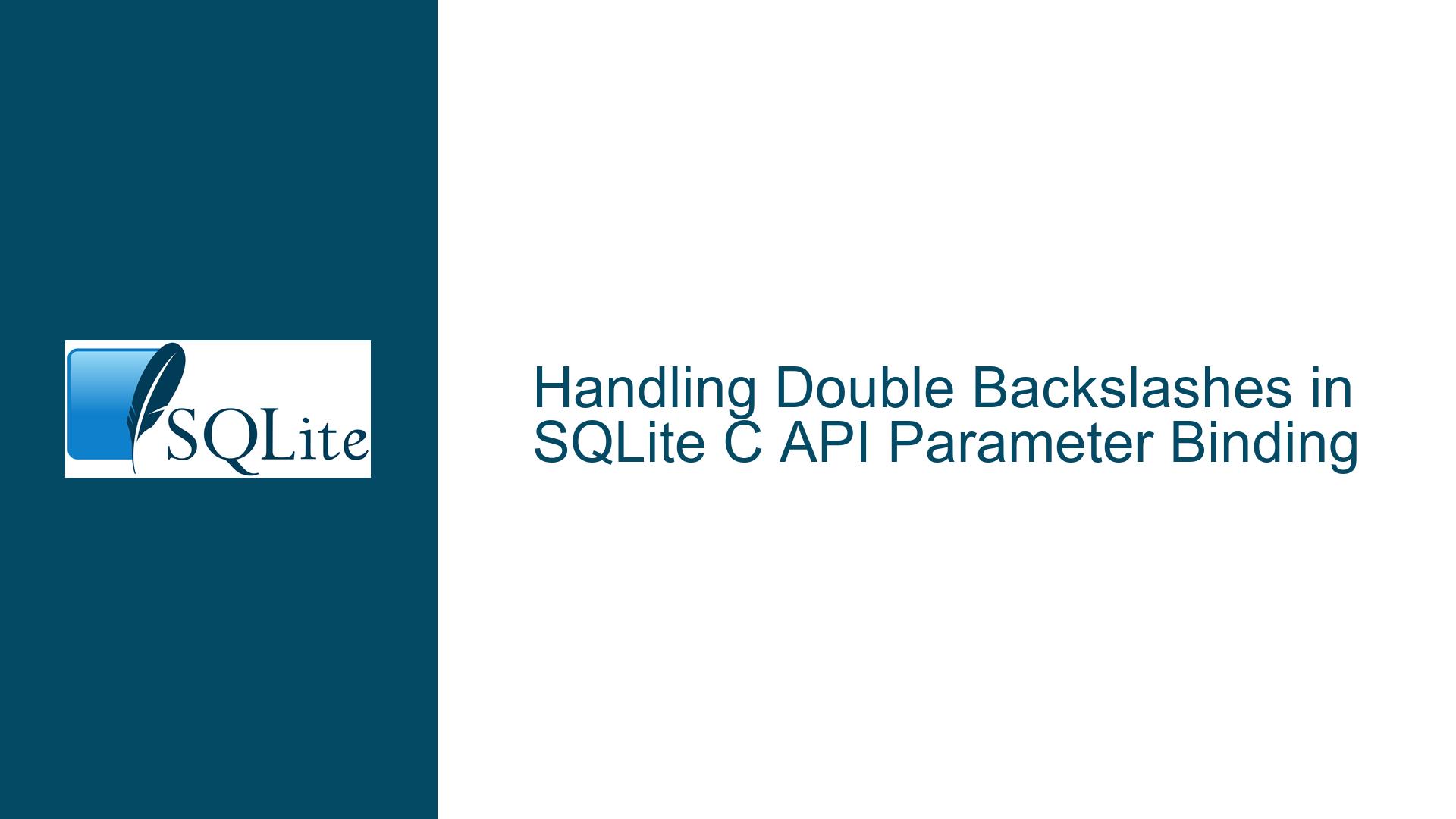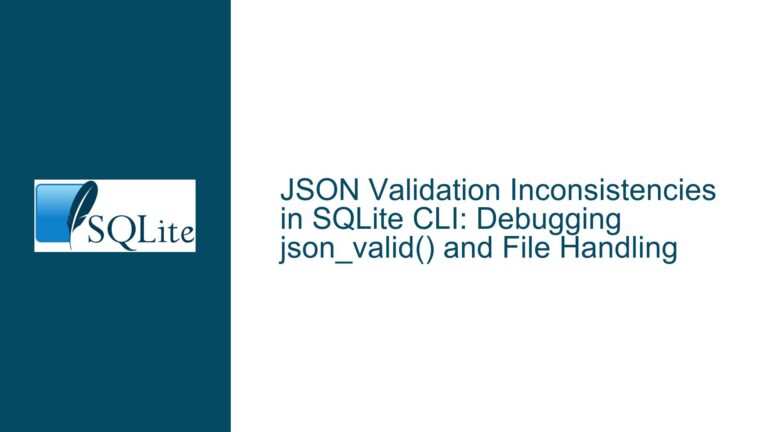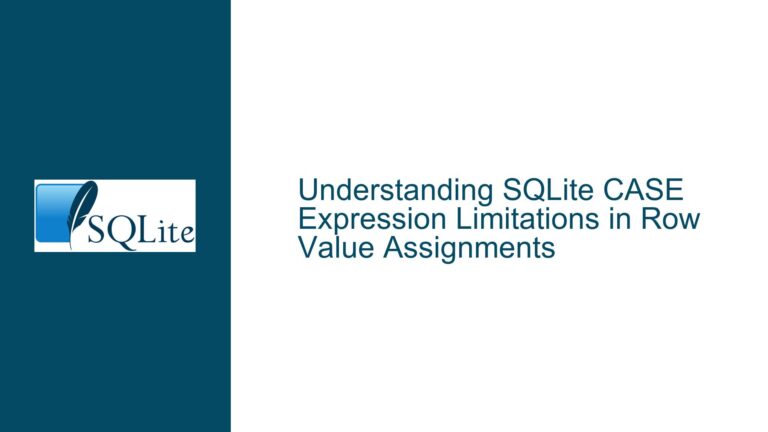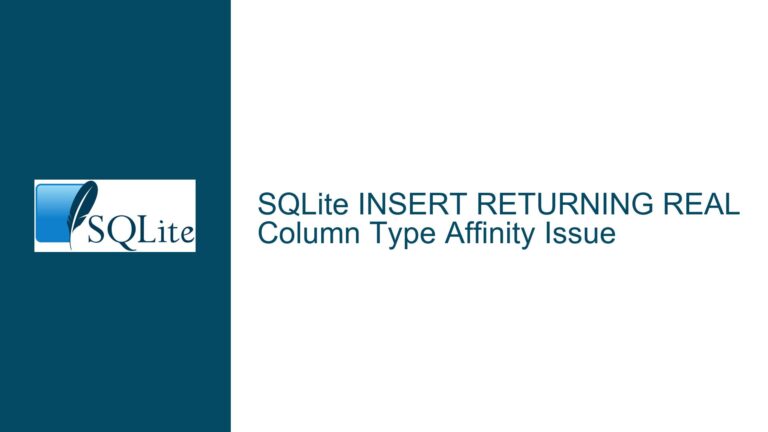Handling Double Backslashes in SQLite C API Parameter Binding
JSON String Parsing and Backslash Escaping in SQLite C API
When working with JSON strings in SQLite using the C API, handling backslashes correctly is crucial to ensure proper parsing and data integrity. The issue arises when JSON strings containing backslashes are bound to SQL statements using sqlite3_bind_text(). The problem is compounded by the fact that both JSON and C have their own escaping rules, leading to confusion about how many backslashes are needed in the source string to achieve the desired result in the database.
In JSON, a backslash is an escape character, so to include a literal backslash in a JSON string, it must be escaped with another backslash (\\). However, in C, a backslash is also an escape character, so to include a literal backslash in a C string, it must be escaped with another backslash (\\). This dual escaping requirement can lead to confusion, especially when passing JSON strings through the SQLite C API.
For example, consider the JSON string "Historical Folder\\American History". In JSON, this string represents "Historical Folder\American History" because the double backslashes are interpreted as a single backslash. However, in C, to represent the same JSON string, you would need to write "Historical Folder\\\\American History" because each pair of backslashes in the C string is interpreted as a single backslash in the JSON string.
When this JSON string is passed to sqlite3_bind_text(), the function does not perform any additional escaping. The string is bound as-is, and the SQLite engine interprets it according to JSON rules. Therefore, to get a single backslash in the final JSON string stored in the database, you need to start with four backslashes in the C string.
Misconceptions About sqlite3_bind_text() and Escaping
A common misconception is that sqlite3_bind_text() performs some form of escaping on the input string. This is not the case. sqlite3_bind_text() simply binds the provided string to the SQL statement parameter without modifying it. The escaping rules are determined by the context in which the string is used, such as JSON parsing or SQL execution.
For example, if you bind the string "Historical Folder\\\\American History" to a parameter in an SQL statement that inserts data into a JSON column, SQLite will interpret the double backslashes as a single backslash in the JSON context. However, if you bind the same string to a parameter in a regular text column, the double backslashes will be stored as-is.
This distinction is important because it affects how the data is interpreted when retrieved from the database. If the data is retrieved as JSON, the backslashes will be interpreted according to JSON rules. If the data is retrieved as plain text, the backslashes will be treated as literal characters.
Correctly Handling Backslashes in JSON Strings with SQLite C API
To correctly handle backslashes in JSON strings when using the SQLite C API, you need to ensure that the input string contains the correct number of backslashes for both C and JSON escaping rules. Here are the steps to achieve this:
Determine the Desired JSON String: Start by determining the desired JSON string that you want to store in the database. For example, if you want the JSON string to contain a single backslash, the desired JSON string should be
"Historical Folder\American History".Escape the JSON String for C: Since C uses backslashes as escape characters, you need to escape each backslash in the JSON string with another backslash. For the desired JSON string
"Historical Folder\American History", the C string should be"Historical Folder\\\\American History".Bind the C String to the SQL Statement: Use
sqlite3_bind_text()to bind the C string to the SQL statement parameter. The function will bind the string as-is, without performing any additional escaping.Execute the SQL Statement: Execute the SQL statement. SQLite will interpret the bound string according to the context in which it is used. If the string is used in a JSON context, SQLite will apply JSON escaping rules.
Verify the Result: After executing the SQL statement, verify that the data has been stored correctly in the database. If the data is retrieved as JSON, ensure that the backslashes are interpreted correctly.
Here is an example of how to implement these steps in code:
const char *json_string = "{\"r\":\"A\",\"c\":\"A\",\"p\":\"Historical Folder\\\\American History\",\"g\":0,\"tab\":\"A_87\"}";
sqlite3_stmt *stmt;
const char *sql = "INSERT INTO request SELECT * FROM json_tree(?)";
// Prepare the SQL statement
if (sqlite3_prepare_v2(db, sql, -1, &stmt, NULL) == SQLITE_OK) {
// Bind the JSON string to the parameter
sqlite3_bind_text(stmt, 1, json_string, -1, SQLITE_STATIC);
// Execute the SQL statement
if (sqlite3_step(stmt) == SQLITE_DONE) {
printf("Data inserted successfully.\n");
} else {
printf("Error executing SQL statement: %s\n", sqlite3_errmsg(db));
}
// Finalize the statement
sqlite3_finalize(stmt);
} else {
printf("Error preparing SQL statement: %s\n", sqlite3_errmsg(db));
}
In this example, the JSON string "Historical Folder\\\\American History" is correctly escaped for both C and JSON, ensuring that the single backslash is preserved in the database.
Handling JSON Strings with Multiple Levels of Escaping
In some cases, JSON strings may contain multiple levels of escaping, such as when JSON strings are nested within other JSON strings. In these cases, you need to ensure that each level of escaping is handled correctly.
For example, consider a JSON string that contains another JSON string as a value:
{
"outer": "{\"inner\": \"Historical Folder\\\\American History\"}"
}
In this case, the inner JSON string "Historical Folder\\American History" must be escaped for both C and JSON. The outer JSON string must also be escaped for C. The resulting C string would be:
const char *json_string = "{\"outer\": \"{\\\"inner\\\": \\\"Historical Folder\\\\\\\\American History\\\"}\"}";
When this string is bound to an SQL statement and executed, SQLite will correctly interpret the escaping at each level, preserving the desired backslashes in the final JSON data.
Best Practices for Handling JSON Strings in SQLite C API
To avoid confusion and ensure correct handling of JSON strings in the SQLite C API, follow these best practices:
Understand Escaping Rules: Familiarize yourself with the escaping rules for both C and JSON. Remember that each backslash in a JSON string must be escaped with another backslash in the C string.
Use Raw String Literals in C++11: If you are using a C++11 compiler, consider using raw string literals to avoid the need for escaping backslashes in the C code. For example, you can write
R"({"outer": "{\"inner\": \"Historical Folder\\\\American History\"}"})"instead of"{\"outer\": \"{\\\"inner\\\": \\\"Historical Folder\\\\\\\\American History\\\"}\"}".Test with Different JSON Strings: Test your code with various JSON strings to ensure that the escaping is handled correctly in all cases. Pay special attention to strings that contain multiple levels of escaping.
Verify Data Integrity: After inserting data into the database, retrieve it and verify that the backslashes and other special characters are preserved correctly.
Document Your Code: Clearly document the escaping rules and any assumptions made in your code to help other developers understand and maintain it.
By following these best practices, you can ensure that JSON strings containing backslashes are handled correctly when using the SQLite C API, avoiding common pitfalls and ensuring data integrity.
Conclusion
Handling double backslashes in JSON strings when using the SQLite C API requires a clear understanding of the escaping rules for both C and JSON. By correctly escaping backslashes in the C string and binding it to the SQL statement using sqlite3_bind_text(), you can ensure that the desired JSON string is stored and retrieved correctly from the database. Following best practices and testing with various JSON strings will help you avoid common issues and ensure data integrity in your SQLite applications.