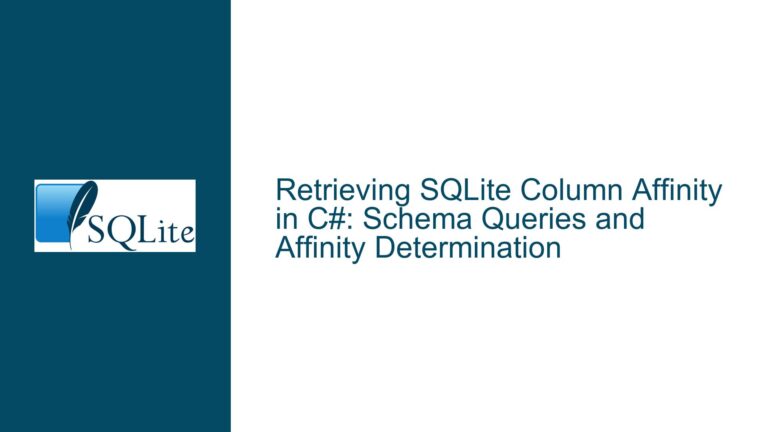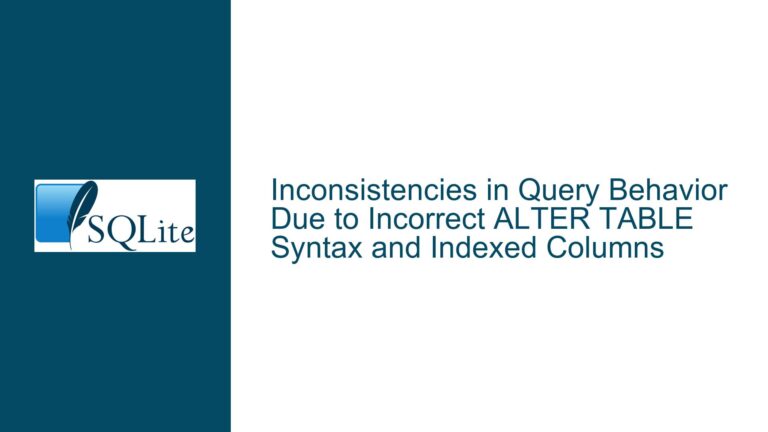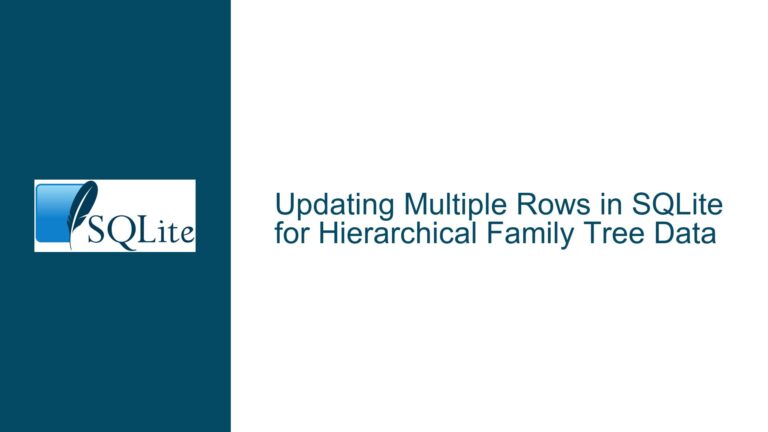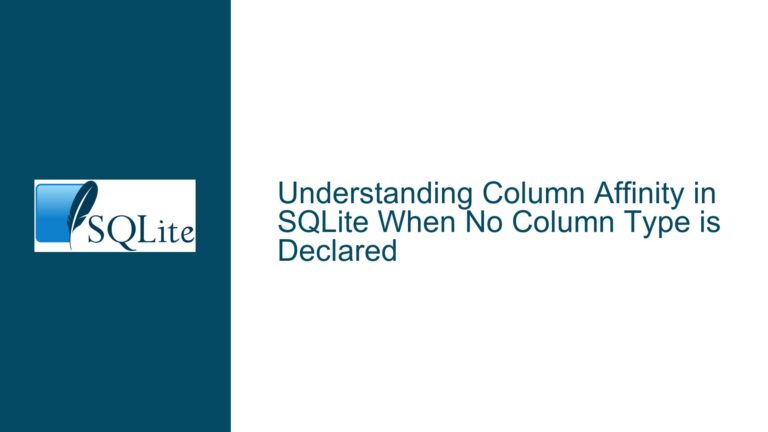Handling DateTime with Milliseconds in SQLite CHECK Constraints
DateTime Validation in SQLite: The Challenge of Milliseconds and Precision
SQLite is a lightweight, serverless database engine that is widely used for its simplicity and flexibility. However, its handling of datetime values, especially when precision such as milliseconds is involved, can be tricky. This post delves into the intricacies of validating datetime values in SQLite, particularly when using CHECK constraints to enforce datetime formats, including those with milliseconds.
The Core Issue: CHECK Constraints and DateTime Precision
The primary issue revolves around the use of CHECK constraints to validate datetime values in SQLite. The user attempted to enforce a constraint that ensures only valid datetime values are inserted into a table. However, the initial implementation failed to account for datetime values that include milliseconds or those that omit seconds. This led to the CHECK constraint failing for certain valid datetime formats.
The user’s initial approach was to use the Datetime function within the CHECK constraint to validate the datetime value. The constraint was defined as CHECK(Datetime(a, '+0 days') IS a), which checks if the datetime value, when passed through the Datetime function, remains unchanged. However, this approach has a critical flaw: the Datetime function in SQLite does not preserve milliseconds in its output. When a datetime string with milliseconds is passed to the Datetime function, the function strips the milliseconds and returns a datetime string without them. This causes the CHECK constraint to fail because the original value (with milliseconds) does not match the transformed value (without milliseconds).
Similarly, the CHECK constraint also fails for datetime values that do not include seconds. The Datetime function expects a complete datetime string, including seconds, and will return NULL if the input string does not conform to this expectation. This results in the CHECK constraint failing for datetime values that omit seconds.
Possible Causes: Understanding SQLite’s DateTime Handling
The root cause of the issue lies in how SQLite handles datetime values and the behavior of the Datetime function. SQLite does not have a native datetime data type. Instead, datetime values are stored as text strings in one of several supported formats, such as YYYY-MM-DD HH:MM:SS or YYYY-MM-DD HH:MM:SS.SSS. The Datetime function is used to manipulate and validate these datetime strings, but it has specific expectations regarding the format of the input string.
When the Datetime function is called with a datetime string that includes milliseconds, it processes the string but discards the milliseconds in the output. This is because the function is designed to return a datetime string in the format YYYY-MM-DD HH:MM:SS, which does not include milliseconds. As a result, when the CHECK constraint compares the original datetime string (with milliseconds) to the output of the Datetime function (without milliseconds), the two strings do not match, causing the constraint to fail.
The same issue occurs with datetime strings that omit seconds. The Datetime function expects the input string to include seconds, and if they are missing, the function returns NULL. This causes the CHECK constraint to fail because the comparison between the original string and the NULL value is always false.
Another factor contributing to the issue is the lack of built-in support for datetime precision in SQLite. Unlike some other database systems, SQLite does not provide native functions or data types for handling datetime values with varying levels of precision (e.g., with or without milliseconds). This means that developers must implement custom logic to handle datetime precision, which can lead to issues like the one described.
Troubleshooting Steps, Solutions & Fixes: Validating DateTime with Precision
To address the issue of validating datetime values with varying levels of precision in SQLite, several approaches can be taken. The goal is to ensure that the CHECK constraint can handle datetime strings with or without milliseconds and with or without seconds, while still enforcing the validity of the datetime format.
1. Using Substring Comparison for DateTime Validation
One effective solution is to use a substring comparison within the CHECK constraint. This approach involves comparing only the relevant portion of the datetime string, ignoring the milliseconds if they are present. The user in the discussion implemented this solution by modifying the CHECK constraint to compare the first 19 characters of the datetime string (which correspond to the YYYY-MM-DD HH:MM:SS format) to the output of the Datetime function.
The modified CHECK constraint looks like this:
CREATE TABLE IF NOT EXISTS test (
a DATETIME CHECK(Datetime(a, '+0 days') IS substr(a, 1, 19))
);
In this constraint, the substr(a, 1, 19) function extracts the first 19 characters of the datetime string, effectively removing any milliseconds. The Datetime function is then applied to this substring, and the result is compared to the original substring. This ensures that the CHECK constraint only validates the YYYY-MM-DD HH:MM:SS portion of the datetime string, ignoring any milliseconds that may be present.
This approach works well for datetime strings that include milliseconds, as it effectively ignores the milliseconds during validation. However, it does not address the issue of datetime strings that omit seconds. To handle this case, additional logic would be required to ensure that the datetime string includes seconds before applying the Datetime function.
2. Custom DateTime Validation Function
Another approach is to create a custom SQLite function that performs more comprehensive datetime validation. This function could be written in a procedural language like Python or C and registered with SQLite as a user-defined function. The custom function could then be used within the CHECK constraint to validate datetime strings with varying levels of precision.
For example, a custom function could be designed to accept a datetime string and return TRUE if the string is a valid datetime value, regardless of whether it includes milliseconds or omits seconds. The function could use regular expressions or other string manipulation techniques to validate the datetime format and ensure that it conforms to the expected patterns.
Once the custom function is registered with SQLite, it can be used within the CHECK constraint like this:
CREATE TABLE IF NOT EXISTS test (
a DATETIME CHECK(is_valid_datetime(a))
);
In this example, is_valid_datetime is the custom function that performs the datetime validation. This approach provides greater flexibility and control over the validation process, allowing for more complex validation logic to be implemented.
3. Using Triggers for DateTime Validation
A third approach is to use SQLite triggers to enforce datetime validation. Triggers can be defined to execute before an INSERT or UPDATE operation on the table, allowing for custom validation logic to be applied to the datetime values being inserted or updated.
For example, a BEFORE INSERT trigger could be defined to validate the datetime value before it is inserted into the table. If the value does not meet the validation criteria, the trigger could raise an error, preventing the insert operation from completing.
Here is an example of how a trigger could be used to enforce datetime validation:
CREATE TRIGGER validate_datetime BEFORE INSERT ON test
FOR EACH ROW
BEGIN
SELECT RAISE(ABORT, 'Invalid datetime value')
WHERE NOT (NEW.a GLOB '[0-9][0-9][0-9][0-9]-[0-9][0-9]-[0-9][0-9] [0-9][0-9]:[0-9][0-9]:[0-9][0-9]*');
END;
In this example, the trigger uses a GLOB pattern to validate the datetime string. The pattern ensures that the string starts with a valid date and time format (YYYY-MM-DD HH:MM:SS), followed by an optional fractional part (milliseconds). If the datetime string does not match this pattern, the trigger raises an error, preventing the insert operation from completing.
This approach provides a high degree of control over the validation process and can be customized to handle various datetime formats and precision levels. However, it requires more complex SQL code and may be less efficient than using a CHECK constraint or custom function.
4. Combining Multiple Validation Techniques
In some cases, it may be necessary to combine multiple validation techniques to achieve the desired level of datetime validation. For example, a CHECK constraint could be used to enforce basic datetime format validation, while a trigger or custom function could be used to handle more complex validation logic, such as ensuring that the datetime value falls within a specific range or conforms to a particular time zone.
By combining these techniques, developers can create a robust validation system that ensures the integrity of datetime values in their SQLite databases, regardless of the level of precision required.
Conclusion
Validating datetime values in SQLite, especially when dealing with varying levels of precision such as milliseconds, can be challenging. However, by understanding the behavior of SQLite’s Datetime function and employing techniques such as substring comparison, custom functions, triggers, or a combination of these methods, developers can create effective validation mechanisms that ensure the integrity of datetime data in their databases.
The key takeaway is that SQLite’s flexibility allows for a wide range of solutions to this problem, but it also requires careful consideration of the specific requirements and constraints of the application. By carefully designing the validation logic and testing it with a variety of datetime formats, developers can ensure that their SQLite databases handle datetime values accurately and reliably.