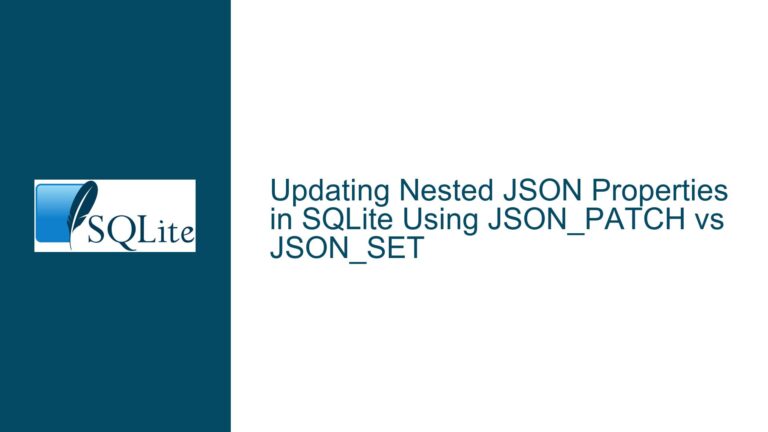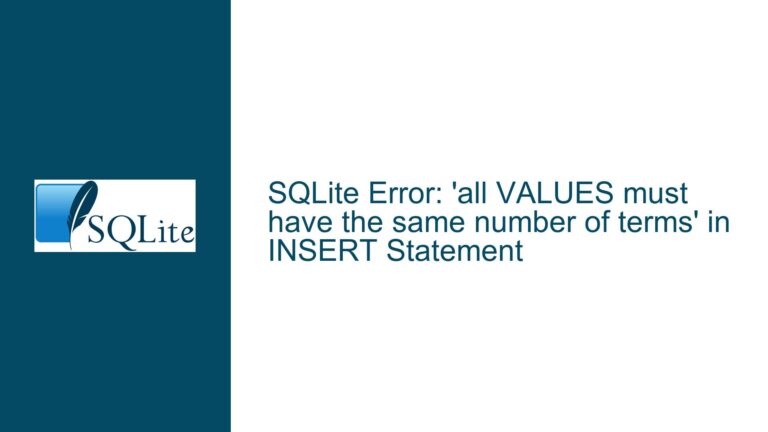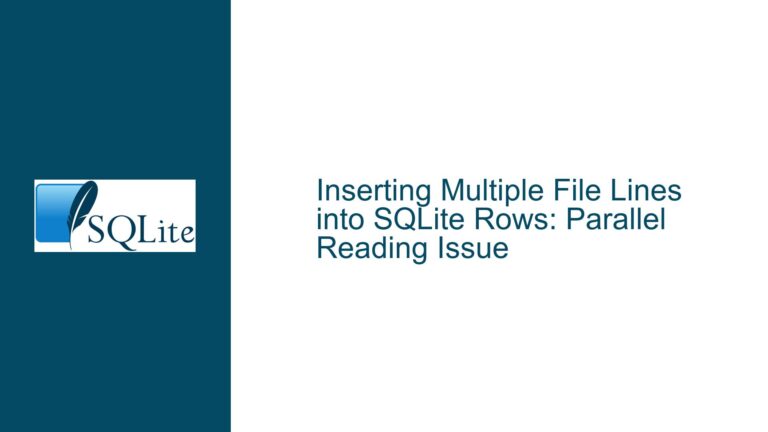Handling CSV Import Issues: Removing Equal Signs and Converting Text to Date in SQLite
CSV Data Import Challenges: Equal Signs and Date Formatting
When importing CSV data into SQLite, users often encounter challenges related to data formatting and type conversion. One common issue is the presence of unwanted characters, such as equal signs, in the data. Another frequent challenge is converting text-based date formats into a more usable format for database operations. These issues can arise due to the way data is exported from source systems, such as spreadsheets, which often include additional formatting to preserve data integrity during export.
In the case of the "Parcel Number" column, the data is prefixed with an equal sign and enclosed in double quotes, e.g., ="8574759979000 ". This formatting is typical of spreadsheet applications, which use such syntax to ensure that data is treated as text, preventing automatic conversion into scientific notation or other unintended formats. However, this formatting is not ideal for database operations, as it introduces unnecessary characters that must be removed before the data can be effectively used.
Similarly, the "Sales Date" column contains dates in the format MM-DD-YYYY, which is not optimal for SQLite. SQLite does not have a dedicated timestamp or date data type. Instead, dates are typically stored as text in the ISO 8601 format (YYYY-MM-DD), which allows for easier sorting and manipulation using SQLite’s built-in date and time functions. Converting the MM-DD-YYYY format to YYYY-MM-DD during or after the import process is essential for efficient querying and data analysis.
Spreadsheet Export Artifacts and SQLite Data Type Limitations
The presence of equal signs and double quotes in the "Parcel Number" column is a direct result of spreadsheet export artifacts. Spreadsheet applications, such as Microsoft Excel or Google Sheets, often use these characters to enforce text formatting, especially for numeric data that might otherwise be automatically converted into scientific notation or other formats. While this approach ensures data integrity in the spreadsheet, it creates complications when the data is imported into SQLite, as these characters are not part of the actual data and must be removed.
SQLite’s flexible type system, which uses dynamic typing, further complicates the issue. SQLite does not enforce strict data types for columns, meaning that any column can store any type of data. However, this flexibility can lead to inconsistencies if the data is not properly formatted. For example, storing dates in various text formats can make it difficult to perform date-based queries or calculations. This is why it is crucial to standardize date formats during the import process.
The lack of a dedicated timestamp or date data type in SQLite means that dates must be stored as text, integers, or real numbers. The most common approach is to store dates as text in the ISO 8601 format, as this allows for easy sorting and manipulation using SQLite’s built-in date and time functions. However, this requires converting the date format from the source data (e.g., MM-DD-YYYY) to the desired format (YYYY-MM-DD) during the import process.
Cleaning Data and Converting Dates Using SQLite Functions
To address the issues of unwanted characters and date formatting, SQLite provides several built-in functions that can be used to clean and transform data during or after the import process. The TRIM function can be used to remove unwanted characters, such as equal signs and double quotes, from the data. The SUBSTR function can be used to extract and rearrange parts of a string, which is useful for converting date formats.
For the "Parcel Number" column, the TRIM function can be used to remove the equal signs, double quotes, and spaces from the data. The following SQL statement demonstrates how to clean the "Parcel Number" column after importing the data:
-- Trim all equal signs, double quotes, and spaces from the "Parcel Number" column
UPDATE <table_name> SET "Parcel Number" = TRIM("Parcel Number", '=" ');
This statement removes the specified characters from both ends of each value in the "Parcel Number" column, ensuring that the data is clean and ready for use.
For the "Sales Date" column, the SUBSTR function can be used to extract the year, month, and day components from the MM-DD-YYYY format and rearrange them into the YYYY-MM-DD format. The following SQL statement demonstrates how to convert the date format:
-- Convert MM-DD-YYYY dates to YYYY-MM-DD format
UPDATE <table_name> SET "Sales Date" = SUBSTR("Sales Date", 7, 4)
|| '-' || SUBSTR("Sales Date", 1, 2)
|| '-' || SUBSTR("Sales Date", 4, 2)
WHERE "Sales Date" GLOB '[0-9][0-9]-[0-9][0-9]-[0-9][0-9][0-9][0-9]';
This statement extracts the year, month, and day components from the original date string and concatenates them in the desired format. The GLOB clause ensures that only valid date strings are processed, preventing errors due to malformed data.
In addition to these functions, SQLite also provides the STRFTIME function, which can be used to format dates and times according to a specified format string. This function can be useful for more complex date manipulations, such as extracting specific components (e.g., year, month, day) or converting between different date formats.
By using these SQLite functions, users can effectively clean and transform their data during or after the import process, ensuring that it is in the correct format for database operations. This approach not only resolves the immediate issues of unwanted characters and date formatting but also lays the foundation for more efficient and accurate data analysis in the future.
Best Practices for CSV Import and Data Transformation in SQLite
To ensure a smooth and efficient CSV import process in SQLite, it is important to follow best practices for data cleaning and transformation. These practices include preprocessing the CSV file before import, using SQLite functions to clean and transform data, and validating the results to ensure data integrity.
Preprocessing the CSV file before import can help to eliminate many common issues, such as unwanted characters and inconsistent date formats. This can be done using a text editor, spreadsheet software, or a scripting language such as Python. For example, a Python script can be used to remove equal signs and double quotes from the "Parcel Number" column and convert the "Sales Date" column to the ISO 8601 format before importing the data into SQLite.
Using SQLite functions to clean and transform data during or after the import process provides greater flexibility and control over the data. As demonstrated earlier, the TRIM and SUBSTR functions can be used to remove unwanted characters and convert date formats. These functions can be combined with other SQLite functions, such as REPLACE and CAST, to perform more complex data transformations.
Validating the results of the import and transformation process is essential to ensure data integrity. This can be done by running queries to check for any remaining issues, such as malformed dates or unexpected characters. For example, the following query can be used to check for any "Parcel Number" values that still contain equal signs or double quotes:
-- Check for any "Parcel Number" values that still contain equal signs or double quotes
SELECT "Parcel Number" FROM <table_name> WHERE "Parcel Number" LIKE '%=%' OR "Parcel Number" LIKE '%"%';
Similarly, the following query can be used to check for any "Sales Date" values that are not in the YYYY-MM-DD format:
-- Check for any "Sales Date" values that are not in the YYYY-MM-DD format
SELECT "Sales Date" FROM <table_name> WHERE "Sales Date" NOT GLOB '[0-9][0-9][0-9][0-9]-[0-9][0-9]-[0-9][0-9]';
By following these best practices, users can ensure that their CSV data is imported into SQLite in a clean and consistent format, ready for analysis and reporting. This approach not only resolves the immediate issues of unwanted characters and date formatting but also helps to prevent future issues by establishing a robust and repeatable process for data import and transformation.
Conclusion
Importing CSV data into SQLite can present challenges related to data formatting and type conversion, particularly when the data includes unwanted characters or non-standard date formats. By understanding the root causes of these issues and using SQLite’s built-in functions to clean and transform the data, users can ensure that their data is imported in a clean and consistent format, ready for analysis and reporting.
The key to successful CSV import and data transformation in SQLite lies in preprocessing the data, using SQLite functions to clean and transform the data, and validating the results to ensure data integrity. By following these best practices, users can avoid common pitfalls and establish a robust and repeatable process for importing and transforming CSV data in SQLite.
Whether you are a novice or an experienced SQLite user, these techniques will help you to handle CSV import issues with confidence, ensuring that your data is always in the best possible shape for your database operations.