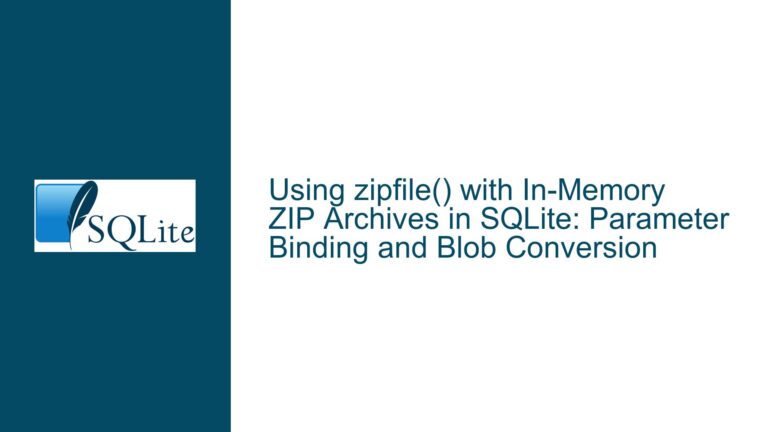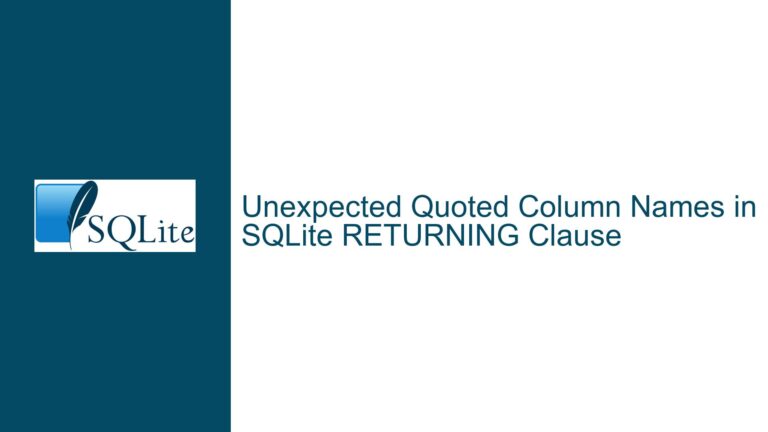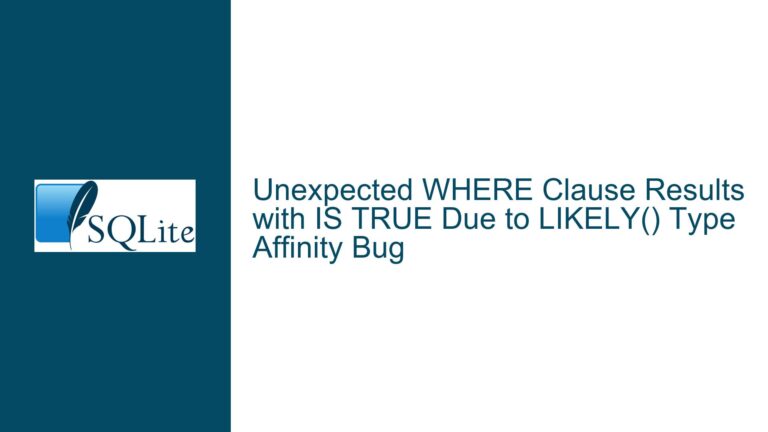Handling Conditional Updates on Unique File Paths in SQLite
Unique Constraint Conflicts with Conditional Updates in SQLite
In SQLite, managing unique constraints while performing conditional updates can be a challenging task, especially when dealing with large datasets. The core issue revolves around maintaining a unique constraint on a column (e.g., FP for file paths) while ensuring that updates only occur when another column (e.g., FMT for file modification time) differs from the incoming data. This scenario is common in applications that track file metadata, where the file path is unique, but the modification time may change.
The primary challenge is to minimize unnecessary updates and inserts, which can be resource-intensive, particularly when dealing with thousands of records. The goal is to ensure that updates are only performed when the modification time (FMT) of the incoming data differs from the existing record, while still maintaining the uniqueness of the file path (FP).
Interrupted Write Operations Leading to Index Corruption
One of the critical aspects of this issue is the potential for inefficient write operations, which can lead to performance degradation and, in some cases, index corruption. When dealing with large datasets, performing individual updates for each record can be time-consuming and may result in a significant overhead. This is especially true when the majority of the records do not require an update, as is often the case when the modification time (FMT) remains unchanged.
The unique constraint on the file path (FP) adds another layer of complexity. Without proper handling, attempting to insert a record with a duplicate file path can lead to constraint violations, even if the modification time (FMT) is different. This necessitates a mechanism to conditionally update records based on the modification time while still respecting the unique constraint on the file path.
Implementing UPSERT with Conditional Updates
The solution to this problem lies in leveraging SQLite’s UPSERT functionality, which allows for conditional updates on conflict. UPSERT, a portmanteau of "update" and "insert," is a feature that enables the database to either insert a new record or update an existing one if a conflict arises, typically due to a unique constraint violation.
In SQLite, the UPSERT syntax can be used to specify that an update should only occur if a certain condition is met. In this case, the condition is that the modification time (FMT) of the incoming data differs from the existing record. This can be achieved using the ON CONFLICT clause combined with a WHERE condition.
The following query demonstrates how to implement this approach:
INSERT INTO FilesFolders (FileName, FP, FolderOfFile, FileSizeOf, FMT)
VALUES (?, ?, ?, ?, ?)
ON CONFLICT (FP) DO UPDATE
SET FMT = excluded.FMT
WHERE FMT IS NOT excluded.FMT;
In this query, the ON CONFLICT (FP) clause specifies that if a conflict arises due to the unique constraint on the FP column, the database should perform an update. The SET FMT = excluded.FMT clause updates the FMT column with the value from the incoming data. The WHERE FMT IS NOT excluded.FMT condition ensures that the update only occurs if the FMT value in the incoming data differs from the existing record.
The excluded keyword refers to the row that was attempted to be inserted, which is now in conflict due to the unique constraint. By using excluded.FMT, we can compare the incoming FMT value with the existing one and only perform the update if they differ.
Performance Considerations
When dealing with large datasets, performance is a critical factor. The UPSERT approach with a conditional update is generally more efficient than performing separate INSERT and UPDATE operations, as it reduces the number of database operations required. However, there are still some considerations to keep in mind:
Transaction Management: Wrapping the
executemanyoperation in a single transaction can significantly improve performance. This reduces the overhead associated with committing each individual operation and ensures that the entire batch is processed as a single unit of work. In Python, this can be achieved by using theBEGIN TRANSACTIONandCOMMITstatements, or by leveraging the automatic transaction management provided by thesqlite3module.Indexing: Ensuring that the
FPcolumn is properly indexed is crucial for maintaining performance. The unique constraint onFPalready implies the presence of an index, but it’s important to ensure that this index is optimized for the types of queries being performed.Database Version: The UPSERT functionality is only available in SQLite version 3.24.0 and later. If you’re using an older version of SQLite, you’ll need to upgrade to take advantage of this feature. This may involve updating the SQLite library used by your application or the underlying system libraries.
Handling Large Datasets
When working with large datasets, it’s important to consider the impact of the operations on the overall performance of the database. The following strategies can help mitigate potential performance issues:
Batch Processing: Instead of processing all records in a single operation, consider breaking the dataset into smaller batches. This can help reduce the memory footprint and improve the responsiveness of the application. In Python, this can be achieved by splitting the
FilesArrayinto smaller chunks and processing each chunk separately.Asynchronous Processing: If the application allows, consider performing the database operations asynchronously. This can help prevent the main application thread from being blocked while the database operations are being performed. In Python, this can be achieved using the
asynciolibrary or by running the database operations in a separate thread.Database Optimization: Regularly optimizing the database can help maintain performance over time. This includes tasks such as vacuuming the database to reclaim unused space, analyzing and optimizing indexes, and monitoring the database for potential performance bottlenecks.
Example Implementation in Python
The following example demonstrates how to implement the UPSERT approach with conditional updates in Python using the sqlite3 module:
import sqlite3
# Connect to the SQLite database
conn = sqlite3.connect('file_metadata.db')
cursor = conn.cursor()
# Define the query with UPSERT and conditional update
query = """
INSERT INTO FilesFolders (FileName, FP, FolderOfFile, FileSizeOf, FMT)
VALUES (?, ?, ?, ?, ?)
ON CONFLICT (FP) DO UPDATE
SET FMT = excluded.FMT
WHERE FMT IS NOT excluded.FMT;
"""
# Example data
FilesArray = [
('doc.txt', '/home/sam/doc.txt', '/home/sam', 204, '2021-03-28 19:37:12'),
('report.pdf', '/home/sam/report.pdf', '/home/sam', 1024, '2021-03-28 20:00:00'),
# Add more records as needed
]
# Execute the query with the data
cursor.executemany(query, FilesArray)
# Commit the transaction
conn.commit()
# Close the connection
conn.close()
In this example, the executemany method is used to insert or update multiple records in a single operation. The ON CONFLICT clause ensures that updates are only performed when the FMT value differs from the existing record, while the unique constraint on FP is maintained.
Conclusion
Handling conditional updates on unique file paths in SQLite requires a careful balance between maintaining data integrity and optimizing performance. By leveraging SQLite’s UPSERT functionality and implementing best practices for transaction management and database optimization, it’s possible to achieve efficient and reliable updates even with large datasets. The key is to ensure that updates are only performed when necessary, while still respecting the unique constraints that are essential for maintaining data consistency.