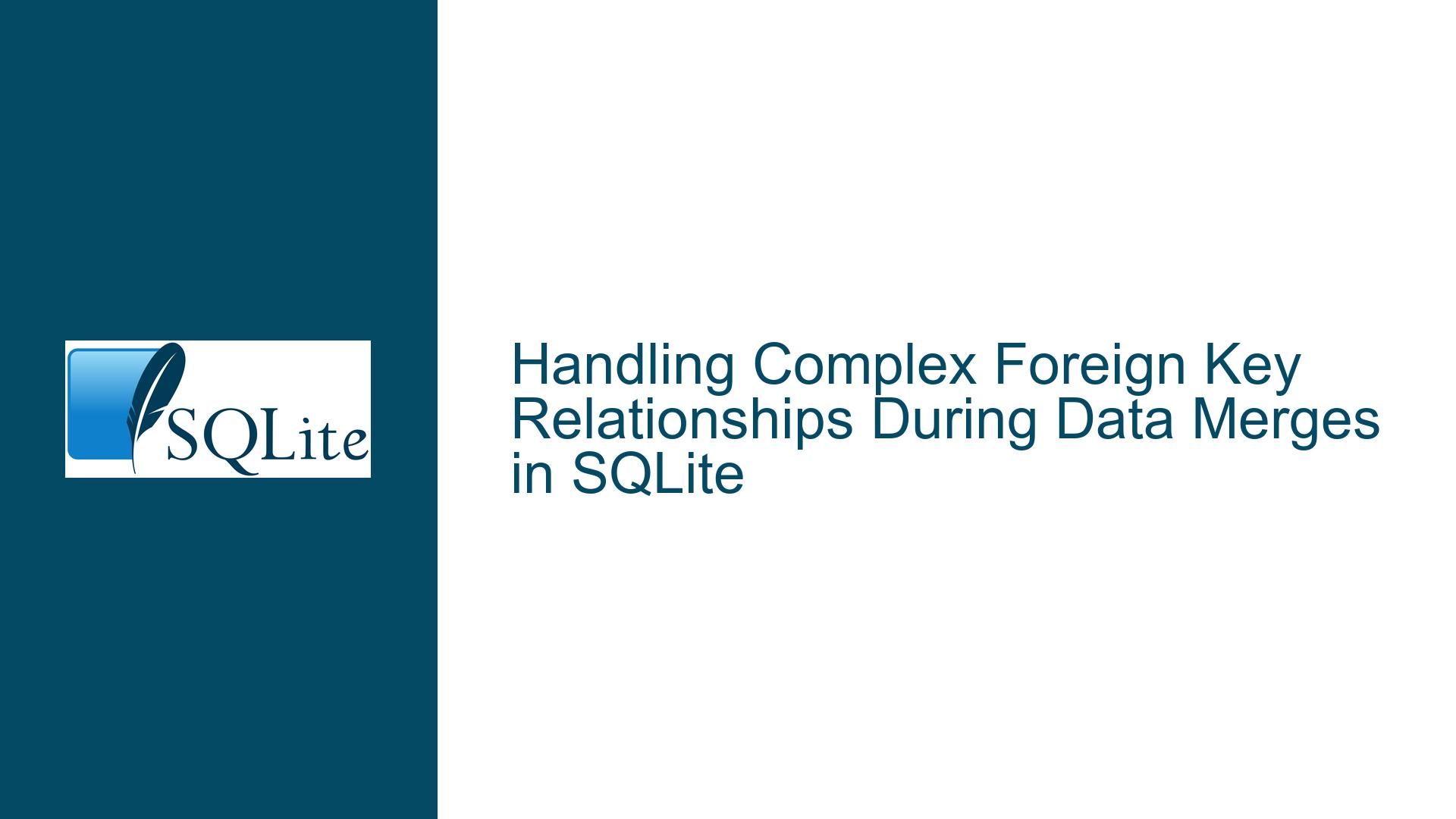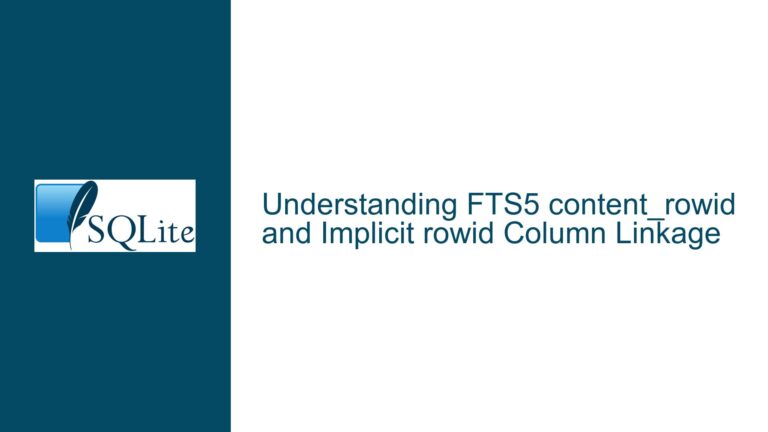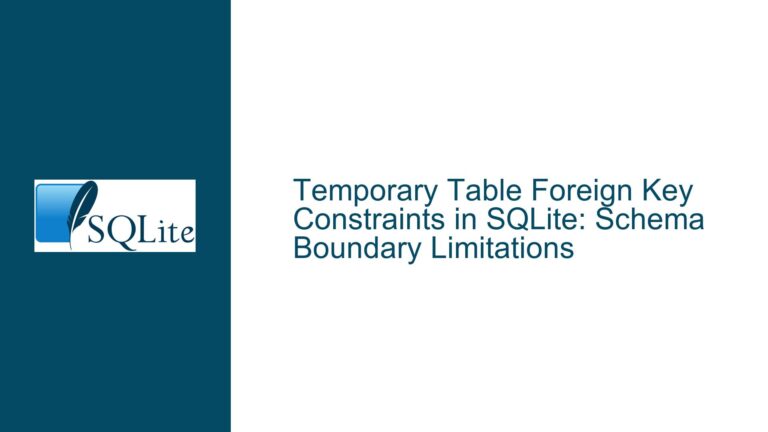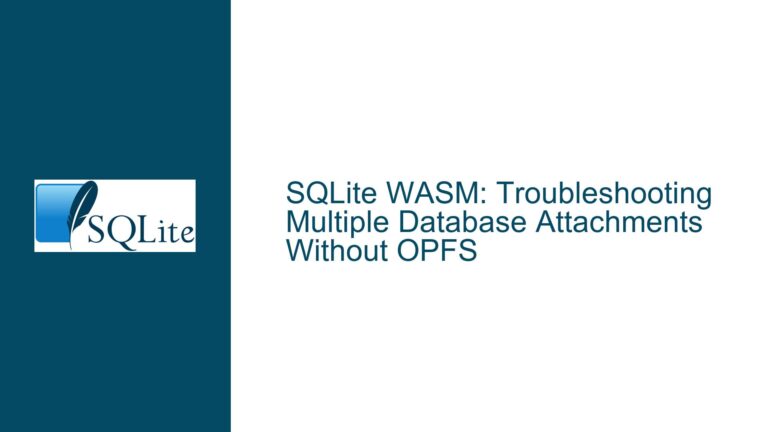Handling Complex Foreign Key Relationships During Data Merges in SQLite
Understanding the Challenge of Pre-Allocating IDs for Foreign Key Consistency
When dealing with SQLite databases, one of the most intricate challenges arises when you need to merge new data into existing tables that have complex foreign key (FK) relationships. These relationships often span multiple tables and can even include self-referential FKs within the same table. The core issue here is ensuring that all foreign key constraints are satisfied during the insertion of new data, especially when the new data itself has internal dependencies that must be preserved.
In a typical scenario, you might have a set of tables where each table has foreign keys pointing to other tables or even to other rows within the same table. When you introduce new data, this data also has its own set of foreign key relationships that need to be maintained. The problem is that SQLite, unlike some other databases like PostgreSQL, does not provide a built-in mechanism to pre-allocate primary key (PK) IDs before inserting the actual data. This makes it difficult to ensure that all foreign key references are correctly set before the data is inserted into the database.
The absence of a pre-allocation mechanism means that you cannot reserve a block of IDs in advance, which is crucial for maintaining the integrity of the foreign key relationships. Without this capability, you are forced to insert the data first, retrieve the generated IDs, and then update the foreign key references accordingly. This process is not only inefficient but also prone to errors, especially when dealing with large datasets or complex relationships.
Exploring the Root Causes of Foreign Key Constraints Issues
The primary cause of the issue lies in the way SQLite handles primary key generation and foreign key enforcement. In SQLite, primary keys are typically auto-incremented, meaning that the database automatically assigns a unique ID to each new row as it is inserted. While this is convenient for most use cases, it becomes a problem when you need to insert multiple rows across multiple tables that have interdependencies through foreign keys.
In PostgreSQL, for example, you can use sequences to pre-allocate a block of IDs for a table. This allows you to know in advance what the IDs will be for the new rows, enabling you to set the foreign key references correctly before inserting the data. SQLite, however, does not have an equivalent mechanism. The closest you can get is by using the max(rowid) + 1 approach to predict the next ID, but this is not foolproof and can lead to race conditions if multiple connections are inserting data simultaneously.
Another contributing factor is the strict enforcement of foreign key constraints in SQLite. By default, SQLite enforces foreign key constraints immediately upon insertion. This means that if you try to insert a row with a foreign key that references a non-existent row, the insertion will fail. While this is generally a good thing for maintaining data integrity, it complicates the process of inserting interdependent data, as you cannot insert rows in an arbitrary order without violating the constraints.
Step-by-Step Solutions for Ensuring Foreign Key Consistency During Data Merges
To address the challenge of maintaining foreign key consistency during data merges in SQLite, you can follow a series of steps that involve temporarily disabling foreign key enforcement, pre-calculating IDs, and then re-enabling foreign key constraints once the data has been inserted. Here’s a detailed breakdown of the process:
1. Disable Foreign Key Enforcement Temporarily
The first step is to disable foreign key enforcement for the duration of the data insertion process. This can be done using the PRAGMA foreign_keys = 0; command. By turning off foreign key enforcement, you can insert rows without worrying about violating foreign key constraints. This gives you the flexibility to insert rows in any order, even if they reference other rows that have not yet been inserted.
It’s important to note that this setting is connection-specific, meaning that it only affects the current database connection. If you are using a connection pool, you need to ensure that the connection you are using has foreign key enforcement disabled. Additionally, you should make sure to re-enable foreign key enforcement (PRAGMA foreign_keys = 1;) before returning the connection to the pool to avoid issues with subsequent operations.
2. Begin a Write Transaction
Before starting the insertion process, you should begin a write transaction using the BEGIN IMMEDIATE; command. This ensures that no other connections can modify the database while you are inserting the new data. Starting a write transaction is crucial for maintaining data consistency, especially when dealing with complex relationships and multiple tables.
3. Pre-Calculate IDs for New Rows
Since SQLite does not provide a built-in mechanism for pre-allocating IDs, you can manually calculate the next available IDs for each table. This can be done using a query like SELECT COALESCE(MAX(rowid), 0) + 1 FROM table_name;. This query returns the next available ID for the specified table, assuming that the primary key is the rowid and that the table does not use the AUTOINCREMENT keyword.
Once you have calculated the next available ID, you can use this value as the starting point for the new rows you are about to insert. You can then increment this value for each subsequent row, ensuring that each new row gets a unique ID. This approach allows you to pre-determine the IDs for the new rows, which is essential for setting the foreign key references correctly.
4. Insert the New Data with Pre-Determined IDs
With the IDs pre-calculated, you can now insert the new data into the tables. Since you already know the IDs for the new rows, you can set the foreign key references accordingly. This eliminates the need to insert the rows twice—once to generate the IDs and once to update the foreign key references.
For example, if you are inserting a new row into a orders table that has a foreign key reference to a customers table, you can set the foreign key value to the pre-calculated ID of the corresponding row in the customers table. This ensures that the foreign key constraint is satisfied, even though the actual row in the customers table may not yet exist in the database.
5. Re-Enable Foreign Key Enforcement and Commit the Transaction
Once all the new data has been inserted, you should re-enable foreign key enforcement using the PRAGMA foreign_keys = 1; command. This ensures that any subsequent operations on the database will be subject to foreign key constraints, maintaining the integrity of the data.
Before committing the transaction, it’s a good idea to check the database for any foreign key violations using the PRAGMA foreign_key_check; command. This command will return any rows that violate foreign key constraints, allowing you to identify and fix any issues before committing the transaction.
If the PRAGMA foreign_key_check; command returns no errors, you can safely commit the transaction using the COMMIT; command. This finalizes the insertion of the new data and makes it visible to other connections. If any errors are found, you should roll back the transaction using the ROLLBACK; command to undo the changes and maintain the consistency of the database.
6. Handling Connection Pooling and State Management
If you are using a connection pool, it’s important to manage the state of the connections carefully. When you disable foreign key enforcement on a connection, you should ensure that it is re-enabled before the connection is returned to the pool. This can be done by wrapping the entire process in a try-finally block, where the PRAGMA foreign_keys = 1; command is executed in the finally block to ensure that foreign key enforcement is always re-enabled, even if an error occurs during the insertion process.
Additionally, you should verify that the connection pool resets the state of the connections when they are returned to the pool. If the connection pool does not reset the state, you may need to manually reset any changes made to the connection, such as disabling foreign key enforcement, before returning it to the pool.
7. Alternative Approaches and Considerations
While the above approach works well for most scenarios, there are some alternative approaches and considerations that you may want to explore depending on your specific use case:
Using Temporary Tables: In some cases, it may be beneficial to use temporary tables to stage the new data before merging it into the main tables. This allows you to pre-calculate the IDs and set the foreign key references in a controlled environment before inserting the data into the main tables. Once the data is ready, you can then insert it into the main tables in a single transaction.
Deferring Foreign Key Enforcement: SQLite also supports deferred foreign key enforcement, which allows you to defer the enforcement of foreign key constraints until the transaction is committed. This can be useful in scenarios where you need to insert interdependent data in a specific order but want to ensure that the foreign key constraints are still enforced at the end of the transaction.
Using Triggers: In some cases, you may be able to use triggers to automatically set foreign key references or handle other aspects of the data insertion process. However, this approach can be complex and may not be suitable for all scenarios.
Batch Inserts: If you are dealing with a large volume of data, you may want to consider using batch inserts to improve performance. This involves inserting multiple rows in a single
INSERTstatement, which can significantly reduce the overhead associated with individual inserts.
By following these steps and considering the alternative approaches, you can effectively manage the insertion of new data into an SQLite database while maintaining the integrity of complex foreign key relationships. This ensures that your database remains consistent and that the new data is correctly integrated into the existing schema.