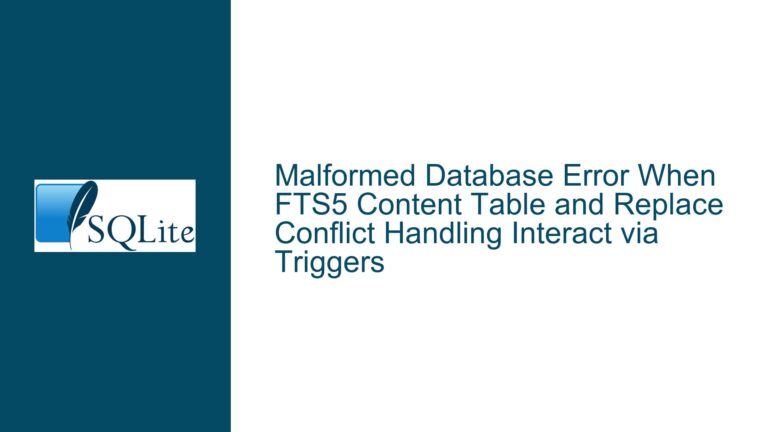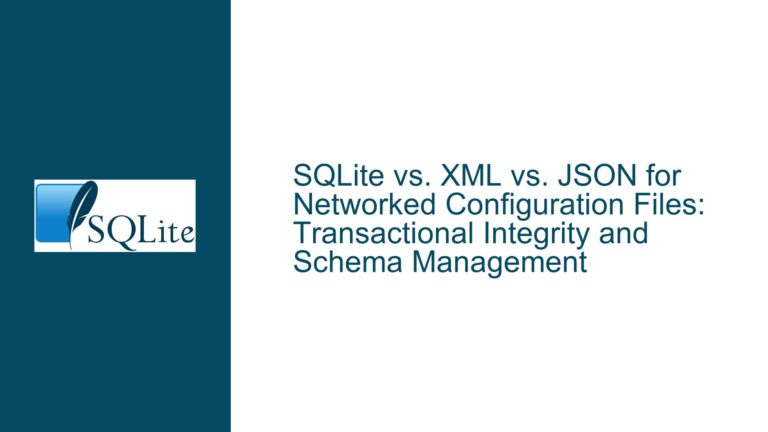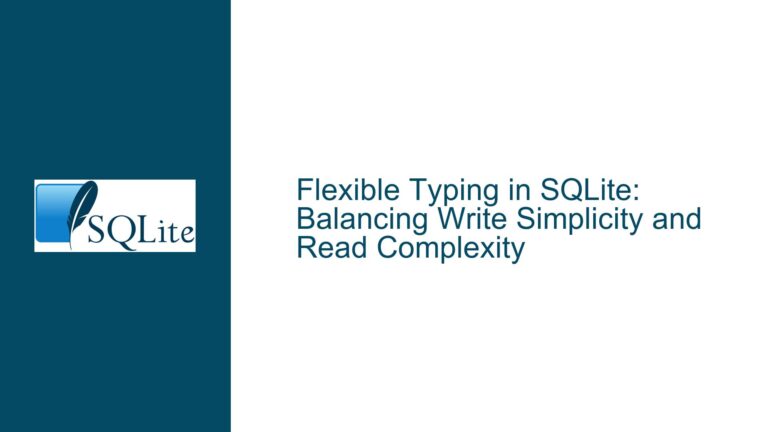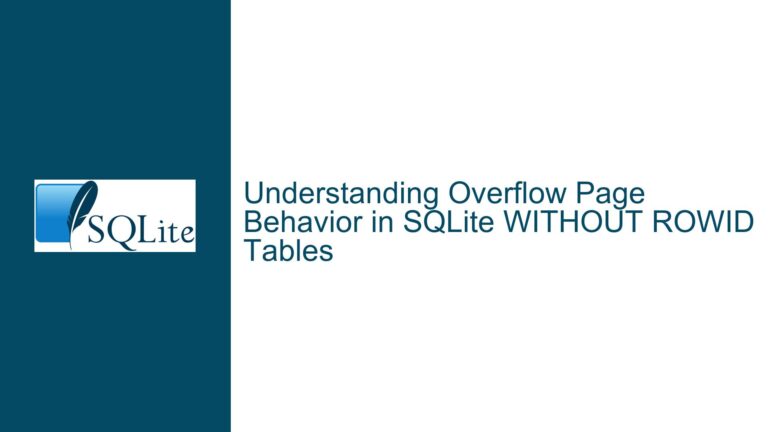Handling Complex CSV Data Import and Schema Design in SQLite
Designing a Multi-Table Schema for Episode and Artist Data
The core issue revolves around importing a complex CSV file into an SQLite database while maintaining a normalized schema. The CSV file contains rows where each row represents an episode of a radio program, but the data is not in a straightforward one-row-per-record format. Instead, each row contains an episode identifier, a date, and a variable number of artists associated with that episode. The goal is to create a database with three tables: Episode, Artist, and Appearance (a join table linking episodes and artists). The challenge lies in transforming the CSV data into a relational structure that avoids duplication and ensures data integrity.
The Episode table will store unique episode identifiers, episode numbers, and transmission dates. The Artist table will store unique artist identifiers and artist names, ensuring that each artist is represented only once. The Appearance table will link episodes and artists, recording which artists appeared in which episodes. This schema design is essential for maintaining data integrity and enabling efficient querying.
However, the CSV file presents several challenges. First, the number of artists per episode varies, meaning that some rows have more columns than others. Second, the artist names in the CSV file are inconsistent, with variations in capitalization, use of "&" versus "and," and even different band name formats (e.g., "Fred Bloggs and his band" vs. "Fred Bloggs and the band"). These inconsistencies must be addressed before or during the import process to ensure accurate data representation.
Challenges in Data Normalization and Import Automation
The primary challenge is transforming the denormalized CSV data into a normalized relational schema. In the CSV file, each row contains all the information for an episode, including the episode identifier, date, and a variable number of artists. This structure is not suitable for direct import into a relational database, as it would lead to data duplication and inefficiencies. For example, if an artist appears in multiple episodes, their name would be repeated in the CSV file, leading to redundancy in the database.
To address this, the data must be split into three tables: Episode, Artist, and Appearance. The Episode table will store episode-specific information, the Artist table will store unique artist information, and the Appearance table will link the two. This normalization process requires parsing each row of the CSV file, extracting the episode and artist information, and inserting the data into the appropriate tables.
Another challenge is automating the import process. While SQLite provides tools for importing CSV data, these tools are not well-suited for handling the complex transformations required in this case. Specifically, the import process must handle the following tasks:
- Splitting each row into episode and artist data.
- Checking whether an artist already exists in the
Artisttable. - Generating unique identifiers for new artists.
- Inserting the episode and artist data into the appropriate tables.
- Creating records in the
Appearancetable to link episodes and artists.
These tasks are inherently procedural and require a level of control that is difficult to achieve with pure SQL. As a result, a scripting language like Tcl, Python, or Perl is better suited for this task. These languages provide the flexibility needed to parse the CSV file, perform data validation and cleansing, and interact with the SQLite database.
Step-by-Step Guide to Data Import and Schema Implementation
Step 1: Prepare the CSV File
Before importing the data, it is essential to clean and standardize the CSV file. This includes:
- Removing leading and trailing spaces from field values.
- Standardizing artist names (e.g., converting "&" to "and," fixing capitalization, and resolving variations like "Fred Bloggs and his band" vs. "Fred Bloggs and the band").
- Ensuring that all fields are properly quoted, especially if they contain commas.
Step 2: Define the Database Schema
Create the three tables in SQLite using the following schema:
CREATE TABLE Episode (
episodeId INTEGER PRIMARY KEY,
episodeName TEXT NOT NULL,
episodeDate TEXT NOT NULL
);
CREATE TABLE Artist (
artistId INTEGER PRIMARY KEY,
artistName TEXT UNIQUE NOT NULL
);
CREATE TABLE Appearance (
episodeId INTEGER,
artistId INTEGER,
PRIMARY KEY (episodeId, artistId),
FOREIGN KEY (episodeId) REFERENCES Episode(episodeId),
FOREIGN KEY (artistId) REFERENCES Artist(artistId)
);
This schema ensures that each episode and artist is uniquely identified and that the Appearance table correctly links episodes and artists.
Step 3: Write a Script to Import the Data
Use a scripting language like Tcl, Python, or Perl to parse the CSV file and insert the data into the database. The script should perform the following steps:
- Open the CSV file and read its contents.
- For each row, extract the episode information (episode name, ID, and date) and insert it into the
Episodetable. - For each artist in the row, check if the artist already exists in the
Artisttable. If not, insert the artist and generate a unique identifier. - Insert a record into the
Appearancetable to link the episode and artist.
Here is an example of how this can be done in Tcl:
package require tclcsv
package require sqlite3
set cfd [open "keith.csv" r]
set din [tclcsv::csv_read $cfd]
close $cfd
set cleanData [list]
foreach dglom $din {
lappend cleanData [lmap fv $dglom {set fv [string trim $fv]}]
}
sqlite3 db "keith.db"
foreach t [list Episode Artist Appearance] {
db eval "drop table if exists $t"
}
db eval {
CREATE TABLE Episode (
episodeId INTEGER PRIMARY KEY,
episodeName TEXT NOT NULL,
episodeDate TEXT NOT NULL
)
}
db eval {
CREATE TABLE Artist (
artistId INTEGER PRIMARY KEY,
artistName TEXT UNIQUE NOT NULL
)
}
db eval {
CREATE TABLE Appearance (
episodeId INTEGER,
artistId INTEGER,
PRIMARY KEY (episodeId, artistId),
FOREIGN KEY (episodeId) REFERENCES Episode(episodeId),
FOREIGN KEY (artistId) REFERENCES Artist(artistId)
)
}
db eval {PRAGMA foreign_keys=ON}
foreach glom $cleanData {
set epi [lindex $glom 0]
set eid [lindex $glom 1]
set date [lindex $glom 2]
set artists [lrange $glom 3 end]
db eval {
INSERT OR IGNORE INTO Episode (episodeId, episodeName, episodeDate)
VALUES ($eid, $epi, $date)
}
set eidIns [db last_insert_rowid]
foreach artist $artists {
set aid [db eval {
SELECT artistId FROM Artist WHERE artistName=$artist
}]
if {$aid eq ""} {
db eval {
INSERT OR IGNORE INTO Artist (artistName) VALUES ($artist)
}
set aid [db last_insert_rowid]
}
db eval {
INSERT OR IGNORE INTO Appearance (episodeId, artistId)
VALUES ($eidIns, $aid)
}
}
}
db close
Step 4: Validate the Data
After importing the data, run queries to ensure that the data has been correctly imported and normalized. For example:
-- Check the number of episodes, artists, and appearances
SELECT COUNT(*) FROM Episode;
SELECT COUNT(*) FROM Artist;
SELECT COUNT(*) FROM Appearance;
-- Verify that each episode is linked to the correct artists
SELECT e.episodeName, e.episodeDate, group_concat(a.artistName)
FROM Episode e
JOIN Appearance j ON e.episodeId = j.episodeId
JOIN Artist a ON j.artistId = a.artistId
GROUP BY e.episodeId;
Step 5: Handle Data Cleansing
If the CSV file contains inconsistencies (e.g., variations in artist names), these should be addressed before or during the import process. This can be done using string manipulation functions in the scripting language or by running SQL queries to update the data after import. For example:
-- Standardize artist names
UPDATE Artist SET artistName = REPLACE(artistName, ' & ', ' and ');
UPDATE Artist SET artistName = TRIM(artistName);
UPDATE Artist SET artistName = LOWER(artistName);
By following these steps, you can successfully import complex CSV data into an SQLite database while maintaining a normalized schema and ensuring data integrity.