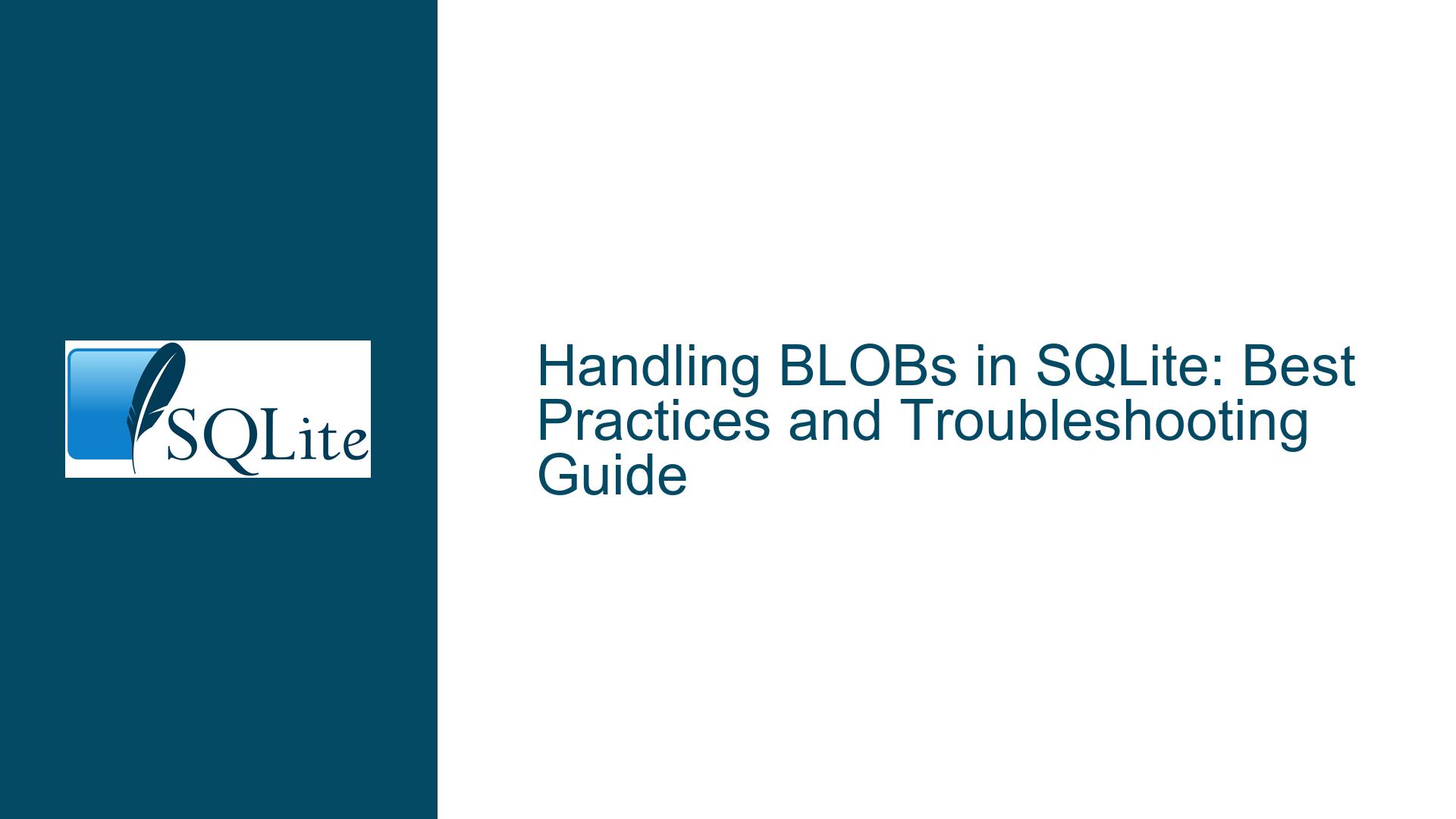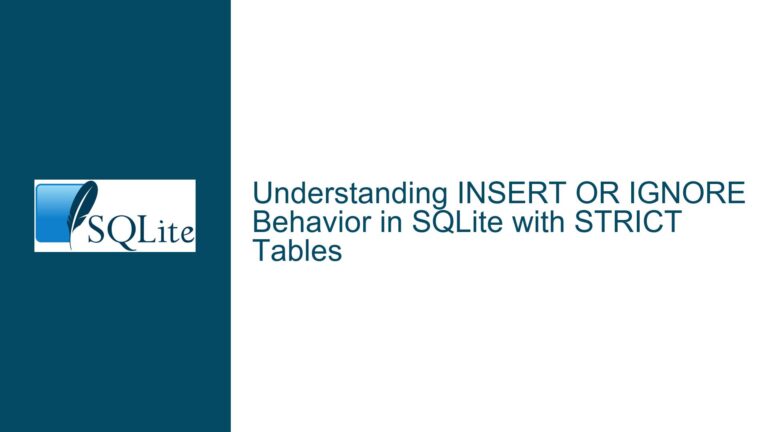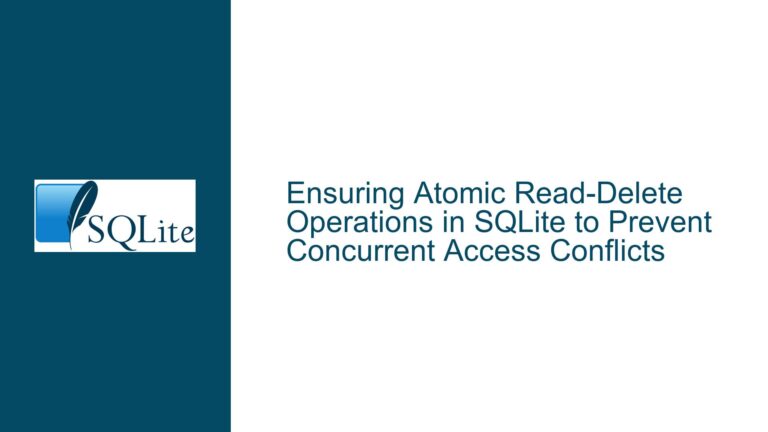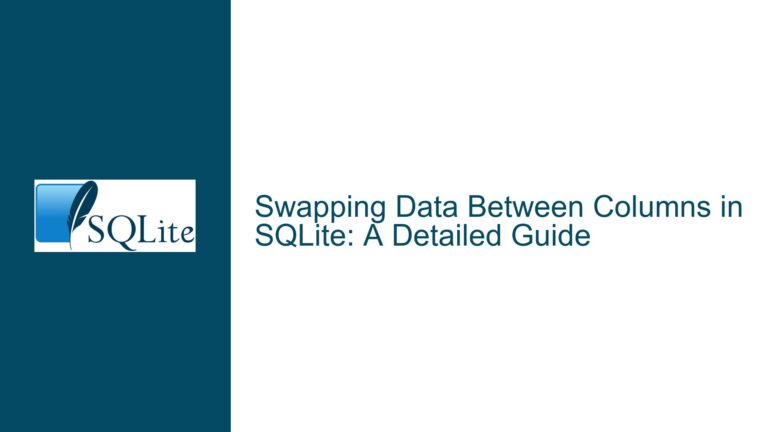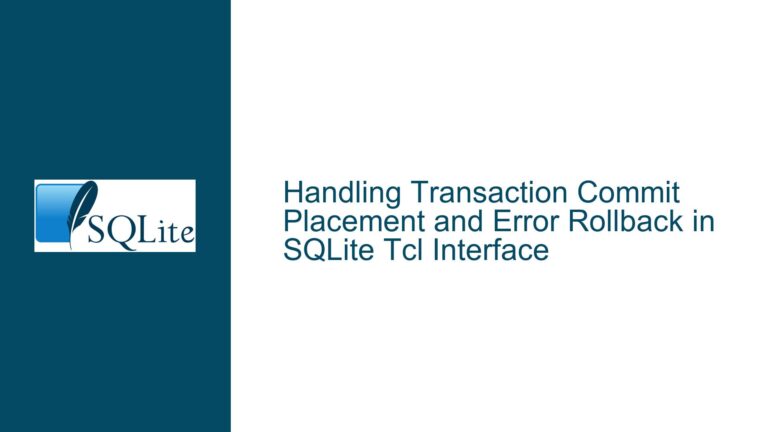Handling BLOBs in SQLite: Best Practices and Troubleshooting Guide
Understanding BLOB Storage and Manipulation in SQLite
SQLite is a versatile, lightweight database engine that supports various data types, including Binary Large Objects (BLOBs). BLOBs are used to store large binary data such as images, audio files, or any other binary format. In the context of SQLite, BLOBs are treated as a sequence of bytes without any inherent structure or encoding, unlike text data which is UTF-8 encoded and null-terminated.
When working with BLOBs in SQLite, developers often face challenges in deciding the best approach to store and retrieve these binary objects. The primary methods for handling BLOBs in SQLite are through the use of sqlite3_bind_blob() and sqlite3_column_blob() for binding and retrieving BLOBs, respectively, or using the more granular sqlite3_blob_open(), sqlite3_blob_read(), and sqlite3_blob_write() functions for incremental access.
The choice between these methods depends on the specific requirements of the application, such as the size of the BLOBs, the need for incremental access, and the overall memory constraints. For instance, if the BLOBs are relatively small and can be comfortably held in memory, using sqlite3_bind_blob() and sqlite3_column_blob() is often the simplest and most efficient approach. However, for very large BLOBs that cannot be loaded entirely into memory, the incremental access methods are more appropriate.
Common Pitfalls in BLOB Handling: Binding vs. Incremental Access
One of the most common issues developers encounter when working with BLOBs in SQLite is the confusion between the binding approach and the incremental access approach. The binding approach, which involves using sqlite3_bind_blob() and sqlite3_column_blob(), is generally easier to implement and is suitable for most use cases. However, it requires that the entire BLOB be loaded into memory, which can be problematic for very large BLOBs.
On the other hand, the incremental access approach, which uses sqlite3_blob_open(), sqlite3_blob_read(), and sqlite3_blob_write(), allows for reading and writing BLOBs in chunks, making it more memory-efficient for large BLOBs. However, this approach is more complex to implement and requires careful management of the BLOB handles.
Another common pitfall is the misunderstanding of the difference between text and BLOB data types in SQLite. Text data is UTF-8 encoded and null-terminated, whereas BLOB data is a raw sequence of bytes. This distinction is crucial when binding or retrieving data, as using the wrong function (e.g., sqlite3_bind_text() instead of sqlite3_bind_blob()) can lead to data corruption or unexpected behavior.
Implementing BLOB Handling in C: Best Practices and Solutions
When implementing BLOB handling in a C program, it is essential to follow best practices to ensure efficient and error-free operation. Below are some key considerations and solutions for common issues:
1. Choosing the Right Method for BLOB Handling
For most applications, the binding approach using sqlite3_bind_blob() and sqlite3_column_blob() is sufficient. This method is straightforward and allows for easy insertion and retrieval of BLOBs. Here is an example of how to use these functions:
// Writing a BLOB to the database
sqlite3_bind_blob(myStmt, paramIndex, blobMemPtr, lenOfBlobMemPtr, SQLITE_TRANSIENT);
sqlite3_step(myStmt);
// Reading a BLOB from the database
void const * blob = sqlite3_column_blob(myStmt, columnIndex);
int const blobLen = sqlite3_column_bytes(myStmt, columnIndex);
In this example, SQLITE_TRANSIENT is used to indicate that the BLOB data should be copied by SQLite, ensuring that the data remains valid even if the original memory is freed or modified. Alternatively, SQLITE_STATIC can be used if the data is guaranteed to remain valid for the duration of the statement execution.
2. Handling Large BLOBs with Incremental Access
For very large BLOBs that cannot be loaded entirely into memory, the incremental access approach is necessary. This involves opening a BLOB handle using sqlite3_blob_open(), reading or writing data in chunks using sqlite3_blob_read() and sqlite3_blob_write(), and then closing the handle with sqlite3_blob_close().
Here is an example of how to use these functions:
sqlite3_blob *pBlob;
int rc = sqlite3_blob_open(db, "main", "myTable", "myBlobColumn", rowid, 0, &pBlob);
if (rc == SQLITE_OK) {
// Read data from the BLOB
char buffer[1024];
int offset = 0;
int bytesRead = sqlite3_blob_read(pBlob, buffer, sizeof(buffer), offset);
// Write data to the BLOB
int bytesWritten = sqlite3_blob_write(pBlob, buffer, sizeof(buffer), offset);
// Close the BLOB handle
sqlite3_blob_close(pBlob);
}
In this example, the BLOB is accessed in chunks of 1024 bytes, allowing for efficient handling of large BLOBs without consuming excessive memory.
3. Ensuring Data Integrity and Security
When working with BLOBs, it is crucial to ensure data integrity and security. One common issue is SQL injection, which can occur if user input is directly embedded into SQL statements. To prevent this, always use parameterized queries and bind user input to parameters using sqlite3_bind_* functions.
For example, instead of constructing an SQL statement using sprintf():
sprintf(sql, "INSERT INTO myTable (myBlobColumn) VALUES ('%s')", userInput);
Use a parameterized query and bind the user input:
sqlite3_prepare_v2(db, "INSERT INTO myTable (myBlobColumn) VALUES (?)", -1, &stmt, 0);
sqlite3_bind_blob(stmt, 1, userInput, userInputLength, SQLITE_TRANSIENT);
sqlite3_step(stmt);
This approach ensures that user input is properly escaped and prevents SQL injection attacks.
4. Managing Memory and Resources
When working with BLOBs, especially large ones, it is important to manage memory and resources carefully. Always ensure that BLOB handles are closed using sqlite3_blob_close() after use to avoid memory leaks. Additionally, consider using SQLITE_STATIC instead of SQLITE_TRANSIENT when binding BLOBs if the data remains valid for the duration of the statement execution, as this can reduce memory usage.
5. Optimizing Performance
To optimize performance when working with BLOBs, consider the following:
- Use Transactions: Wrapping multiple BLOB operations in a transaction can significantly improve performance by reducing the number of disk I/O operations.
- Batch Operations: When inserting or updating multiple BLOBs, batch the operations together to minimize the overhead of preparing and executing individual statements.
- Indexing: If you frequently query BLOB columns based on certain criteria, consider adding indexes to those columns to speed up query performance.
6. Handling Errors and Debugging
When working with BLOBs, it is important to handle errors gracefully and provide meaningful error messages. Always check the return values of SQLite functions and use sqlite3_errmsg() to retrieve detailed error information. Additionally, consider logging errors to a file or console for easier debugging.
Here is an example of error handling in a BLOB operation:
int rc = sqlite3_blob_open(db, "main", "myTable", "myBlobColumn", rowid, 0, &pBlob);
if (rc != SQLITE_OK) {
fprintf(stderr, "Error opening BLOB: %s\n", sqlite3_errmsg(db));
return;
}
7. Considering Alternative Storage Solutions
While SQLite is capable of handling BLOBs, it may not always be the best solution for storing large binary data. For instance, storing large images or files in the filesystem and keeping only their paths in the database can be more efficient in some cases. However, this approach may not be suitable if portability and self-containment are critical requirements, as in the case of the original poster who needs to store all machine-related data in a single SQLite file.
8. Exploring Advanced Features
SQLite offers several advanced features that can be useful when working with BLOBs. For example, the sqlite3_blob_reopen() function allows you to reopen a BLOB handle to a different row without closing and reopening the handle, which can be useful for efficiently accessing multiple BLOBs in a table.
Additionally, SQLite’s support for user-defined functions (UDFs) allows you to extend the database’s functionality, such as adding custom BLOB processing functions directly within SQL queries.
9. Practical Example: Storing and Retrieving PNG Images
To illustrate the concepts discussed, let’s consider a practical example where we store and retrieve PNG images in an SQLite database. Assume we have a table machineData with a column imageBlob for storing the images.
Storing a PNG Image:
int storeImage(sqlite3 *db, const char *imagePath, int machineId) {
FILE *file = fopen(imagePath, "rb");
if (!file) {
fprintf(stderr, "Error opening image file: %s\n", imagePath);
return -1;
}
fseek(file, 0, SEEK_END);
long fileSize = ftell(file);
fseek(file, 0, SEEK_SET);
unsigned char *buffer = malloc(fileSize);
if (!buffer) {
fclose(file);
fprintf(stderr, "Memory allocation failed\n");
return -1;
}
fread(buffer, 1, fileSize, file);
fclose(file);
sqlite3_stmt *stmt;
const char *sql = "INSERT INTO machineData (machineId, imageBlob) VALUES (?, ?)";
int rc = sqlite3_prepare_v2(db, sql, -1, &stmt, 0);
if (rc != SQLITE_OK) {
free(buffer);
fprintf(stderr, "Error preparing statement: %s\n", sqlite3_errmsg(db));
return -1;
}
sqlite3_bind_int(stmt, 1, machineId);
sqlite3_bind_blob(stmt, 2, buffer, fileSize, SQLITE_TRANSIENT);
rc = sqlite3_step(stmt);
if (rc != SQLITE_DONE) {
free(buffer);
sqlite3_finalize(stmt);
fprintf(stderr, "Error executing statement: %s\n", sqlite3_errmsg(db));
return -1;
}
free(buffer);
sqlite3_finalize(stmt);
return 0;
}
Retrieving a PNG Image:
int retrieveImage(sqlite3 *db, const char *outputPath, int machineId) {
sqlite3_stmt *stmt;
const char *sql = "SELECT imageBlob FROM machineData WHERE machineId = ?";
int rc = sqlite3_prepare_v2(db, sql, -1, &stmt, 0);
if (rc != SQLITE_OK) {
fprintf(stderr, "Error preparing statement: %s\n", sqlite3_errmsg(db));
return -1;
}
sqlite3_bind_int(stmt, 1, machineId);
rc = sqlite3_step(stmt);
if (rc != SQLITE_ROW) {
sqlite3_finalize(stmt);
fprintf(stderr, "Error executing statement: %s\n", sqlite3_errmsg(db));
return -1;
}
const void *blob = sqlite3_column_blob(stmt, 0);
int blobSize = sqlite3_column_bytes(stmt, 0);
FILE *file = fopen(outputPath, "wb");
if (!file) {
sqlite3_finalize(stmt);
fprintf(stderr, "Error opening output file: %s\n", outputPath);
return -1;
}
fwrite(blob, 1, blobSize, file);
fclose(file);
sqlite3_finalize(stmt);
return 0;
}
In this example, the storeImage function reads a PNG image from the filesystem, stores it in the machineData table, and the retrieveImage function retrieves the image and writes it back to the filesystem. This approach ensures that all machine-related data, including images, is stored in a single SQLite file, making it portable and easy to manage.
10. Conclusion
Handling BLOBs in SQLite requires a good understanding of the available methods and their appropriate use cases. By following best practices, such as using parameterized queries, managing memory and resources carefully, and optimizing performance, developers can efficiently store and retrieve BLOBs in SQLite databases. Whether using the binding approach for small BLOBs or the incremental access approach for large BLOBs, SQLite provides the flexibility and performance needed to handle binary data effectively.
In summary, the key to successful BLOB handling in SQLite lies in choosing the right method for the task, ensuring data integrity and security, and optimizing performance through careful resource management and advanced features. By adhering to these principles, developers can leverage SQLite’s capabilities to build robust and efficient applications that handle binary data with ease.