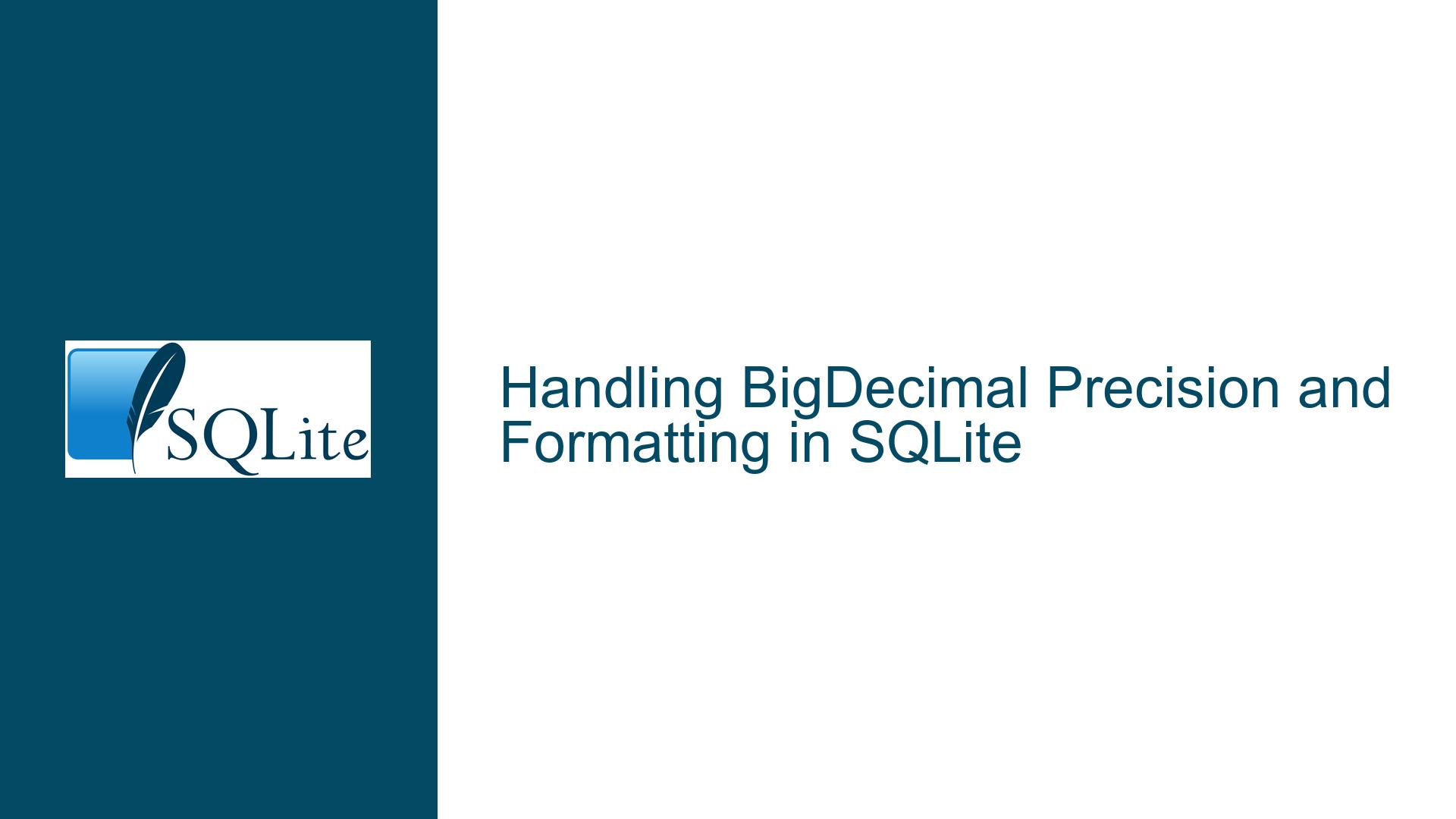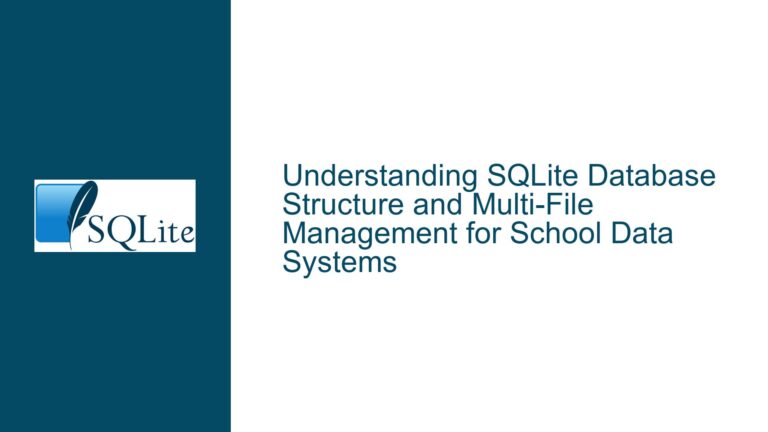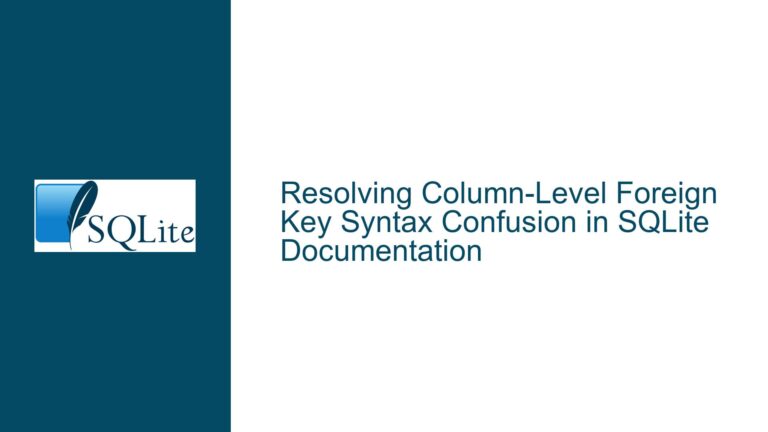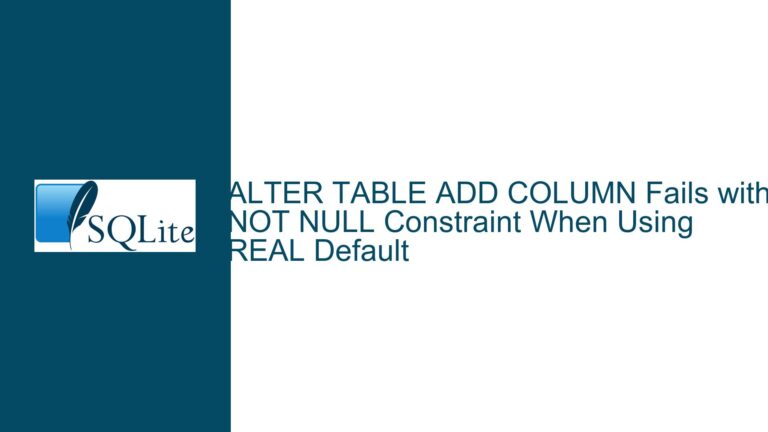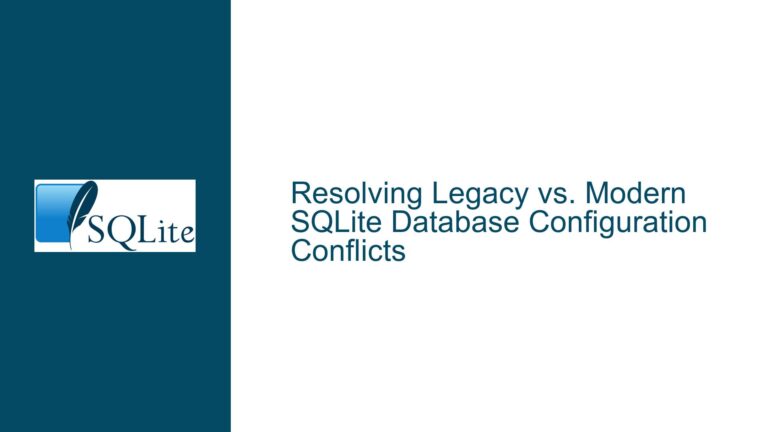Handling BigDecimal Precision and Formatting in SQLite
Issue Overview: Storing and Comparing BigDecimal Values with Precision in SQLite
SQLite, by design, treats numeric values such as integers and floating-point numbers in a way that inherently disregards trailing zeros. This means that values like 12, 12.0, and 12.00 are considered identical when stored as numeric types (INTEGER or REAL). However, in certain applications, particularly those involving financial calculations or scientific measurements, the distinction between 12.00 and 12.0 is critical. This precision is often represented using BigDecimal in programming languages like Java, which preserves both the value and the scale (number of decimal places).
The core issue arises when attempting to store and query such precise values in SQLite while maintaining their distinct formatting. SQLite does not natively support a BigDecimal type, and its numeric types do not preserve trailing zeros or scale information. This limitation necessitates alternative approaches to ensure that values like 12.00 and 12.0 are treated as distinct entities in the database.
Possible Causes: Why SQLite Treats Numeric Values Without Precision
The behavior of SQLite in treating 12, 12.0, and 12.00 as identical stems from its underlying data type system. SQLite uses a dynamic type system, where the type affinity of a column suggests the preferred type for storing data, but the actual storage is determined by the value itself. When a numeric value is inserted into a column, SQLite stores it as an INTEGER or REAL based on its format. For example, 12 is stored as an INTEGER, while 12.0 and 12.00 are stored as REAL values. However, once stored, these values are indistinguishable in terms of their numeric representation.
This behavior is rooted in SQLite’s design philosophy, which prioritizes simplicity and flexibility over strict type enforcement. While this approach works well for many use cases, it becomes problematic when precise formatting and scale information are required. The lack of native support for BigDecimal or similar types means that developers must implement custom solutions to preserve and compare values with precision.
Troubleshooting Steps, Solutions & Fixes: Preserving and Comparing BigDecimal Precision in SQLite
To address the issue of preserving and comparing BigDecimal values with precision in SQLite, several strategies can be employed. Each approach has its trade-offs, and the choice depends on the specific requirements of the application, such as the need for sorting, comparison, or formatting.
1. Storing Values as Text with Consistent Formatting
One effective solution is to store BigDecimal values as text, ensuring that the formatting preserves the scale and trailing zeros. This approach leverages SQLite’s ability to compare text values exactly as they are stored. For example, '12.00' and '12.0' will be treated as distinct values when stored as text.
To implement this, you can define a TEXT column in your table and ensure that all BigDecimal values are converted to a consistent text format before insertion. For instance, you might use a format that includes a fixed number of digits for the integer and fractional parts, padded with spaces or zeros as necessary. Here’s an example schema:
CREATE TABLE PreciseValues (
id INTEGER PRIMARY KEY,
value TEXT
);
When inserting values, you would format them appropriately:
INSERT INTO PreciseValues (value) VALUES (' 12.00 ');
INSERT INTO PreciseValues (value) VALUES (' 12.0 ');
This ensures that ' 12.00 ' and ' 12.0 ' are stored as distinct text values. However, this approach requires careful handling of formatting and padding to maintain consistency.
2. Using Custom Collation for Sorting and Comparison
If your application requires sorting or comparing BigDecimal values stored as text, you can define a custom collation function in SQLite. Collation functions determine how text values are compared, allowing you to implement logic that respects the precision and scale of BigDecimal values.
For example, you might create a collation function that strips padding and compares the numeric values while preserving the distinction between '12.00' and '12.0'. Here’s how you can register a custom collation in SQLite using Python:
import sqlite3
def bigdecimal_collation(value1, value2):
# Strip padding and compare values
stripped1 = value1.strip()
stripped2 = value2.strip()
if stripped1 == stripped2:
return 0
return 1 if stripped1 > stripped2 else -1
conn = sqlite3.connect('example.db')
conn.create_collation('BIGDECIMAL', bigdecimal_collation)
You can then use this collation in your queries:
SELECT * FROM PreciseValues ORDER BY value COLLATE BIGDECIMAL;
This approach allows you to sort and compare BigDecimal values while preserving their precision. However, it requires additional logic in your application to handle the collation function.
3. Separating Value and Formatting into Distinct Columns
Another approach is to separate the numeric value and its formatting into distinct columns. This allows you to store the actual numeric value in one column and the formatting information (such as the number of trailing zeros or decimal places) in another. For example:
CREATE TABLE PreciseValues (
id INTEGER PRIMARY KEY,
value REAL,
num_trailing_zeroes INTEGER
);
In this schema, the value column stores the numeric value, while the num_trailing_zeroes column stores the number of trailing zeros. This separation allows you to perform numeric comparisons on the value column while preserving the formatting information for display purposes.
For example, to insert 12.00 and 12.0, you would use:
INSERT INTO PreciseValues (value, num_trailing_zeroes) VALUES (12.0, 2);
INSERT INTO PreciseValues (value, num_trailing_zeroes) VALUES (12.0, 1);
To query for values with a specific format, you can use:
SELECT * FROM PreciseValues WHERE value = 12 AND num_trailing_zeroes = 2;
This approach provides flexibility in querying and formatting values while maintaining precision. However, it requires additional logic to handle the separation and recombination of values and formatting.
4. Implementing Application-Side Formatting and Comparison
If the database is not required to perform comparisons or sorting, you can handle all formatting and comparison logic in your application. In this approach, you would store BigDecimal values as text or binary data and manage their precision and formatting entirely within your application code.
For example, you might store BigDecimal values as text in a TEXT column:
CREATE TABLE PreciseValues (
id INTEGER PRIMARY KEY,
value TEXT
);
When retrieving values, you would parse and format them in your application:
import decimal
# Retrieve value from database
value_text = '12.00'
bigdecimal_value = decimal.Decimal(value_text)
# Perform comparison or formatting in application
if bigdecimal_value == decimal.Decimal('12.00'):
print("Values match with precision")
This approach offloads the complexity of handling precision to the application, simplifying the database schema and queries. However, it requires robust application logic to ensure consistency and correctness.
5. Using Binary Storage for Precision
For advanced use cases, you might consider storing BigDecimal values as binary data. This approach involves serializing the BigDecimal value into a binary format and storing it in a BLOB column. While this method preserves precision, it requires custom serialization and deserialization logic and is generally more complex to implement.
Here’s an example schema:
CREATE TABLE PreciseValues (
id INTEGER PRIMARY KEY,
value BLOB
);
In your application, you would serialize the BigDecimal value before insertion and deserialize it after retrieval:
import decimal
import pickle
# Serialize BigDecimal value
bigdecimal_value = decimal.Decimal('12.00')
serialized_value = pickle.dumps(bigdecimal_value)
# Insert into database
# (Assuming a database connection and cursor are already set up)
cursor.execute("INSERT INTO PreciseValues (value) VALUES (?)", (serialized_value,))
# Retrieve and deserialize value
cursor.execute("SELECT value FROM PreciseValues WHERE id = ?", (1,))
serialized_value = cursor.fetchone()[0]
deserialized_value = pickle.loads(serialized_value)
This approach ensures that the precision and scale of BigDecimal values are preserved. However, it is more complex and may not be necessary for most applications.
Conclusion
Handling BigDecimal precision and formatting in SQLite requires careful consideration of the database’s limitations and the specific requirements of your application. By storing values as text, using custom collation, separating value and formatting, implementing application-side logic, or using binary storage, you can achieve the necessary precision and functionality. Each approach has its trade-offs, and the best solution depends on your use case. By understanding these strategies, you can effectively manage BigDecimal values in SQLite while maintaining their precision and distinct formatting.