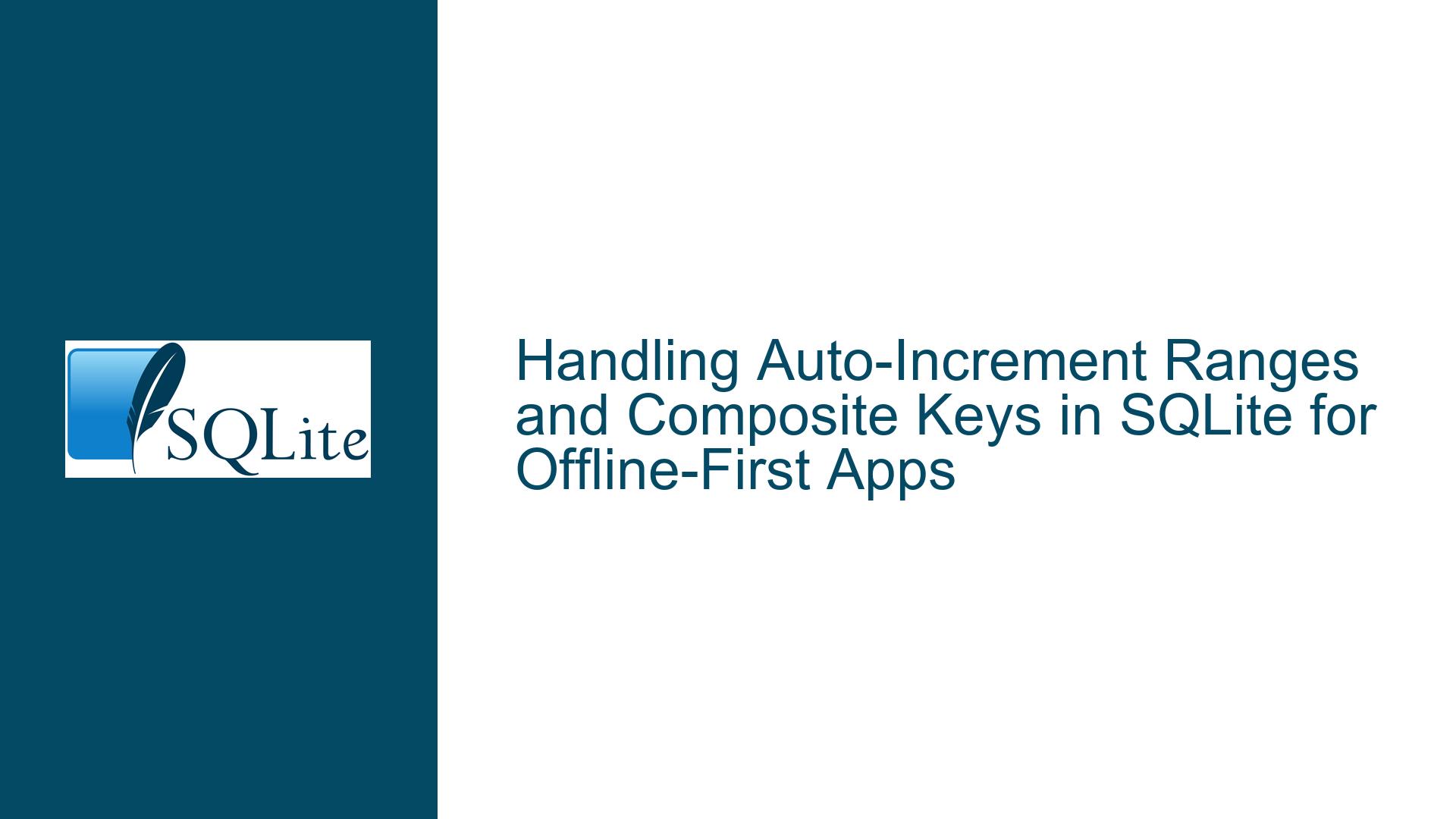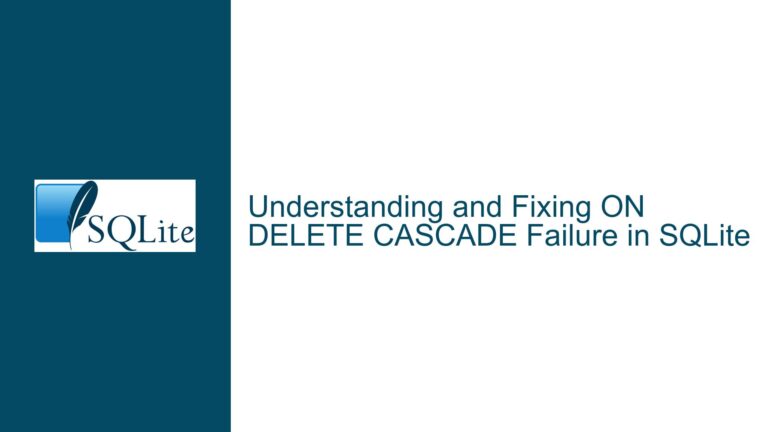Handling Auto-Increment Ranges and Composite Keys in SQLite for Offline-First Apps
Managing Auto-Increment Ranges and Composite Keys in SQLite
Issue Overview: Auto-Increment Ranges and Composite Keys in Offline-First Applications
In the context of offline-first applications, where multiple devices operate independently and later synchronize their data with a central server, managing primary keys (PKs) becomes a critical challenge. The primary concern is ensuring that auto-incrementing PKs do not clash when data from different devices is merged into a single database. SQLite, being a lightweight and widely-used database engine, does not natively support restricting auto-increment values to predefined ranges or enforcing composite keys with auto-increment functionality. This limitation can lead to conflicts when devices with overlapping PK ranges attempt to synchronize their data.
The core issue revolves around the need to assign each device a unique range of auto-increment values to prevent PK collisions during synchronization. For example, a mobile device might be assigned the range 1-200,000, a tablet 201,000-400,000, and a laptop 401,000-600,000. However, SQLite’s auto-increment mechanism does not allow for resetting the sequence to the beginning of a range once it exceeds the allocated limit. This behavior can result in PKs that fall outside the assigned range, leading to potential conflicts when data is merged.
Additionally, the use of composite keys—where the primary key consists of multiple columns—has been proposed as a solution to avoid PK collisions. However, SQLite’s auto-increment feature is incompatible with composite keys, as it only works with a single INTEGER primary key column. This limitation further complicates the implementation of a robust synchronization mechanism in offline-first applications.
Possible Causes: Why Auto-Increment Ranges and Composite Keys Are Problematic in SQLite
The challenges associated with auto-increment ranges and composite keys in SQLite stem from the database engine’s design and intended use cases. SQLite is designed to be lightweight and simple, prioritizing ease of use and minimal configuration over advanced features found in more complex database systems. As a result, certain functionalities, such as restricting auto-increment values to specific ranges or supporting auto-increment with composite keys, are not natively supported.
One of the primary causes of the issue is SQLite’s handling of the sqlite_sequence table, which stores the current auto-increment value for each table. When a new row is inserted into a table with an auto-incrementing primary key, SQLite increments the value stored in the sqlite_sequence table and assigns it to the new row. However, there is no built-in mechanism to enforce a maximum value for the auto-increment sequence, meaning that once the sequence exceeds the assigned range, it will continue to increment indefinitely.
Another contributing factor is SQLite’s lack of support for auto-incrementing composite keys. In SQLite, the auto-increment feature is tightly coupled with the rowid mechanism, which is a unique identifier for each row in a table. When a table is created with an INTEGER primary key, SQLite automatically uses the rowid as the primary key and enables auto-increment functionality. However, this mechanism does not extend to composite keys, which consist of multiple columns. As a result, developers cannot rely on SQLite’s auto-increment feature when using composite keys, necessitating alternative approaches to ensure unique PKs across devices.
Furthermore, the offline-first nature of the application exacerbates the problem. Since devices operate independently and may not always be connected to the central server, it is challenging to coordinate PK assignments across devices. Without a centralized mechanism to manage PK ranges, each device must be assigned a unique range manually, increasing the risk of human error and potential conflicts during synchronization.
Troubleshooting Steps, Solutions & Fixes: Implementing Robust PK Management in SQLite
To address the challenges of managing auto-increment ranges and composite keys in SQLite for offline-first applications, several solutions and best practices can be implemented. These approaches aim to prevent PK collisions, ensure data integrity, and simplify the synchronization process.
1. Use a Compound Key with a Device Identifier
One effective solution is to introduce a device identifier column and use a compound key consisting of the device identifier and the auto-incrementing PK. This approach eliminates the need to restrict auto-increment values to specific ranges, as the combination of the device identifier and the PK ensures uniqueness across devices.
For example, each table can include a source column that stores a unique identifier for the device (e.g., "mobile", "tablet", "laptop"). The primary key can then be defined as a compound key using the source and rowid columns:
CREATE TABLE readings (
source TEXT,
rowid INTEGER,
data TEXT,
PRIMARY KEY (source, rowid)
) WITHOUT ROWID;
In this schema, the source column identifies the device that created the record, and the rowid column serves as the auto-incrementing PK. The WITHOUT ROWID clause ensures that the table uses the compound key as the primary key, rather than the default rowid mechanism.
When synchronizing data, the central server can merge records from different devices without worrying about PK collisions, as the combination of source and rowid guarantees uniqueness.
2. Implement Custom Auto-Increment Logic
If the use of compound keys is not feasible, developers can implement custom auto-increment logic in their application code. This approach involves manually managing the auto-increment sequence for each device and ensuring that it stays within the assigned range.
For example, the application can maintain a separate table to store the current auto-increment value for each device and table:
CREATE TABLE device_sequences (
device_id TEXT,
table_name TEXT,
current_value INTEGER,
PRIMARY KEY (device_id, table_name)
);
When inserting a new record, the application can query the device_sequences table to retrieve the current auto-increment value, increment it, and update the table:
-- Retrieve the current auto-increment value
SELECT current_value FROM device_sequences WHERE device_id = 'mobile' AND table_name = 'readings';
-- Increment the value and insert the new record
INSERT INTO readings (rowid, data) VALUES (?, ?);
-- Update the current auto-increment value
UPDATE device_sequences SET current_value = current_value + 1 WHERE device_id = 'mobile' AND table_name = 'readings';
This approach allows developers to enforce custom auto-increment ranges and reset the sequence as needed, ensuring that PKs remain within the assigned range.
3. Leverage UUIDs for Unique Identifiers
Another alternative is to use universally unique identifiers (UUIDs) as primary keys instead of auto-incrementing integers. UUIDs are 128-bit values that are guaranteed to be unique across all devices and tables, eliminating the need for custom auto-increment logic or compound keys.
To implement UUIDs in SQLite, developers can define the primary key column as a TEXT or BLOB type and generate UUIDs in their application code:
CREATE TABLE readings (
id TEXT PRIMARY KEY,
data TEXT
);
When inserting a new record, the application can generate a UUID and assign it to the id column:
INSERT INTO readings (id, data) VALUES (?, ?);
Using UUIDs simplifies the synchronization process, as each record is guaranteed to have a unique identifier regardless of the device that created it. However, UUIDs are larger than integers and may impact storage and performance, so this approach should be carefully considered based on the application’s requirements.
4. Synchronize Data with Conflict Resolution
In cases where PK collisions cannot be entirely avoided, developers can implement conflict resolution mechanisms during the synchronization process. SQLite provides several conflict resolution strategies, such as ROLLBACK, ABORT, FAIL, IGNORE, and REPLACE, which can be used to handle conflicts when merging data from different devices.
For example, when inserting records into the central database, the application can use the REPLACE conflict resolution strategy to overwrite conflicting records:
INSERT OR REPLACE INTO central_readings SELECT * FROM device_readings;
This approach ensures that the most recent record is retained in the event of a PK collision, minimizing data loss and maintaining data integrity.
5. Use Triggers to Enforce Custom Constraints
For advanced use cases, developers can use SQLite triggers to enforce custom constraints on auto-increment values or composite keys. Triggers allow developers to define custom logic that is executed before or after specific database operations, such as INSERT, UPDATE, or DELETE.
For example, a BEFORE INSERT trigger can be used to enforce a maximum auto-increment value for a specific device:
CREATE TRIGGER enforce_max_value BEFORE INSERT ON readings
FOR EACH ROW
WHEN NEW.rowid > 200000 AND NEW.source = 'mobile'
BEGIN
SELECT RAISE(ABORT, 'Auto-increment value exceeds maximum range');
END;
This trigger prevents the insertion of records with auto-increment values that exceed the assigned range for the mobile device, ensuring that PKs remain within the specified limits.
Conclusion
Managing auto-increment ranges and composite keys in SQLite for offline-first applications requires careful planning and implementation. By leveraging compound keys, custom auto-increment logic, UUIDs, conflict resolution strategies, and triggers, developers can prevent PK collisions, ensure data integrity, and simplify the synchronization process. Each approach has its advantages and trade-offs, so the choice of solution should be based on the specific requirements and constraints of the application. With the right strategies in place, SQLite can be a powerful and reliable database engine for offline-first applications, even in complex synchronization scenarios.