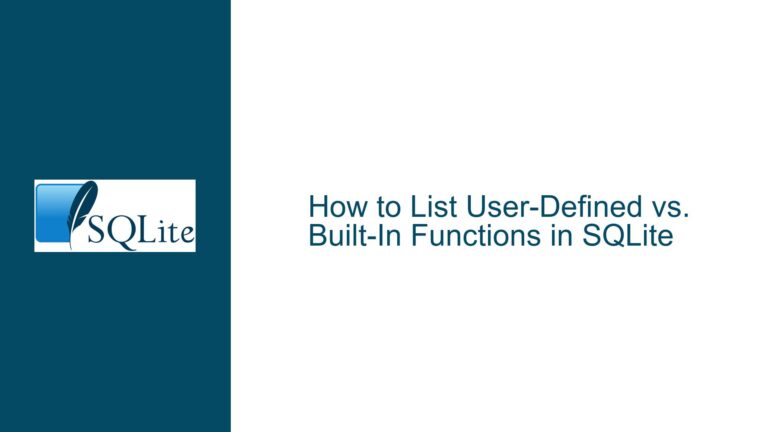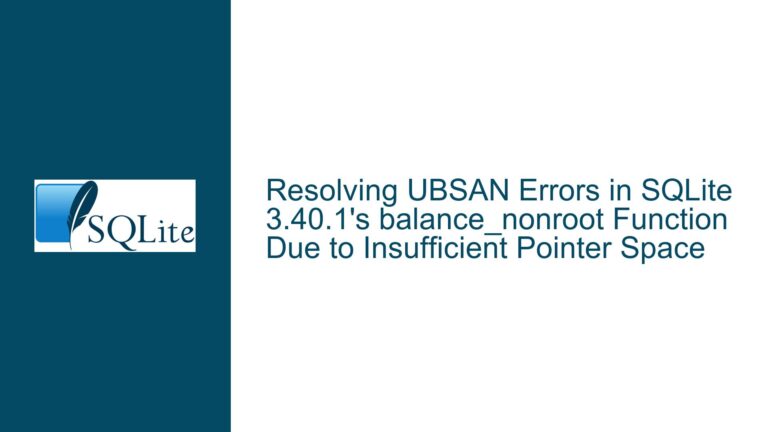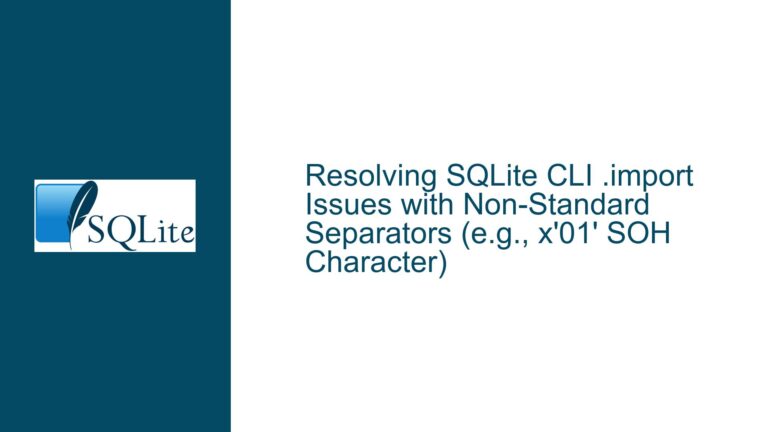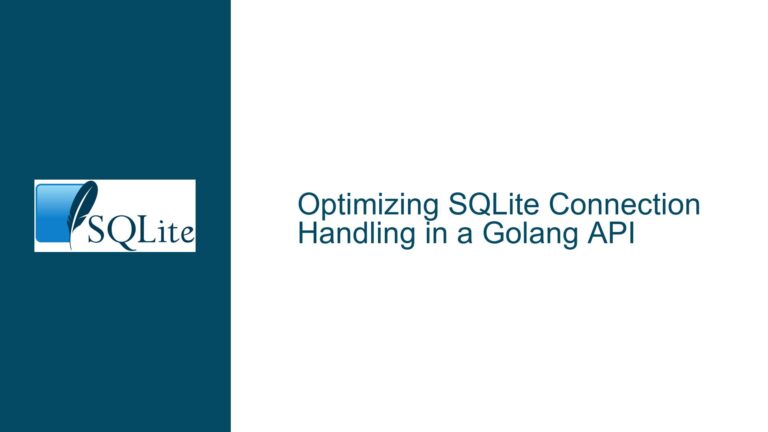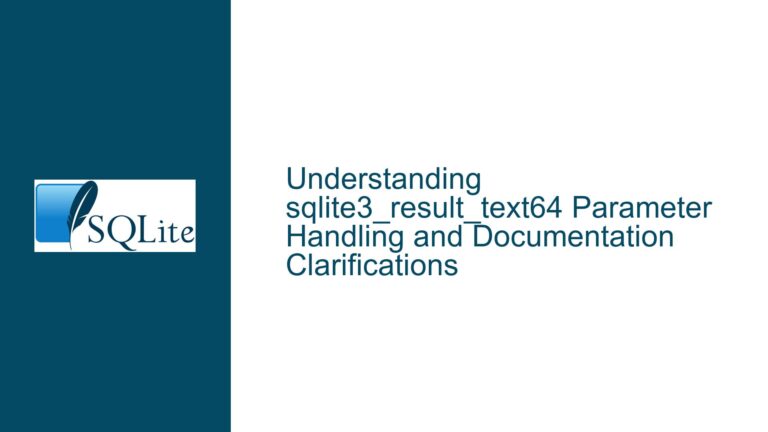Handling Auto-Increment Primary Keys in SQLite’s `changeset_apply()` Function
Understanding How changeset_apply() Manages Auto-Increment Primary Keys in INSERT/DELETE Operations
The changeset_apply() function in SQLite is a powerful tool for applying a set of changes (inserts, updates, and deletes) to a database. However, its behavior when dealing with tables that have an auto-incrementing integer primary key (PK) can be nuanced and requires a deep dive to fully understand. This post will explore the intricacies of how changeset_apply() handles INSERT and DELETE operations on tables with auto-incrementing PKs, the potential pitfalls, and how to troubleshoot and resolve any issues that may arise.
Possible Causes of Confusion and Misbehavior with Auto-Increment PKs
The confusion surrounding changeset_apply() and auto-incrementing PKs often stems from a lack of explicit documentation on how the function handles these keys during INSERT and DELETE operations. When a table has an auto-incrementing PK, SQLite automatically generates a unique integer value for the PK column whenever a new row is inserted. This behavior is well-documented in the context of standard SQL operations, but the interaction between auto-incrementing PKs and changeset_apply() is less clear.
One potential cause of confusion is whether changeset_apply() respects the auto-incrementing nature of the PK during INSERT operations. Specifically, does the function allow SQLite to generate the PK value, or does it require the PK value to be explicitly provided in the changeset? Similarly, during DELETE operations, does changeset_apply() handle the removal of rows based on the auto-incrementing PK in a way that maintains the integrity of the table?
Another source of confusion is how changeset_apply() handles conflicts that may arise when applying changes to a table with an auto-incrementing PK. For example, if a changeset includes an INSERT operation with a specific PK value that conflicts with an existing row, how does changeset_apply() resolve this conflict? Does it overwrite the existing row, skip the INSERT, or throw an error?
Troubleshooting Steps, Solutions & Fixes for Auto-Increment PK Issues in changeset_apply()
To troubleshoot and resolve issues related to auto-incrementing PKs in changeset_apply(), it is essential to understand the underlying behavior of the function and how it interacts with the SQLite database engine. Here are some detailed steps and solutions to address common issues:
1. Verify the Structure of the Changeset: The first step in troubleshooting is to ensure that the changeset being applied is correctly structured. A changeset is a binary blob that contains a series of changes (INSERT, UPDATE, DELETE) to be applied to a database. When dealing with tables that have auto-incrementing PKs, it is crucial to verify whether the changeset includes explicit PK values for INSERT operations. If the changeset does not include PK values, SQLite will automatically generate them during the application of the changeset. However, if the changeset does include PK values, changeset_apply() will use those values, potentially leading to conflicts if the values overlap with existing rows.
2. Handle Conflicts During INSERT Operations: If the changeset includes INSERT operations with explicit PK values, it is important to handle potential conflicts. One approach is to use the SQLITE_CHANGESET_DATA conflict resolution strategy, which allows you to specify how conflicts should be handled. For example, you can choose to overwrite the existing row, skip the INSERT operation, or throw an error. The choice of conflict resolution strategy depends on the specific requirements of your application. If you want SQLite to generate the PK value automatically, ensure that the changeset does not include explicit PK values for INSERT operations.
3. Ensure Consistency During DELETE Operations: When applying DELETE operations to a table with an auto-incrementing PK, it is important to ensure that the changeset correctly identifies the rows to be deleted. The changeset should include the PK values of the rows to be deleted. If the changeset does not include the correct PK values, changeset_apply() may fail to delete the intended rows or may delete the wrong rows. To avoid this, double-check the PK values in the changeset and ensure that they match the rows you intend to delete.
4. Monitor Auto-Increment Sequence: SQLite maintains an internal sequence counter for auto-incrementing PKs. When applying a changeset that includes INSERT operations, it is important to monitor and, if necessary, reset the sequence counter to ensure that it does not conflict with existing PK values. You can use the sqlite_sequence table to check and modify the sequence counter for a table with an auto-incrementing PK. If the sequence counter is not properly managed, it could lead to PK conflicts when applying future changesets.
5. Test with Sample Data: Before applying a changeset to a production database, it is advisable to test it with sample data. Create a test database with a similar structure to your production database, including tables with auto-incrementing PKs. Apply the changeset to the test database and verify that the INSERT and DELETE operations are handled correctly. This will help you identify any issues with the changeset and ensure that it behaves as expected when applied to the production database.
6. Use Transactions for Atomicity: When applying a changeset, it is important to ensure that the operations are applied atomically. Use transactions to wrap the application of the changeset, so that either all changes are applied, or none are. This will help maintain the integrity of the database, especially when dealing with auto-incrementing PKs. If an error occurs during the application of the changeset, the transaction can be rolled back, leaving the database in a consistent state.
7. Consult the SQLite Documentation and Community: If you encounter issues that are not resolved by the above steps, consult the SQLite documentation and community for additional guidance. The SQLite documentation provides detailed information on the changeset_apply() function and its behavior. Additionally, the SQLite community, including forums and mailing lists, can be a valuable resource for troubleshooting and resolving complex issues.
In conclusion, understanding how changeset_apply() handles auto-incrementing PKs during INSERT and DELETE operations is crucial for effectively managing changes to a SQLite database. By following the troubleshooting steps and solutions outlined above, you can ensure that your changesets are applied correctly and that your database remains consistent and reliable.