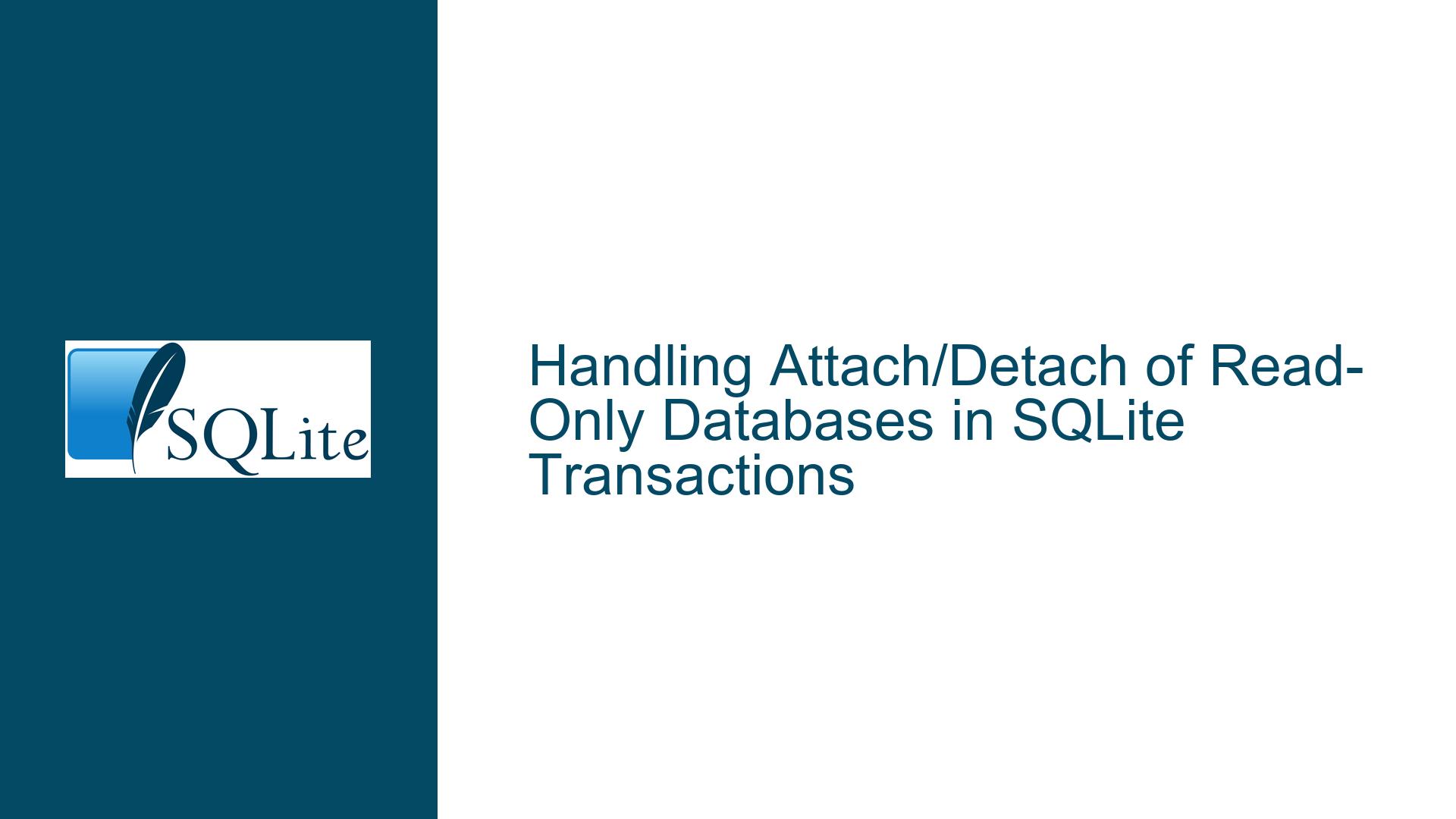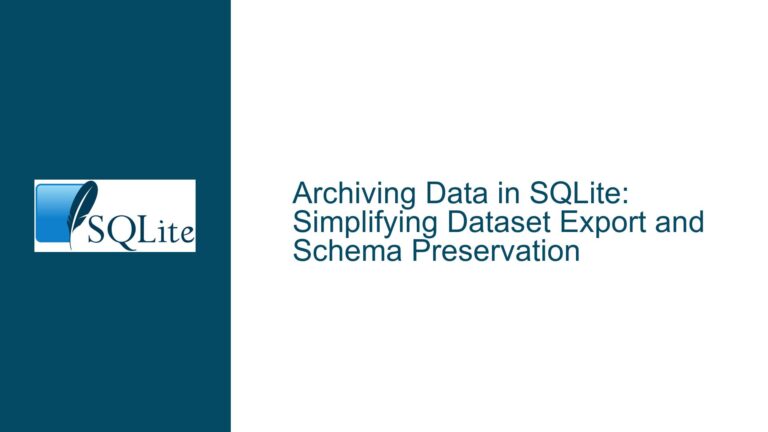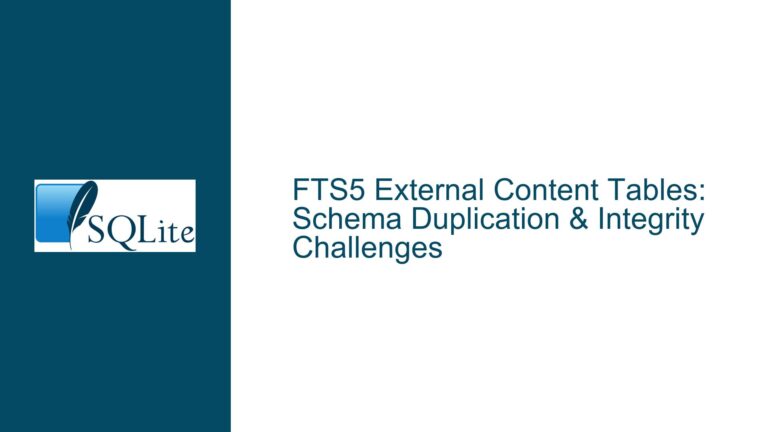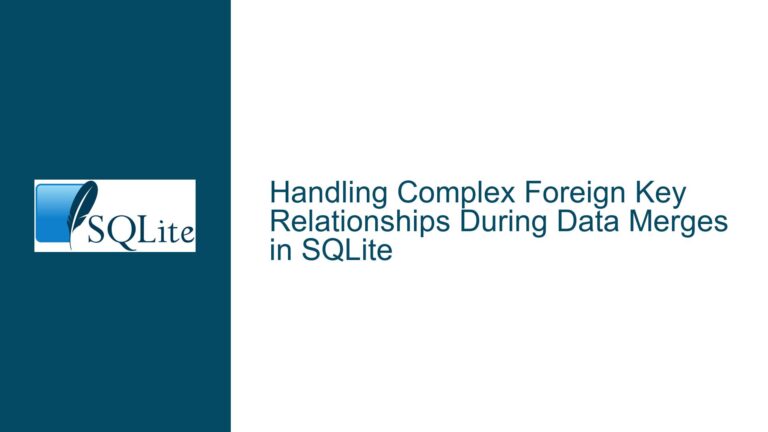Handling Attach/Detach of Read-Only Databases in SQLite Transactions
Understanding the Locking Mechanism in SQLite Transactions
SQLite is a lightweight, serverless database engine that is widely used in applications requiring embedded database functionality. One of its key features is its transactional model, which ensures data integrity by allowing a series of operations to be executed atomically. However, this model also introduces certain restrictions, particularly when it comes to attaching or detaching databases within a transaction.
When a transaction is initiated in SQLite, the database engine acquires locks on the involved databases to prevent concurrent modifications that could lead to inconsistencies. These locks are essential for maintaining the ACID properties (Atomicity, Consistency, Isolation, Durability) of the transaction. However, the locking mechanism can sometimes lead to unexpected behavior, especially when dealing with read-only databases.
In the context of the issue at hand, the problem arises when attempting to attach or detach a read-only database within an ongoing transaction. Despite the database being read-only, SQLite still enforces locking mechanisms that prevent the detach operation. This behavior might seem counterintuitive at first, but it is rooted in the need to maintain a consistent state throughout the transaction.
Why Read-Only Databases Still Require Locking
The primary reason why SQLite enforces locking on read-only databases within a transaction is to ensure that the state of the database remains consistent for the duration of the transaction. Even though the database is read-only, SQLite needs to guarantee that no external modifications occur that could affect the transaction’s view of the data.
When a database is attached in read-only mode, SQLite still needs to acquire a shared lock on the database. This shared lock prevents any other process from modifying the database, ensuring that the data remains consistent for the duration of the transaction. However, this lock also prevents the database from being detached, as detaching a database would require releasing the lock, which could lead to inconsistencies if the transaction is still ongoing.
Moreover, SQLite’s locking mechanism is designed to be conservative. It assumes that any operation within a transaction could potentially modify the database, even if the database is attached in read-only mode. This conservative approach ensures that the transaction’s integrity is maintained, but it also means that certain operations, like detaching a read-only database, are restricted.
Exploring Alternatives and Workarounds
Given the constraints imposed by SQLite’s locking mechanism, it is important to explore alternative approaches that can achieve the desired functionality without violating the transactional integrity. One possible workaround is to avoid attaching or detaching databases within a transaction altogether. Instead, the database can be attached before the transaction begins and detached after the transaction is committed or rolled back.
Another approach is to use the ATTACH DATABASE statement with the URI syntax, which allows for more fine-grained control over the database connection. For example, the immutable parameter can be used to indicate that the database will not be modified during the connection. This parameter can help reduce the locking requirements, but it still does not allow for detaching the database within a transaction.
In some cases, it may be possible to restructure the application logic to minimize the need for attaching and detaching databases within transactions. For example, if the attached database is only needed for a specific set of queries, those queries can be executed outside of the transaction, and the results can be stored in temporary tables or variables for use within the transaction.
Detailed Troubleshooting Steps and Solutions
To address the issue of attaching and detaching read-only databases within a transaction, the following steps can be taken:
Pre-Transaction Attachment: Ensure that any databases that need to be accessed within the transaction are attached before the transaction begins. This approach avoids the need to attach or detach databases during the transaction, thereby preventing the "database is locked" error.
Post-Transaction Detachment: Similarly, detach any databases after the transaction has been committed or rolled back. This ensures that the locks are released only after the transaction is complete, maintaining the integrity of the transaction.
Use of Temporary Tables: If the attached database is only needed for specific queries, consider executing those queries outside of the transaction and storing the results in temporary tables. These temporary tables can then be used within the transaction without the need to attach or detach databases.
Immutable Database Connection: When attaching a database, use the
URIsyntax with theimmutableparameter to indicate that the database will not be modified. This can help reduce the locking requirements, although it still does not allow for detaching the database within a transaction.Restructuring Application Logic: Review the application logic to determine if the need for attaching and detaching databases within transactions can be minimized. In some cases, it may be possible to refactor the code to reduce the frequency of these operations.
Error Handling and Retry Logic: Implement error handling and retry logic to handle cases where the "database is locked" error occurs. This can involve catching the error, waiting for a short period, and then retrying the operation.
Database Connection Pooling: Use a connection pooling mechanism to manage database connections more efficiently. This can help reduce the need for frequent attaching and detaching of databases, as connections can be reused across transactions.
Monitoring and Logging: Implement monitoring and logging to track the occurrence of the "database is locked" error. This can help identify patterns and provide insights into potential optimizations or changes in the application logic.
Database Sharding: In cases where multiple databases are frequently attached and detached, consider using database sharding to distribute the data across multiple databases. This can help reduce the need for attaching and detaching databases within transactions.
Consulting SQLite Documentation and Community: Finally, consult the SQLite documentation and community forums for additional insights and best practices. The SQLite community is active and knowledgeable, and there may be additional tips or techniques that can help address the issue.
Conclusion
Attaching and detaching read-only databases within SQLite transactions can be challenging due to the locking mechanisms that SQLite employs to ensure transactional integrity. While the behavior may seem restrictive, it is necessary to maintain the consistency and reliability of the database.
By understanding the underlying reasons for these restrictions and exploring alternative approaches, it is possible to work around the limitations and achieve the desired functionality. The key is to carefully plan the attachment and detachment of databases, minimize the need for these operations within transactions, and leverage SQLite’s features and community resources to find effective solutions.
With the right strategies and a thorough understanding of SQLite’s transactional model, it is possible to navigate the complexities of attaching and detaching read-only databases while maintaining the integrity and performance of the database.