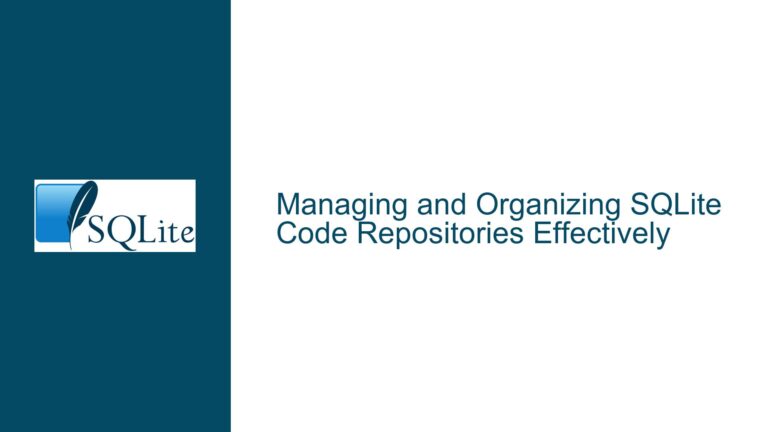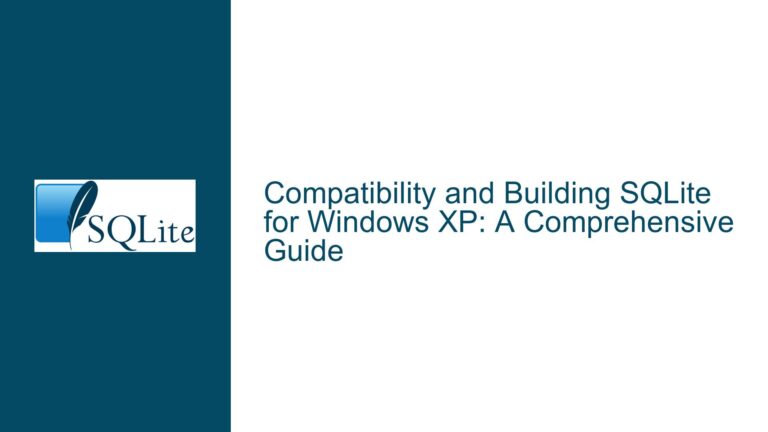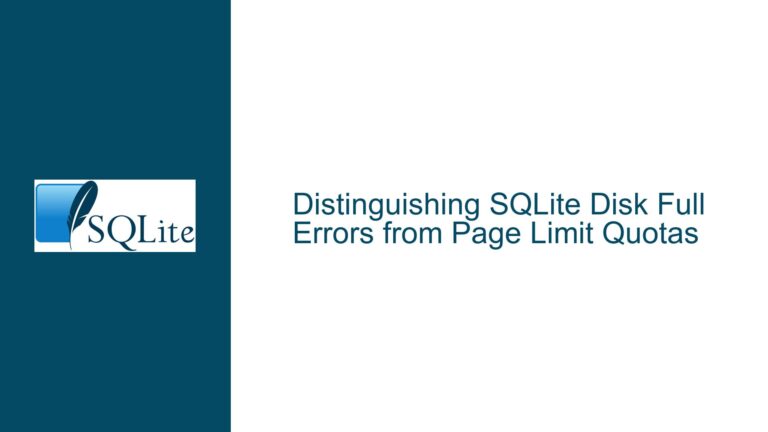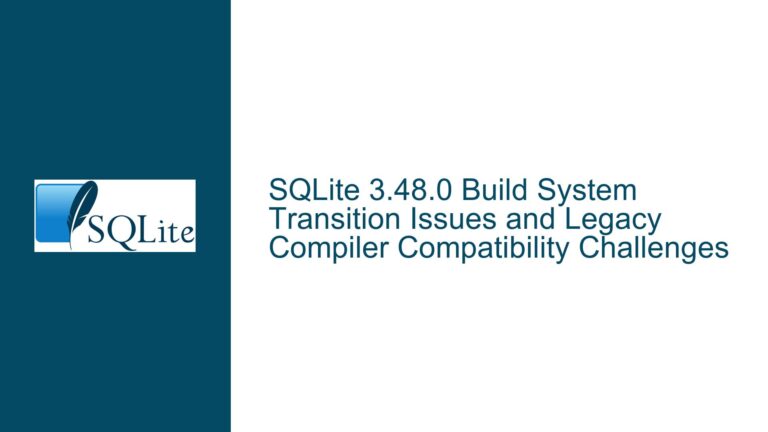Handling ADO.NET Data Type Mismatches Between SQLite and .NET In-Memory DataTables
SQLite’s Limited Data Type Affinity and ADO.NET’s Rigid Typing
SQLite, unlike SQL Server, employs a dynamic type system where data types are associated with values rather than columns. This means that any column in SQLite, except for INTEGER PRIMARY KEY columns, can store any type of data. However, when interfacing with ADO.NET, this flexibility becomes a challenge. ADO.NET expects strict data types such as DateTime, Single, and Int32 in its in-memory DataTables, while SQLite primarily deals with String, Long, and Double when data is retrieved via DataAdapter.FillSchema and DataAdapter.Fill. This mismatch becomes particularly problematic when attempting to update the SQLite database using DataAdapter.Update, as the in-memory DataTable’s data types (DateTime, Single, Int32) do not align with SQLite’s expected types (String, Long, Double). This discrepancy often leads to concurrency exceptions and issues with the underlying SQL and parameters in the Update Command.
The core of the issue lies in the fact that SQLite’s type affinity system does not map directly to .NET’s strict typing system. SQLite’s type affinity rules allow columns to store values of any storage class (NULL, INTEGER, REAL, TEXT, BLOB), but ADO.NET’s DataAdapter expects a more rigid type system. When DataAdapter.FillSchema is used to infer the schema from SQLite, it defaults to the most general types (String, Long, Double), which are not compatible with the specific types (DateTime, Single, Int32) used in the .NET application. This creates a disconnect when attempting to update the database, as the DataAdapter’s Update Command is generated based on the schema inferred during the FillSchema call, leading to potential type mismatches and concurrency issues.
Concurrency Exceptions and Parameter Mismatches During DataAdapter.Update
The primary cause of the issue is the type conversion process that occurs when moving data between SQLite and .NET’s in-memory DataTables. When DataAdapter.Fill is called, SQLite data is mapped to String, Long, or Double types in the DataTable. If the application then converts these columns to DateTime, Single, or Int32 for in-memory processing, the DataAdapter.Update method will attempt to use these converted types when generating the SQL commands for updating the database. However, since the original schema inferred by DataAdapter.FillSchema does not match these specific types, the generated SQL commands may not align with the actual data types stored in SQLite, leading to concurrency exceptions.
Another contributing factor is the way ADO.NET handles parameters in the Update Command. When DataAdapter.Update is called, it generates SQL commands based on the schema of the DataTable. If the DataTable’s schema has been altered to use different data types (e.g., DateTime instead of String), the parameters in the generated SQL commands may not match the expected types in SQLite. This can result in parameter mismatches, where the SQLite database expects a String but receives a DateTime, or expects a Double but receives a Single. These mismatches can cause the Update Command to fail, often resulting in concurrency exceptions or other errors.
Additionally, the process of converting data types back to String, Long, or Double before calling DataAdapter.Update can introduce further complications. While this conversion ensures that the data types match those expected by SQLite, it can also disrupt the underlying SQL and parameters in the Update Command. This is because the DataAdapter’s Update Command is generated based on the schema of the DataTable at the time of the FillSchema call, and any subsequent changes to the DataTable’s schema or data types can lead to inconsistencies in the generated SQL.
Implementing Type Conversion and Schema Synchronization Strategies
To address the issue of data type mismatches between SQLite and .NET in-memory DataTables, a combination of type conversion and schema synchronization strategies can be employed. The goal is to ensure that the data types used in the DataTable align with those expected by SQLite during both data retrieval and updates, while minimizing the risk of concurrency exceptions and parameter mismatches.
Type Conversion During Data Retrieval
One approach is to perform type conversion immediately after data is retrieved from SQLite using DataAdapter.Fill. Instead of allowing the DataAdapter to infer the schema and map all columns to String, Long, or Double, you can manually convert the columns to the desired .NET types (DateTime, Single, Int32) as soon as the data is loaded into the DataTable. This ensures that the DataTable’s schema matches the expected types used in the application, reducing the need for further type conversions later in the process.
However, this approach requires careful handling of the DataTable’s schema to ensure that the converted types are correctly mapped back to SQLite’s expected types during updates. One way to achieve this is by maintaining a separate schema definition that aligns with SQLite’s type affinity system. This schema definition can be used to guide the type conversion process, ensuring that the DataTable’s schema remains consistent with SQLite’s expectations.
Schema Synchronization During Updates
Another strategy is to synchronize the DataTable’s schema with SQLite’s expected types before calling DataAdapter.Update. This can be done by temporarily converting the DataTable’s columns back to String, Long, or Double before performing the update. However, instead of performing this conversion manually, you can use a custom DataAdapter that automatically handles the type conversion process.
A custom DataAdapter can be designed to intercept the Update Command and modify the parameters to match SQLite’s expected types. This approach allows you to maintain the desired .NET types in the DataTable while ensuring that the generated SQL commands align with SQLite’s type affinity system. The custom DataAdapter can also handle any necessary type conversions during the update process, reducing the risk of concurrency exceptions and parameter mismatches.
Using Parameterized Queries and Explicit Type Casting
In addition to type conversion and schema synchronization, using parameterized queries with explicit type casting can help mitigate the issue of data type mismatches. When constructing SQL commands for updates, you can explicitly cast the parameters to the expected types in SQLite. For example, if a column in SQLite is expected to store a DateTime value, you can cast the parameter to TEXT in the SQL command. This ensures that the parameter is correctly interpreted by SQLite, even if the DataTable’s schema uses a different data type.
Parameterized queries also provide a level of protection against SQL injection attacks, making them a best practice for database interactions. By using parameterized queries with explicit type casting, you can ensure that the data types used in the SQL commands align with SQLite’s expectations, reducing the risk of errors during updates.
Example Implementation
To illustrate these strategies, consider the following example implementation:
// Step 1: Retrieve data from SQLite using DataAdapter.Fill
using (var connection = new SQLiteConnection("Data Source=mydatabase.db"))
{
connection.Open();
var dataAdapter = new SQLiteDataAdapter("SELECT * FROM MyTable", connection);
var dataTable = new DataTable();
dataAdapter.Fill(dataTable);
// Step 2: Perform type conversion on the DataTable
foreach (DataColumn column in dataTable.Columns)
{
if (column.DataType == typeof(string) && column.ColumnName == "MyDateTimeColumn")
{
column.DataType = typeof(DateTime);
foreach (DataRow row in dataTable.Rows)
{
row[column] = DateTime.Parse(row[column].ToString());
}
}
else if (column.DataType == typeof(double) && column.ColumnName == "MySingleColumn")
{
column.DataType = typeof(float);
foreach (DataRow row in dataTable.Rows)
{
row[column] = Convert.ToSingle(row[column]);
}
}
else if (column.DataType == typeof(long) && column.ColumnName == "MyInt32Column")
{
column.DataType = typeof(int);
foreach (DataRow row in dataTable.Rows)
{
row[column] = Convert.ToInt32(row[column]);
}
}
}
// Step 3: Synchronize schema before update
var updateAdapter = new SQLiteDataAdapter("SELECT * FROM MyTable", connection);
var commandBuilder = new SQLiteCommandBuilder(updateAdapter);
updateAdapter.UpdateCommand = commandBuilder.GetUpdateCommand();
// Step 4: Perform type conversion back to SQLite expected types
foreach (DataColumn column in dataTable.Columns)
{
if (column.DataType == typeof(DateTime) && column.ColumnName == "MyDateTimeColumn")
{
column.DataType = typeof(string);
foreach (DataRow row in dataTable.Rows)
{
row[column] = ((DateTime)row[column]).ToString("yyyy-MM-dd HH:mm:ss");
}
}
else if (column.DataType == typeof(float) && column.ColumnName == "MySingleColumn")
{
column.DataType = typeof(double);
foreach (DataRow row in dataTable.Rows)
{
row[column] = Convert.ToDouble(row[column]);
}
}
else if (column.DataType == typeof(int) && column.ColumnName == "MyInt32Column")
{
column.DataType = typeof(long);
foreach (DataRow row in dataTable.Rows)
{
row[column] = Convert.ToInt64(row[column]);
}
}
}
// Step 5: Update the SQLite database
updateAdapter.Update(dataTable);
}
In this example, the data is first retrieved from SQLite using DataAdapter.Fill. The columns in the DataTable are then converted to the desired .NET types (DateTime, Single, Int32) for in-memory processing. Before updating the database, the columns are converted back to the types expected by SQLite (String, Long, Double), and the update is performed using a custom DataAdapter.
By implementing these strategies, you can effectively manage the data type mismatches between SQLite and .NET in-memory DataTables, ensuring smooth data retrieval and updates while minimizing the risk of concurrency exceptions and parameter mismatches.