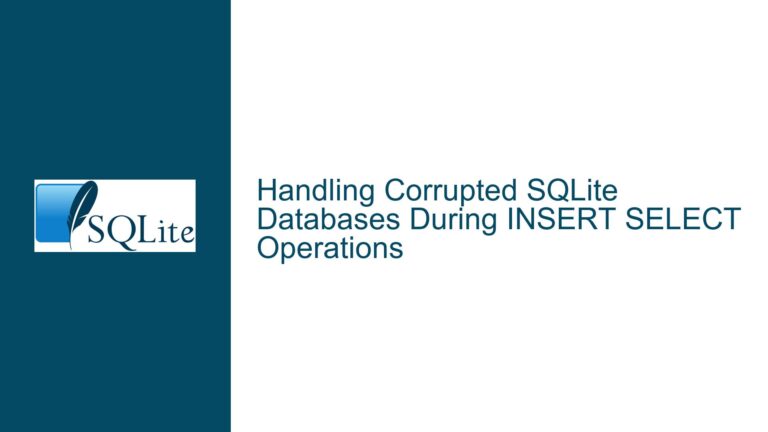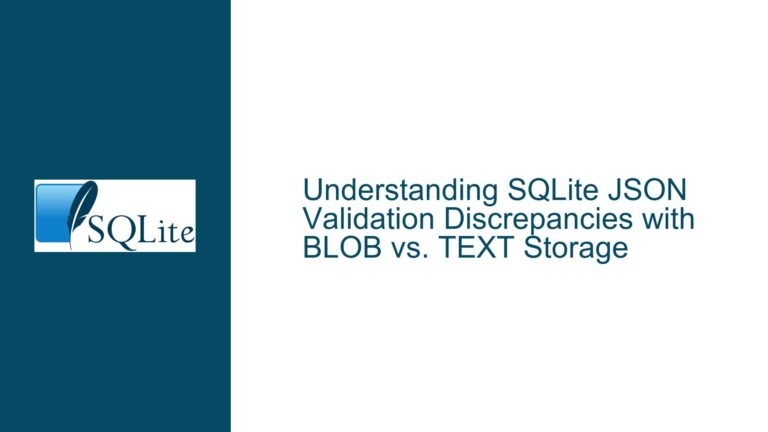Handling Accent-Insensitive Search in SQLite for Spanish Text
Accent-Insensitive Search Challenges in Spanish Text
The challenge of implementing accent-insensitive search in SQLite arises when users input unaccented versions of Spanish words (e.g., "cancion" instead of "canción"), causing legitimate database entries to remain undetected. This issue is particularly acute in applications where linguistic variations are common but not accounted for by default SQLite string-matching mechanisms. The problem extends beyond basic accent removal to include case sensitivity, handling non-standard characters (e.g., "ñ" or "ç"), and ensuring search efficiency across large datasets.
The original solution uses nested REPLACE functions to strip accents from multiple columns dynamically during query execution. While functional, this approach has critical limitations:
- Maintenance Complexity: Adding new accented characters requires modifying every
REPLACEchain in the query. - Case Sensitivity:
REPLACEis case-sensitive, missing uppercase accented characters (e.g., "Á" vs "A"). - Performance Overhead: Repeated string transformations during query execution force full table scans, as no indexes can be leveraged.
- Incomplete Coverage: The solution does not address non-Spanish diacritics (e.g., German umlauts) or characters like "ñ", which are integral to Spanish orthography.
These limitations highlight the need for a robust, scalable strategy that decouples accent normalization from query execution while ensuring compatibility with SQLite’s lightweight architecture.
Root Causes of Inefficient Accent Handling in SQLite Queries
1. Reliance on Nested REPLACE Functions
Nested REPLACE operations are a procedural workaround for SQLite’s lack of built-in accent-agnostic string comparison. Each REPLACE call processes the string sequentially, creating a chain of temporary string states. For example:
REPLACE(REPLACE(title, 'á', 'a'), 'é', 'e')
This approach becomes unwieldy as the number of accented characters grows. Adding support for uppercase accented vowels (e.g., "Á") would double the number of REPLACE calls, further degrading readability and performance.
2. Case Sensitivity Mismatch
SQLite’s LIKE operator is case-insensitive only for ASCII characters by default, and REPLACE does not automatically handle case variations. A search for "CANCION" would fail to match "canción" even after accent removal because the original REPLACE chain does not lowercase the text. This necessitates additional LOWER or UPPER wrappers around columns and search terms, complicating queries.
3. Wildcard-Driven Full Table Scans
The use of LIKE '%cancion%' with leading wildcards prevents SQLite from utilizing indexes efficiently. Even if an index existed on a transformed column, the leading % forces a full scan of all normalized text values, negating the benefits of indexing.
4. Lack of Unicode Normalization
SQLite does not natively support Unicode normalization forms (NFD, NFC), which decompose accented characters into base characters and combining marks. Without decomposition, stripping diacritics requires manual mapping of every possible accented character—a brittle and incomplete solution.
5. Inadequate Support for Custom Collations
Unlike other databases, SQLite does not provide accent-insensitive collations out of the box. While the ICU extension adds advanced collation support, it is not included in standard SQLite builds and requires compilation and integration.
Optimized Strategies for Efficient Accent-Agnostic Search
1. Precompute Normalized Text Using Generated Columns
Create stored generated columns that hold accent-stripped, case-folded versions of text fields. This shifts normalization overhead to write operations, enabling indexed searches.
Step-by-Step Implementation:
- Define a Normalization Function: Use SQLite’s
CASEor a custom function to map accented characters to their base forms. For example:CREATE TABLE Songs ( title TEXT, title_normalized TEXT GENERATED ALWAYS AS ( LOWER( REPLACE(REPLACE(REPLACE(REPLACE(REPLACE( REPLACE(REPLACE(REPLACE(REPLACE(REPLACE( title, 'Á','A'), 'É','E'), 'Í','I'), 'Ó','O'), 'Ú','U'), 'á','a'), 'é','e'), 'í','i'), 'ó','o'), 'ú','u') ) ) STORED ); - Index the Normalized Column:
CREATE INDEX idx_songs_title_normalized ON Songs(title_normalized); - Query Using the Normalized Column:
SELECT * FROM Songs WHERE title_normalized LIKE '%' || LOWER(TRIM(:search_term)) || '%';
Trade-offs:
- Storage Overhead: Stored generated columns increase database size but enable faster reads.
- Maintenance: Adding new characters requires altering the table definition or using triggers.
2. Leverage SQLite Extensions for Unicode-Aware Normalization
Integrate extensions like ICU or unifuzz to handle Unicode decomposition and diacritic removal natively.
ICU Extension Workflow:
- Compile SQLite with ICU Support:
git clone https://github.com/unicode-org/icu.git cd icu/sqlite make - Create a Custom Collation:
SELECT icu_load_collation('es_CI', 'Spanish@colCaseFirst=lower;colAlternate=shifted'); - Query with Accent-Insensitive Collation:
SELECT * FROM Songs WHERE title COLLATE es_CI LIKE '%cancion%';
unifuzz Extension:
- Download the precompiled DLL or source from the provided link.
- Load the extension and use the
unaccentfunction:SELECT * FROM Songs WHERE unaccent(title) LIKE '%' || unaccent(:search_term) || '%';
3. Implement Full-Text Search with FTS5
Use SQLite’s FTS5 extension to create accent-insensitive search indexes by tokenizing text with normalization rules.
FTS5 Configuration:
- Create a Virtual Table:
CREATE VIRTUAL TABLE SongsFTS USING fts5( title, body, songType, AgendaType, key, tokenize='unicode61 remove_diacritics 2' ); - Populate the Table:
INSERT INTO SongsFTS SELECT title, body, songType, AgendaType, key FROM Songs; - Execute Accent-Insensitive Queries:
SELECT * FROM SongsFTS WHERE SongsFts MATCH 'cancion';
Advantages:
- FTS5 automatically removes diacritics during tokenization.
- Supports advanced features like ranking and phrase matching.
4. Application-Level Normalization
Normalize text before inserting it into the database and before executing queries. This approach is language-agnostic and leverages robust Unicode libraries (e.g., Python’s unicodedata).
Python Example:
import unicodedata
def normalize_text(text: str) -> str:
normalized = unicodedata.normalize('NFKD', text)
stripped = ''.join([c for c in normalized if not unicodedata.combining(c)])
return stripped.lower()
# Usage
title_normalized = normalize_text("canción") # Returns "cancion"
Database Integration:
- Store normalized versions in separate columns.
- Use parameterized queries to match normalized search terms against precomputed values.
5. Hybrid Approach: Triggers and Shadow Columns
Automate normalization using triggers to maintain shadow columns.
Trigger Definition:
CREATE TRIGGER Songs_Normalize AFTER INSERT ON Songs
BEGIN
UPDATE Songs
SET title_normalized = LOWER(REPLACE(/*...*/)),
body_normalized = LOWER(REPLACE(/*...*/))
WHERE rowid = NEW.rowid;
END;
Benefits:
- Ensures consistency between original and normalized columns.
- Simplifies query logic by abstracting normalization.
6. Regular Expression Replacement with Recursive CTEs
For ad-hoc queries, use recursive CTEs to apply multiple replacements dynamically.
Example:
WITH RECURSIVE
Map(i, s, r) AS (
VALUES
(1, 'á', 'a'), (2, 'é', 'e'), (3, 'í', 'i'),
(4, 'ó', 'o'), (5, 'ú', 'u'), (6, 'ñ', 'n')
),
NormalizedTerm AS (
SELECT :search_term AS term
UNION ALL
SELECT REPLACE(term, s, r)
FROM NormalizedTerm, Map
WHERE i = 1
)
SELECT * FROM Songs
WHERE LOWER(title) LIKE '%' || (SELECT term FROM NormalizedTerm LIMIT -1 OFFSET 5) || '%';
Limitations:
- CTEs may not be efficient for large datasets.
- Requires careful management of replacement order.
Conclusion
Accent-insensitive search in SQLite demands a multi-faceted approach that balances performance, maintainability, and completeness. Precomputing normalized text via generated columns or triggers, leveraging extensions like ICU or unifuzz, and utilizing FTS5’s built-in tokenization provide scalable solutions. Application-level normalization offers the most flexibility, especially when combined with parameterized queries and indexed shadow columns. By decoupling normalization from query execution, developers can achieve efficient, accent-agnostic search without compromising SQLite’s lightweight ethos.