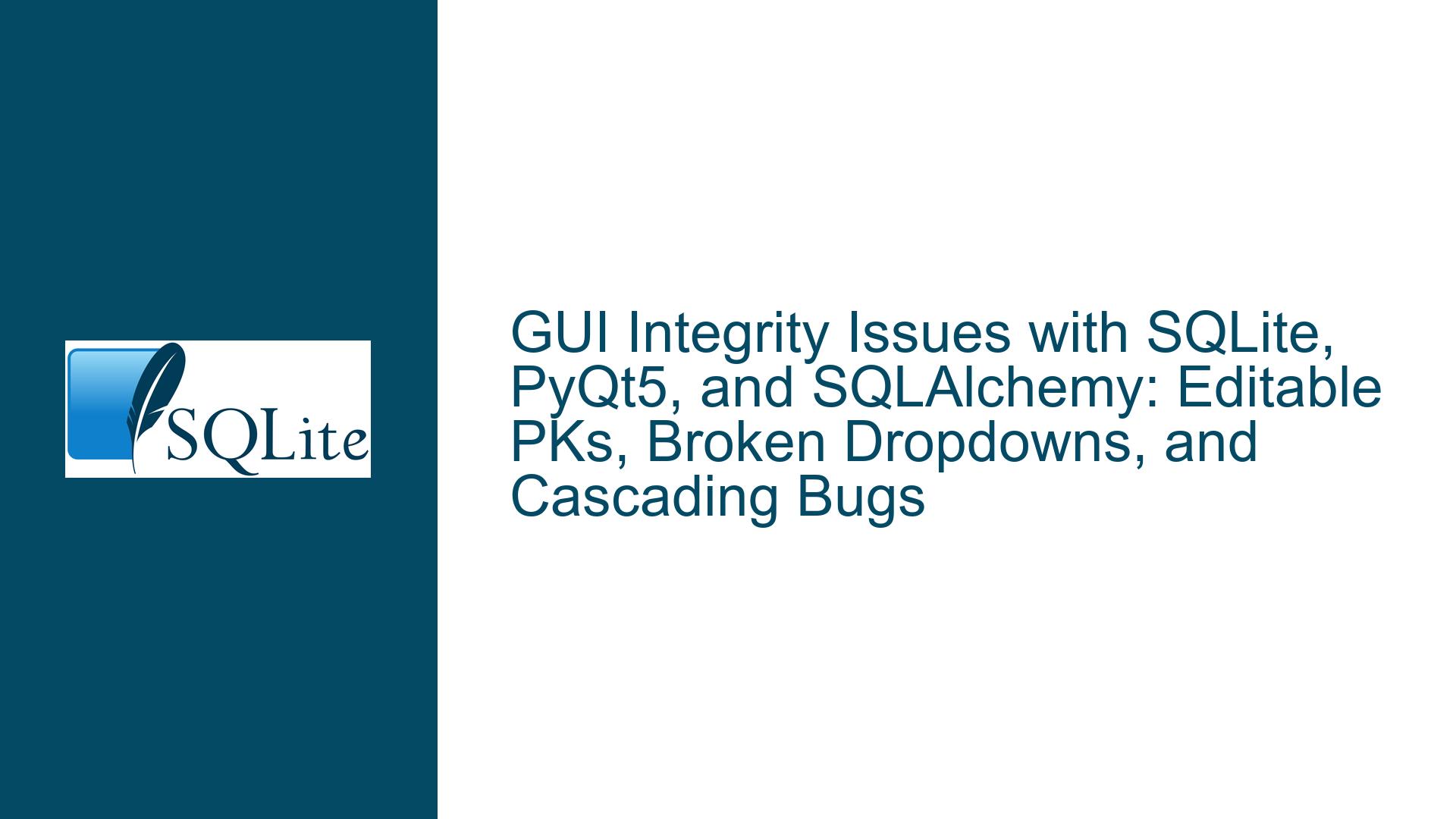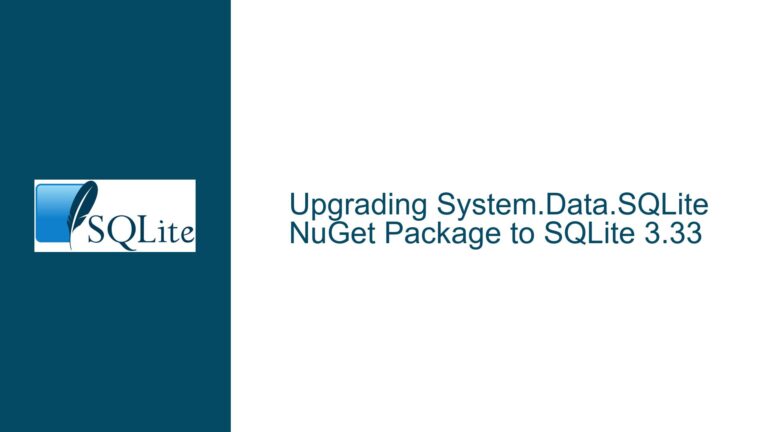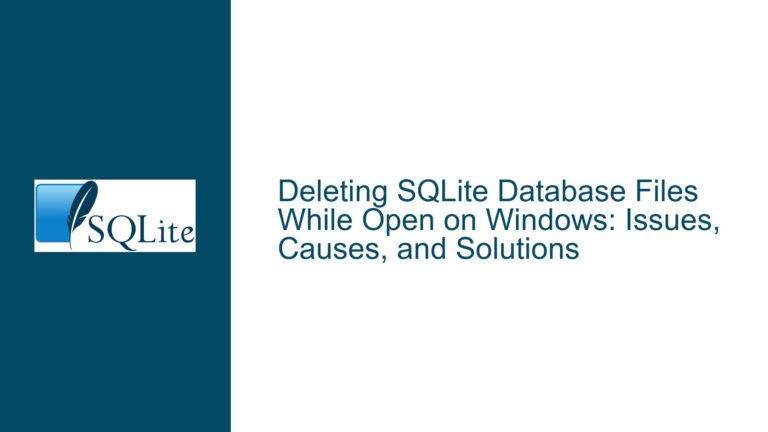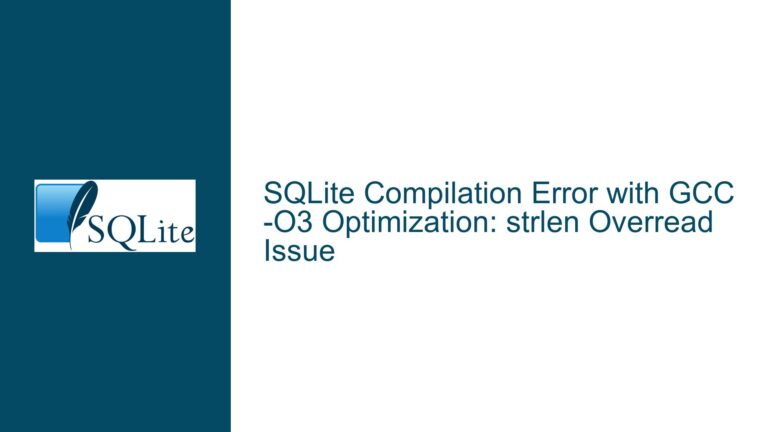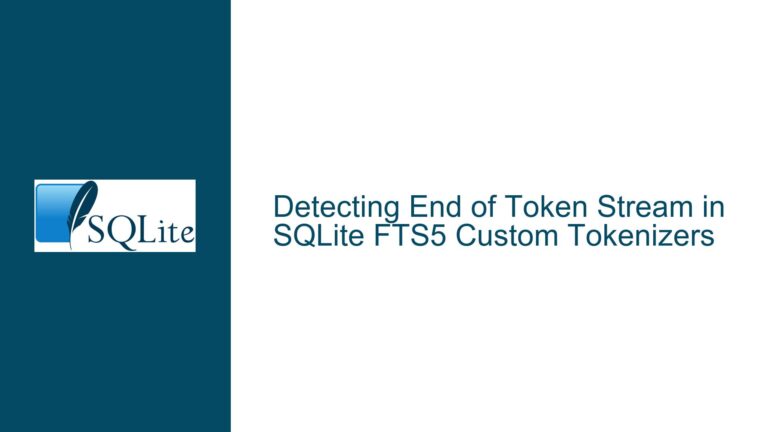GUI Integrity Issues with SQLite, PyQt5, and SQLAlchemy: Editable PKs, Broken Dropdowns, and Cascading Bugs
Issue Overview: Editable Primary Keys, Invalid Foreign Key Dropdowns, and Unenforced Referential Integrity
The core challenges involve three interrelated failures in a Python-based application using SQLite, PyQt5, and SQLAlchemy:
- Primary key (PK) fields remaining editable in the GUI despite being defined as auto-incrementing columns, creating risks of data corruption
- Foreign key (FK) dropdowns failing to display valid reference values from related tables, leading to invalid data entry
- Referential integrity violations occurring despite relational database design, with cascading bugs emerging after partial fixes
These issues stem from mismatches between SQLite’s constraint enforcement mechanisms and how GUI frameworks handle relational data binding. While SQLite provides foundational relational features through PRIMARY KEY, FOREIGN KEY, and AUTOINCREMENT declarations, PyQt5’s model-view components and SQLAlchemy’s ORM layer require explicit configuration to respect these constraints in UI interactions. The auto-incrementing PK field editability problem demonstrates this disconnect – SQLite handles automatic rowid assignment but doesn’t enforce read-only access at the protocol level, leaving GUI toolkits to implement field protection. Similarly, FK relationships defined in SQL schemas don’t automatically translate to combobox population logic in PyQt5 views. Developers must bridge these gaps through framework-specific implementations that mirror the database’s relational logic.
Possible Causes: ORM-GUI Misalignment, Missing Constraint Propagation, and Incomplete Data Binding
1. ORM-GUI Architecture Mismatch
PyQt5’s QSqlTableModel and QTableView components operate at a lower abstraction level than SQLAlchemy’s ORM, creating impedance mismatches. When using raw SQLite tables through QtSQL without SQLAlchemy mediation:
- Editable PKs: QSqlTableModel defaults to making all fields editable unless explicitly overridden
- Missing FK dropdowns: Qt doesn’t automatically resolve FK relationships to populate QComboBox items
- Silent constraint violations: Qt models may cache changes locally before submitting to the database, delaying error detection
2. SQLite Constraint Enforcement Gaps
While SQLite supports foreign key constraints via PRAGMA foreign_keys=ON, several factors weaken integrity:
- Delayed enforcement: Constraints only apply at COMMIT time, allowing temporary invalid states
- No schema-level read-only flags: AUTOINCREMENT doesn’t lock fields from updates
- Partial ORM support: SQLAlchemy versions prior to 2.0 had spotty SQLite FK handling
3. Incomplete Data Binding Configurations
Common implementation oversights include:
- Failing to set Qt’s EditRole flags to disable PK editing
- Not creating lookup tables for FK relationships using QSqlRelationalTableModel
- Omitting SQLAlchemy relationship() definitions that enable ORM-aware widgets
- Forgetting to enable SQLite’s foreign_key pragma in both connection and ORM sessions
Troubleshooting Steps, Solutions & Fixes: Layered Constraint Enforcement and GUI-Database Synchronization
1. Implementing Primary Key Protection
At Database Layer
CREATE TABLE items (
id INTEGER PRIMARY KEY AUTOINCREMENT,
name TEXT NOT NULL
);
SQLite will auto-generate id values but won’t prevent manual updates. Add trigger-based protection:
CREATE TRIGGER prevent_pk_update
BEFORE UPDATE OF id ON items
BEGIN
SELECT RAISE(ABORT, 'Primary key update prohibited');
END;
In SQLAlchemy ORM
Use declared_attr to make PK columns read-only:
from sqlalchemy.orm import declarative_base
Base = declarative_base()
class Item(Base):
__tablename__ = 'items'
id = Column(Integer, primary_key=True, autoincrement=True)
name = Column(String)
def __setattr__(self, key, value):
if key == 'id':
raise AttributeError("Primary key modification attempted")
super().__setattr__(key, value)
In PyQt5 Views
Override QTableView’s flags for the PK column:
class ProtectedModel(QSqlTableModel):
def flags(self, index):
flags = super().flags(index)
if index.column() == 0: # PK column index
flags &= ~Qt.ItemIsEditable
return flags
2. Fixing Foreign Key Dropdowns
Database Schema Preparation
Ensure FKs are properly declared:
PRAGMA foreign_keys = ON;
CREATE TABLE categories (
id INTEGER PRIMARY KEY,
name TEXT
);
CREATE TABLE products (
id INTEGER PRIMARY KEY,
category_id INTEGER,
FOREIGN KEY(category_id) REFERENCES categories(id)
);
SQLAlchemy Relationship Mapping
Define explicit relationships for ORM-aware widgets:
class Category(Base):
__tablename__ = 'categories'
id = Column(Integer, primary_key=True)
name = Column(String)
products = relationship("Product", back_populates="category")
class Product(Base):
__tablename__ = 'products'
id = Column(Integer, primary_key=True)
category_id = Column(Integer, ForeignKey('categories.id'))
category = relationship("Category", back_populates="products")
PyQt5 Relational Delegates
Use QSqlRelationalTableModel with QComboBox delegates:
model = QSqlRelationalTableModel()
model.setTable("products")
model.setRelation(1, QSqlRelation("categories", "id", "name"))
view.setModel(model)
delegate = QSqlRelationalDelegate(view)
view.setItemDelegate(delegate)
3. Enforcing Referential Integrity Across Layers
Database-Level Enforcement
Activate foreign keys and cascades:
PRAGMA foreign_keys = ON;
CREATE TABLE products (
...
category_id INTEGER REFERENCES categories(id) ON DELETE CASCADE
);
SQLAlchemy Session Control
Configure cascades in ORM relationships:
class Product(Base):
__tablename__ = 'products'
category_id = Column(Integer, ForeignKey('categories.id', ondelete='CASCADE'))
category = relationship("Category", back_populates="products", passive_deletes=True)
PyQt5 Transaction Handling
Wrap modifications in atomic transactions with error handling:
database = QSqlDatabase.database()
database.transaction()
try:
model.submitAll()
database.commit()
except Exception as e:
database.rollback()
handle_error(e)
4. Cross-Framework Validation Syncing
Create a unified validation layer that checks constraints across:
- SQLite Schema: Base constraints via DDL
- SQLAlchemy: ORM-level validators and event hooks
- PyQt5: Custom delegates and model validators
Example of a composite validator:
class IntegrityValidator:
def __init__(self, sqlite_conn, sa_session, qt_model):
self.sqlite = sqlite_conn
self.sa = sa_session
self.qt = qt_model
def validate_insert(self, table, record):
# Check against SQLite schema
cursor = self.sqlite.execute(f"PRAGMA table_info({table})")
columns = {row[1]: row for row in cursor}
# Additional checks using ORM and Qt model...
This multi-layered approach ensures constraints are enforced at:
- Database level: Final authority with triggers and foreign keys
- ORM level: Business logic validation before reaching DB
- GUI level: Immediate user feedback through input widgets
5. Debugging Cascading Bugs Through Isolation
When fixes introduce new issues:
- Isolate the stack layer causing regression:
- Test raw SQL statements in DB browser
- Verify ORM behavior in Python REPL
- Check Qt widgets with dummy data models
- Analyze transaction boundaries:
# Enable SQLite trace logging def trace_sql(query): print(f"Executing: {query}") sqlite_conn.set_trace_callback(trace_sql) - Audit change propagation between Qt models and SQLAlchemy sessions using observer patterns:
class ChangeLogger(QObject): def __init__(self, model): super().__init__() model.dataChanged.connect(self.log_change) def log_change(self, topLeft, bottomRight): print(f"Model changed at {topLeft.row()}-{bottomRight.row()}")
Through systematic layer isolation and cross-framework validation, developers can break the cycle of cascading bugs by identifying exactly where constraint enforcement is failing – whether in database schema definitions, ORM mappings, or GUI data binding implementations.