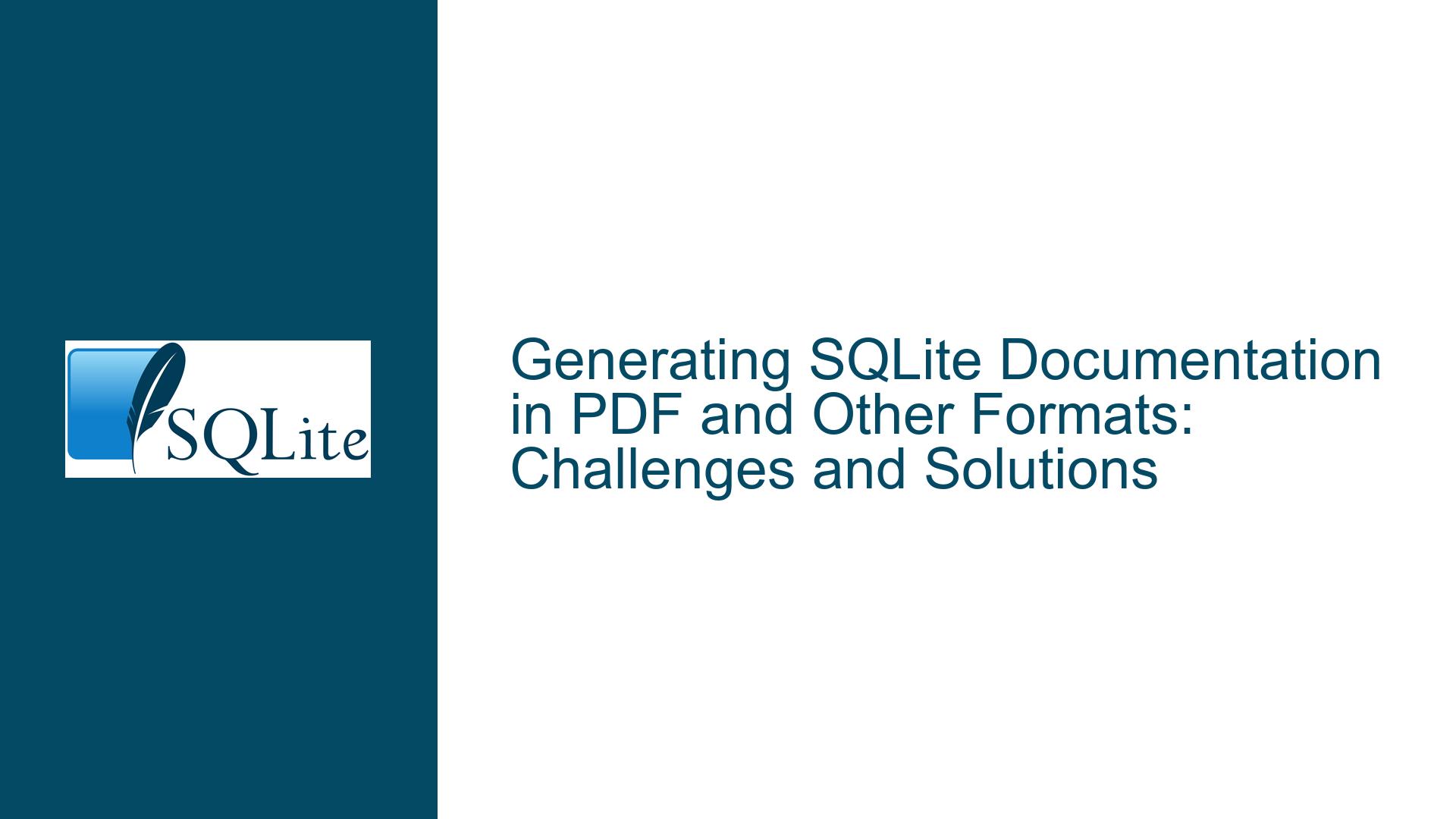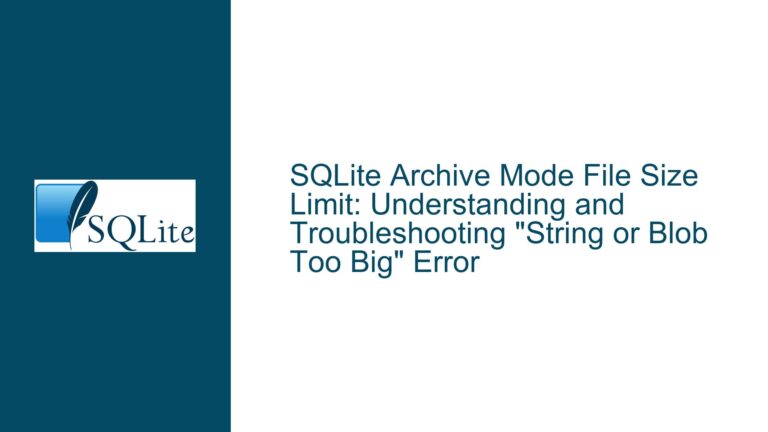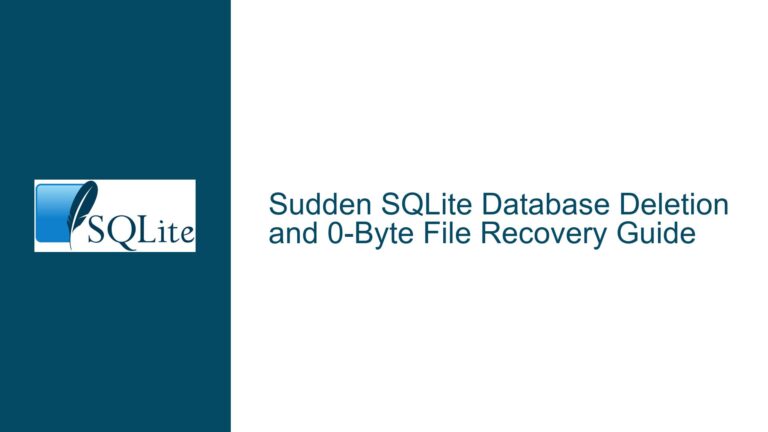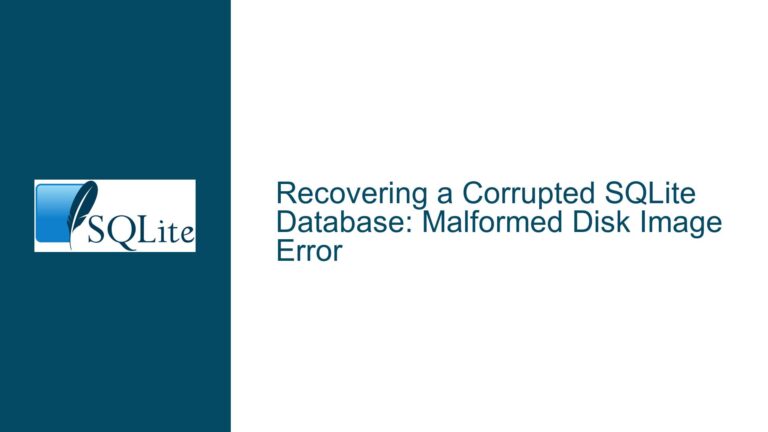Generating SQLite Documentation in PDF and Other Formats: Challenges and Solutions
SQLite Documentation Generation Limitations and User Preferences
The SQLite documentation is a comprehensive resource for developers, but its default format—HTML—can be inconvenient for users who prefer consolidated, portable, or printable formats like PDF. The documentation is generated using a TCL script that outputs only HTML, making it difficult for users to access the documentation in other formats without additional tools or manual effort. This limitation has led to various community-driven attempts to convert the HTML documentation into PDF or other formats, each with its own set of challenges and trade-offs.
The primary issue lies in the structure of the SQLite documentation. The documentation is not a single monolithic file but a collection of interconnected HTML files, each representing a different section or topic. This structure is ideal for web browsing but complicates conversion to formats like PDF, which require a single, cohesive document. Additionally, the documentation includes dynamic elements, such as inter-document links and embedded images, which must be handled carefully during conversion to ensure the final output is both readable and functional.
Challenges in Converting HTML Documentation to PDF
The process of converting SQLite’s HTML documentation to PDF involves several technical hurdles. First, the HTML files must be amalgamated into a single document, which requires resolving internal links and ensuring consistent formatting. Tools like Pandoc and wkhtmltopdf can automate much of this process, but they often struggle with the complexity and size of the SQLite documentation. For example, Pandoc may fail to process certain characters or generate LaTeX files with errors, while wkhtmltopdf might produce suboptimal layouts or fail to handle embedded images correctly.
Another challenge is the presence of special characters and symbols in the documentation, such as arrows (→, ▼) and mathematical notations (π, ≥). These characters must be correctly rendered in the PDF, which often requires using XeLaTeX or similar engines that support Unicode. However, XeLaTeX introduces its own set of complications, such as increased processing time and potential compatibility issues with certain fonts or document classes.
Finally, the sheer volume of the SQLite documentation—over 3,500 pages in some cases—makes the conversion process resource-intensive. Generating a PDF from such a large document requires significant computational power and memory, and even minor errors in the conversion process can lead to incomplete or corrupted output. These challenges highlight the need for robust, well-tested tools and techniques to handle the conversion efficiently.
Solutions for Generating SQLite Documentation in PDF and Other Formats
Despite the challenges, several solutions have been developed to convert SQLite’s HTML documentation into PDF and other formats. One approach is to use a combination of Perl scripts and Pandoc to preprocess the HTML files, amalgamate them into a single document, and then convert the result into PDF. This method involves several steps:
Preprocessing the HTML Files: A Perl script can be used to parse the HTML files, resolve internal links, and disambiguate anchor names and IDs. This ensures that all links within the document point to the correct locations and that the final PDF has a consistent structure. The script can also remove unnecessary elements, such as navigation bars and scripts, to streamline the content.
Amalgamating the Files: Once the HTML files have been preprocessed, they can be concatenated into a single file. This step requires careful handling of relative paths and embedded images to ensure that all resources are correctly referenced in the final document. The Perl script can also add comments and anchors to indicate the source of each section, making it easier to navigate the PDF.
Converting to PDF: The amalgamated HTML file can then be passed to Pandoc, which converts it into a LaTeX file and subsequently into a PDF. To handle special characters and symbols, XeLaTeX can be used as the PDF engine. The resulting PDF will include a table of contents, numbered sections, and properly formatted text, making it suitable for printing or offline reading.
In addition to PDF, the same approach can be used to generate documentation in other formats, such as EPUB or LaTeX. Pandoc supports a wide range of output formats, allowing users to choose the one that best suits their needs. For example, EPUB is ideal for reading on e-book readers, while LaTeX can be further customized for specific typesetting requirements.
For users who prefer a more automated solution, the SQLite documentation repository includes a tool called "docapp" that packages the documentation into a single executable file. This file contains a built-in web server that serves the documentation locally, allowing users to browse it in their web browser without needing to generate a PDF. While this approach does not produce a portable document, it provides a convenient way to access the documentation offline.
Conclusion
Converting SQLite’s HTML documentation into PDF or other formats is a complex but solvable problem. By using tools like Perl, Pandoc, and XeLaTeX, developers can preprocess, amalgamate, and convert the documentation into a high-quality PDF that retains the structure and functionality of the original HTML files. While the process requires some technical expertise, the resulting document is a valuable resource for offline reading, printing, or archiving. For users who prefer not to generate their own PDF, alternatives like the "docapp" tool provide a convenient way to access the documentation locally. Ultimately, the choice of format depends on the user’s specific needs and preferences, but the availability of multiple solutions ensures that everyone can access the SQLite documentation in a way that works best for them.