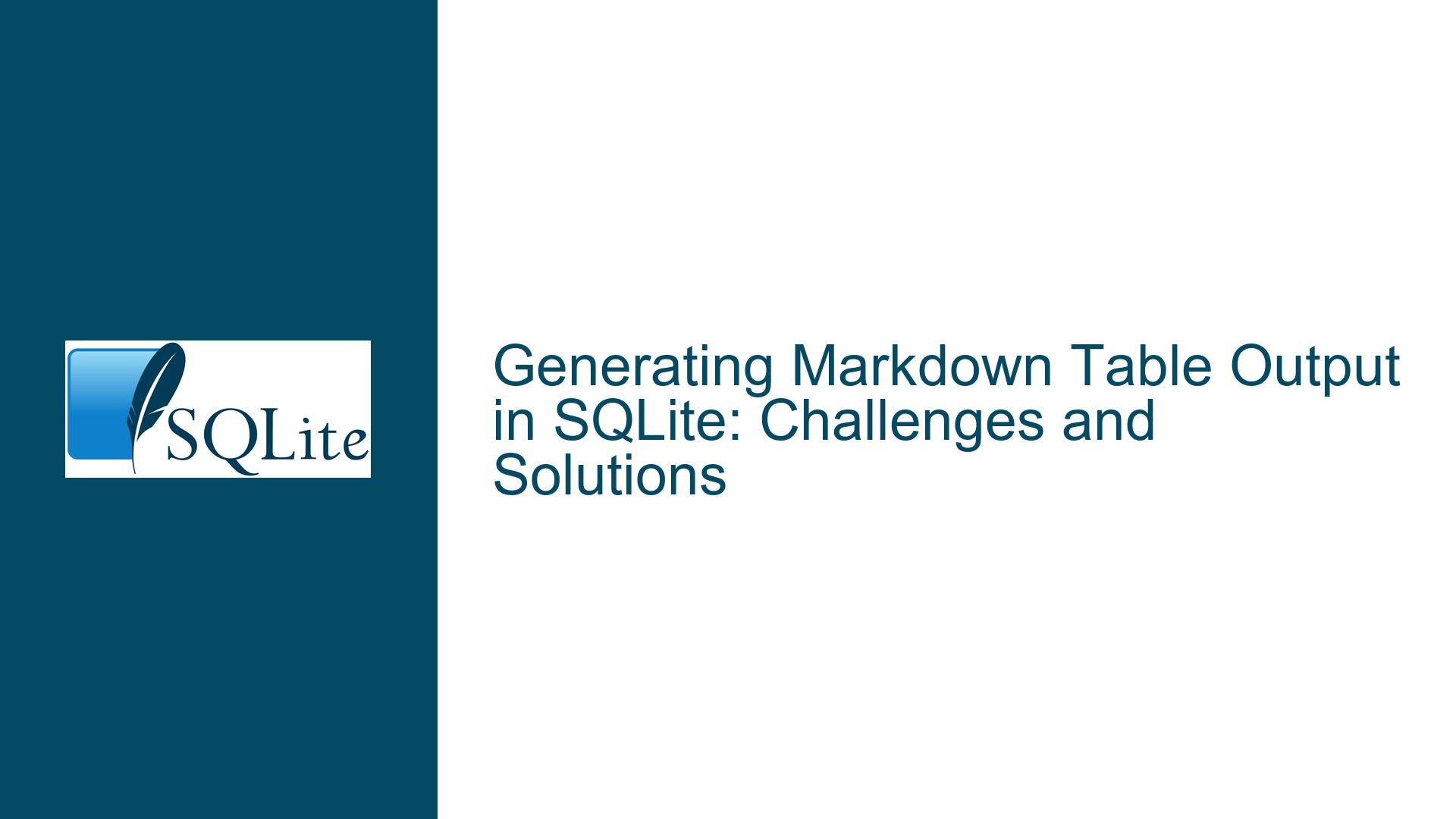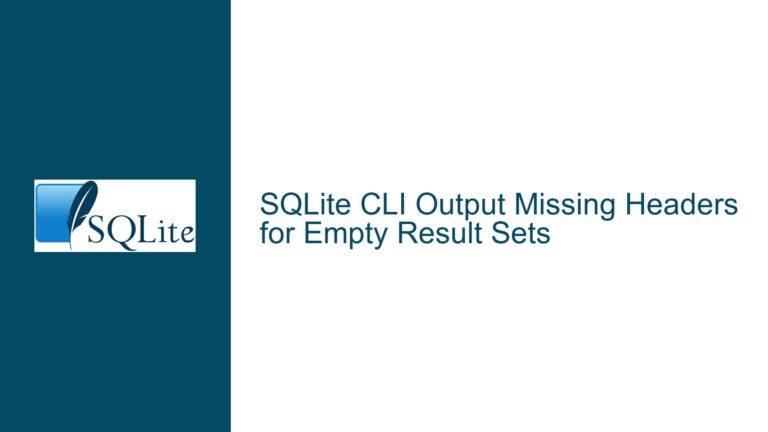Generating Markdown Table Output in SQLite: Challenges and Solutions
SQLite’s Lack of Native Markdown Table Output Support
SQLite, as a lightweight and versatile database engine, is widely used for various applications, from embedded systems to web development. However, one notable limitation is its lack of native support for generating Markdown-formatted table output directly from queries. Markdown tables are a popular format for documentation, reports, and platforms like GitHub, where readability and ease of use are paramount. The absence of this feature means users must resort to workarounds or external tools to achieve Markdown table output, which can be cumbersome and inefficient.
The core issue revolves around the inability of SQLite’s CLI (Command Line Interface) to produce Markdown-ready table output. While SQLite does offer various output modes such as CSV, HTML, and JSON, none of these directly cater to Markdown’s specific syntax requirements. Markdown tables require a specific format where columns are separated by pipe characters (|), and the header row is followed by a line of dashes (---) to denote the separation between the header and the data rows. For example:
id | type | value
--- | --- | ---
1 | A | A-val
2 | B | B-val
3 | C | C-val
This format is not natively supported by SQLite, leading to the need for manual formatting or external scripts to convert SQLite’s output into Markdown tables. The lack of this feature is particularly problematic for users who frequently need to generate reports or documentation in Markdown format, as it adds an extra layer of complexity to their workflow.
Interrupted Write Operations Leading to Index Corruption
The absence of native Markdown table output support in SQLite can be attributed to several factors, each contributing to the complexity of implementing such a feature. One of the primary challenges is the need to handle special characters within the data that could interfere with Markdown’s syntax. For instance, Markdown uses pipe characters (|) as column separators, and if the data itself contains these characters, it could break the table formatting. Similarly, other special characters like asterisks (*), backticks (`), and square brackets ([]) have special meanings in Markdown and would need to be escaped to prevent unintended formatting.
Another challenge is the distinction between different data types, such as NULL values and strings that contain the word "NULL". In Markdown, there is no standard way to represent NULL values, and simply outputting the string "NULL" could lead to confusion. Additionally, BLOB (Binary Large Object) data presents its own set of challenges, as it is not straightforward to represent binary data in a text-based format like Markdown.
The handling of multi-line strings and special characters like newline (\n) also complicates the implementation. In Markdown, newlines are significant, and if a string contains a newline character, it could disrupt the table’s structure. Ensuring that such characters are properly escaped or handled is crucial for maintaining the integrity of the Markdown table.
Furthermore, the question of whether to escape characters that have special meaning in Markdown, such as pipes, brackets, and asterisks, adds another layer of complexity. While escaping these characters would ensure that the table renders correctly, it could also make the raw Markdown output less readable. Striking the right balance between readability and correctness is a key consideration in implementing Markdown table output in SQLite.
Implementing PRAGMA journal_mode and Database Backup
To address the challenges of generating Markdown table output in SQLite, several approaches can be considered, each with its own set of trade-offs. One potential solution is to extend SQLite’s CLI to include a new output mode specifically for Markdown tables. This mode would handle the necessary formatting, including the insertion of pipe characters and dashes, as well as the escaping of special characters. For example, the CLI could introduce a new command, such as .mode markdown, which would automatically format the query output as a Markdown table.
In this mode, SQLite would need to ensure that any special characters within the data are properly escaped. For instance, if a string contains a pipe character, it could be replaced with its HTML entity equivalent (|). Similarly, other special characters like asterisks and backticks could be escaped to prevent them from being interpreted as Markdown formatting. This approach would provide a seamless way for users to generate Markdown tables directly from SQLite queries, without the need for external tools or manual formatting.
Another approach is to leverage SQLite’s existing output modes, such as HTML or CSV, and use external scripts to convert the output into Markdown tables. For example, users could set SQLite to output in HTML mode and then use a script to parse the HTML and generate the corresponding Markdown table. This approach has the advantage of being more flexible, as it allows users to customize the conversion process to suit their specific needs. However, it also adds an extra step to the workflow, which could be a drawback for users who need to generate Markdown tables frequently.
For users who prefer to avoid external scripts, another option is to use SQLite’s built-in functions to manually format the output as a Markdown table. This could involve using the printf function to insert pipe characters and dashes, as well as escaping special characters as needed. While this approach requires more manual effort, it provides greater control over the formatting and can be tailored to specific requirements.
In addition to these approaches, it is also important to consider the handling of NULL values and BLOB data. For NULL values, one option is to use a placeholder, such as an empty string or a specific keyword like "NULL", to represent the absence of data. For BLOB data, one approach is to convert the binary data into a hexadecimal or base64-encoded string, which can then be included in the Markdown table. However, this approach may not be suitable for all use cases, particularly if the BLOB data is large or if the Markdown table is intended for human-readable documentation.
Finally, it is worth considering the potential impact of these changes on SQLite’s performance and compatibility. Adding a new output mode or extending existing modes could introduce additional complexity and potentially affect the performance of the CLI. It is important to ensure that any changes are thoroughly tested and do not introduce regressions or compatibility issues with existing applications.
In conclusion, while SQLite currently lacks native support for generating Markdown table output, there are several potential solutions that could address this limitation. Whether through the introduction of a new output mode, the use of external scripts, or manual formatting using built-in functions, users have a range of options to choose from. Each approach has its own set of trade-offs, and the best solution will depend on the specific needs and constraints of the user. By carefully considering these factors, it is possible to implement a robust and efficient solution for generating Markdown table output in SQLite.