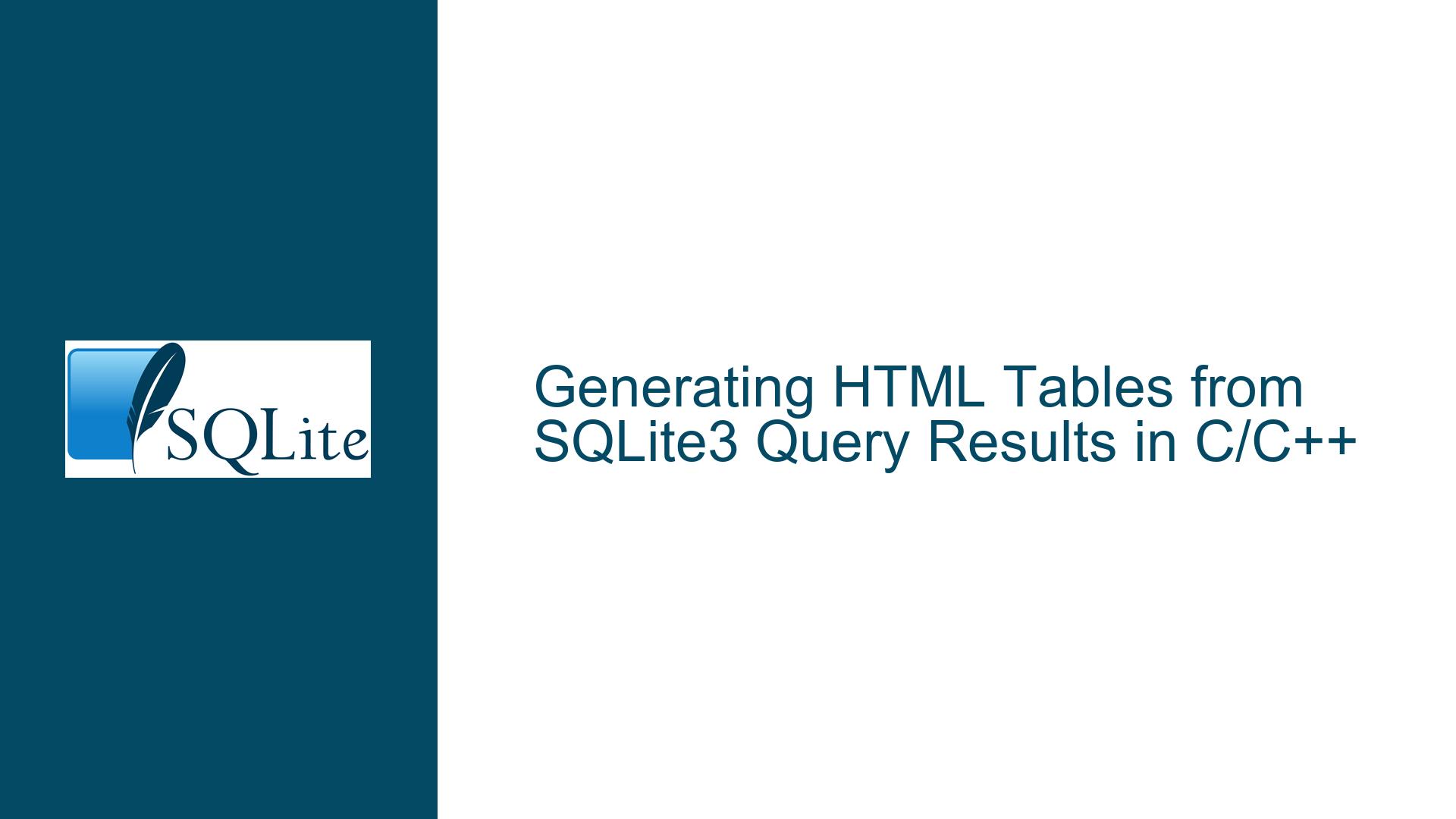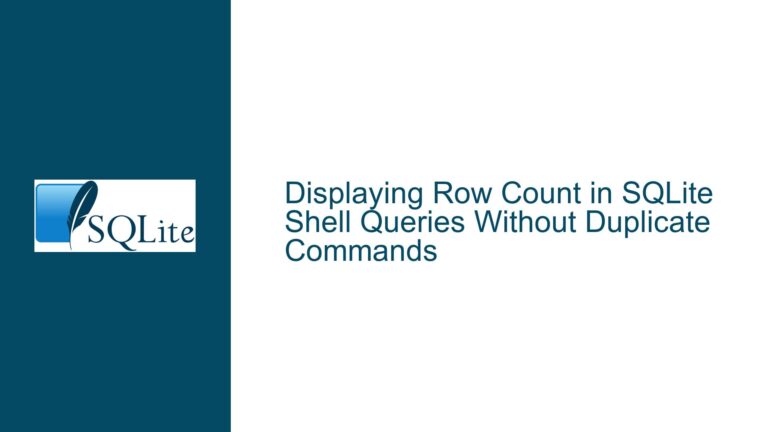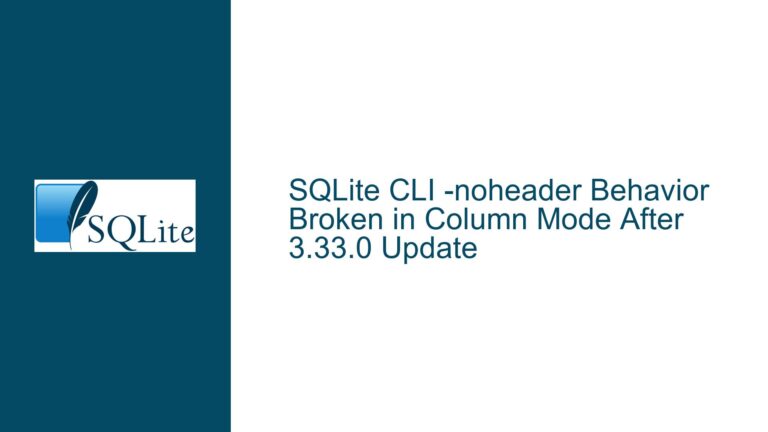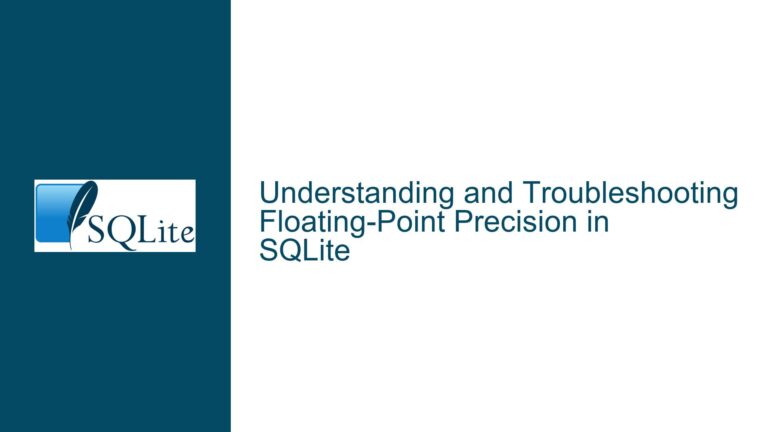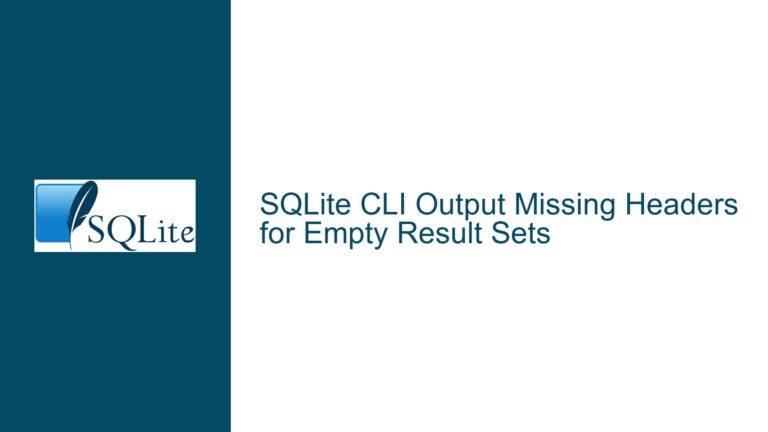Generating HTML Tables from SQLite3 Query Results in C/C++
Outputting SQLite3 Query Results to HTML Tables in Embedded Systems
When working with SQLite3 in a C/C++ environment, particularly on embedded systems like the ESP32 microcontroller, outputting query results to an HTML table for web display can be a challenging task. The SQLite3 CLI shell provides a convenient .html mode for generating HTML tables, but this functionality is not directly available when using the SQLite3 C/C++ API. This post will explore the core issue of generating HTML tables from SQLite3 query results in a C/C++ environment, discuss the possible causes of the challenges, and provide detailed troubleshooting steps and solutions.
Challenges in Generating HTML Tables from SQLite3 Query Results
The primary challenge in generating HTML tables from SQLite3 query results in a C/C++ environment stems from the fact that the .html mode is a feature of the SQLite3 CLI shell, not the SQLite3 C/C++ API. The CLI shell is a separate application that uses the SQLite3 library to execute SQL commands and format the output. When working directly with the SQLite3 C/C++ API, developers must manually format the query results into HTML tables.
Another challenge is the limited resources available on embedded systems like the ESP32 microcontroller. These systems often have constrained memory and processing power, which can make it difficult to implement complex HTML generation logic. Additionally, the ESP32 microcontroller may also be acting as a web server, further complicating the task of generating and serving HTML content.
The SQLite3 C/C++ API provides functions for executing SQL queries and retrieving the results, but it does not include built-in support for formatting the results as HTML. Developers must therefore implement their own logic for converting the query results into HTML tables. This involves iterating over the result set, extracting the data, and wrapping it in the appropriate HTML tags.
Interfacing SQLite3 C/C++ API with HTML Generation Logic
One possible cause of the difficulty in generating HTML tables from SQLite3 query results is the lack of a direct interface between the SQLite3 C/C++ API and HTML generation logic. The SQLite3 C/C++ API is designed to be a low-level interface for executing SQL commands and retrieving results, but it does not provide higher-level functionality for formatting the output.
To overcome this limitation, developers can either implement their own HTML generation logic or leverage existing code from the SQLite3 CLI shell. The SQLite3 CLI shell is open-source, and the code responsible for generating HTML tables is relatively compact and easy to understand. By extracting and adapting this code, developers can integrate HTML generation functionality into their C/C++ applications.
However, integrating the HTML generation code from the SQLite3 CLI shell into a C/C++ application requires a good understanding of both the SQLite3 C/C++ API and the HTML generation logic. Developers must ensure that the adapted code is compatible with their application’s architecture and that it does not introduce any performance or memory issues, especially on resource-constrained systems like the ESP32 microcontroller.
Another consideration is the need to handle different types of data when generating HTML tables. The SQLite3 C/C++ API returns query results as strings, but the data may represent different types, such as integers, floating-point numbers, or dates. Developers must ensure that the HTML generation logic correctly formats and escapes the data to prevent issues such as HTML injection or incorrect rendering.
Implementing HTML Table Generation in C/C++ with SQLite3
To implement HTML table generation in a C/C++ application using the SQLite3 API, developers can follow a series of steps that involve executing the SQL query, retrieving the results, and formatting them as an HTML table. The following sections provide a detailed guide on how to achieve this.
First, developers need to execute the SQL query using the SQLite3 C/C++ API. This involves preparing the SQL statement using the sqlite3_prepare_v2 function, executing it with sqlite3_step, and retrieving the results using sqlite3_column_* functions. The sqlite3_column_count function can be used to determine the number of columns in the result set, and sqlite3_column_name can be used to retrieve the column names.
Once the query results have been retrieved, developers can begin generating the HTML table. The HTML table should start with an opening <table> tag, followed by a <thead> section containing the column names wrapped in <th> tags. The actual data should be placed in a <tbody> section, with each row wrapped in <tr> tags and each cell wrapped in <td> tags.
To ensure that the HTML table is properly formatted, developers must escape any special characters in the data. This can be done using a function that replaces characters such as <, >, &, and " with their corresponding HTML entities (<, >, &, and "). This step is crucial to prevent HTML injection and ensure that the data is displayed correctly in the web browser.
After generating the HTML table, developers can serve it to the client using the web server running on the ESP32 microcontroller. This may involve sending the HTML content as part of an HTTP response, either as a standalone page or as part of a larger HTML document.
To optimize the performance of the HTML table generation, developers can consider using a buffer to accumulate the HTML content before sending it to the client. This reduces the number of I/O operations and can improve the responsiveness of the web server. Additionally, developers can use techniques such as pagination or lazy loading to handle large result sets more efficiently.
In conclusion, generating HTML tables from SQLite3 query results in a C/C++ environment, particularly on embedded systems like the ESP32 microcontroller, requires a combination of SQLite3 C/C++ API usage and custom HTML generation logic. By following the steps outlined in this guide, developers can successfully output query results to HTML tables and display them on a webpage, even in resource-constrained environments.