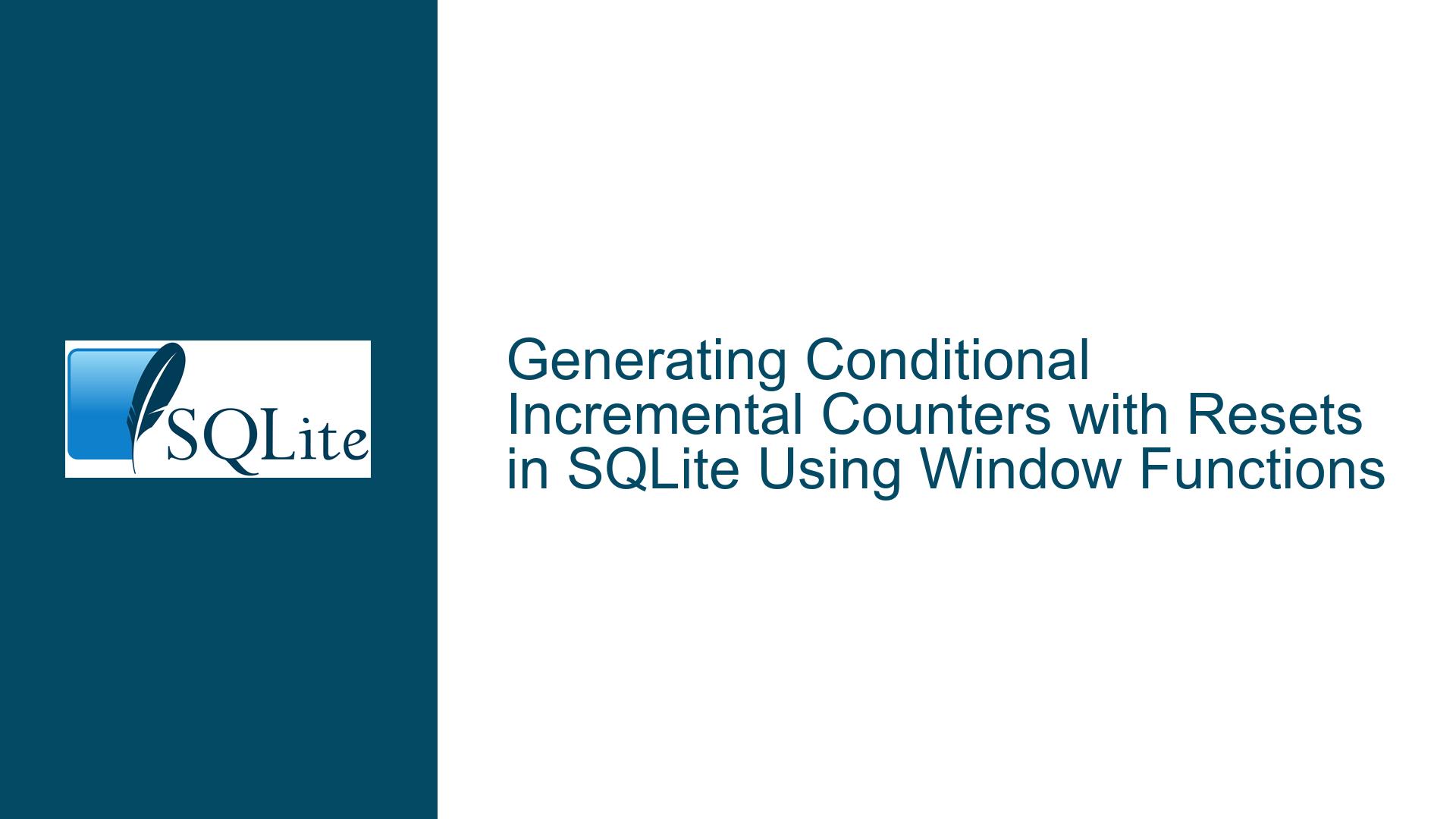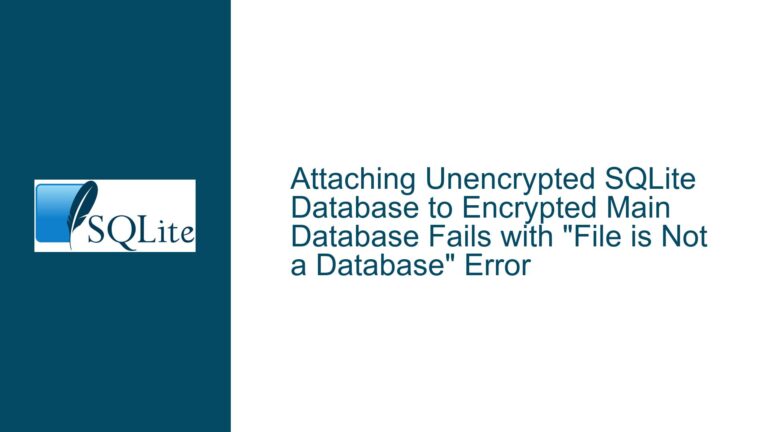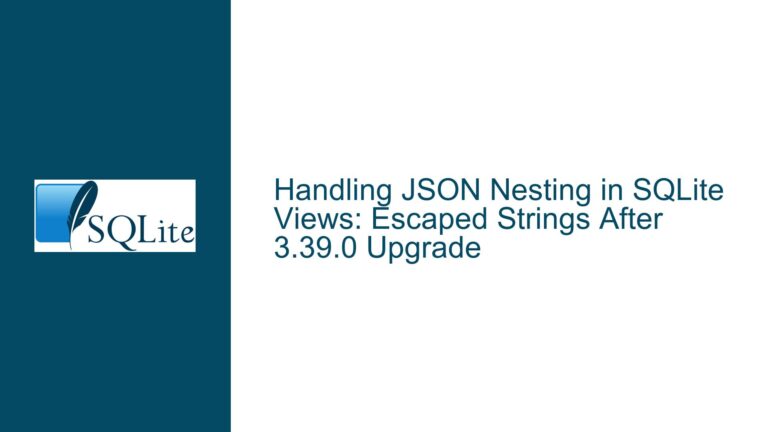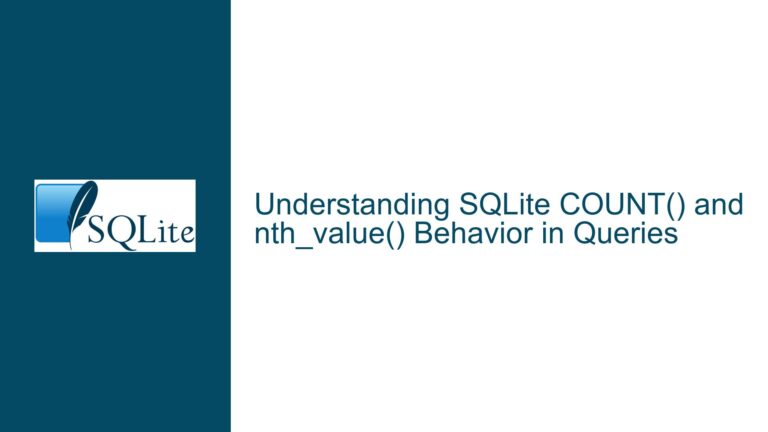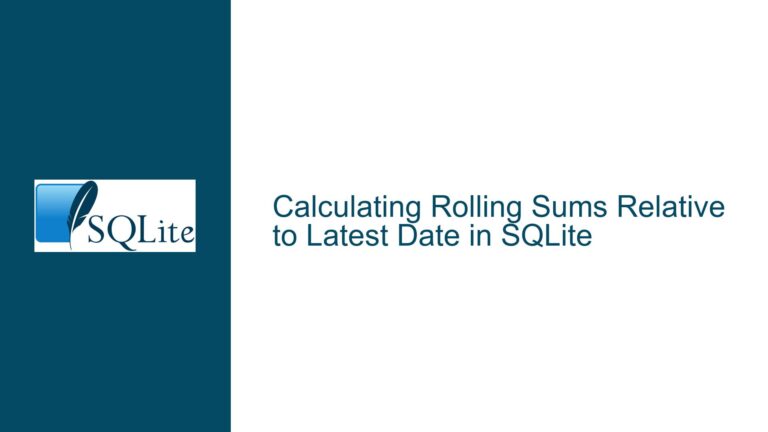Generating Conditional Incremental Counters with Resets in SQLite Using Window Functions
Understanding the Need for a Conditional Sequential Counter with Group Resets
The core challenge revolves around creating a sequential integer counter (desired_new_index) in SQLite that meets specific criteria:
- Skip Counting for Specific Rows: The counter should increment only for rows where
strongs_nois not'punc2'. Rows withstrongs_no = 'punc2'must retain their place in the dataset but have no counter value (typicallyNULL). - Reset Counter on Group Changes: The counter must restart at
1every time the combination ofbook_no,chapter_no, andverse_nochanges. - Efficient Computation: The solution should avoid iterative procedural logic (e.g., loops in Tcl/C) and leverage SQLite’s native capabilities for performance and maintainability.
This problem arises in scenarios where semantic segmentation of text (e.g., religious texts, legal documents) requires non-destructive annotation of structural elements. The punc2 rows likely represent punctuation or diacritical marks that need positional preservation but exclusion from lexical indexing.
Key Obstacles to Achieving the Desired Counter Behavior
1. Misunderstanding Window Function Mechanics
SQLite’s window functions (introduced in v3.25.0) are critical here, but their behavior can be non-intuitive:
- Partitioning vs. Filtering: Developers often conflate partitioning (grouping rows for window operations) with filtering (excluding rows entirely). The
PARTITION BYclause inROW_NUMBER()groups rows but does not exclude them. To skippunc2rows, aWHEREclause must filter them before applying the window function. - Ordering Within Partitions: The counter’s sequence depends on the original
index_noorder within each group. Misordering here would corrupt the sequence.
2. Handling Dynamic Data Updates
If the underlying data changes (e.g., a strongs_no value is updated from 'punc2' to a non-punctuation value), the counter must recompute correctly. A naive UPDATE that only modifies non-punc2 rows would leave stale values in previously excluded rows.
3. Indexing for Performance
Without proper indexing, both window functions and subquery-based approaches suffer performance degradation, especially with large datasets. The ROW_NUMBER() approach requires efficient access to rows ordered by book_no, chapter_no, verse_no, and index_no, while filtering strongs_no.
4. Legacy SQL Patterns vs. Modern Constructs
Developers accustomed to older SQLite versions might default to subquery-heavy solutions (e.g., counting excluded rows up to the current index_no), which are less efficient than window functions.
Comprehensive Implementation Strategy
Step 1: Schema Preparation and Data Insertion
Ensure the table has the necessary structure and sample data:
CREATE TABLE bh_interlinear (
book_no INTEGER,
chapter_no INTEGER,
verse_no INTEGER,
index_no INTEGER,
strongs_no TEXT,
desired_new_index INTEGER
);
INSERT INTO bh_interlinear VALUES
(1, 1, 2, 1, 'H776', NULL),
(1, 1, 2, 2, 'H1961', NULL),
...
(1, 1, 3, 1, 'H430', NULL);
Step 2: Counter Generation Using Window Functions
The ROW_NUMBER() window function, combined with filtering, achieves the desired counter:
WITH FilteredRows AS (
SELECT _rowid_,
ROW_NUMBER() OVER (
PARTITION BY book_no, chapter_no, verse_no
ORDER BY index_no
) AS ni
FROM bh_interlinear
WHERE strongs_no != 'punc2'
)
UPDATE bh_interlinear AS dst
SET desired_new_index = (
SELECT ni
FROM FilteredRows
WHERE FilteredRows._rowid_ = dst._rowid_
);
Explanation:
- The CTE
FilteredRowscomputesni(new index) only for non-punc2rows. PARTITION BY book_no, chapter_no, verse_noensures the counter restarts for each verse.ORDER BY index_nomaintains the original row order.- The
UPDATEjoins on_rowid_(SQLite’s internal row identifier) for efficiency.
Step 3: Handling punc2 Rows and Data Mutability
The initial solution works for static data but fails when strongs_no changes. To handle this, use a UNION ALL to explicitly set desired_new_index to NULL for punc2 rows:
UPDATE bh_interlinear AS dst
SET desired_new_index = src.ni
FROM (
SELECT _rowid_, ni
FROM (
SELECT _rowid_,
ROW_NUMBER() OVER (
PARTITION BY book_no, chapter_no, verse_no
ORDER BY index_no
) AS ni
FROM bh_interlinear
WHERE strongs_no != 'punc2'
)
UNION ALL
SELECT _rowid_, NULL AS ni
FROM bh_interlinear
WHERE strongs_no = 'punc2'
) AS src
WHERE src._rowid_ = dst._rowid_;
Why This Works:
- The
UNION ALLcombines non-punc2rows (with computedni) andpunc2rows (withni = NULL). - Using
_rowid_ensures each row is updated exactly once, regardless ofstrongs_novalue changes.
Step 4: Index Optimization
Create indexes to accelerate the window function and filtering:
CREATE INDEX idx_bh_interlinear_main ON bh_interlinear (
book_no, chapter_no, verse_no, index_no
) WHERE strongs_no != 'punc2';
CREATE INDEX idx_bh_interlinear_punc ON bh_interlinear (strongs_no)
WHERE strongs_no = 'punc2';
Index Rationale:
idx_bh_interlinear_mainallows the window function to quickly access rows inPARTITION BY ... ORDER BYorder, filtered to non-punc2rows.idx_bh_interlinear_puncspeeds up theUNION ALLbranch forpunc2rows.
Step 5: Subquery-Based Alternative (For Pre-3.25 SQLite)
If window functions are unavailable (SQLite <3.25), use a correlated subquery:
UPDATE bh_interlinear
SET desired_new_index = (
SELECT COUNT(*)
FROM bh_interlinear AS src
WHERE src.book_no = bh_interlinear.book_no
AND src.chapter_no = bh_interlinear.chapter_no
AND src.verse_no = bh_interlinear.verse_no
AND src.strongs_no != 'punc2'
AND src.index_no <= bh_interlinear.index_no
)
WHERE strongs_no != 'punc2';
Caveats:
- This is O(n²) complexity and will be slow for large datasets.
- Requires the same indexes as the window function approach for acceptable performance.
Step 6: Validation and Edge Cases
Verify the solution with edge cases:
- Consecutive
punc2Rows: Ensuredesired_new_indexremainsNULLand doesn’t disrupt the counter. - Group Transitions: Confirm the counter resets when
book_no,chapter_no, orverse_nochanges. - Data Type Integrity: Ensure
desired_new_indexremainsINTEGERand doesn’t implicitly convert toREAL.
Test Query:
SELECT book_no, chapter_no, verse_no, index_no, strongs_no, desired_new_index
FROM bh_interlinear
ORDER BY book_no, chapter_no, verse_no, index_no;
Step 7: Integration with Application Code
If the counter is needed temporarily (e.g., for joins), use a CTE instead of updating the table:
WITH EnhancedData AS (
SELECT *,
CASE WHEN strongs_no != 'punc2' THEN
ROW_NUMBER() OVER (
PARTITION BY book_no, chapter_no, verse_no
ORDER BY index_no
)
END AS desired_new_index
FROM bh_interlinear
)
SELECT * FROM EnhancedData;
This avoids modifying the underlying table and is ideal for read-only use cases.
Final Considerations and Best Practices
- Window Function Mastery: Invest time in understanding SQLite’s window functions (
ROW_NUMBER(),RANK(),DENSE_RANK()) as they simplify many row-wise operations. - Indexing Strategy: Always profile queries with
EXPLAIN QUERY PLANto identify missing indexes. Filtered indexes (usingWHERE) are invaluable for partial data access. - Data Mutability: Anticipate future data changes. Solutions should be idempotent (repeatable without side effects).
- Performance Trade-offs: Window functions are generally faster than subqueries but require modern SQLite versions. For legacy systems, mitigate subquery slowness with aggressive indexing.
By methodically applying these steps, you can achieve efficient, maintainable conditional counters in SQLite, even with complex grouping and filtering requirements.