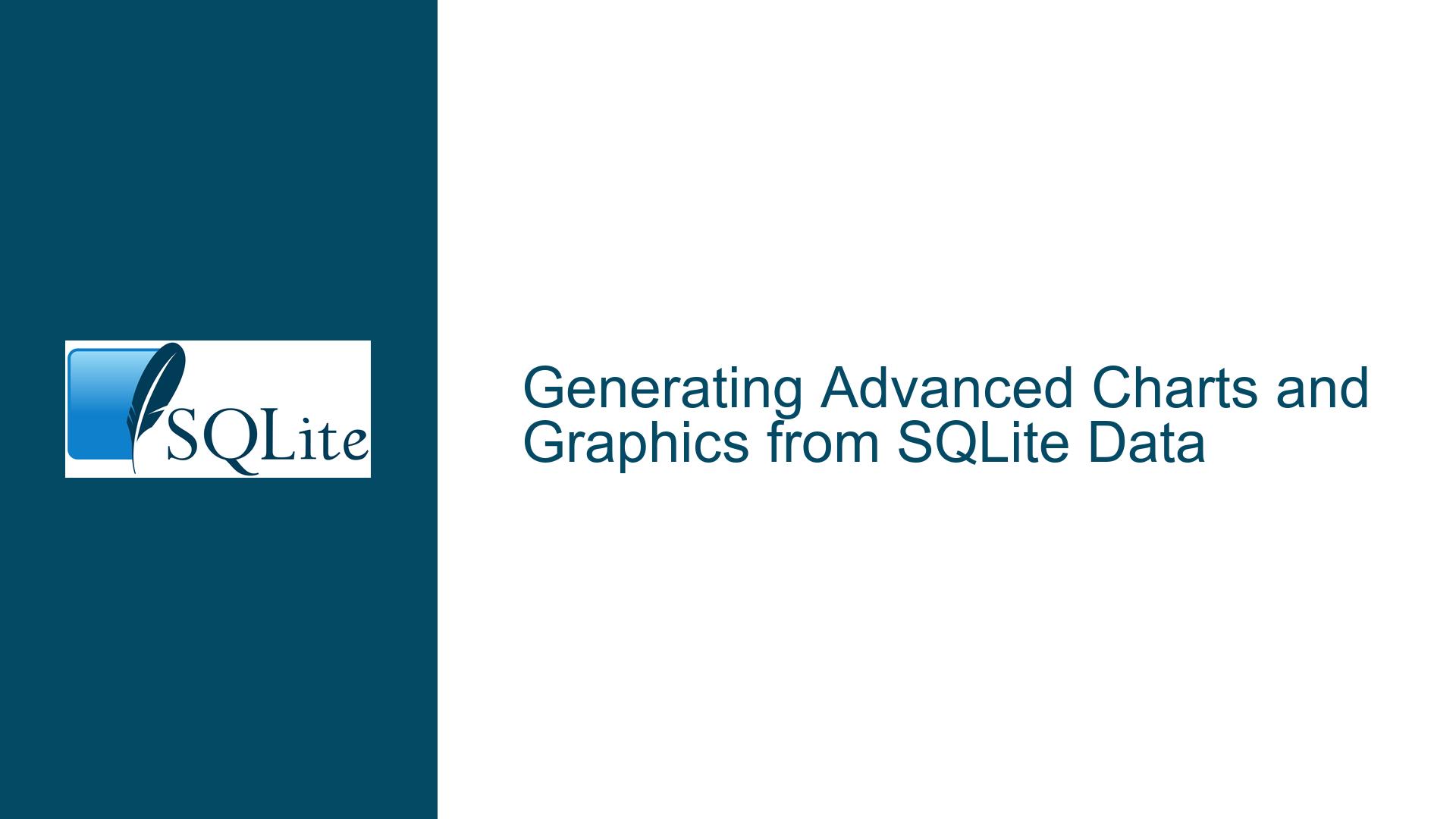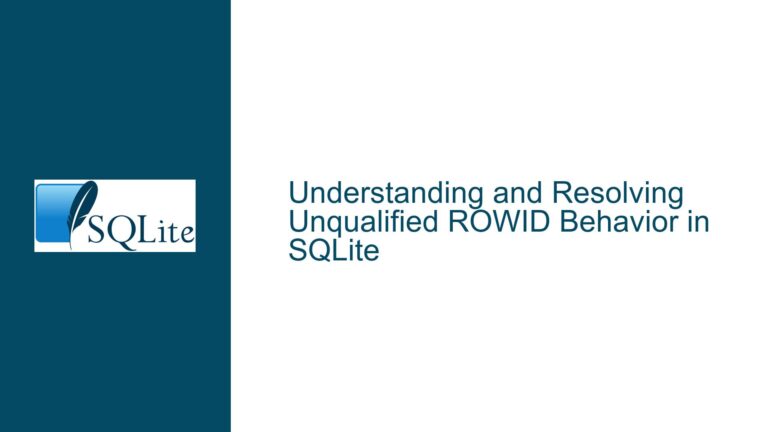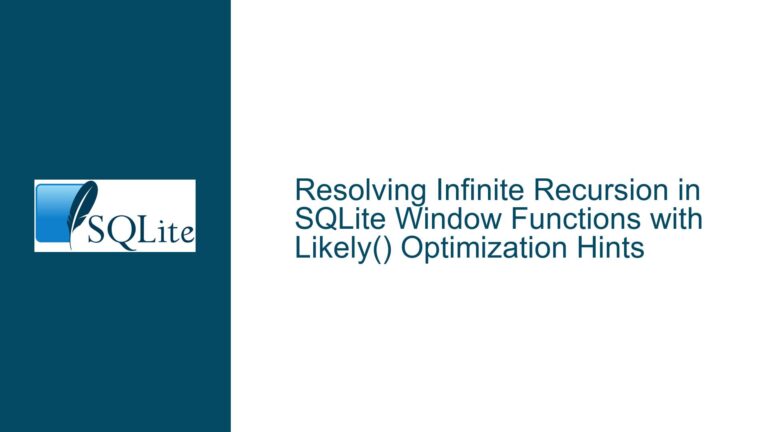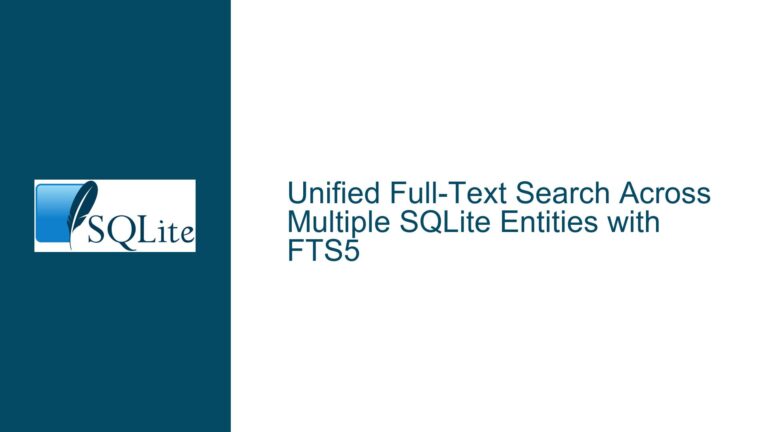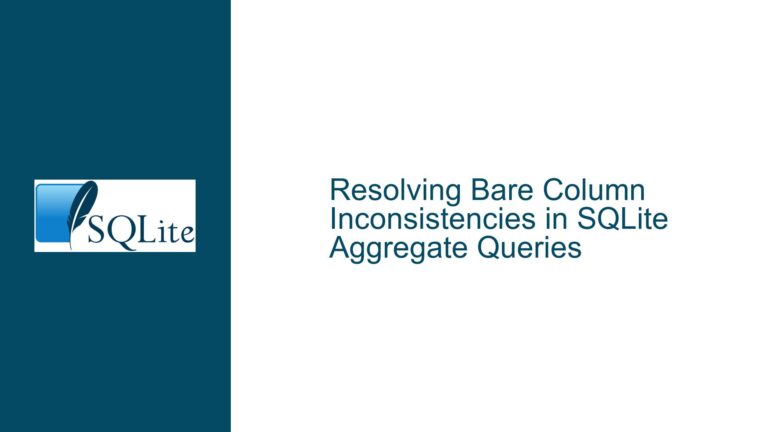Generating Advanced Charts and Graphics from SQLite Data
Using SQLite for Dynamic Chart Generation and Visualization
SQLite, while primarily known as a lightweight, serverless database engine, can be leveraged for more than just data storage and retrieval. One of its lesser-known but powerful capabilities is generating dynamic charts and visualizations directly from SQL queries. This functionality is particularly useful for developers who need to create data-driven graphics without relying on external tools or complex software stacks. By combining SQLite’s extensibility with its ability to execute complex queries, you can produce charts, graphs, and even PostScript output directly from your database.
The process of generating charts from SQLite data involves several key components: querying the data, transforming it into a format suitable for visualization, and then rendering the output. Tools like DBBrowser for SQLite provide basic charting capabilities, but for more advanced and customizable visualizations, you may need to craft your own solutions. This can be achieved using SQLite’s built-in functions, extensions, and even external libraries compiled into WebAssembly.
One of the challenges in this process is handling non-integer data types, such as floating-point numbers, when generating series or ranges for chart axes. SQLite’s generate_series and wholenumber functions are limited to integer values, which can complicate the generation of smooth, continuous charts. However, with some creative SQL querying and the use of custom extensions, you can overcome these limitations and produce high-quality visualizations.
Limitations of Built-in Functions for Non-Integer Data
SQLite’s generate_series function is a powerful tool for creating sequences of numbers, which are often used as the basis for chart axes or data points. However, this function is inherently limited to integer values, making it unsuitable for generating sequences of floating-point numbers. This limitation can be problematic when working with datasets that require fine-grained control over the range and step size of the generated series.
For example, if you need to generate a series of floating-point numbers between a minimum value ($min_x) and a maximum value ($max_x) with a specific step size ($sample_size), the built-in generate_series function will not suffice. The same limitation applies to the wholenumber function, which also only supports integer values. This can lead to overly complex SQL queries that attempt to work around these limitations by manually calculating each value in the series.
Consider the following query, which attempts to generate a series of floating-point numbers using generate_series:
SELECT $min_x + value * $sample_size AS x
FROM generate_series(0, ($max_x - $min_x) / $sample_size);
While this query works for integer values, it fails when $min_x, $max_x, or $sample_size are floating-point numbers. The generate_series function does not support non-integer parameters, leading to errors or incorrect results. This limitation forces developers to either preprocess their data to convert it into integers or use alternative methods to generate the required series.
Extending SQLite for Advanced Charting and PostScript Output
To overcome the limitations of SQLite’s built-in functions, you can extend the database engine with custom functions or extensions. One such extension is the ability to generate PostScript output directly from SQL queries. PostScript is a powerful page description language that can be used to create vector graphics, making it an ideal format for generating high-quality charts and visualizations.
By integrating a PostScript generation extension into SQLite, you can create complex graphics directly from your data. This approach allows you to leverage SQLite’s querying capabilities to generate the data points, while the extension handles the rendering of the chart. The result is a seamless workflow that combines data processing and visualization into a single step.
For example, consider the following SQL query, which generates a simple line chart using a custom PostScript extension:
WITH data AS (
SELECT x, y FROM my_table ORDER BY x
)
SELECT ps_line_chart(x, y) FROM data;
In this query, the ps_line_chart function is a custom extension that takes the x and y values from the data CTE (Common Table Expression) and generates a PostScript representation of a line chart. The resulting PostScript code can then be rendered using any PostScript-compatible viewer or printer.
The ability to generate PostScript output directly from SQLite opens up a wide range of possibilities for data visualization. You can create not only line charts but also bar charts, pie charts, and even more complex graphics such as heatmaps or scatter plots. The key advantage of this approach is that it allows you to stay within the SQLite ecosystem, avoiding the need for external tools or libraries.
Implementing Custom Extensions for Floating-Point Series Generation
To address the limitations of SQLite’s built-in functions for generating floating-point series, you can implement custom extensions that provide this functionality. These extensions can be written in C or another language supported by SQLite’s extension API, and then compiled into the database engine.
One such extension could be a custom generate_series_float function, which supports floating-point parameters for the start, stop, and step values. This function would generate a sequence of floating-point numbers, allowing you to create smooth, continuous charts without the need for complex workarounds.
Here is an example of how such a function might be used in a SQL query:
SELECT x FROM generate_series_float($min_x, $max_x, $sample_size);
In this query, generate_series_float generates a sequence of floating-point numbers starting at $min_x, ending at $max_x, and incrementing by $sample_size each step. This sequence can then be used as the basis for chart axes or data points, providing a more accurate representation of the underlying data.
Implementing a custom extension like generate_series_float requires a deep understanding of SQLite’s extension API and the C programming language. However, the effort is well worth it, as it allows you to overcome the limitations of the built-in functions and create more sophisticated visualizations.
Best Practices for Generating Charts and Graphics in SQLite
When generating charts and graphics from SQLite data, there are several best practices to keep in mind. First, always ensure that your data is properly formatted and cleaned before attempting to generate a chart. This includes handling missing or invalid values, normalizing data ranges, and ensuring that the data is sorted correctly.
Second, consider the performance implications of your queries, especially when working with large datasets. Generating a series of floating-point numbers or rendering a complex chart can be computationally expensive, so it’s important to optimize your queries and use indexing where appropriate.
Finally, take advantage of SQLite’s extensibility to create custom functions and extensions that meet your specific needs. Whether you need to generate floating-point series, render PostScript output, or create custom chart types, SQLite’s extension API provides the flexibility to implement these features.
By following these best practices and leveraging SQLite’s powerful querying capabilities, you can create dynamic, data-driven charts and graphics that meet your exact requirements. Whether you’re working with simple line charts or complex visualizations, SQLite provides the tools you need to turn your data into compelling visual representations.