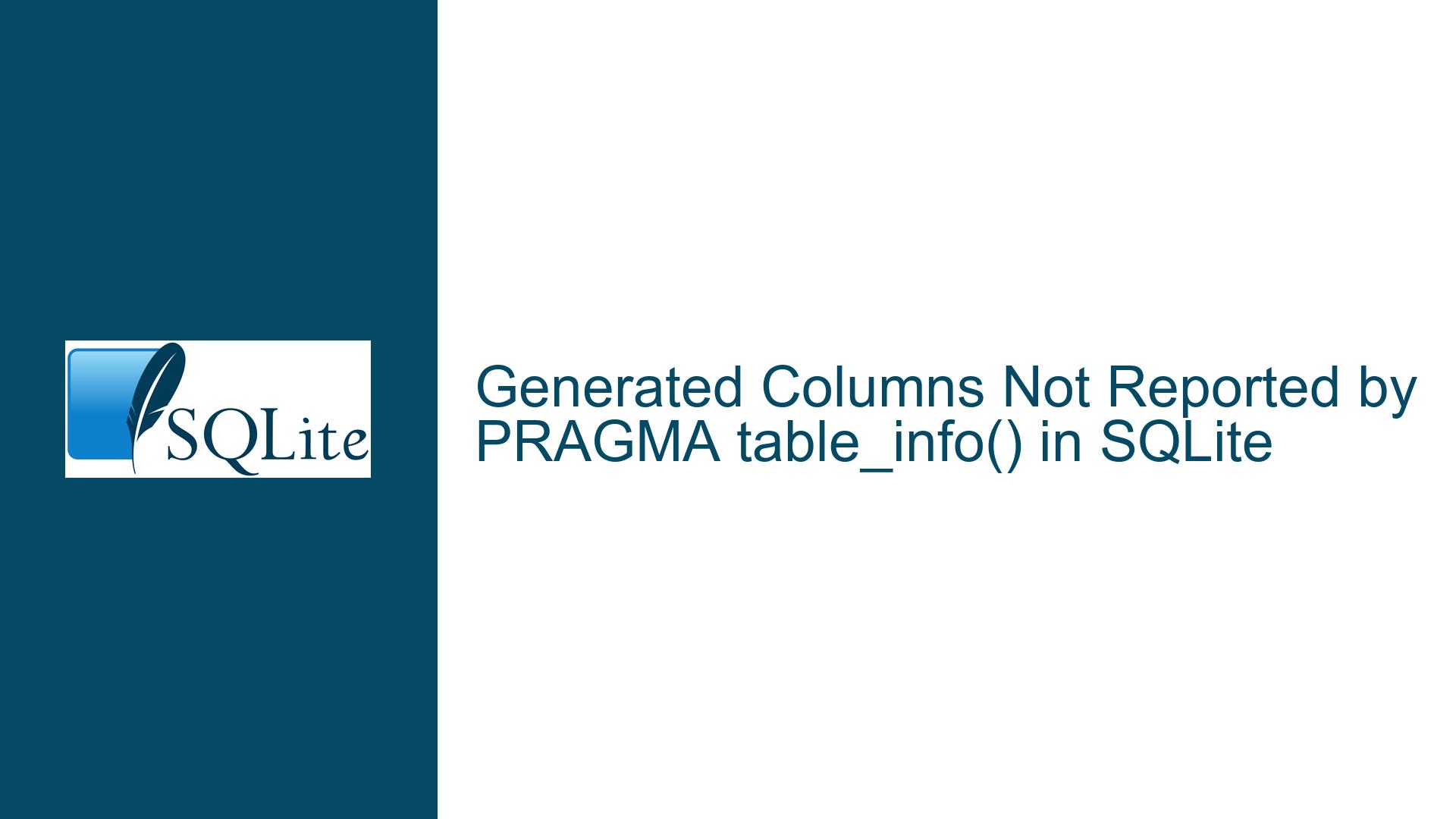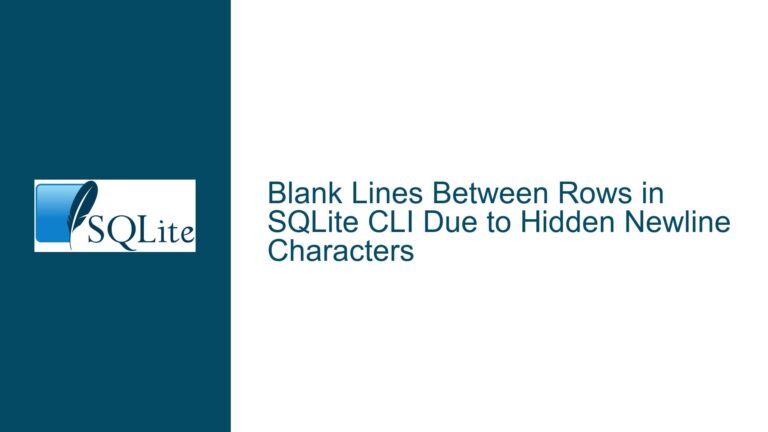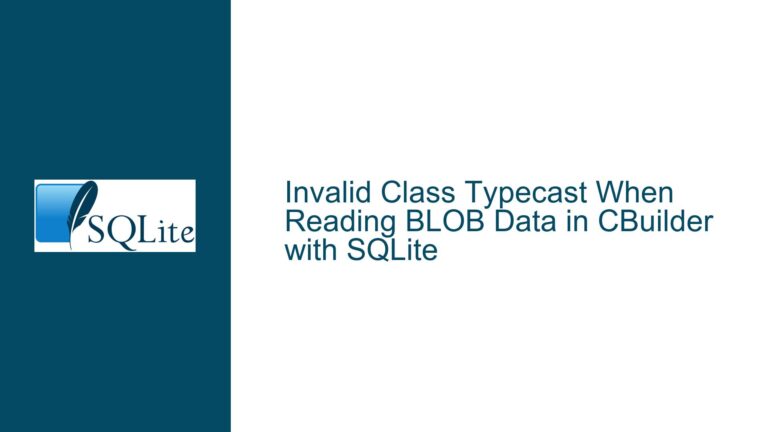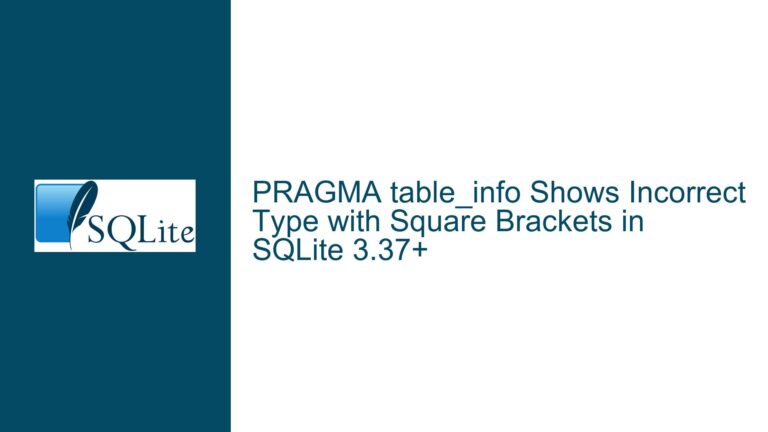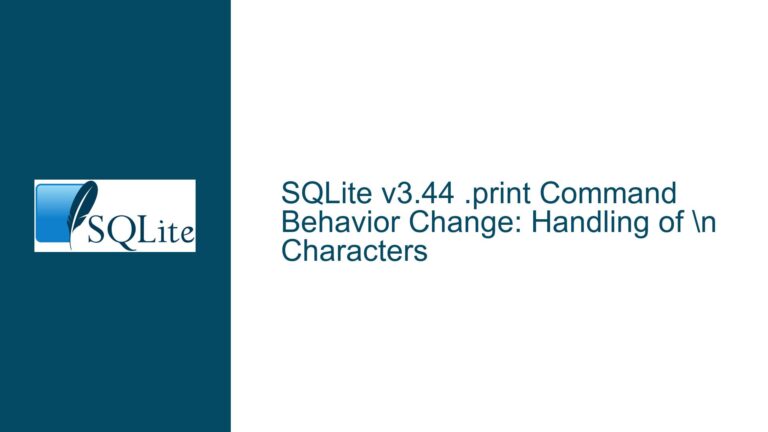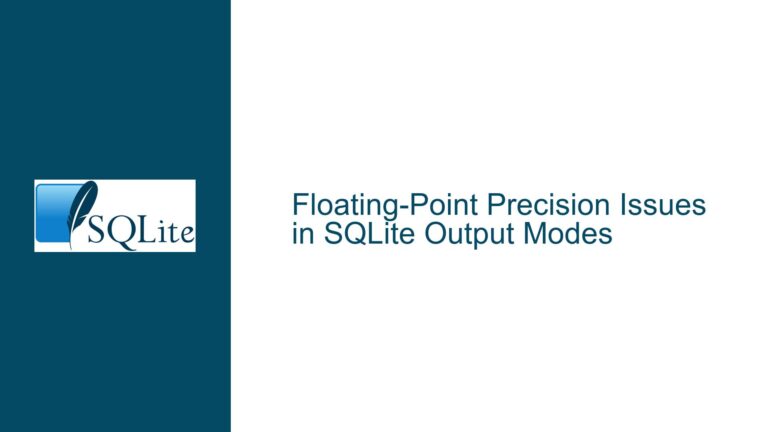Generated Columns Not Reported by PRAGMA table_info() in SQLite
Generated Columns Missing in PRAGMA table_info() Output
When working with SQLite, one of the most common tasks is to inspect the schema of a table to understand its structure. This is often done using the PRAGMA table_info() command, which provides a concise summary of the columns in a table, including their names, types, and constraints. However, a notable issue arises when dealing with generated columns. Generated columns, introduced in SQLite 3.31.0, are columns whose values are computed from an expression rather than being explicitly stored. These columns are particularly useful for automating calculations and ensuring data consistency.
The issue at hand is that PRAGMA table_info() does not include generated columns in its output, whereas PRAGMA table_xinfo() does. This discrepancy can lead to confusion, especially for developers who rely on PRAGMA table_info() to get a quick overview of a table’s structure. The absence of generated columns in the output of PRAGMA table_info() can result in incomplete or misleading information, which can be problematic when debugging or performing schema migrations.
To illustrate the issue, consider the following example:
CREATE TABLE t(id INTEGER, c INTEGER AS (1));
PRAGMA table_info(t);
PRAGMA table_xinfo(t);
The output of PRAGMA table_info(t) will only show the id column:
0|id|integer|0||0
On the other hand, PRAGMA table_xinfo(t) will include both the id and c columns:
0|id|integer|0||0|0
1|c|integer|0||0|2
This behavior raises questions about whether this is an intentional design choice or an oversight in the implementation of PRAGMA table_info(). Given that generated columns are a relatively recent addition to SQLite, it is possible that the behavior of PRAGMA table_info() has not been updated to account for them. Alternatively, this could be a deliberate decision to keep PRAGMA table_info() lightweight and focused on the most essential column information, leaving more detailed metadata to PRAGMA table_xinfo().
Inconsistent Metadata Reporting Between table_info() and table_xinfo()
The inconsistency between PRAGMA table_info() and PRAGMA table_xinfo() in reporting generated columns can be attributed to several factors. One possible cause is the historical evolution of SQLite’s metadata reporting mechanisms. PRAGMA table_info() has been part of SQLite for a long time and was designed before the introduction of generated columns. As a result, it may not have been updated to include these newer types of columns. On the other hand, PRAGMA table_xinfo() is a more recent addition and was likely designed with generated columns in mind, hence its ability to report them.
Another possible cause is the difference in the intended use cases for PRAGMA table_info() and PRAGMA table_xinfo(). PRAGMA table_info() is often used for quick schema inspections, where only the most basic column information is needed. In contrast, PRAGMA table_xinfo() provides a more comprehensive view of the table’s structure, including additional metadata such as whether a column is part of the primary key, whether it is a generated column, and other attributes. This difference in scope could explain why generated columns are included in PRAGMA table_xinfo() but not in PRAGMA table_info().
It is also worth considering the impact of backward compatibility. Changing the behavior of PRAGMA table_info() to include generated columns could potentially break existing applications that rely on its current output format. Maintaining backward compatibility is a critical consideration for SQLite, given its widespread use in embedded systems and applications where upgrading to a new version of SQLite may not always be feasible.
Finally, the issue could stem from a lack of documentation or clarity regarding the intended behavior of PRAGMA table_info() with respect to generated columns. The SQLite documentation does not explicitly state whether PRAGMA table_info() should include generated columns, leaving room for interpretation. This lack of clarity can lead to confusion among developers who expect PRAGMA table_info() to provide a complete overview of a table’s columns.
Resolving the Discrepancy: Using PRAGMA table_xinfo() for Comprehensive Metadata
To address the issue of generated columns not being reported by PRAGMA table_info(), developers should consider using PRAGMA table_xinfo() instead. PRAGMA table_xinfo() provides a more comprehensive view of a table’s structure, including generated columns, and is better suited for scenarios where detailed metadata is required.
When using PRAGMA table_xinfo(), developers can expect to see all columns in the table, along with additional information such as whether a column is part of the primary key, whether it is a generated column, and other attributes. This makes PRAGMA table_xinfo() a more reliable tool for inspecting the schema of tables that contain generated columns.
For example, consider the following table definition:
CREATE TABLE t(id INTEGER, c INTEGER AS (1));
Using PRAGMA table_xinfo(t) will yield the following output:
0|id|integer|0||0|0
1|c|integer|0||0|2
In this output, the last column indicates whether the column is a generated column. A value of 2 indicates that the column is a generated column, while a value of 0 indicates that it is not. This additional information can be invaluable when working with tables that contain generated columns, as it allows developers to easily identify which columns are computed and which are stored.
In addition to using PRAGMA table_xinfo(), developers should also be aware of other tools and techniques for inspecting the schema of SQLite databases. For example, the .schema command in the SQLite command-line interface can be used to display the complete schema of a table, including generated columns. This command provides a human-readable representation of the table’s structure, which can be useful for quick inspections.
Another approach is to query the sqlite_master table directly, which contains the SQL statements used to create tables, indexes, and other database objects. By querying the sqlite_master table, developers can obtain the exact SQL statement used to create a table, including any generated columns. For example:
SELECT sql FROM sqlite_master WHERE type = 'table' AND name = 't';
This query will return the SQL statement used to create the table t, which can then be parsed to identify generated columns.
In conclusion, while PRAGMA table_info() does not report generated columns, developers can use PRAGMA table_xinfo() to obtain a more comprehensive view of a table’s structure. Additionally, tools such as the .schema command and direct queries to the sqlite_master table can provide further insights into the schema of SQLite databases. By leveraging these tools and techniques, developers can ensure that they have a complete understanding of their database schema, even when working with generated columns.