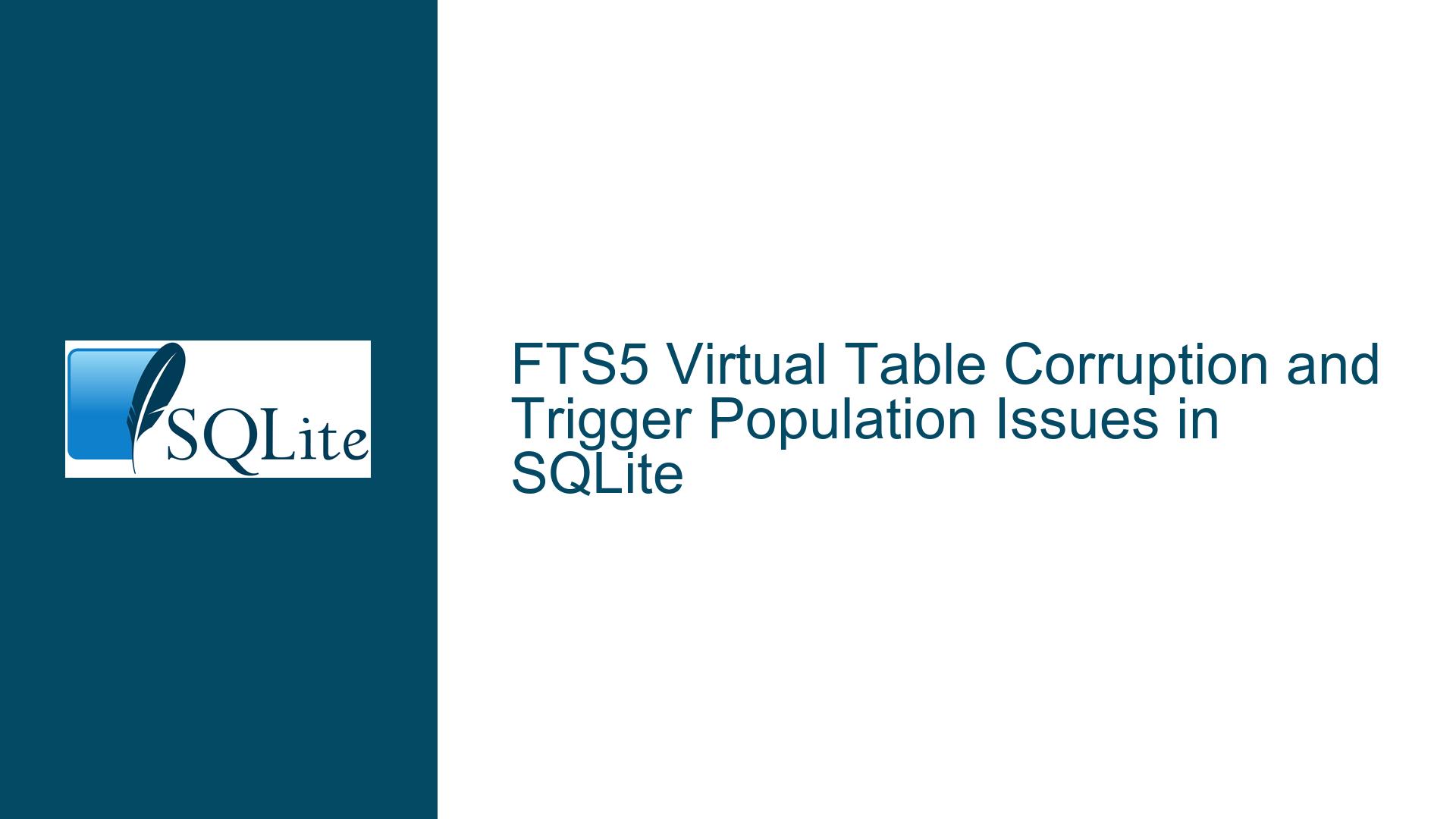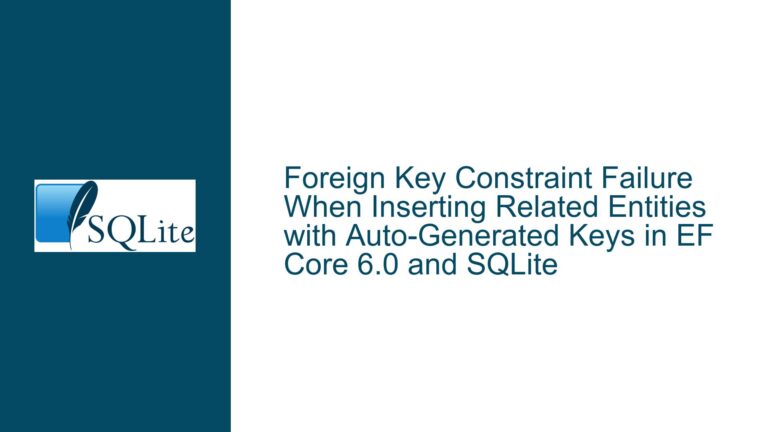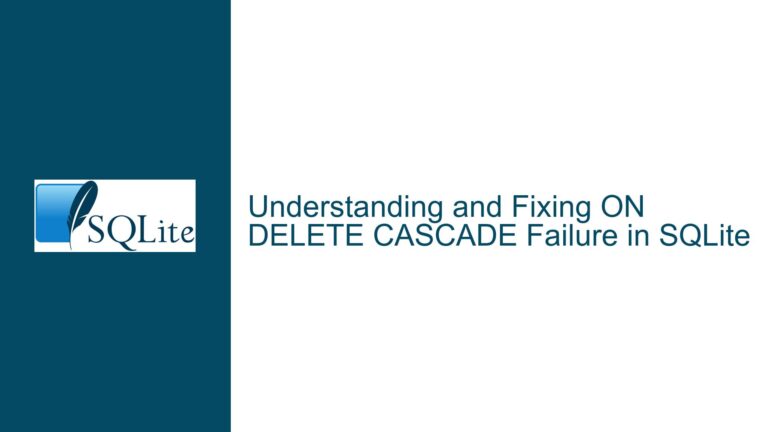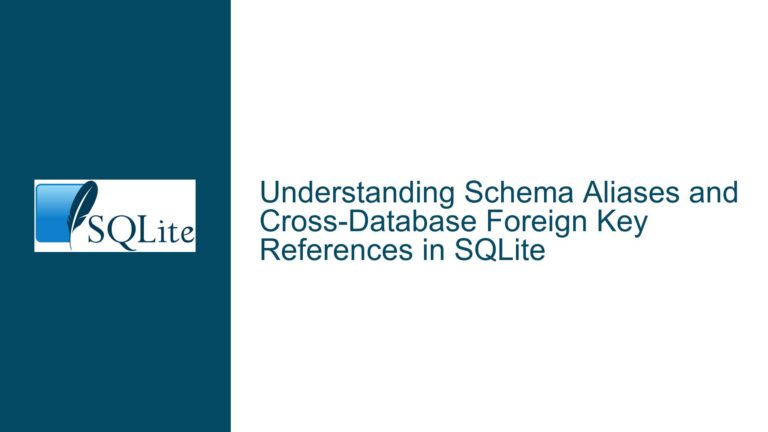FTS5 Virtual Table Corruption and Trigger Population Issues in SQLite
Issue Overview: FTS5 Virtual Table Corruption and Trigger Population
The core issue revolves around the creation and maintenance of an FTS5 virtual table in SQLite, specifically when using triggers to synchronize data between a content table (watson_searchentry) and the FTS5 virtual table (watson_searchentry_fulltext). The user encountered a SQLITE_CORRUPT_VTAB error, which indicates that the virtual table’s internal state is inconsistent or malformed. This error typically arises when the virtual table is not properly populated or when there is a mismatch between the content table and the FTS5 index.
The user attempted to create triggers to automatically populate the FTS5 virtual table whenever rows are inserted, updated, or deleted in the watson_searchentry table. However, the triggers alone were insufficient to initialize the FTS5 index correctly, leading to the corruption error. The issue was resolved by manually rebuilding the FTS5 index using the rebuild command, which suggests that the initial population of the FTS5 table was incomplete or improperly handled.
Possible Causes: Misalignment Between Content Table and FTS5 Index
The SQLITE_CORRUPT_VTAB error can stem from several underlying causes, particularly when dealing with FTS5 virtual tables and their associated content tables. Below are the most likely scenarios that could lead to this issue:
Uninitialized FTS5 Index: The FTS5 virtual table was created, but the initial population of the index was not performed correctly. The FTS5 table relies on a synchronized state with the content table, and if the index is not populated, queries against the FTS5 table can result in corruption errors.
Trigger Logic Errors: While the triggers appear to be correctly defined, their execution might not have been sufficient to maintain the FTS5 index properly. For instance, if the content table (
watson_searchentry) already contains data before the triggers are created, the triggers will not automatically backfill the FTS5 table with existing rows. This can lead to a mismatch between the content table and the FTS5 index.Content Row ID Mismatch: The FTS5 virtual table uses a
content_rowidcolumn to map rows in the content table to the FTS5 index. If thecontent_rowidcolumn is not correctly specified or does not align with the primary key of the content table, the FTS5 index can become corrupted. In this case, thecontent_rowidwas set toid, which is assumed to be the primary key of thewatson_searchentrytable. However, if this assumption is incorrect, it could lead to inconsistencies.Concurrency Issues: If multiple operations (e.g., inserts, updates, deletes) are performed on the content table simultaneously, and the triggers are not atomic or properly synchronized, the FTS5 index might not be updated correctly. This can result in a corrupted virtual table state.
Database Disk Image Corruption: Although less likely in this scenario, the
SQLITE_CORRUPT_VTABerror could also indicate broader issues with the database file itself. If the database file is corrupted due to disk errors or improper shutdowns, the virtual table might not function correctly.
Troubleshooting Steps, Solutions & Fixes: Ensuring Proper FTS5 Index Population and Maintenance
To resolve the SQLITE_CORRUPT_VTAB error and ensure the FTS5 virtual table functions correctly, follow these detailed troubleshooting steps and solutions:
Step 1: Verify the Content Table Schema and Primary Key
Before creating the FTS5 virtual table, ensure that the content table (watson_searchentry) has a well-defined schema and a primary key column. The primary key column is crucial because it is used as the content_rowid in the FTS5 table. In this case, the primary key is assumed to be id. Verify this by inspecting the schema of the watson_searchentry table:
PRAGMA table_info(watson_searchentry);
Ensure that the id column is indeed the primary key and that it is an integer type. If the primary key is different, adjust the content_rowid parameter in the FTS5 table creation statement accordingly.
Step 2: Initialize the FTS5 Index with Existing Data
If the content table already contains data, the FTS5 virtual table must be populated with this data before the triggers can take effect. Use the rebuild command to initialize the FTS5 index:
INSERT INTO watson_searchentry_fulltext(watson_searchentry_fulltext) VALUES('rebuild');
This command forces the FTS5 table to re-read all rows from the content table and rebuild its index. This step is critical to avoid corruption errors when querying the FTS5 table.
Step 3: Review and Test Trigger Logic
The triggers defined in the original post appear to be correct, but it is essential to test their functionality thoroughly. Ensure that the triggers handle inserts, updates, and deletes correctly:
- Insert Trigger: The
watson_searchentry_aitrigger should insert a new row into the FTS5 table whenever a row is added to the content table. - Delete Trigger: The
watson_searchentry_adtrigger should mark the corresponding row in the FTS5 table as deleted. - Update Trigger: The
watson_searchentry_autrigger should first mark the old row as deleted and then insert the updated row into the FTS5 table.
Test each trigger by performing the corresponding operations on the content table and verifying that the FTS5 table is updated correctly.
Step 4: Handle Concurrency and Atomicity
If the database is accessed by multiple processes or threads, ensure that the triggers and FTS5 operations are atomic. SQLite provides transaction support to handle concurrency. Wrap the operations in a transaction to ensure consistency:
BEGIN TRANSACTION;
-- Perform insert/update/delete operations on watson_searchentry
COMMIT;
This approach prevents race conditions and ensures that the FTS5 index is updated correctly.
Step 5: Monitor for Disk Image Corruption
If the SQLITE_CORRUPT_VTAB error persists, it might indicate broader issues with the database file. Use SQLite’s integrity check to verify the database:
PRAGMA integrity_check;
If the integrity check reports errors, consider restoring the database from a backup or repairing it using SQLite’s built-in tools.
Step 6: Optimize FTS5 Configuration
FTS5 provides several configuration options that can impact performance and functionality. Review the FTS5 documentation and consider adjusting parameters such as tokenizers, prefixes, and contentless tables to better suit your use case. For example, if the content table is large, using a contentless FTS5 table might improve performance.
Step 7: Debugging and Logging
Enable SQLite’s debugging and logging features to gather more information about the error. Use the sqlite3_trace function or enable verbose logging to capture detailed information about database operations. This can help identify the exact point at which the corruption occurs.
Step 8: Consult SQLite Documentation and Community
If the issue remains unresolved, consult the official SQLite documentation and community forums. The SQLite community is active and can provide additional insights and solutions. Be sure to provide detailed information about your schema, triggers, and the steps you have already taken to troubleshoot the issue.
By following these steps, you can resolve the SQLITE_CORRUPT_VTAB error and ensure that your FTS5 virtual table functions correctly. Proper initialization, trigger logic, and concurrency handling are key to maintaining a synchronized and efficient full-text search index in SQLite.