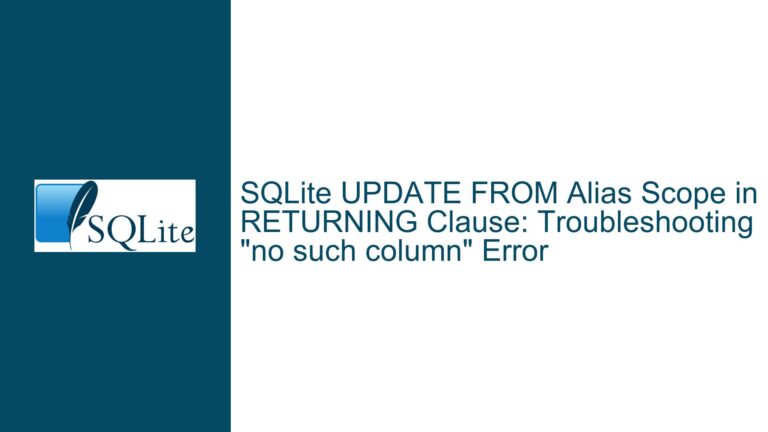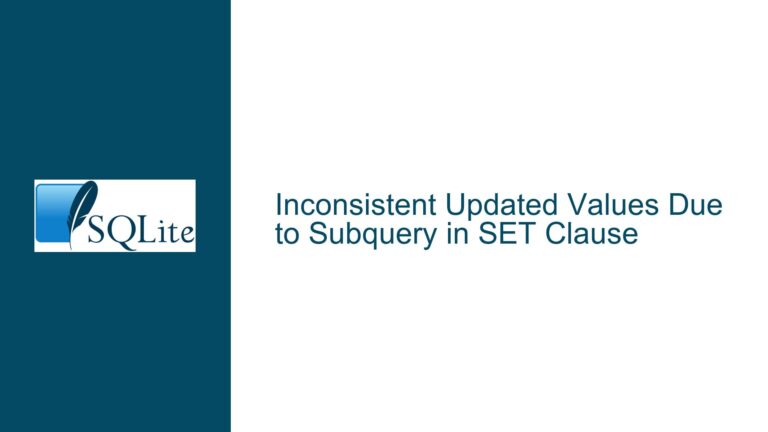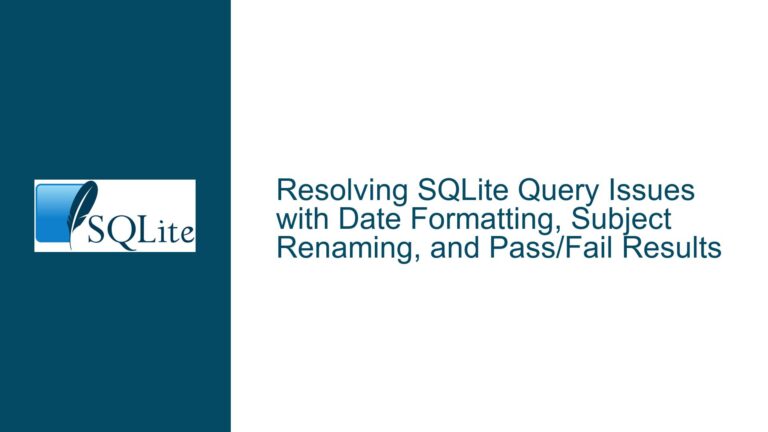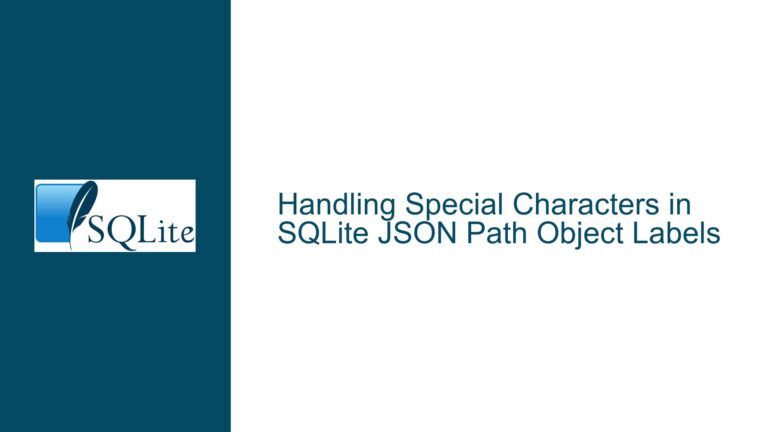FTS5 Tokenizer Issues with Chinese Text Search in SQLite
Understanding the Chinese Text Search Problem in FTS5
The core issue revolves around the behavior of SQLite’s Full-Text Search (FTS) when dealing with Chinese text. Specifically, the problem manifests when searching for individual Chinese characters or multi-character phrases. In this case, the user has set up an FTS4 table to search through emails and is encountering unexpected results when searching for Chinese text. The user attempted to upgrade from FTS4 to FTS5, hoping for improved functionality, but the issue persists. The primary symptom is that searches for individual Chinese characters (e.g., "明") fail to return expected results, while searches for multi-character phrases (e.g., "明天") work correctly. Additionally, the behavior is inconsistent across different environments, with the search working as expected in some cases but failing in others.
The user is currently using the unicode61 tokenizer, which is the default tokenizer for both FTS4 and FTS5. This tokenizer is designed to handle Unicode text, including Chinese characters, by breaking text into tokens based on Unicode character properties. However, the observed behavior suggests that the unicode61 tokenizer may not be fully optimized for Chinese text, particularly when dealing with individual characters. This raises questions about whether the tokenizer is correctly identifying and indexing individual Chinese characters, or if there are underlying issues with how the text is being tokenized and stored in the FTS table.
The inconsistency in search results across different environments further complicates the issue. The user reports that after rebuilding the FTS table, the search worked as expected on their local machine, but the same search failed on the user’s system. This suggests that there may be differences in how the FTS table is being built or accessed in different environments, or that there are external factors (such as SQLite version differences or system locale settings) influencing the behavior of the tokenizer.
Possible Causes of the Chinese Text Search Issue
The issue with Chinese text search in FTS5 can be attributed to several potential causes, each of which requires careful consideration. The first and most obvious cause is the choice of tokenizer. The unicode61 tokenizer, while capable of handling Unicode text, may not be the most effective option for Chinese text. Chinese is a logographic language, meaning that each character represents a word or a meaningful part of a word. This is different from alphabetic languages, where words are formed by combining letters. The unicode61 tokenizer is designed to handle a wide range of languages, but it may not be optimized for the specific characteristics of Chinese text, particularly when it comes to tokenizing individual characters.
Another potential cause is the way the FTS table is being built and populated. The user mentioned that rebuilding the FTS table resolved the issue on their local machine, but the problem persisted on the user’s system. This suggests that there may be differences in how the FTS table is being constructed or populated in different environments. For example, if the text being indexed contains non-standard or non-Unicode characters, this could affect how the tokenizer processes the text. Additionally, if the FTS table is being built using different versions of SQLite, this could lead to inconsistencies in how the text is tokenized and indexed.
The environment in which the FTS table is being accessed could also play a role in the observed behavior. SQLite’s behavior can be influenced by system locale settings, which determine how text is processed and compared. If the system locale settings differ between the user’s machine and the local machine, this could lead to differences in how the search is performed. For example, if the system locale is not set to a Chinese locale, this could affect how the tokenizer processes Chinese text, leading to unexpected search results.
Finally, the issue could be related to the specific version of SQLite being used. The user is upgrading from FTS4 to FTS5, and while FTS5 introduces several improvements over FTS4, it is possible that there are still bugs or limitations in how FTS5 handles Chinese text. The user should ensure that they are using the latest version of SQLite, as newer versions may include fixes or improvements related to FTS5 and Chinese text search.
Troubleshooting Steps, Solutions & Fixes for Chinese Text Search in FTS5
To address the issue of Chinese text search in FTS5, a systematic approach is required. The first step is to evaluate the choice of tokenizer. While the unicode61 tokenizer is the default and is generally effective for a wide range of languages, it may not be the best option for Chinese text. As suggested in the discussion, the trigram tokenizer could be a better alternative. The trigram tokenizer works by breaking text into sequences of three characters (trigrams), which can be particularly effective for logographic languages like Chinese, where individual characters carry significant meaning. To use the trigram tokenizer, the FTS table should be created as follows:
CREATE VIRTUAL TABLE bodyindex USING fts5(tokenize=trigram, content='', messagebody);
After creating the FTS table with the trigram tokenizer, the user should rebuild the table and reindex the data. This can be done by dropping the existing table and recreating it, or by using the INSERT INTO ... SELECT statement to repopulate the table. Once the table has been rebuilt, the user should test the search functionality to see if the issue is resolved.
If the trigram tokenizer does not resolve the issue, the next step is to examine the text being indexed. The user should ensure that the text is properly encoded in UTF-8, as this is the encoding expected by SQLite’s FTS functionality. If the text contains non-UTF-8 characters or encoding errors, this could affect how the tokenizer processes the text. The user can use tools like iconv or a text editor with encoding support to verify and convert the text to UTF-8 if necessary.
Another important consideration is the environment in which the FTS table is being accessed. The user should ensure that the system locale settings are consistent across all environments. If the system locale is not set to a Chinese locale, this could affect how the tokenizer processes Chinese text. The user can check the system locale settings using the locale command on Unix-based systems or the Get-Culture cmdlet on Windows. If necessary, the user should set the system locale to a Chinese locale, such as zh_CN.UTF-8 for Simplified Chinese.
Finally, the user should ensure that they are using the latest version of SQLite. Newer versions of SQLite may include fixes or improvements related to FTS5 and Chinese text search. The user can check the current version of SQLite using the sqlite3 --version command and download the latest version from the official SQLite website if necessary.
If the issue persists after following these steps, the user may need to consider alternative approaches to Chinese text search in SQLite. One option is to use an external library or tool specifically designed for Chinese text processing, such as Jieba for Python. This library can be used to preprocess the text before indexing it in the FTS table, ensuring that the text is properly tokenized and indexed for Chinese search. Another option is to use a different database system that is specifically optimized for Chinese text search, such as Elasticsearch or MeiliSearch.
In conclusion, the issue of Chinese text search in FTS5 is a complex one that requires careful consideration of the tokenizer, text encoding, system locale, and SQLite version. By following the troubleshooting steps outlined above, the user should be able to identify and resolve the issue, ensuring that the FTS table functions as expected for Chinese text search.