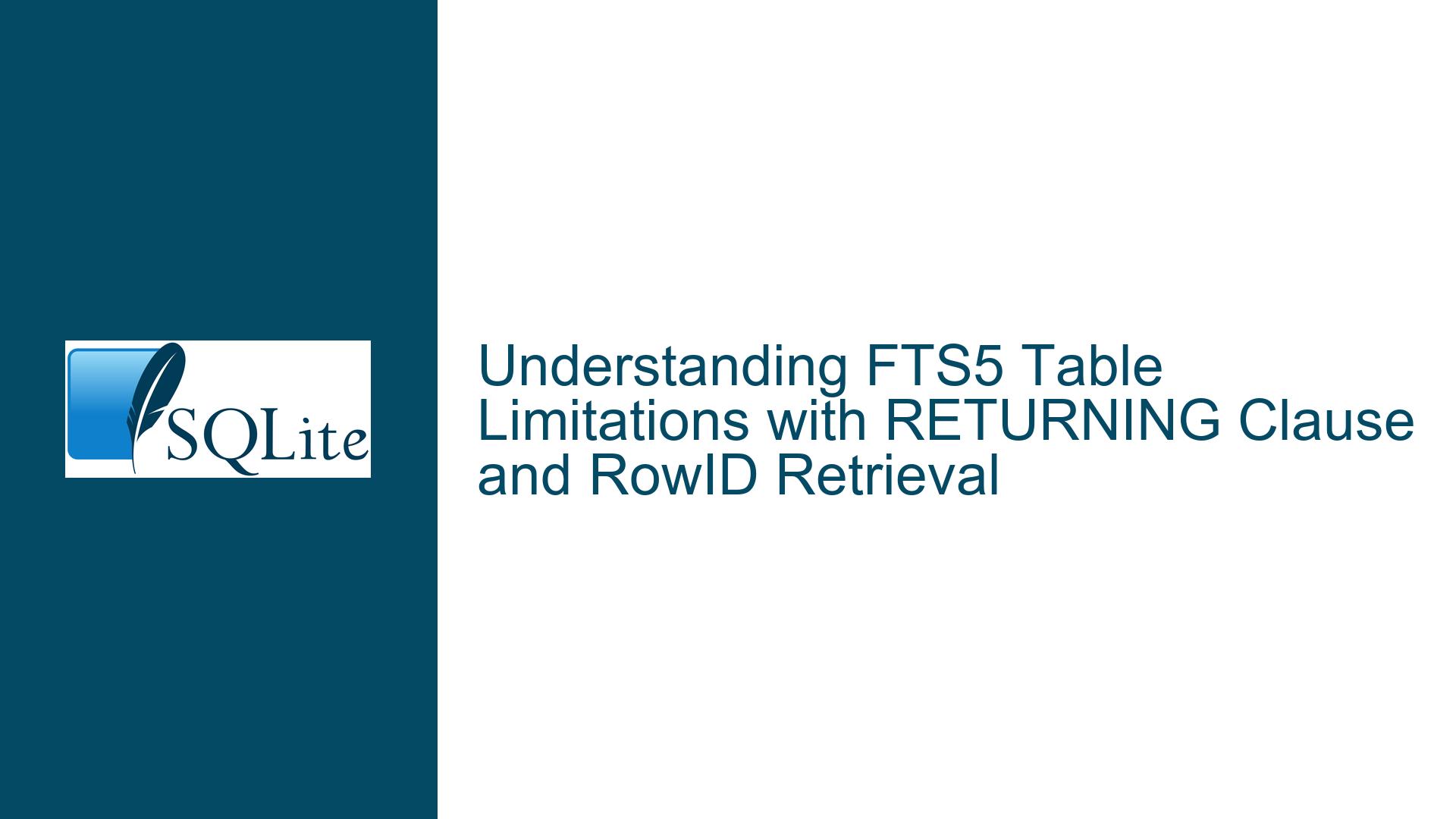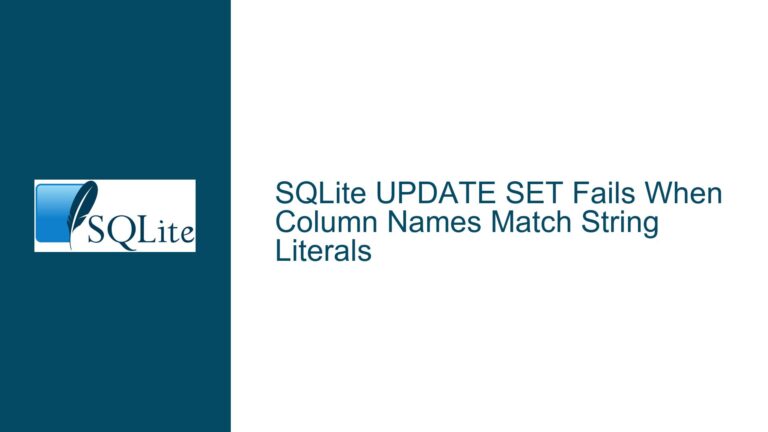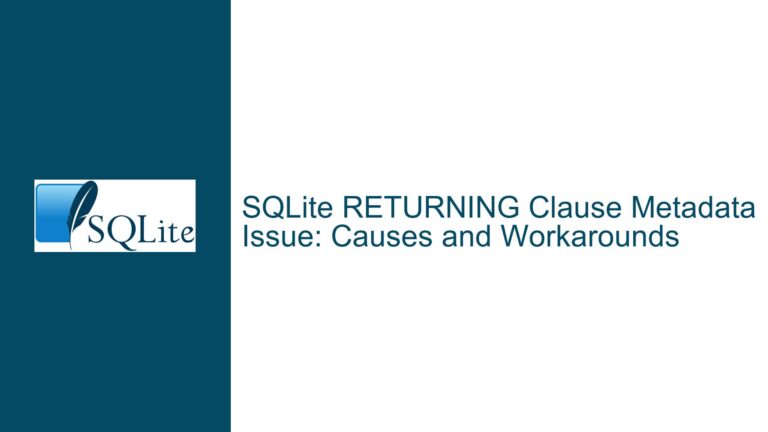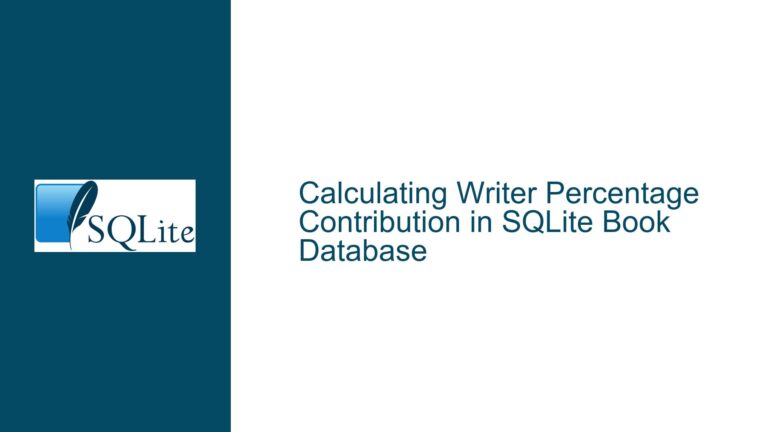FTS5 Table Limitations with RETURNING Clause and RowID Retrieval
Issue Overview: RETURNING Clause Fails to Retrieve Auto-Generated RowID in FTS5 Virtual Tables
When working with SQLite’s Full-Text Search version 5 (FTS5) virtual tables, developers may encounter unexpected behavior when attempting to retrieve the auto-generated rowid value using the RETURNING clause after an INSERT operation. In standard SQLite tables, the RETURNING clause reliably returns the system-generated rowid when inserting a new row. However, in FTS5 virtual tables, the same operation returns -1 instead of the actual rowid, even though the rowid is correctly generated and accessible via SELECT last_insert_rowid().
This discrepancy arises from fundamental differences in how FTS5 virtual tables manage their rowid values compared to ordinary tables. FTS5 tables are optimized for full-text search operations, and their internal architecture prioritizes indexing efficiency over compatibility with certain SQLite features designed for traditional row-oriented storage. The rowid in FTS5 is not directly exposed through the same mechanisms as in standard tables, leading to unexpected results when using the RETURNING clause.
For example, consider the following operations:
CREATE TABLE t(a);
INSERT INTO t(a) VALUES (1) RETURNING rowid;
-- Returns: 1
CREATE VIRTUAL TABLE i USING fts5(a);
INSERT INTO i(a) VALUES ('text') RETURNING rowid;
-- Returns: -1
SELECT last_insert_rowid();
-- Returns: 1
Here, the RETURNING clause fails to retrieve the correct rowid for the FTS5 table, even though the subsequent last_insert_rowid() call confirms that the rowid was indeed assigned. This behavior is consistent across all FTS5 inserts where the rowid is auto-generated by SQLite rather than explicitly provided.
Possible Causes: Architectural Constraints and Feature Limitations in FTS5
The root cause of this behavior lies in the architectural design of FTS5 virtual tables and the SQLite engine’s handling of RETURNING clauses for auto-generated identifiers.
FTS5’s Internal RowID Management:
FTS5 virtual tables use a custom mechanism to managerowidvalues. Unlike ordinary tables, where therowidis an intrinsic property of the storage engine, FTS5 maintains its ownrowidmapping to support efficient full-text indexing. When a row is inserted into an FTS5 table without an explicitrowid, the system generates a newrowidinternally. However, this generation occurs after theRETURNINGclause is processed during theINSERToperation. As a result, theRETURNINGclause cannot access the newly generatedrowidand defaults to returning-1, a placeholder indicating an unknown or unavailable identifier.RETURNING Clause Execution Order:
In SQLite, theRETURNINGclause is evaluated before the finalization of therowidassignment in certain virtual table implementations. For FTS5, therowidis not finalized until after theINSERToperation completes, which means theRETURNINGclause cannot capture it during execution. This contrasts with ordinary tables, where therowidis determined immediately upon insertion, allowingRETURNINGto access it.Lack of Compatibility Layer for RETURNING in FTS5:
TheRETURNINGclause is a relatively recent addition to SQLite (introduced in version 3.35.0 in 2021). While core SQLite components were updated to support this feature, virtual table implementations like FTS5 may not fully integrate with it. FTS5’s codebase predates theRETURNINGclause and does not include the necessary hooks to expose auto-generatedrowidvalues duringINSERToperations.Explicit vs. Implicit RowID Handling:
When an explicitrowidis provided during insertion (e.g.,INSERT INTO i(rowid, a) VALUES (100, 'text') RETURNING rowid;), theRETURNINGclause works as expected because therowidis known before the insertion occurs. This confirms that the limitation is specific to auto-generatedrowidvalues in FTS5 tables.
Troubleshooting Steps, Solutions & Fixes: Workarounds and Best Practices
To address the inability of the RETURNING clause to retrieve auto-generated rowid values in FTS5 tables, developers can adopt the following strategies:
1. Use last_insert_rowid() Instead of RETURNING
The most reliable workaround is to avoid the RETURNING clause entirely for FTS5 inserts and instead use SQLite’s last_insert_rowid() function. This function accurately reports the rowid of the most recently inserted row, regardless of whether it belongs to a standard table or an FTS5 virtual table.
Implementation Example:
INSERT INTO i(a) VALUES ('text');
SELECT last_insert_rowid();
Advantages:
- Universally compatible with all SQLite tables, including FTS5.
- No risk of race conditions in single-threaded or properly locked environments.
Caveats:
- In multi-threaded or concurrent environments, ensure that the
last_insert_rowid()call is executed on the same database connection immediately after theINSERTto avoid interference from other operations.
2. Explicitly Provide RowID Values During Insertion
If the application requires the use of RETURNING, developers can manually generate and supply rowid values during insertion. This bypasses FTS5’s internal rowid generation mechanism, allowing RETURNING to function correctly.
Implementation Example:
-- Generate a unique rowid using a separate sequence or max(rowid)+1
INSERT INTO i(rowid, a) VALUES ((SELECT IFNULL(MAX(rowid), 0) + 1 FROM i), 'text') RETURNING rowid;
Advantages:
- Enables the use of
RETURNINGfor applications that depend on it. - Provides full control over
rowidassignment.
Caveats:
- Requires additional logic to generate unique
rowidvalues, which may introduce overhead. - Risks race conditions in concurrent environments if
rowidgeneration is not atomic.
3. Leverage Shadow Tables or Triggers for RowID Tracking
For advanced use cases, developers can create companion tables or triggers to automatically track rowid values inserted into FTS5 tables.
Implementation Example:
-- Create a shadow table to store FTS5 rowids
CREATE TABLE i_rowid_map (fts5_rowid INTEGER PRIMARY KEY);
-- Create a trigger to capture the rowid after insertion
CREATE TRIGGER i_after_insert
AFTER INSERT ON i
BEGIN
INSERT INTO i_rowid_map (fts5_rowid) VALUES (last_insert_rowid());
END;
-- Insert into FTS5 and retrieve the rowid from the shadow table
INSERT INTO i(a) VALUES ('text');
SELECT fts5_rowid FROM i_rowid_map WHERE rowid = last_insert_rowid();
Advantages:
- Decouples
rowidtracking from the FTS5 insertion process. - Provides a persistent record of
rowidassignments for auditing or recovery purposes.
Caveats:
- Adds complexity to the database schema.
- Requires additional storage and maintenance for the shadow table.
4. Monitor SQLite Updates for FTS5 Enhancements
SQLite’s development team continuously improves the engine’s features and compatibility. Developers should monitor official SQLite release notes (https://sqlite.org/changes.html) and the mailing list for updates addressing FTS5’s integration with the RETURNING clause. If future versions of SQLite modify FTS5’s internal rowid handling, the RETURNING clause may become fully functional for auto-generated rowid values.
5. Consider Alternative Virtual Table Implementations
If RETURNING clause compatibility is critical, evaluate alternative full-text search extensions or virtual table modules that better align with the application’s requirements. For example, SQLite’s FTS3/4 modules have different architectural trade-offs, though they share similar limitations with RETURNING. Alternatively, third-party extensions like sqlite-spellfix or external search engines (e.g., Elasticsearch) might offer more flexible identifier management.
Final Recommendation:
For most applications, using last_insert_rowid() immediately after inserting into an FTS5 table is the simplest and most effective solution. This approach avoids unnecessary complexity while ensuring accurate rowid retrieval. Reserve manual rowid assignment or shadow tables for scenarios requiring strict compatibility with existing code that depends on the RETURNING clause.
By understanding the architectural constraints of FTS5 and applying these strategies, developers can mitigate the limitations of the RETURNING clause while maintaining robust full-text search functionality in SQLite.