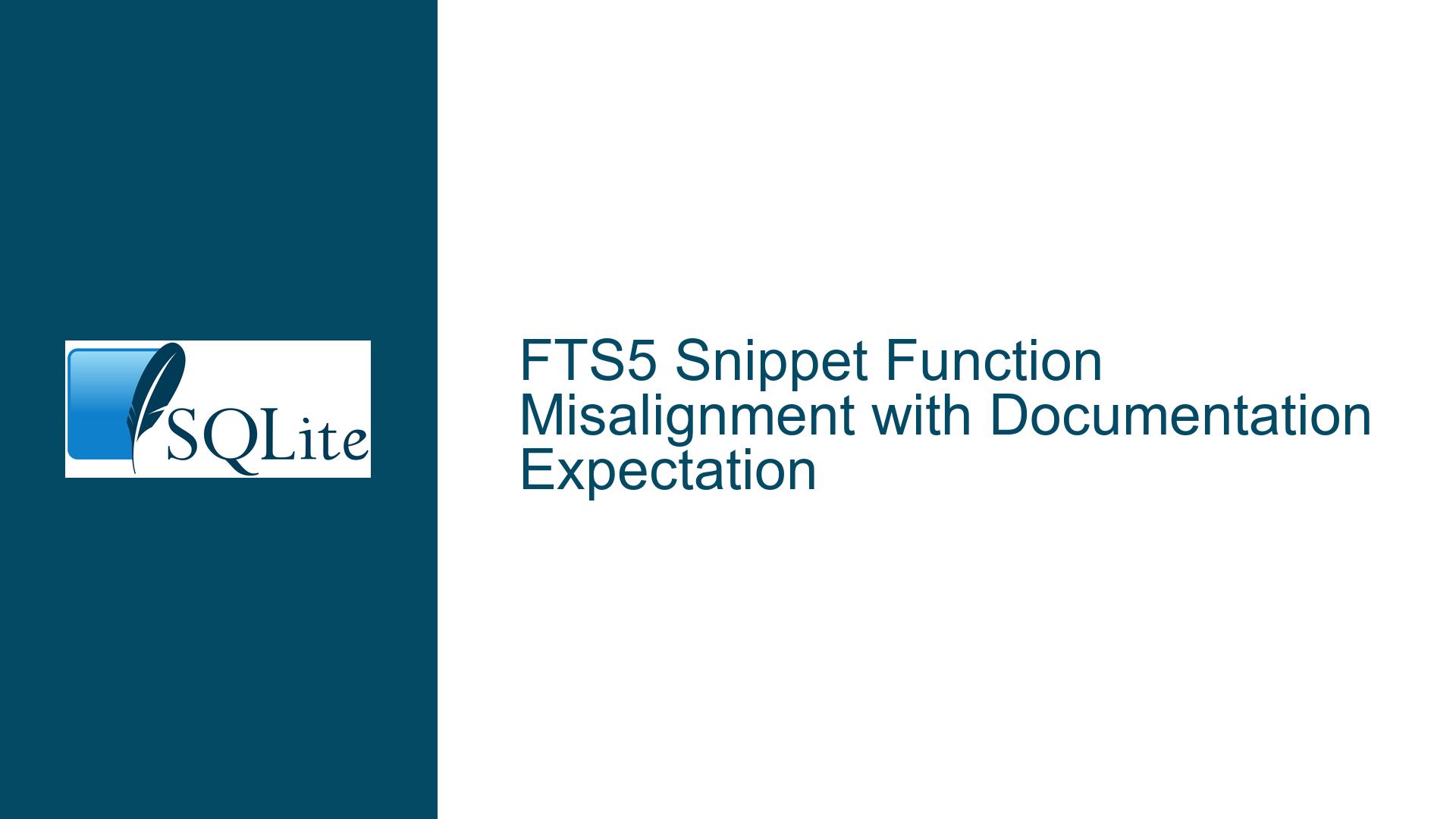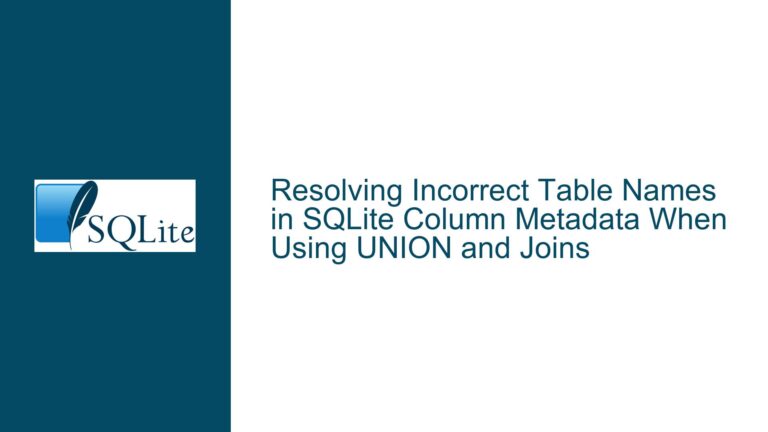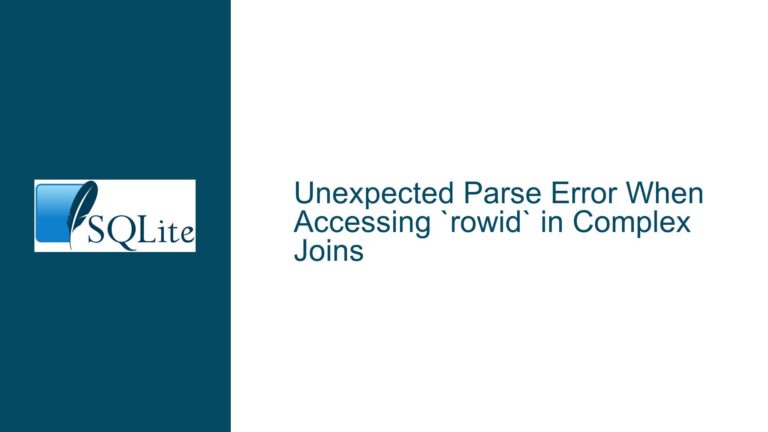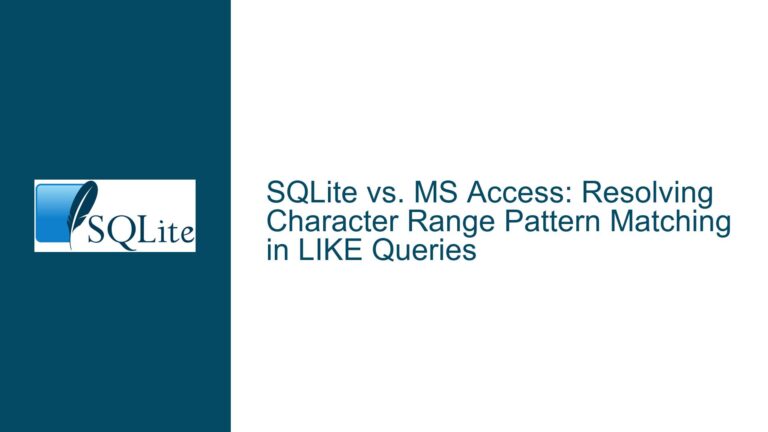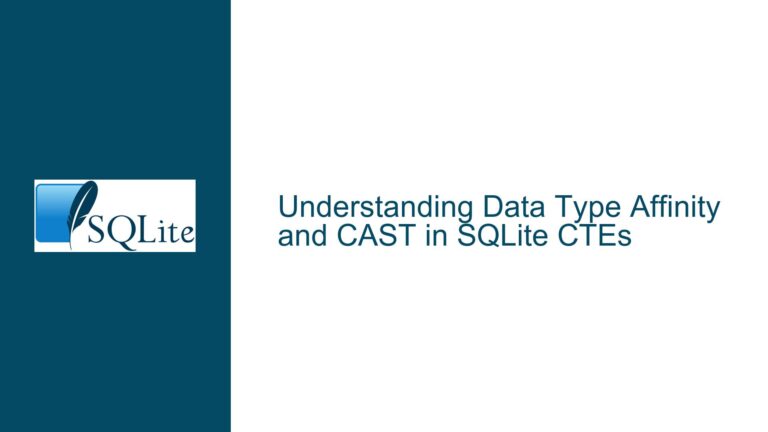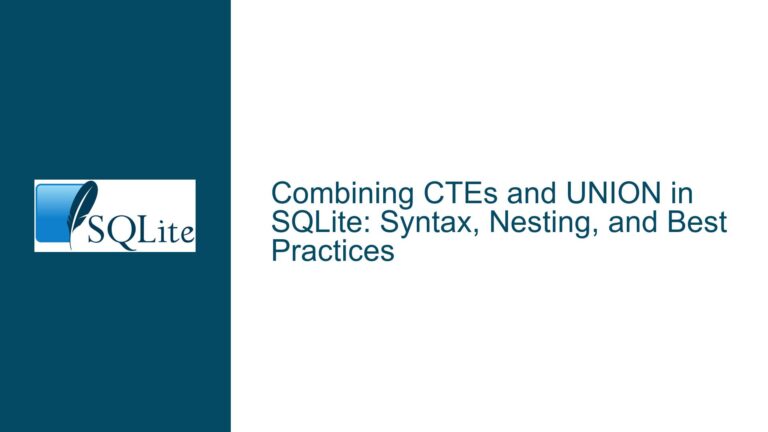FTS5 Snippet Function Misalignment with Documentation Expectation
Issue Overview: FTS5 Snippet Function Behavior vs. Documentation
The core issue revolves around the behavior of the snippet() auxiliary function in SQLite’s FTS5 (Full-Text Search) module, specifically how it selects text fragments from indexed columns. According to the official documentation, the snippet() function is designed to select a short fragment of text from one of the columns of the matched row, with the goal of maximizing the number of queried terms it contains. This fragment is then returned with each instance of a queried term surrounded by markup, similar to the highlight() function.
In the provided example, a virtual table tFts is created using FTS5 with two columns: a (unindexed) and b (indexed). The table is populated with a single row containing the text "sweeeeet caroline, pum, pum, p-pum" in column b. A query is then executed to search for rows where column b contains the term "pum", and the snippet() function is used to extract a fragment of text with the queried term highlighted.
The expected result, based on the documentation, was a snippet that maximizes the number of queried terms, such as '…oline, pum, <b>pum</b>, p-pum…'. However, the actual result returned by the snippet() function was 'sweeeeet caroline, <b>pum</b>…', which does not appear to maximize the number of queried terms in the snippet.
This discrepancy raises questions about whether the snippet() function is behaving as documented, or if there is a misunderstanding of how the function is supposed to work. The issue is particularly relevant for developers relying on FTS5 for text search functionality, as the behavior of the snippet() function can significantly impact the user experience when displaying search results.
Possible Causes: Why the Snippet Function May Not Maximize Queried Terms
Several factors could contribute to the observed behavior of the snippet() function, where it does not appear to maximize the number of queried terms in the returned snippet. These factors include the tokenizer configuration, the length constraints of the snippet, and the internal algorithm used by FTS5 to select text fragments.
Tokenizer Configuration: The example uses a custom tokenizer, tokenize='trigram', which breaks text into trigrams (sequences of three characters). This tokenizer configuration could influence how the snippet() function identifies and selects text fragments. If the tokenizer does not correctly identify the queried terms as distinct tokens, the function may not be able to maximize the number of queried terms in the snippet. For instance, the term "pum" might be tokenized differently than expected, leading to suboptimal snippet selection.
Snippet Length Constraints: The snippet() function allows developers to specify the maximum length of the returned snippet. In the example, the snippet length is set to 20 characters. This constraint could force the function to prioritize certain parts of the text over others, potentially leading to a snippet that does not include all instances of the queried term. If the function is designed to prioritize readability or natural language boundaries over maximizing queried terms, this could explain the observed behavior.
Internal Algorithm for Fragment Selection: The FTS5 module uses an internal algorithm to select text fragments for the snippet() function. This algorithm may prioritize certain criteria, such as sentence boundaries or readability, over maximizing the number of queried terms. If the algorithm is designed to avoid overlapping or redundant terms, it might skip additional instances of the queried term in favor of a more coherent snippet. Additionally, the algorithm might be optimized for performance, leading to trade-offs in snippet quality.
Documentation Ambiguity: The documentation states that the snippet() function selects a fragment of text "so as to maximize the number of queried terms it contains." However, this statement could be interpreted in different ways. For example, "maximize" might not mean including every instance of the queried term but rather selecting a fragment that contains the most relevant or significant instances. This ambiguity could lead to mismatched expectations between developers and the actual behavior of the function.
Troubleshooting Steps, Solutions & Fixes: Addressing the Snippet Function Discrepancy
To address the discrepancy between the expected and actual behavior of the snippet() function, developers can take several troubleshooting steps and implement potential solutions. These steps include verifying the tokenizer configuration, adjusting snippet length constraints, exploring alternative FTS5 functions, and clarifying the documentation.
Verify Tokenizer Configuration: The first step is to ensure that the tokenizer is correctly configured to identify the queried terms. Developers should test the tokenizer independently to confirm that it produces the expected tokens for the given text. If the tokenizer is not working as intended, it may need to be reconfigured or replaced with a different tokenizer that better suits the use case. For example, using the default tokenizer or a custom tokenizer that explicitly identifies the queried terms could improve the snippet selection process.
Adjust Snippet Length Constraints: The length of the snippet can significantly impact the selection of text fragments. Developers should experiment with different snippet lengths to see if increasing the length allows the function to include more instances of the queried term. If the snippet length is too short, the function may be forced to truncate the text in a way that omits additional queried terms. Adjusting the length to a value that balances readability and term inclusion could resolve the issue.
Explore Alternative FTS5 Functions: If the snippet() function does not meet the requirements, developers can explore alternative FTS5 functions that provide more control over text fragment selection. For example, the highlight() function can be used to highlight all instances of the queried term in the full text, rather than selecting a fragment. While this approach may not produce a snippet, it ensures that all instances of the term are marked up, which could be sufficient for some use cases.
Clarify Documentation: If the behavior of the snippet() function is consistent with its design but inconsistent with developer expectations, the documentation may need to be clarified. Developers can submit feedback or requests for clarification to the SQLite team, providing specific examples of the observed behavior and the expected behavior. This feedback can help improve the documentation and ensure that it accurately reflects the function’s capabilities and limitations.
Custom Snippet Selection Logic: In cases where the built-in snippet() function cannot meet the requirements, developers can implement custom snippet selection logic. This approach involves querying the full text, identifying all instances of the queried term, and manually selecting a fragment that maximizes the number of terms. While this solution requires additional development effort, it provides full control over the snippet selection process and ensures that the results align with the desired outcome.
Performance Considerations: When implementing custom snippet selection logic or adjusting FTS5 configurations, developers should consider the performance implications. Functions like snippet() and highlight() are optimized for performance, and custom solutions may introduce additional overhead. Developers should test the performance of their solutions under realistic conditions to ensure that they do not negatively impact the overall system performance.
By following these troubleshooting steps and implementing the appropriate solutions, developers can address the discrepancy between the expected and actual behavior of the snippet() function in SQLite’s FTS5 module. Whether through configuration adjustments, alternative functions, or custom logic, the goal is to ensure that the text search functionality meets the needs of the application and provides a positive user experience.