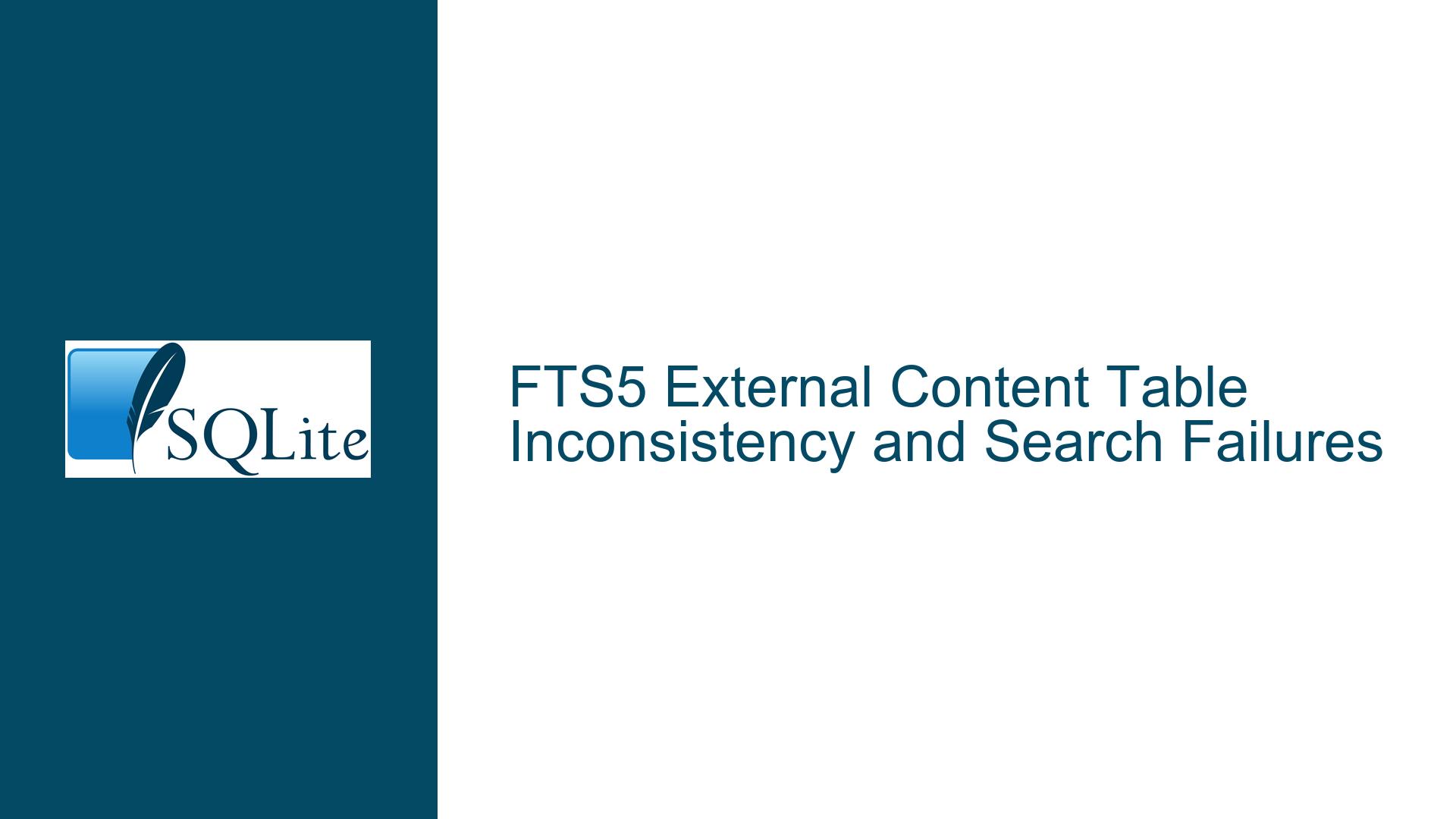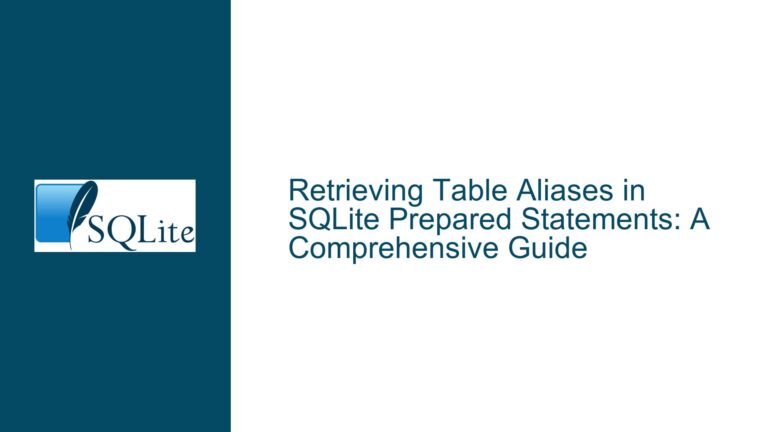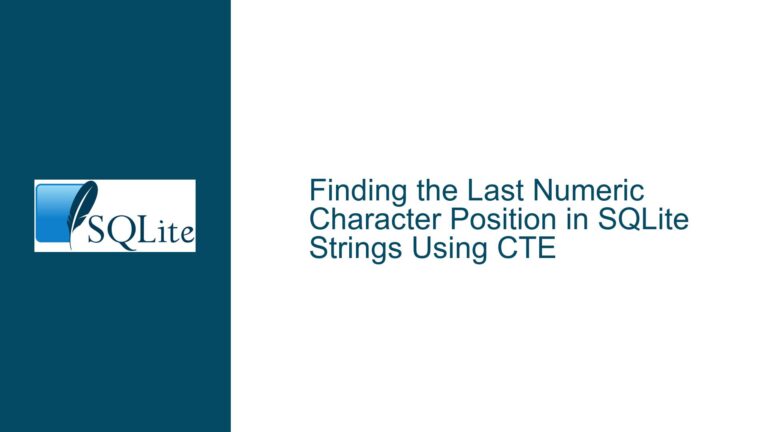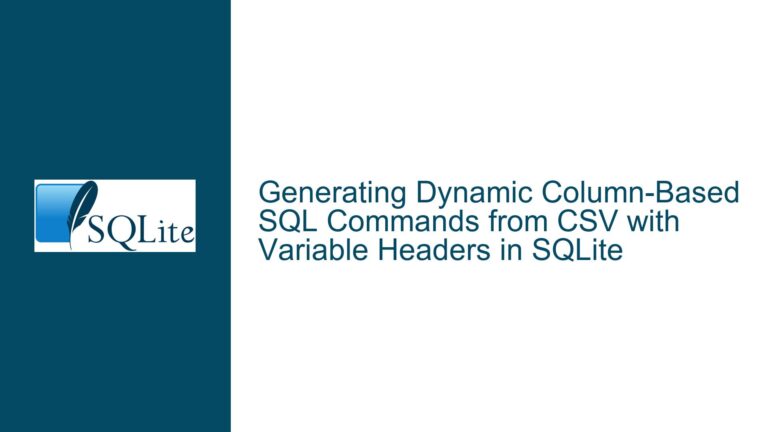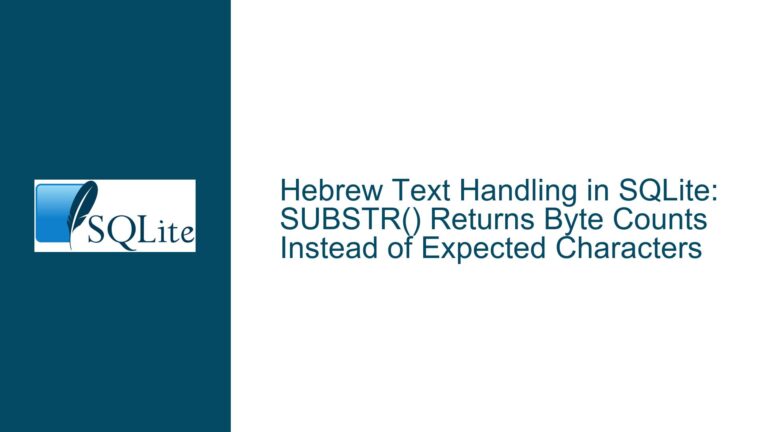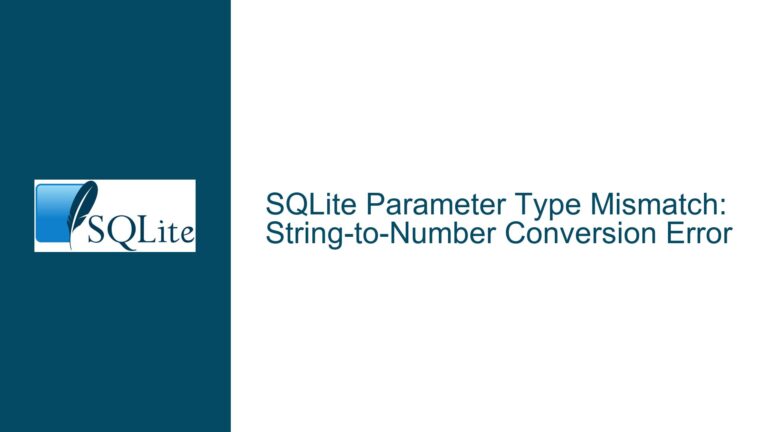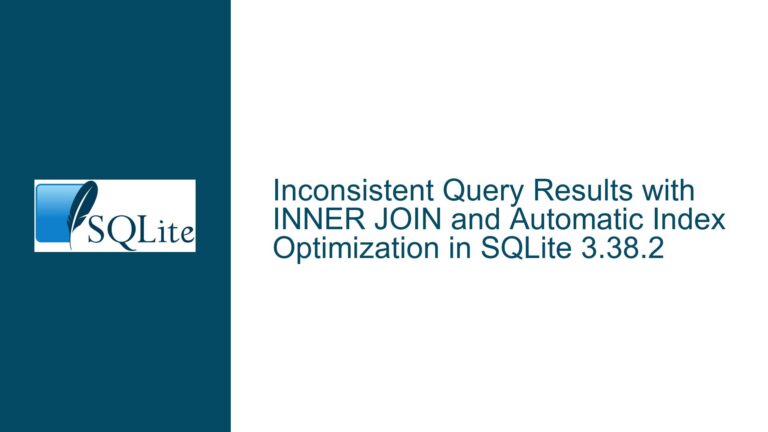FTS5 External Content Table Inconsistency and Search Failures
FTS5 External Content Table Inconsistency Leading to Unsearchable Rows
When using SQLite’s FTS5 (Full-Text Search) with an external content table, a common issue arises where rows in the FTS5 table become unsearchable using the MATCH operator, even though they can be retrieved using a simple SELECT query by rowid. This inconsistency often manifests after updates to the underlying tables that feed the external content table, which in this case is a view. The core of the problem lies in the synchronization between the external content table (the view) and the FTS5 index. The FTS5 index is not automatically updated when the underlying tables change, leading to a mismatch between the indexed data and the actual data in the view. This discrepancy results in rows that are present in the FTS5 table but cannot be found using full-text search queries.
The issue is further complicated by the use of triggers to maintain the FTS5 index. While triggers are designed to automatically update the FTS5 table when changes occur in the view, they only fire when direct modifications are made to the view itself. Changes to the underlying tables that affect the view’s content do not trigger these updates. As a result, the FTS5 index becomes stale, and rows that should be searchable are not indexed correctly. This behavior is particularly problematic in applications where the underlying data is frequently updated, and the FTS5 index must remain in sync with the external content table.
Interrupted Write Operations and Trigger Misconfigurations
One of the primary causes of this issue is the misconfiguration of triggers on the view that serves as the external content table. The triggers are designed to update the FTS5 table whenever an INSERT, UPDATE, or DELETE operation is performed on the view. However, these triggers do not fire when the underlying tables are modified, even if those modifications change the content of the view. This leads to a situation where the FTS5 index is not updated, and the indexed data becomes inconsistent with the actual data in the view.
Another potential cause is interrupted write operations, which can occur due to application crashes, forced terminations, or power failures. When a write operation is interrupted, the FTS5 index may be left in an inconsistent state. This is especially problematic when using the WAL (Write-Ahead Logging) mode with synchronous = NORMAL, as it allows for faster write operations but increases the risk of corruption if the database is not properly closed. The integrity-check function of FTS5 can reveal such inconsistencies, often reporting errors like "database disk image is malformed."
Additionally, the use of INSTEAD OF triggers on the view can lead to further complications. These triggers are designed to replace the default behavior of INSERT, UPDATE, or DELETE operations on the view. However, if the triggers are not correctly configured to update the FTS5 table, the index will not be maintained properly. For example, if an INSTEAD OF UPDATE trigger fails to delete the old row from the FTS5 table before inserting the new row, the index may contain duplicate or stale entries, leading to search failures.
Implementing Proper Trigger Logic and Ensuring Transactional Consistency
To resolve the issue of unsearchable rows in an FTS5 table with an external content table, it is essential to ensure that the triggers on the view are correctly configured to maintain the FTS5 index. The triggers must handle INSERT, UPDATE, and DELETE operations on the view and ensure that the FTS5 table is updated accordingly. For example, an INSTEAD OF UPDATE trigger should first delete the old row from the FTS5 table using the old values and then insert the new row using the new values. This ensures that the index is updated correctly and that no stale entries remain.
However, relying solely on triggers may not be sufficient, as they do not fire when the underlying tables are modified. To address this, it is necessary to explicitly update the FTS5 table whenever changes are made to the underlying tables that affect the view. This can be done by running INSERT, UPDATE, or DELETE statements on the FTS5 table directly, rather than relying on the view triggers. This approach provides greater control over the synchronization between the external content table and the FTS5 index and ensures that the index is updated even when the underlying tables are modified.
Another important consideration is the use of transactions to ensure atomicity and consistency when updating the FTS5 table. All operations that modify the underlying tables and the FTS5 table should be performed within a single transaction. This prevents the FTS5 index from becoming inconsistent if an operation is interrupted or fails. For example, if an application crashes while updating the underlying tables, the transaction will be rolled back, and the FTS5 index will remain consistent with the external content table.
In cases where the FTS5 index becomes corrupted or inconsistent, it may be necessary to rebuild the index. This can be done using the INSERT INTO item_search(item_search) VALUES('rebuild') command. Rebuilding the index ensures that it is synchronized with the external content table and that all rows are searchable. However, this operation can be time-consuming, especially for large datasets, so it should be used sparingly and only when necessary.
Finally, it is important to consider the use of synchronous = FULL mode when using FTS5 with an external content table. This mode ensures that all write operations are fully committed to the database before the operation is considered complete, reducing the risk of corruption in the event of a crash or power failure. While this mode may result in slower write performance, it provides greater data integrity and reduces the likelihood of FTS5 index inconsistencies.
By implementing these solutions, it is possible to maintain a consistent and searchable FTS5 index when using an external content table. Proper trigger logic, explicit updates to the FTS5 table, transactional consistency, and careful consideration of database settings are all essential components of a robust solution to this issue.