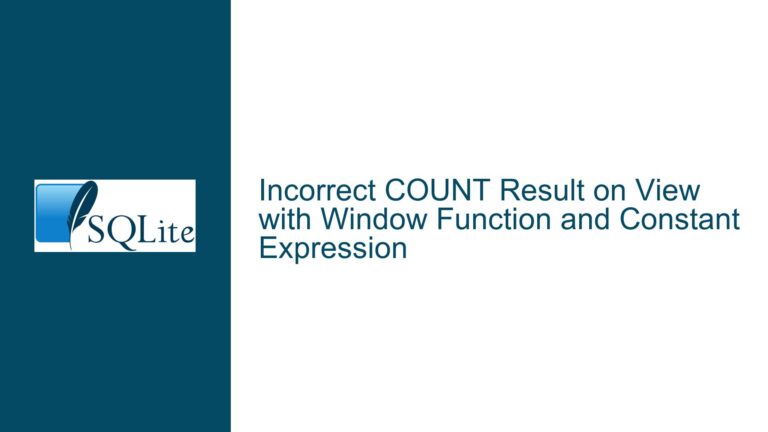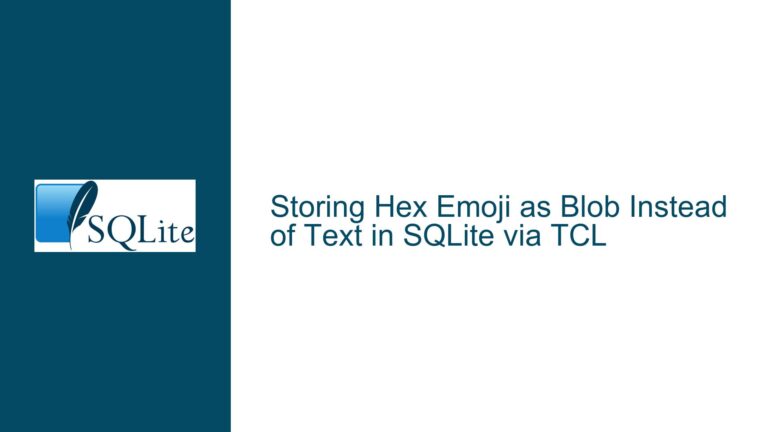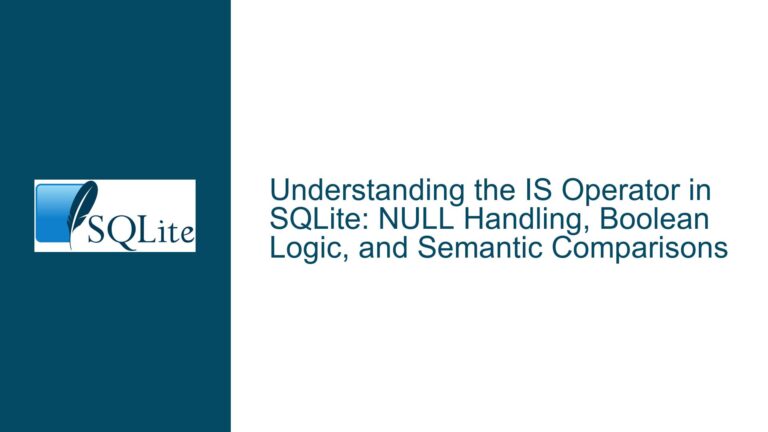Formatting SUM() Function Results for Time Values in SQLite
Understanding the Challenge of Formatting SUM() Function Results
In SQLite, handling time values can often lead to unexpected results, particularly when using the SUM() function. A common issue arises when users attempt to sum multiple time values formatted as strings, expecting a straightforward total in the format of hours, minutes, and seconds (e.g., 30:03:03). Instead, they may encounter results that reflect a date-time format or an incorrect total that does not align with their expectations.
The core of the issue lies in SQLite’s handling of time data. When summing time values, SQLite treats them as Julian day numbers rather than as pure time intervals. This means that if you attempt to sum time values directly, you may end up with a result that represents a date-time value instead of a simple cumulative time duration. For instance, summing three instances of ’10:01:01′ directly results in a value that may be interpreted as a date-time rather than the expected cumulative time.
To illustrate this problem, consider a table named t1 containing time values:
MyTime
10:01:01
10:01:01
10:01:01
When executing the query:
SELECT SUM(MyTime) FROM t1;
The output might not yield the anticipated result of ’30:03:03′, but rather an unexpected date-time format. This discrepancy can lead to confusion and frustration for developers and database administrators who rely on accurate time calculations for reporting or operational purposes.
Understanding how SQLite interprets and processes time data is crucial for effectively managing these types of queries. The nuances of data types and functions available in SQLite play a significant role in determining the outcome of such operations.
Identifying Potential Causes of Incorrect Time Summation
Several factors contribute to the challenges associated with formatting the results of the SUM() function when dealing with time values in SQLite. These potential causes include:
Data Type Misinterpretation:
- SQLite does not have a dedicated time type; instead, it uses strings or real numbers to represent dates and times. Consequently, when summing time values stored as strings, SQLite may interpret them incorrectly, leading to unexpected results.
Use of Inappropriate Functions:
- The
SUM()function alone is insufficient for calculating cumulative time because it does not account for the need to convert string representations into a format suitable for arithmetic operations. Using functions likejulianday()without proper context can yield misleading outputs.
- The
Lack of Awareness Regarding Time Formatting:
- Developers may not be fully aware of how to format or manipulate time values in SQLite effectively. The absence of built-in support for direct time arithmetic necessitates additional steps to achieve desired results.
Compatibility and Backward Compatibility Issues:
- SQLite maintains backward compatibility across versions, which can sometimes lead to confusion regarding function behavior. Users might assume certain functions will behave consistently across different contexts without recognizing potential changes in interpretation or output format.
Syntactical Errors in Queries:
- Errors in SQL syntax can also contribute to incorrect outputs. Misplaced parentheses or incorrect function usage can lead to unintended results.
Misunderstanding Time Intervals vs. Date-Time Values:
- Users often conflate time intervals (duration) with date-time values (specific points in time). This misunderstanding can result in incorrect assumptions about how to sum and format time data.
Rounding and Precision Issues:
- When working with floating-point representations of time, rounding errors can occur, leading to discrepancies in expected outcomes.
By identifying these potential causes, developers can better understand how to approach the problem of summing and formatting time values within SQLite effectively.
Effective Troubleshooting Steps and Solutions for Time Value Formatting
To address the challenge of formatting the results from the SUM() function for cumulative time values in SQLite, it is essential to adopt a systematic approach that incorporates various techniques and best practices. Below are detailed troubleshooting steps and solutions:
Create an Appropriate Table Structure:
- Ensure that your table is structured correctly to hold time values as strings or real numbers representing intervals.
CREATE TABLE t1(x TEXT); INSERT INTO t1 VALUES('10:01:01'),('10:01:01'),('10:01:01');Convert Time Values Using julianday():
- Utilize the
julianday()function to convert string representations into Julian day numbers for accurate arithmetic operations.
SELECT SUM(julianday(x) - julianday('00:00:00')) FROM t1;- Utilize the
Calculate Total Time Duration:
- After obtaining the total duration using
julianday(), convert it back into a formatted string representing hours, minutes, and seconds.
WITH total_time AS ( SELECT SUM(julianday(x) - julianday('00:00:00')) AS total FROM t1 ) SELECT CAST(floor(total * 24) AS INTEGER) || ':' || strftime('%M:%S', total) FROM total_time;- After obtaining the total duration using
Ensure Correct Formatting Logic:
- Use string concatenation and formatting functions like
strftime()to construct the final output in the desired format.
- Use string concatenation and formatting functions like
Test with Various Inputs:
- Validate your approach by testing with different sets of input data to ensure consistency and correctness across various scenarios.
Document Your Findings:
- Keep detailed documentation on your methods and findings as you troubleshoot issues related to summing time values in SQLite.
Seek Community Input:
- Engage with community forums or user groups if you encounter persistent issues or require alternative perspectives on solving complex problems related to SQLite’s handling of time data.
Consider Alternative Approaches:
- If necessary, explore alternative database systems or libraries that may provide more robust support for handling time calculations if SQLite’s limitations become prohibitive.
By following these structured troubleshooting steps and solutions, developers can effectively address issues related to formatting SUM() function results for cumulative time values in SQLite while ensuring accuracy and clarity in their database operations.