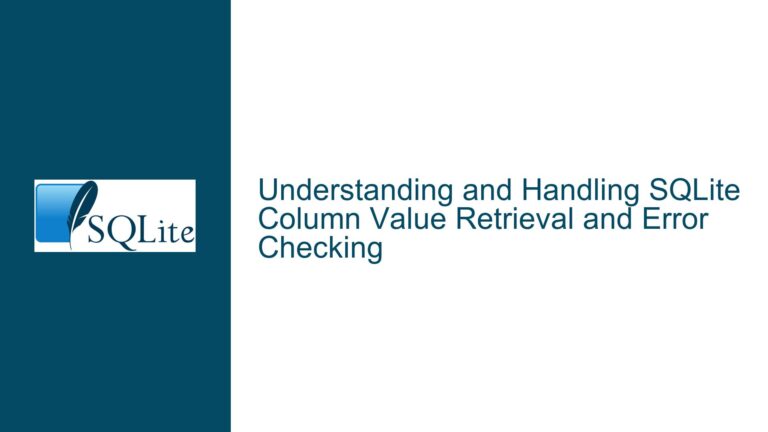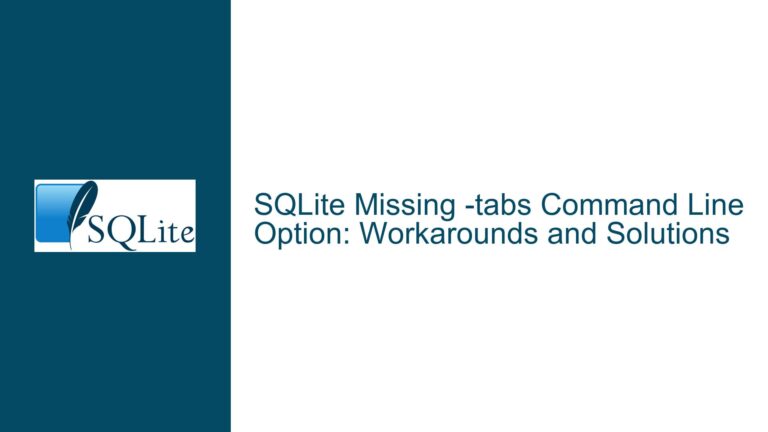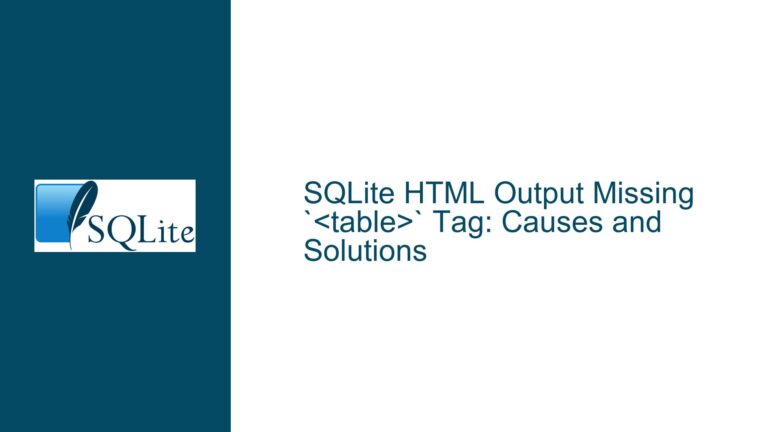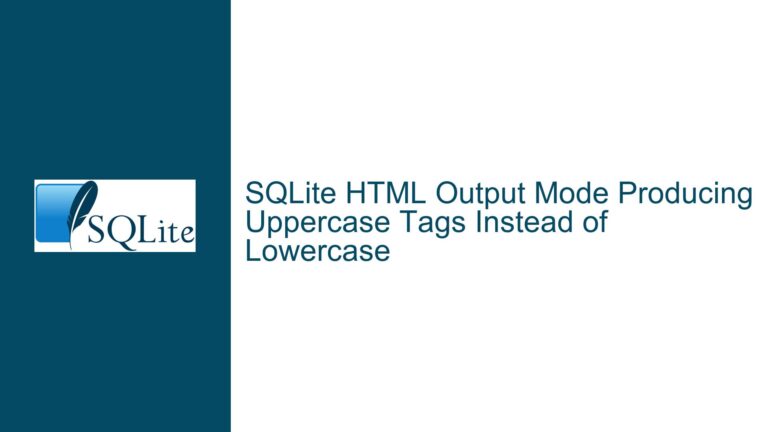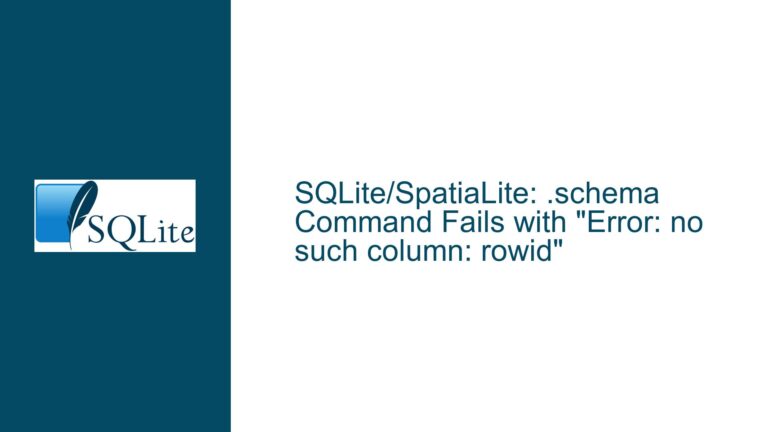Formatting Numbers with Non-Breaking Spaces in SQLite printf Fails or Is Ignored
Understanding printf Formatting Limitations with Non-ASCII Spaces in SQLite
The core challenge arises when attempting to format numeric values in SQLite using the printf function with non-breaking spaces (NBSPs) or other Unicode space characters. Users may encounter unexpected behavior, such as empty output fields or ignored formatting directives, when trying to insert regionally compliant spacing (e.g., thin non-breaking spaces for digit grouping). This issue is rooted in SQLite’s implementation of the printf function, its handling of format specifiers, and the tools used to execute queries. Below, we dissect the problem, explore its causes, and provide actionable solutions.
Analysis of printf Behavior and Regional Spacing Requirements
The printf function in SQLite is designed to emulate the C-standard printf family of functions, with some variations. A common use case involves formatting numbers with digit grouping separators, such as spaces or commas, to improve readability. For regional standards requiring non-breaking spaces (e.g., U+202F for thin NBSP in French locales), users might attempt to embed these directly into the format string. However, SQLite’s printf parser strictly adheres to ASCII space characters (U+0020) in format specifiers. Any deviation from this—such as using Unicode spaces—results in the format string being treated as invalid, leading to silent failures or ignored formatting rules.
For example, the format string '% d' (with U+202F) will not produce the intended output because the printf function does not recognize non-ASCII spaces as valid components of the format specification. Even when using a standard ASCII space (e.g., '% d'), older versions of SQLite or certain frontend tools might mishandle the output, causing the space to be omitted entirely. This creates a conflict between regional formatting requirements and SQLite’s parsing logic.
Root Causes of Formatting Failures and Tool-Specific Issues
Three primary factors contribute to this problem:
Restricted Format Specifier Syntax in SQLite’s printf:
SQLite’sprintffunction only recognizes ASCII characters within format specifiers. Non-ASCII characters, including Unicode spaces, are treated as literal text or invalid modifiers. When a user includes a non-breaking space directly in the format string (e.g.,'% d'), the parser interprets the entire specifier as malformed. This results in the function falling back to a default formatting mode, often producing an empty string or unformatted number.Tool-Specific Handling of printf Output:
The SQLite command-line shell (CLI) and third-party database tools may process whitespace characters inconsistently. For instance, older versions of the CLI might strip trailing spaces or fail to render non-ASCII characters correctly. If a user observes that'% d'(with ASCII space) produces no space in the output, this is likely due to a tool-specific issue rather than a problem with SQLite itself. Upgrading to a newer SQLite version or using a different tool can resolve this.Misalignment Between Application Logic and Data Presentation:
While SQL is suitable for data retrieval, formatting results for user display is often better handled at the application layer. Relying on SQLite’sprintffor locale-specific formatting introduces unnecessary complexity, as the database engine lacks built-in support for regional conventions like digit grouping with NBSPs. Applications written in languages with robust internationalization libraries (e.g., Python’slocalemodule) are better equipped to handle such tasks.
Resolving Formatting Issues with Workarounds and Best Practices
To achieve regionally compliant number formatting in SQLite, follow these steps:
Step 1: Use ASCII Spaces in printf and Replace Them Post-Formatting
Leverage SQLite’s replace() function to substitute ASCII spaces with the desired Unicode character after formatting. For example:
SELECT
replace(printf('% 10d', distance), ' ', char(0x202f)) AS distance_form
FROM trips;
Here, % 10d inserts an ASCII space before the number. The replace() function then converts this space to U+202F (thin NBSP). The char(0x202f) function generates the Unicode character dynamically. Adjust the codepoint (e.g., 0x00a0 for standard NBSP) to match regional requirements.
Step 2: Verify and Update SQLite and Tool Versions
Ensure that the SQLite library and the query execution tool (e.g., CLI, GUI client) are up to date. Older versions may have bugs in handling whitespace or Unicode characters. Check the version using:
SELECT sqlite_version();
If the version is outdated (e.g., pre-3.30.0), download the latest release from the SQLite website or update via your package manager.
Step 3: Implement Formatting at the Application Layer
Offload formatting to the application code, where locale-aware libraries can handle NBSPs and digit grouping seamlessly. For example, in Python:
import locale
locale.setlocale(locale.LC_ALL, 'fr_FR.UTF-8')
formatted_distance = locale.format_string('%10d', distance, grouping=True)
This approach decouples data storage from presentation, simplifying maintenance and ensuring compliance with regional standards.
Step 4: Validate Unicode Support in Output Environments
Confirm that the terminal, IDE, or application displaying the SQLite output supports Unicode characters. Tools like the SQLite CLI may require configuration changes (e.g., UTF-8 encoding) to render NBSPs correctly. For example, on Linux, set the terminal encoding with:
export LANG=en_US.UTF-8
Step 5: Escaping and Sanitizing Format Strings
Avoid injecting dynamic content directly into printf format strings. Use parameter binding to prevent syntax errors or security vulnerabilities:
SELECT printf('%s ' || '% d', :dynamic_specifier, distance) FROM trips;
Bind variables (e.g., :dynamic_specifier) to control format components without risking malformed specifiers.
Summary of Key Takeaways
- SQLite’s
printffunction does not support Unicode spaces in format specifiers. Use ASCII spaces and post-process withreplace(). - Tool-specific quirks can cause spaces to disappear; ensure your environment supports Unicode and is up to date.
- Application-layer formatting is preferable for locale-specific requirements, leveraging dedicated internationalization libraries.
- Always validate the rendering environment’s ability to display Unicode characters, particularly non-printing ones like NBSPs.
By combining SQLite’s string manipulation functions with application-level formatting, users can achieve regionally appropriate number presentation without compromising database efficiency or maintainability.