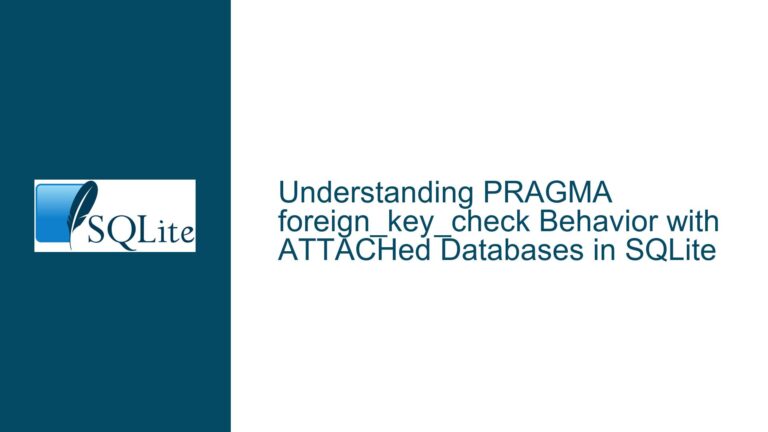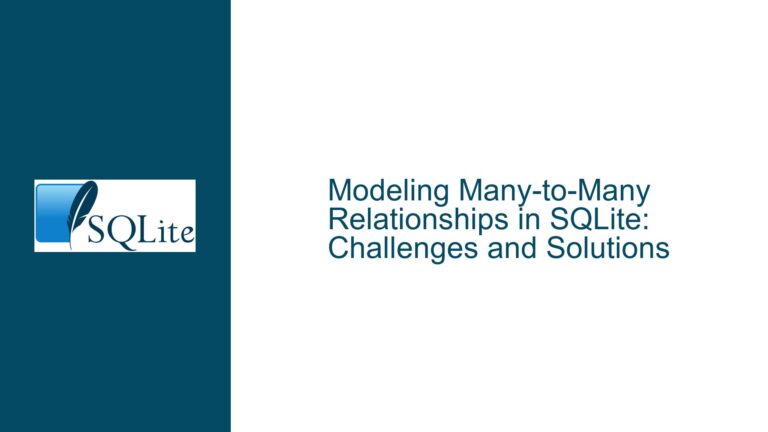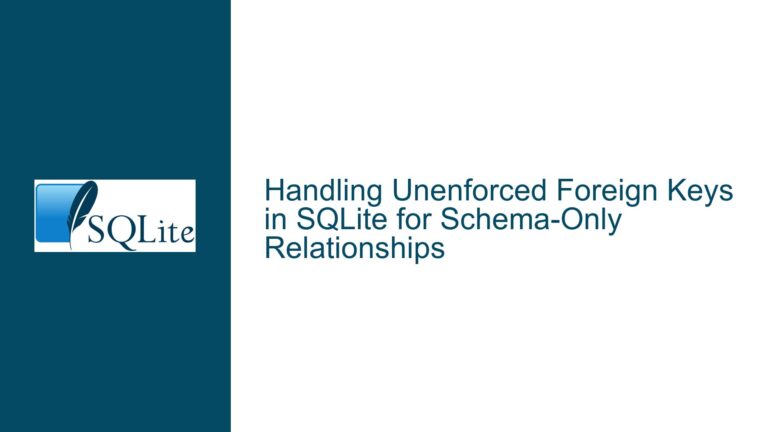Foreign Key Enforcement Issue with SQLite ODBC in VB 2019
Foreign Key Enforcement Disabled by Default in SQLite ODBC Connections
SQLite is a lightweight, serverless database engine that is widely used due to its simplicity and efficiency. However, one of its nuances is that foreign key enforcement is disabled by default. This means that, unless explicitly enabled, SQLite will not enforce foreign key constraints, allowing operations that would otherwise violate referential integrity. This behavior can lead to unexpected results, especially when using third-party tools or drivers like ODBC. In the context of Visual Basic 2019 (VB 2019) with an ODBC connection, this default behavior can cause confusion, as users might expect foreign key constraints to be enforced automatically.
When working with SQLite in VB 2019 via ODBC, the foreign key enforcement issue becomes particularly apparent. For instance, a user might define a foreign key relationship between TableA.fieldNameX and TableB.fieldNameX. Under normal circumstances, deleting a record in TableB that is referenced by TableA should be prohibited to maintain referential integrity. However, if foreign key enforcement is not explicitly enabled, the ODBC connection might allow such deletions, leading to data inconsistencies.
The root of this issue lies in SQLite’s design philosophy, which prioritizes backward compatibility and flexibility. By default, SQLite does not enforce foreign key constraints to avoid breaking older applications that were designed without considering such constraints. This design choice, while beneficial in some scenarios, can be problematic when working with modern development environments like VB 2019, where foreign key enforcement is often assumed to be automatic.
Possible Causes of Foreign Key Enforcement Issues in SQLite ODBC Connections
The primary cause of the foreign key enforcement issue in SQLite ODBC connections is the default setting of the PRAGMA foreign_keys directive. In SQLite, foreign key constraints are only enforced if the PRAGMA foreign_keys setting is explicitly set to ON for each database connection. This setting is not persistent across sessions, meaning it must be enabled every time a new connection is established. When using ODBC drivers like sqliteodbc_w64.exe, this setting is not automatically enabled, leading to the observed behavior where foreign key constraints are not enforced.
Another contributing factor is the use of third-party ODBC drivers and tools, such as sqliteodbc_w64.exe and SQLiteBrowser. These tools are not officially supported by the SQLite project and may have their own quirks and limitations. For example, SQLiteBrowser might enforce foreign key constraints by default, while the ODBC driver does not. This discrepancy can create confusion, as users might expect consistent behavior across different tools.
Additionally, the way ODBC connections are configured in VB 2019 can also play a role. If the connection string or the initialization code does not include the necessary commands to enable foreign key enforcement, the constraints will not be enforced. This is particularly relevant when switching between different database systems, such as SQLite and PostgreSQL, as the connection parameters and initialization sequences might differ.
Troubleshooting Steps, Solutions, and Fixes for Foreign Key Enforcement in SQLite ODBC Connections
To address the foreign key enforcement issue in SQLite ODBC connections, several steps can be taken. The most straightforward solution is to explicitly enable foreign key constraints at the beginning of each database session. This can be done by issuing the PRAGMA foreign_keys = ON; command immediately after establishing the connection. In VB 2019, this can be achieved by executing the command as part of the connection initialization code. For example:
Dim conn As New OdbcConnection("YourConnectionString")
conn.Open()
Dim cmd As New OdbcCommand("PRAGMA foreign_keys = ON;", conn)
cmd.ExecuteNonQuery()
This ensures that foreign key constraints are enforced for the duration of the connection. Since the PRAGMA foreign_keys command is idempotent, it can be safely included in the initialization code without causing any side effects.
For users who prefer a more permanent solution, compiling a custom version of SQLite with foreign key enforcement enabled by default is an option. This can be achieved by setting the SQLITE_DEFAULT_FOREIGN_KEYS compile-time flag to 1 during the build process. However, this approach requires a good understanding of the SQLite build process and is generally more complex than simply enabling foreign keys at runtime. Detailed instructions for compiling SQLite can be found in the official documentation, but this method is recommended only for advanced users or specific use cases where runtime configuration is not feasible.
Another alternative is to use a different library or driver that better integrates with VB 2019 and provides more consistent behavior regarding foreign key enforcement. For example, the System.Data.SQLite library, which is specifically designed for .NET applications, might offer a more seamless experience. This library can be easily integrated into Visual Studio projects and provides better support for SQLite features, including foreign key constraints. The connection string and initialization code would need to be adjusted accordingly, but the overall setup process is relatively straightforward.
In cases where switching libraries or drivers is not an option, it is essential to ensure that all database operations are performed with foreign key enforcement enabled. This includes not only deletions but also insertions and updates that might affect referential integrity. By consistently enabling foreign key constraints at the beginning of each session, users can avoid data inconsistencies and ensure that the database behaves as expected.
In summary, the foreign key enforcement issue in SQLite ODBC connections stems from the default settings of the PRAGMA foreign_keys directive and the use of third-party tools and drivers. By explicitly enabling foreign key constraints at runtime, compiling a custom version of SQLite, or using a more compatible library, users can address this issue and maintain the integrity of their data. While each approach has its own advantages and challenges, the key is to understand the underlying mechanisms and choose the solution that best fits the specific requirements of the project.