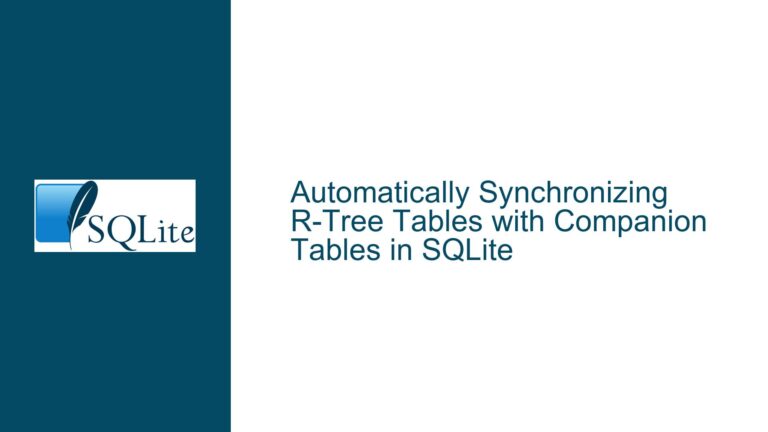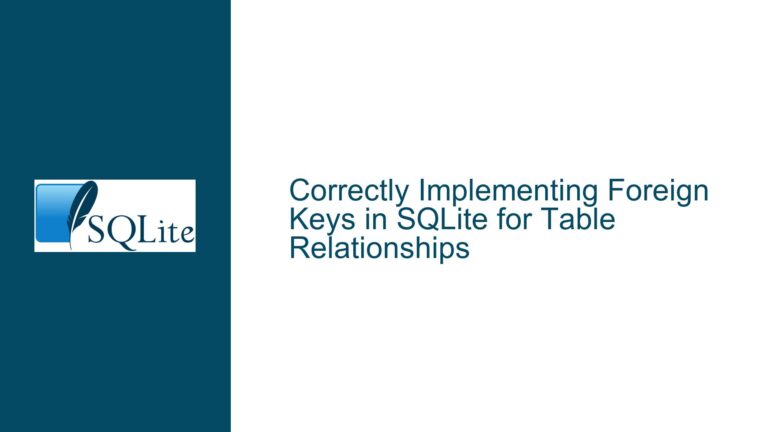Foreign Key Constraints in SQLite: Column vs. Table Constraints
Foreign Key Constraints in SQLite: Column-Level vs. Table-Level Definitions
SQLite is a powerful and lightweight relational database management system that supports foreign key constraints to enforce referential integrity between tables. However, the way foreign key constraints are defined—whether as column-level constraints or table-level constraints—can lead to subtle but significant differences in behavior, especially when performing schema modifications like dropping columns. This post delves into the nuances of these two types of foreign key constraints, their implications, and how to troubleshoot issues arising from their misuse.
The Difference Between Column-Level and Table-Level Foreign Key Constraints
In SQLite, foreign key constraints can be defined in two ways: as part of the column definition (column-level constraint) or as a separate clause in the table definition (table-level constraint). While both approaches serve the same purpose of enforcing referential integrity, they are treated differently by SQLite’s schema modification logic, particularly when using ALTER TABLE statements.
Column-Level Foreign Key Constraints
A column-level foreign key constraint is defined directly within the column definition. For example:
CREATE TABLE post (
id INTEGER PRIMARY KEY AUTOINCREMENT,
name TEXT,
category_id INTEGER REFERENCES category(id)
);
Here, the category_id column is defined with a foreign key constraint that references the id column in the category table. This constraint is tied directly to the category_id column, meaning it is treated as an intrinsic property of the column itself.
When you drop a column with a column-level foreign key constraint, SQLite automatically removes the constraint along with the column. This behavior is intuitive because the constraint is inseparable from the column it belongs to.
Table-Level Foreign Key Constraints
A table-level foreign key constraint is defined separately from the column definition, typically at the end of the CREATE TABLE statement. For example:
CREATE TABLE post (
id INTEGER PRIMARY KEY AUTOINCREMENT,
name TEXT,
category_id INTEGER,
FOREIGN KEY (category_id) REFERENCES category(id)
);
In this case, the foreign key constraint is defined as a table-level constraint. While it still references the category_id column, it is treated as a separate entity within the table’s schema. This distinction becomes critical when performing schema modifications.
When you attempt to drop a column that is referenced by a table-level foreign key constraint, SQLite encounters an error because the constraint remains in the schema even after the column is removed. This results in an invalid schema state, as the foreign key constraint references a non-existent column.
Key Differences in Behavior
The primary difference between column-level and table-level foreign key constraints lies in how SQLite handles them during schema modifications. Column-level constraints are tightly coupled with their respective columns, so dropping a column automatically removes its associated constraints. Table-level constraints, on the other hand, are independent of the columns they reference, leading to potential issues when columns are dropped.
This distinction is not merely a technicality; it has practical implications for database design and maintenance. Misunderstanding these differences can lead to runtime errors and schema corruption, as demonstrated in the example where dropping a column with a table-level foreign key constraint resulted in an error.
Why Table-Level Foreign Key Constraints Cause Issues When Dropping Columns
The root cause of the issue lies in SQLite’s handling of table-level constraints during schema modifications. When you define a foreign key constraint at the table level, SQLite stores it as a separate entity in the table’s schema. This means the constraint is not automatically removed when the referenced column is dropped, leading to an invalid schema state.
Schema Representation in SQLite
SQLite stores table schemas in the sqlite_schema table, which contains the SQL statements used to create each table. When you define a table-level foreign key constraint, it becomes part of the table’s schema definition. For example, the schema for the post table with a table-level foreign key constraint might look like this:
CREATE TABLE post (
id INTEGER PRIMARY KEY AUTOINCREMENT,
name TEXT,
category_id INTEGER,
FOREIGN KEY (category_id) REFERENCES category(id)
);
When you drop the category_id column using ALTER TABLE post DROP COLUMN category_id;, SQLite modifies the schema to remove the column but does not automatically update the table-level foreign key constraint. As a result, the schema becomes invalid because the constraint references a non-existent column.
Limitations of SQLite’s ALTER TABLE Implementation
SQLite’s ALTER TABLE implementation is intentionally limited to ensure simplicity and reliability. While it supports operations like adding or dropping columns, it does not provide built-in mechanisms for modifying or dropping table-level constraints. This limitation is by design, as SQLite prioritizes stability and performance over feature completeness.
When you attempt to drop a column referenced by a table-level foreign key constraint, SQLite does not have the logic to recognize and remove the associated constraint. This results in a runtime error, as the schema becomes inconsistent.
Implications for Database Maintenance
The inability to automatically handle table-level constraints during schema modifications can complicate database maintenance. Developers must be aware of this limitation and take additional steps to ensure schema consistency when dropping columns. Failure to do so can lead to runtime errors, data corruption, and other issues.
Troubleshooting Steps, Solutions, and Fixes for Foreign Key Constraint Issues
When encountering issues related to foreign key constraints during schema modifications, it is essential to follow a systematic approach to identify and resolve the problem. Below are detailed steps to troubleshoot and fix issues arising from the differences between column-level and table-level foreign key constraints.
Step 1: Identify the Type of Foreign Key Constraint
The first step in troubleshooting is to determine whether the foreign key constraint is defined at the column level or the table level. This can be done by examining the CREATE TABLE statement for the affected table.
For example, consider the following table definitions:
-- Column-level foreign key constraint
CREATE TABLE post (
id INTEGER PRIMARY KEY AUTOINCREMENT,
name TEXT,
category_id INTEGER REFERENCES category(id)
);
-- Table-level foreign key constraint
CREATE TABLE post (
id INTEGER PRIMARY KEY AUTOINCREMENT,
name TEXT,
category_id INTEGER,
FOREIGN KEY (category_id) REFERENCES category(id)
);
In the first case, the foreign key constraint is part of the category_id column definition. In the second case, it is defined as a separate table-level constraint.
Step 2: Understand the Impact of Dropping Columns
Before dropping a column, assess whether it is referenced by any foreign key constraints. If the constraint is defined at the column level, dropping the column will automatically remove the constraint. However, if the constraint is defined at the table level, dropping the column will leave the constraint in place, leading to an invalid schema.
For example, consider the following ALTER TABLE statements:
-- Column-level constraint: No issue
ALTER TABLE post DROP COLUMN category_id;
-- Table-level constraint: Runtime error
ALTER TABLE post DROP COLUMN category_id;
In the first case, the column and its associated constraint are removed without issue. In the second case, the column is dropped, but the table-level constraint remains, causing a runtime error.
Step 3: Manually Remove Table-Level Constraints
If you need to drop a column referenced by a table-level foreign key constraint, you must manually remove the constraint before dropping the column. This can be done by recreating the table without the constraint.
For example, consider the following steps:
- Create a new table without the table-level constraint:
CREATE TABLE post_new ( id INTEGER PRIMARY KEY AUTOINCREMENT, name TEXT ); - Copy data from the old table to the new table:
INSERT INTO post_new (id, name) SELECT id, name FROM post; - Drop the old table:
DROP TABLE post; - Rename the new table to the original table name:
ALTER TABLE post_new RENAME TO post;
This approach ensures that the table-level constraint is removed before dropping the column, avoiding runtime errors.
Step 4: Use PRAGMA writable_schema (Advanced)
For advanced users, SQLite provides the PRAGMA writable_schema feature, which allows direct modification of the schema. This can be used to manually remove table-level constraints before dropping columns. However, this approach is risky and should be used with caution, as it can lead to schema corruption if not done correctly.
For example, the following steps can be used to remove a table-level constraint:
- Enable writable schema:
PRAGMA writable_schema = 1; - Manually update the schema to remove the constraint:
UPDATE sqlite_schema SET sql = REPLACE(sql, 'FOREIGN KEY (category_id) REFERENCES category(id)', '') WHERE name = 'post'; - Disable writable schema:
PRAGMA writable_schema = 0; - Drop the column:
ALTER TABLE post DROP COLUMN category_id;
This approach should only be used as a last resort and with a full backup of the database.
Step 5: Validate Schema Consistency
After making schema modifications, it is essential to validate the consistency of the database schema. This can be done using the PRAGMA foreign_key_check command, which checks for foreign key violations.
For example:
PRAGMA foreign_key_check;
If any violations are found, they must be addressed to ensure data integrity.
Step 6: Update Application Code and Documentation
Finally, update any application code and documentation to reflect the changes made to the database schema. This ensures that all stakeholders are aware of the modifications and can adapt their workflows accordingly.
Conclusion
Understanding the differences between column-level and table-level foreign key constraints is crucial for effective database design and maintenance in SQLite. While both approaches serve the same purpose, they behave differently during schema modifications, particularly when dropping columns. By following the troubleshooting steps outlined above, you can avoid runtime errors and ensure schema consistency in your SQLite databases. Always remember to validate your schema and update your documentation to reflect any changes, ensuring a smooth and reliable database management experience.