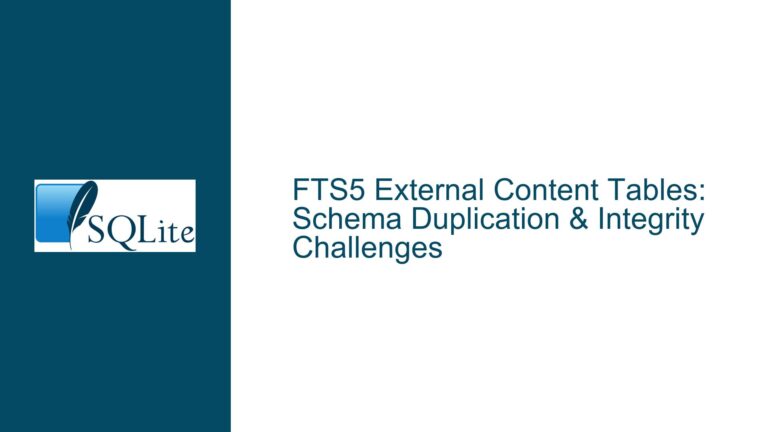Foreign Key Constraint Violation in SQLite: Causes and Solutions
SQLite Foreign Key Constraint Not Enforced During Insertion
When working with SQLite databases, one of the most common issues developers encounter is the unexpected behavior of foreign key constraints. Specifically, the database may allow the insertion of records that violate foreign key constraints, even when such constraints are explicitly defined in the schema. This behavior can lead to data integrity issues, as the relational links between tables become inconsistent. For instance, a record in a child table might reference a non-existent record in the parent table, breaking the logical structure of the database.
The core of the problem lies in the fact that SQLite does not enforce foreign key constraints by default. This means that even if you define a foreign key relationship between two tables, SQLite will not automatically check whether the referenced record exists in the parent table unless foreign key support is explicitly enabled. This behavior can be particularly confusing for developers who are accustomed to other database systems where foreign key constraints are enforced by default.
In the context of Android development using Java, this issue often manifests when inserting records programmatically. For example, if you are using Android Studio and the SQLiteOpenHelper class to manage your database, you might find that your application allows the insertion of invalid foreign key references, while tools like SQLiteStudio correctly enforce the constraints and reject such insertions. This discrepancy arises because SQLiteStudio enables foreign key support by default, whereas your application code might not.
PRAGMA foreign_keys Setting and Connection-Specific Behavior
The root cause of the foreign key constraint violation issue is the PRAGMA foreign_keys setting in SQLite. This setting determines whether foreign key constraints are enforced for the current database connection. By default, this setting is set to OFF, meaning that foreign key constraints are not enforced. This default behavior is intentional, as it ensures backward compatibility with older versions of SQLite that did not support foreign keys.
The PRAGMA foreign_keys setting is connection-specific, which means that it must be enabled separately for each database connection. If you open multiple connections to the same database, enabling foreign key support in one connection does not affect the others. This behavior can lead to inconsistent enforcement of foreign key constraints if the setting is not consistently applied across all connections.
In the context of Android development, the SQLiteOpenHelper class provides a convenient way to manage database connections. However, it does not automatically enable foreign key support. Instead, you must explicitly enable foreign key constraints by executing the PRAGMA foreign_keys = ON; statement. This can be done either immediately after opening a connection or within the onConfigure() method of your SQLiteOpenHelper subclass.
The onConfigure() method is called before the database is opened, making it an ideal place to configure database settings such as foreign key support. By enabling foreign key constraints in this method, you ensure that they are enforced for all operations performed through that connection. However, if you fail to enable foreign key support, your application may allow the insertion of invalid foreign key references, leading to data integrity issues.
Enabling Foreign Key Support and Ensuring Data Integrity
To resolve the issue of foreign key constraint violations in SQLite, you must ensure that foreign key support is enabled for all database connections. This can be achieved by executing the PRAGMA foreign_keys = ON; statement at the appropriate time. In the context of Android development, the following steps outline how to enable foreign key support and ensure data integrity:
Enable Foreign Key Support in SQLiteOpenHelper: If you are using the
SQLiteOpenHelperclass to manage your database, you should enable foreign key support in theonConfigure()method. This method is called before the database is opened, allowing you to configure database settings such as foreign key enforcement. Here is an example of how to do this:public class MyDatabaseHelper extends SQLiteOpenHelper { @Override public void onConfigure(SQLiteDatabase db) { super.onConfigure(db); db.execSQL("PRAGMA foreign_keys = ON;"); } // Other methods such as onCreate() and onUpgrade() }By enabling foreign key support in the
onConfigure()method, you ensure that foreign key constraints are enforced for all operations performed through that connection.Enable Foreign Key Support After Opening a Connection: If you are not using
SQLiteOpenHelperor need to enable foreign key support for a specific connection, you can execute thePRAGMA foreign_keys = ON;statement immediately after opening the connection. Here is an example of how to do this:SQLiteDatabase db = SQLiteDatabase.openDatabase("path_to_database", null, SQLiteDatabase.OPEN_READWRITE); db.execSQL("PRAGMA foreign_keys = ON;");This approach ensures that foreign key constraints are enforced for the specific connection, but you must remember to enable foreign key support for each connection you open.
Verify Foreign Key Constraints: After enabling foreign key support, you should verify that foreign key constraints are being enforced by attempting to insert invalid foreign key references. If foreign key support is correctly enabled, the database should reject such insertions and return an error. Here is an example of how to test this:
try { db.execSQL("INSERT INTO child_table (parent_id, other_columns) VALUES (999, 'other_values');"); } catch (SQLException e) { Log.e("SQLiteError", "Foreign key constraint violation: " + e.getMessage()); }In this example, if the
parent_idvalue999does not exist in the parent table, the database should throw anSQLExceptionindicating a foreign key constraint violation.Handle Foreign Key Constraint Violations: When foreign key constraints are enforced, you must handle potential constraint violations in your application code. This involves catching
SQLExceptionerrors and providing appropriate feedback to the user or taking corrective action. Here is an example of how to handle a foreign key constraint violation:try { db.execSQL("INSERT INTO child_table (parent_id, other_columns) VALUES (999, 'other_values');"); } catch (SQLException e) { if (e.getMessage().contains("FOREIGN KEY constraint failed")) { // Handle the foreign key constraint violation Log.e("SQLiteError", "Foreign key constraint violation: " + e.getMessage()); // Notify the user or take corrective action } else { // Handle other types of SQL errors Log.e("SQLiteError", "SQL error: " + e.getMessage()); } }By handling foreign key constraint violations appropriately, you can ensure that your application maintains data integrity and provides a good user experience.
Considerations for Database Migrations: If you are migrating an existing database to a new schema that includes foreign key constraints, you must ensure that the existing data does not violate the new constraints. This may involve cleaning up or transforming the data before enabling foreign key support. Here is an example of how to handle this:
public void onUpgrade(SQLiteDatabase db, int oldVersion, int newVersion) { if (oldVersion < 2) { // Migrate to version 2, which includes foreign key constraints db.execSQL("PRAGMA foreign_keys = OFF;"); // Perform data migration and cleanup db.execSQL("DELETE FROM child_table WHERE parent_id NOT IN (SELECT id FROM parent_table);"); db.execSQL("PRAGMA foreign_keys = ON;"); } }In this example, foreign key support is temporarily disabled during the migration to allow for data cleanup. Once the data is in a consistent state, foreign key support is re-enabled to enforce the new constraints.
By following these steps, you can ensure that foreign key constraints are properly enforced in your SQLite database, maintaining data integrity and preventing the insertion of invalid foreign key references. Additionally, by handling foreign key constraint violations appropriately, you can provide a robust and user-friendly experience in your application.