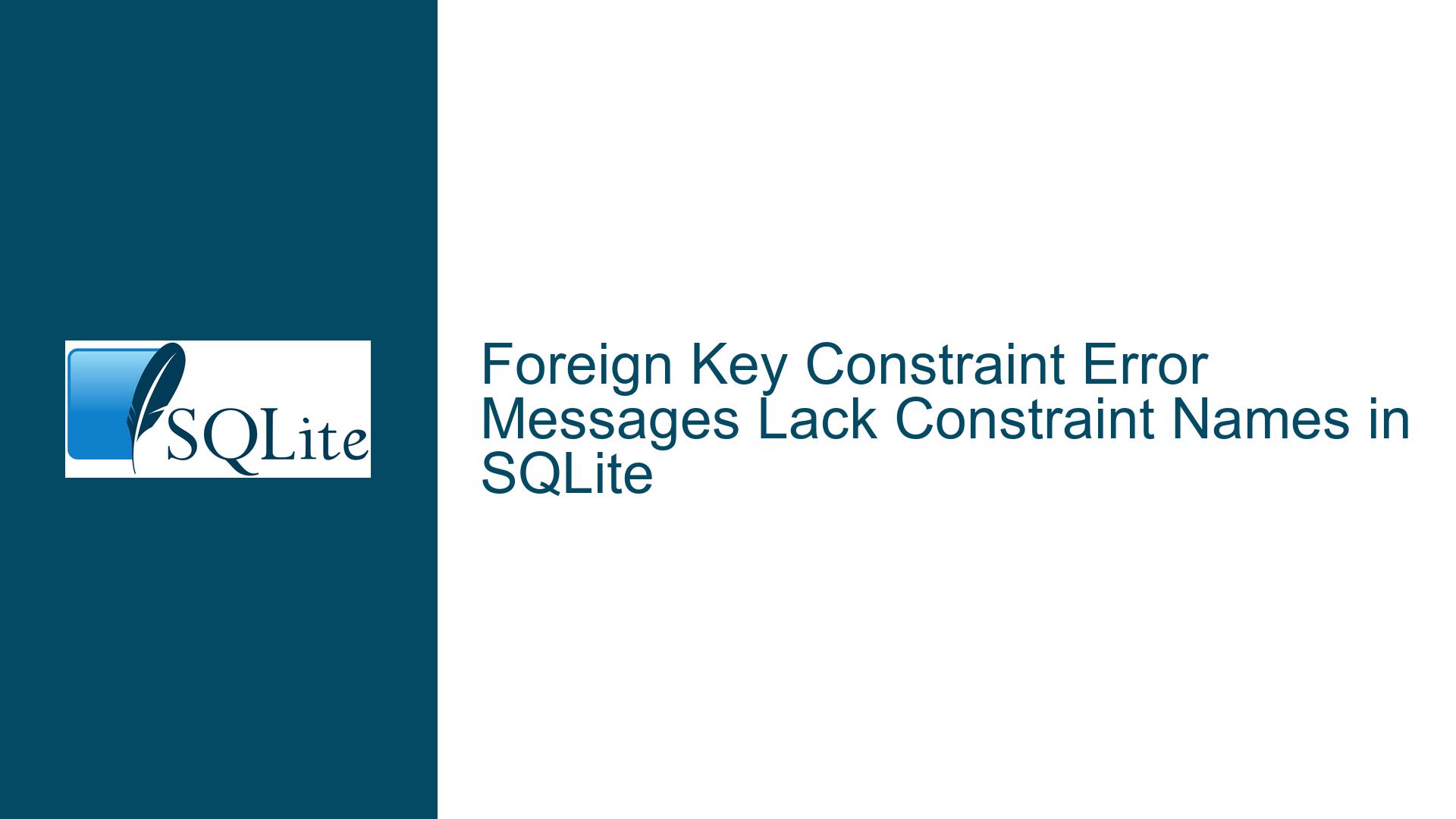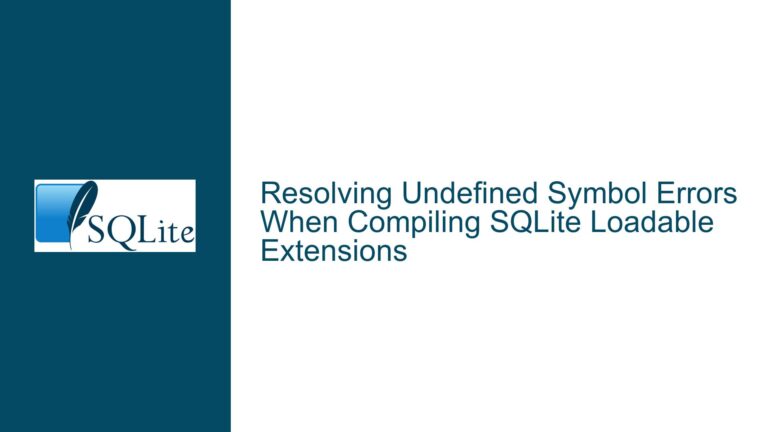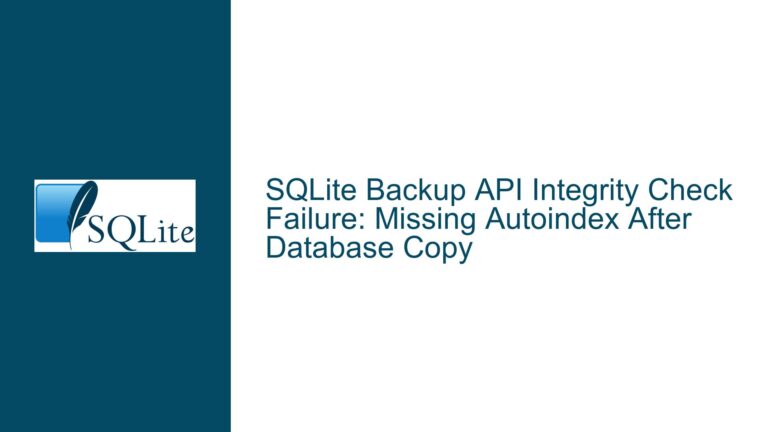Foreign Key Constraint Error Messages Lack Constraint Names in SQLite
Issue Overview: Foreign Key Constraint Errors Do Not Include Constraint Names
When working with SQLite, one of the most common tasks is enforcing referential integrity using foreign key constraints. These constraints ensure that relationships between tables remain consistent by preventing actions that would leave orphaned records or violate the defined relationships. However, a significant limitation arises when a foreign key constraint is violated: the error message does not include the name of the constraint that failed. This omission can make debugging complex schemas and large datasets particularly challenging.
For example, consider the following schema and query:
PRAGMA foreign_keys = true;
CREATE TABLE IF NOT EXISTS x(id INTEGER PRIMARY KEY AUTOINCREMENT);
CREATE TABLE IF NOT EXISTS y(foo CONSTRAINT "foobar" REFERENCES x(id));
INSERT INTO y(foo) VALUES(123);
In this case, the INSERT statement attempts to insert a value into table y that does not exist in the referenced table x. SQLite correctly raises a FOREIGN KEY constraint failed error. However, the error message does not include the name of the constraint (foobar), which would be invaluable for debugging purposes. This behavior contrasts with CHECK constraints, where the constraint name is included in the error message, making it easier to identify the source of the problem.
The absence of constraint names in foreign key error messages is not a bug but rather a design choice in SQLite’s implementation. As Richard Hipp, the creator of SQLite, explains, the foreign key constraint mechanism uses a counter to track failed constraints. When a constraint fails, the counter increments, and if the counter is non-zero at the end of the statement or transaction, an error is raised. However, the mechanism does not track which specific constraint failed, only that a failure occurred.
This design has implications for debugging, especially in non-trivial schemas with multiple foreign key constraints. Without knowing which constraint failed, developers must manually inspect the schema and data to identify the source of the error. This process can be time-consuming and error-prone, particularly in large databases with complex relationships.
Possible Causes: Why Constraint Names Are Missing in Foreign Key Errors
The absence of constraint names in foreign key error messages stems from SQLite’s internal implementation of foreign key enforcement. To understand why this limitation exists, it is essential to examine how SQLite handles foreign key constraints under the hood.
Foreign Key Constraint Mechanism: SQLite enforces foreign key constraints using a counter-based approach. When a statement or transaction violates a foreign key constraint, the counter increments. If the counter remains non-zero at the end of the statement or transaction, SQLite raises a
FOREIGN KEY constraint failederror. However, the mechanism does not track which specific constraint caused the failure. This design prioritizes simplicity and performance over detailed error reporting.Performance Considerations: Including constraint names in error messages would require SQLite to maintain additional metadata about each constraint and track which one failed during execution. This added complexity could impact performance, particularly in scenarios involving multiple constraints or large datasets. Given SQLite’s focus on being a lightweight and efficient database engine, this trade-off was deemed acceptable.
Historical Design Choices: SQLite’s foreign key enforcement mechanism was designed with simplicity in mind. The counter-based approach is straightforward and minimizes the overhead associated with constraint checking. While this design has proven effective for most use cases, it does not provide the level of detail needed for advanced debugging scenarios.
Comparison with CHECK Constraints: Unlike foreign key constraints,
CHECKconstraints include the constraint name in error messages. This difference arises becauseCHECKconstraints are evaluated individually, and SQLite can directly associate an error with a specific constraint. In contrast, foreign key constraints involve relationships between tables, making it more challenging to pinpoint the exact constraint that failed without additional overhead.Schema Complexity and Debugging Challenges: In complex schemas with multiple foreign key constraints, the lack of constraint names in error messages can make debugging difficult. Developers must rely on manual inspection of the schema and data to identify the source of the error. This process can be particularly challenging when dealing with large datasets or nested relationships.
Troubleshooting Steps, Solutions & Fixes: Addressing the Lack of Constraint Names in Foreign Key Errors
While SQLite’s design does not currently support including constraint names in foreign key error messages, there are several strategies and workarounds that developers can use to mitigate this limitation. These approaches range from schema design best practices to advanced debugging techniques.
Schema Design Best Practices: One of the most effective ways to minimize the impact of this limitation is to adopt schema design best practices that make it easier to identify foreign key constraints. For example, using descriptive constraint names and organizing tables and relationships logically can simplify debugging. Consider the following example:
CREATE TABLE IF NOT EXISTS customers ( customer_id INTEGER PRIMARY KEY AUTOINCREMENT, name TEXT NOT NULL ); CREATE TABLE IF NOT EXISTS orders ( order_id INTEGER PRIMARY KEY AUTOINCREMENT, customer_id INTEGER, CONSTRAINT fk_orders_customers FOREIGN KEY (customer_id) REFERENCES customers(customer_id) );In this schema, the foreign key constraint is explicitly named
fk_orders_customers, making it easier to identify the relationship between theordersandcustomerstables.Manual Inspection of Schema and Data: When a foreign key constraint error occurs, developers can manually inspect the schema and data to identify the source of the error. This process involves examining the tables involved in the relationship, checking the referenced and referencing columns, and verifying that the data complies with the constraints. For example, if the
orderstable contains acustomer_idthat does not exist in thecustomerstable, the error can be traced back to thefk_orders_customersconstraint.Using PRAGMA Statements: SQLite provides several
PRAGMAstatements that can help diagnose foreign key constraint issues. For example,PRAGMA foreign_key_checkcan be used to check for foreign key violations in the entire database or a specific table. This statement returns a list of rows that violate foreign key constraints, making it easier to identify problematic data. Consider the following example:PRAGMA foreign_key_check(orders);This statement checks the
orderstable for foreign key violations and returns detailed information about any issues found.Implementing Custom Error Handling: Developers can implement custom error handling mechanisms to provide more detailed information about foreign key constraint errors. For example, using triggers or application-level logic to log constraint violations can help identify the source of the error. Consider the following example:
CREATE TRIGGER log_foreign_key_violation BEFORE INSERT ON orders FOR EACH ROW WHEN (SELECT customer_id FROM customers WHERE customer_id = NEW.customer_id) IS NULL BEGIN INSERT INTO error_log (table_name, constraint_name, error_message) VALUES ('orders', 'fk_orders_customers', 'Foreign key constraint violated: customer_id does not exist in customers table'); END;This trigger logs foreign key violations in the
orderstable to anerror_logtable, providing additional context for debugging.Enhancing Debugging with Application Logic: In some cases, application-level logic can be used to enhance debugging capabilities. For example, when inserting data into a table with foreign key constraints, the application can first verify that the referenced data exists. This approach can prevent foreign key violations and provide more informative error messages. Consider the following example in Python:
import sqlite3 def insert_order(customer_id): conn = sqlite3.connect('example.db') cursor = conn.cursor() # Check if the customer exists cursor.execute("SELECT customer_id FROM customers WHERE customer_id = ?", (customer_id,)) if cursor.fetchone() is None: print(f"Error: Customer ID {customer_id} does not exist in the customers table.") return # Insert the order cursor.execute("INSERT INTO orders (customer_id) VALUES (?)", (customer_id,)) conn.commit() conn.close()This function checks if the
customer_idexists in thecustomerstable before inserting an order, preventing foreign key violations and providing a clear error message.Proposing Enhancements to SQLite: While the current design of SQLite does not support including constraint names in foreign key error messages, developers can propose enhancements to the SQLite project. For example, suggesting a feature that allows tracking and reporting the specific constraint that failed could improve debugging capabilities. This proposal would need to address potential performance impacts and implementation challenges to be considered for inclusion in future versions of SQLite.
Using External Tools and Extensions: In some cases, external tools and extensions can provide additional debugging capabilities for SQLite databases. For example, database management tools like DB Browser for SQLite or SQLiteStudio offer graphical interfaces for inspecting schemas, running queries, and identifying constraint violations. These tools can simplify the debugging process and provide more detailed information about foreign key errors.
Documenting Constraints and Relationships: Maintaining thorough documentation of the database schema, including foreign key constraints and their relationships, can help developers quickly identify the source of errors. This documentation should include descriptions of each table, the columns involved in foreign key relationships, and the purpose of each constraint. For example:
Table: orders - order_id: Primary key - customer_id: Foreign key referencing customers(customer_id) Constraint: fk_orders_customers Description: Ensures that each order is associated with a valid customer.This documentation can serve as a reference when debugging foreign key constraint errors.
Testing and Validation: Implementing comprehensive testing and validation procedures can help identify and resolve foreign key constraint issues before they occur in production. For example, unit tests can verify that data insertion and modification operations comply with foreign key constraints. Consider the following example using a testing framework like pytest:
import pytest import sqlite3 @pytest.fixture def db_connection(): conn = sqlite3.connect(':memory:') yield conn conn.close() def test_foreign_key_constraint(db_connection): cursor = db_connection.cursor() # Create tables cursor.execute("CREATE TABLE customers (customer_id INTEGER PRIMARY KEY, name TEXT)") cursor.execute("CREATE TABLE orders (order_id INTEGER PRIMARY KEY, customer_id INTEGER, CONSTRAINT fk_orders_customers FOREIGN KEY (customer_id) REFERENCES customers(customer_id))") # Insert valid data cursor.execute("INSERT INTO customers (customer_id, name) VALUES (1, 'John Doe')") cursor.execute("INSERT INTO orders (order_id, customer_id) VALUES (1, 1)") # Attempt to insert invalid data with pytest.raises(sqlite3.IntegrityError): cursor.execute("INSERT INTO orders (order_id, customer_id) VALUES (2, 2)") db_connection.commit()This test verifies that the foreign key constraint is enforced and raises an error when invalid data is inserted.
Community and Support: Engaging with the SQLite community and seeking support from other developers can provide valuable insights and solutions for debugging foreign key constraint issues. Forums, mailing lists, and online communities like Stack Overflow are excellent resources for sharing knowledge and learning from others’ experiences.
In conclusion, while SQLite’s current design does not include constraint names in foreign key error messages, developers can adopt a combination of schema design best practices, manual inspection techniques, custom error handling, and external tools to mitigate this limitation. By implementing these strategies, developers can improve their ability to diagnose and resolve foreign key constraint issues, even in complex schemas and large datasets. Additionally, proposing enhancements to SQLite and engaging with the community can contribute to the ongoing improvement of the database engine and its debugging capabilities.