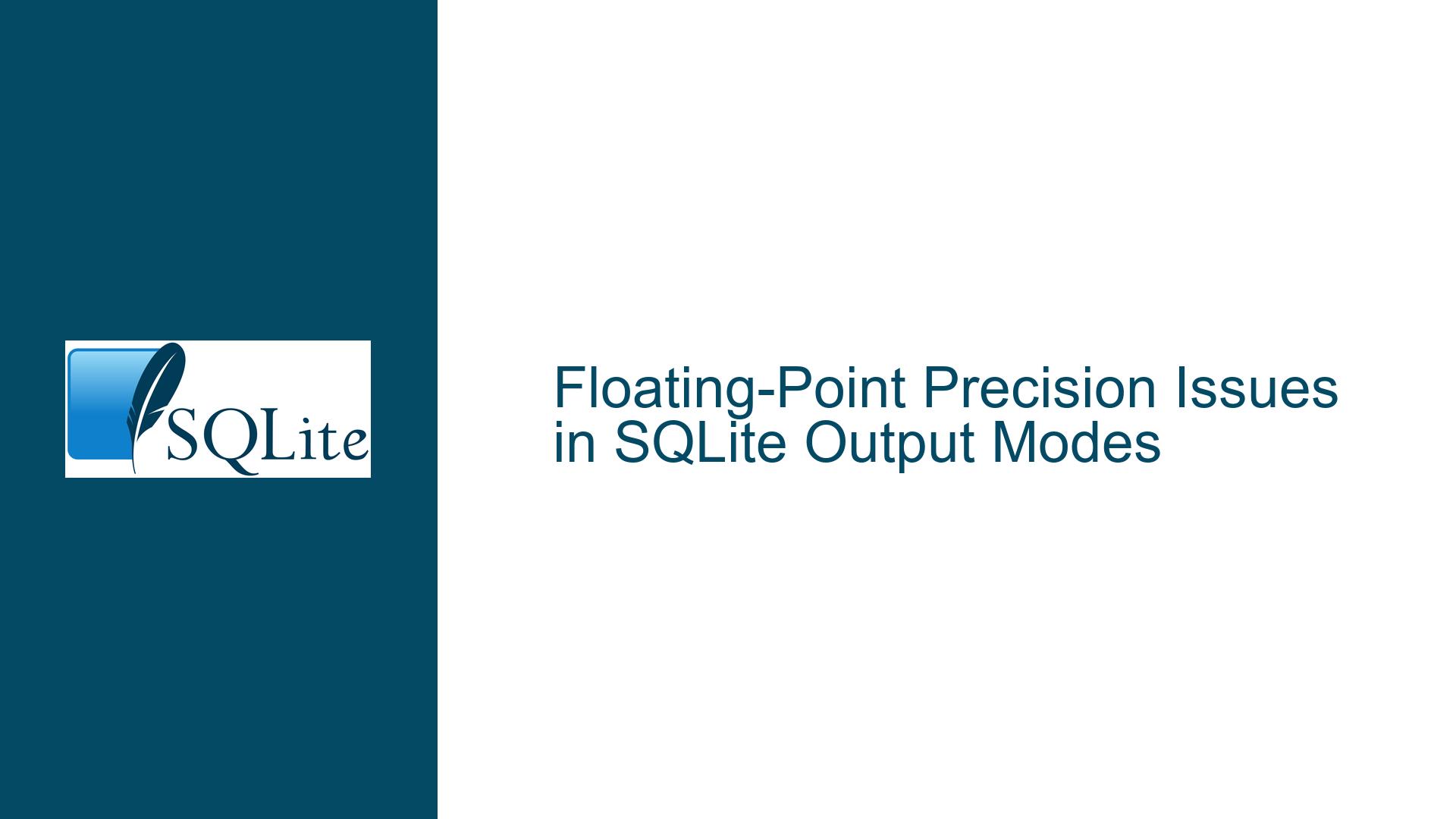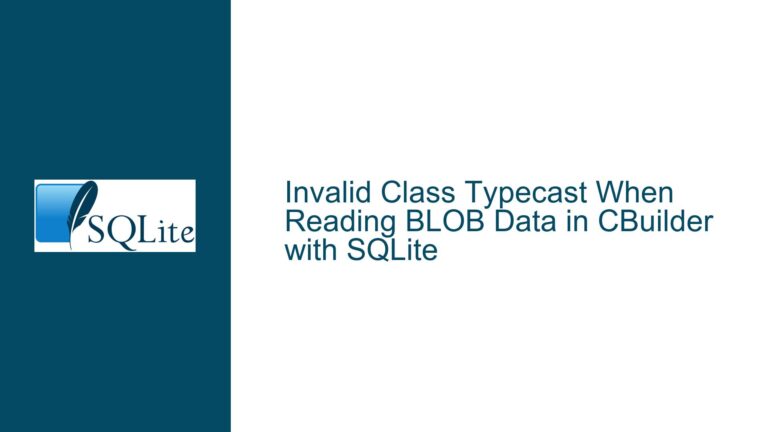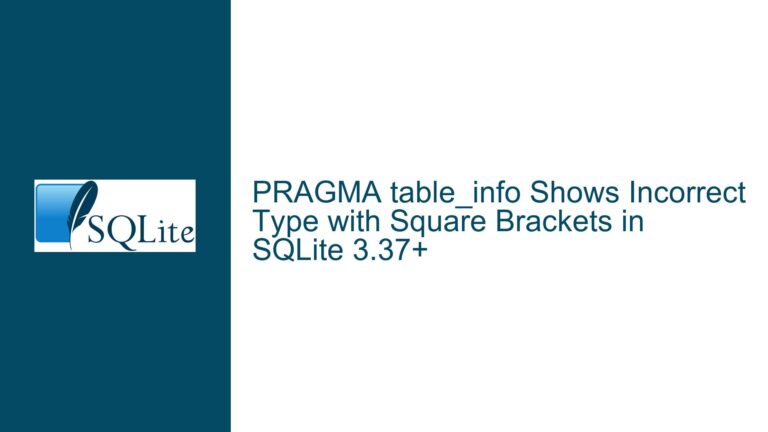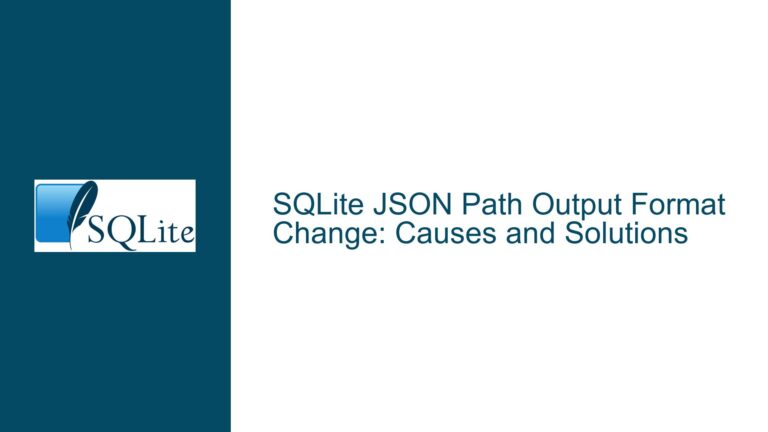Floating-Point Precision Issues in SQLite Output Modes
Issue Overview: Floating-Point Precision Discrepancies in SQLite Output Modes
The core issue revolves around the inconsistent handling of floating-point numbers in SQLite’s output modes, particularly .mode quote and .mode insert. When a floating-point number such as 13.0 is queried, the output in .mode quote displays as 12.999999999999999999, which is unexpected and incorrect. This behavior is not observed in other output modes like .mode table --quote, which correctly display the value as 13.0. The discrepancy arises due to the way SQLite internally converts floating-point numbers to text during output formatting.
The problem is not limited to .mode quote. Similar anomalies are observed in .mode insert, where floating-point values are formatted differently depending on whether they can be losslessly cast to integers. For example, 11.0 is displayed correctly, but 13.0 and 18.0 are displayed as 12.99999999999999000000 and 17.99999999999999000000, respectively. This inconsistency suggests a deeper issue with SQLite’s floating-point-to-text conversion algorithms.
The issue is further complicated by the fact that SQLite uses multiple strategies for formatting floating-point numbers across different output modes. For instance, .mode table --quote and cast(value as text) use "%!.15g" for formatting, while .mode quote and .mode insert use "%!.20g". The quote SQL function employs yet another strategy, using "%!.15g" if the value scans back correctly, otherwise falling back to "%!.20e". This lack of consistency in formatting strategies contributes to the observed discrepancies.
Possible Causes: Floating-Point Conversion and Precision Loss
The root cause of the issue lies in the way SQLite handles the conversion of floating-point numbers to text. Floating-point numbers are inherently imprecise due to their representation in the IEEE 754 binary64 format. While numbers like 11.0 have exact representations in this format, others like 13.0 and 18.0 do not. However, the issue is not with the IEEE 754 format itself, as both 11.0 and 13.0 have exact binary representations. Instead, the problem arises during the conversion of these binary representations to decimal text.
The conversion process involves dividing the floating-point number by powers of 10 and multiplying it back to extract digits. This process can introduce rounding errors, especially when intermediate calculations are performed using limited-precision arithmetic. In SQLite, the printf.c module is responsible for this conversion. A bug in this module causes the output to drop to the previous floating-point value in certain cases, leading to the observed discrepancies.
The issue is exacerbated by differences in hardware architecture. On machines with 80-bit floating-point support (e.g., x86 with extended precision), the conversion is more accurate. However, on machines without such support (e.g., ARM or Windows on x86/x64), the conversion is less precise, leading to incorrect results. For example, the patch proposed by Keith Medcalf fixes the issue for most cases but fails on machines without 80-bit floating-point support, producing incorrect results for values like 80917.65.
Troubleshooting Steps, Solutions & Fixes: Addressing Floating-Point Precision Issues
To address the floating-point precision issues in SQLite, several steps can be taken:
Understand the Scope of the Issue: The issue primarily affects
.mode quoteand.mode insertoutput modes. If you rely on these modes for precise floating-point output, consider using alternative modes like.mode table --quote, which do not exhibit the same behavior.Verify the SQLite Version: Ensure you are using the latest version of SQLite. The issue was identified in SQLite 3.41.0, and subsequent versions may include fixes or improvements. Check the SQLite changelog for updates related to floating-point formatting.
Use Alternative Formatting Functions: If precise floating-point output is critical, consider using SQLite’s
printffunction with a custom format string. For example,select printf("%.20f", 13.0)will produce the correct output. However, be aware that this approach may not work for all values due to the underlying conversion issues.Apply the Official Patch: SQLite has addressed the issue in its trunk version with an alternative solution. If you are comfortable building SQLite from source, apply the patch and test your application to ensure the issue is resolved. The patch modifies the
printf.cmodule to improve the accuracy of floating-point-to-text conversion.Handle Precision Loss in Application Code: If modifying SQLite is not an option, handle precision loss in your application code. For example, round floating-point values to a specific number of decimal places before displaying them. This approach is not ideal but can mitigate the issue in some cases.
Test Across Different Hardware Architectures: If your application runs on multiple platforms, test the floating-point output on each platform. The issue is more pronounced on machines without 80-bit floating-point support, so ensure your application behaves consistently across all target platforms.
Report Bugs and Contribute Fixes: If you encounter additional issues or have insights into the problem, consider reporting them to the SQLite development team. Contributions to the SQLite codebase, such as improved floating-point conversion algorithms, are always welcome.
Consider Alternative Databases: If floating-point precision is a critical requirement and SQLite’s limitations are unacceptable, consider using an alternative database system that better meets your needs. However, this should be a last resort, as SQLite is highly capable and widely used for many applications.
By following these steps, you can address the floating-point precision issues in SQLite and ensure accurate and consistent output in your applications. While the issue is complex and rooted in the challenges of floating-point arithmetic, the solutions outlined above provide practical ways to mitigate its impact.