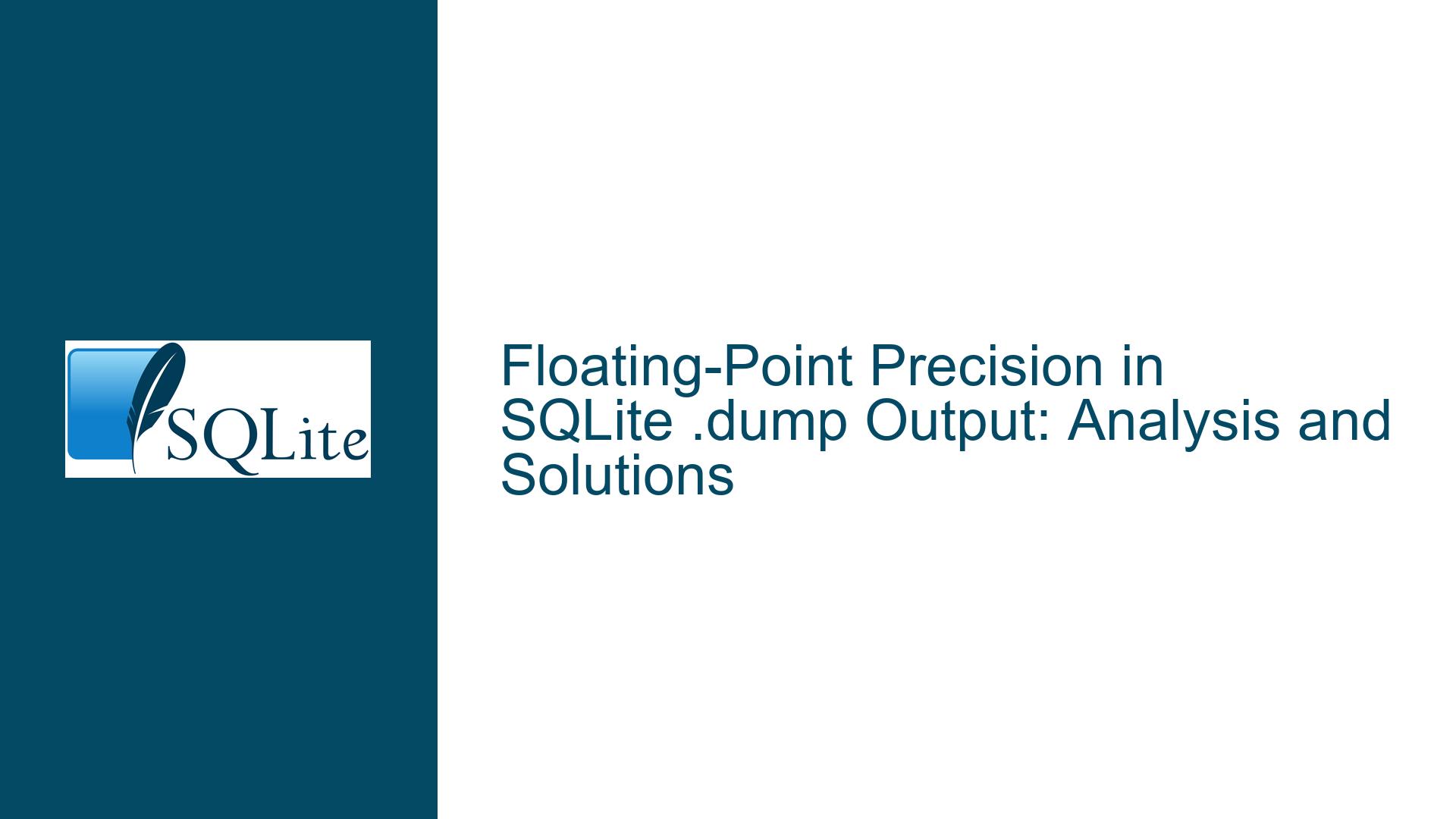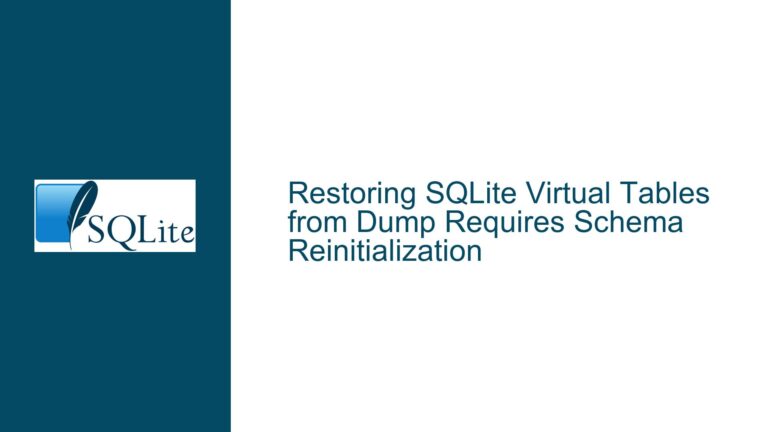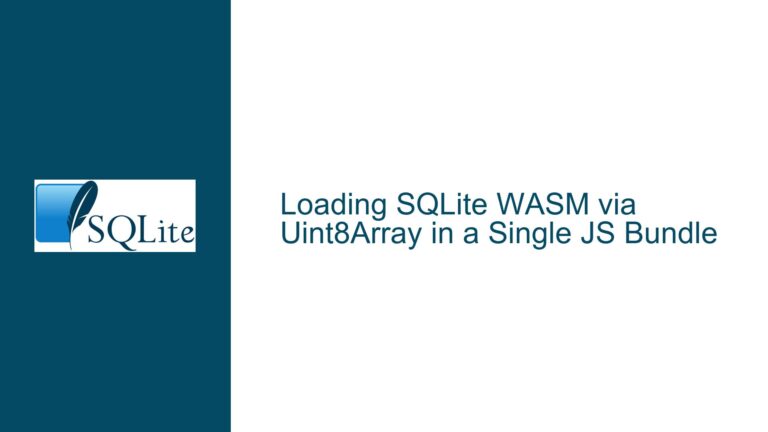Floating-Point Precision in SQLite .dump Output: Analysis and Solutions
Floating-Point Precision and Representation in SQLite .dump
The issue at hand revolves around the precision and representation of floating-point numbers in SQLite’s .dump output. Specifically, the problem arises when floating-point numbers that can be exactly represented in decimal form are output with excessive digits, leading to a perceived loss of precision. This behavior has been observed when comparing the output of older SQLite versions (e.g., 3.7.3) with more recent versions (e.g., 3.37.2). The core concern is whether SQLite can be configured or modified to output floating-point numbers in a more precise and human-readable format, particularly when these numbers have an exact decimal representation.
In the context of SQLite, floating-point numbers are typically stored as IEEE 754 double-precision floating-point numbers, which are 64-bit values. These values can represent a wide range of numbers, but not all decimal numbers can be represented exactly due to the inherent limitations of binary floating-point arithmetic. However, certain decimal numbers, such as 1073741824.0, can be represented exactly in IEEE 754 double-precision format. The issue arises when these exactly representable numbers are output with unnecessary decimal places, which can lead to confusion and potential issues in regression testing or data migration scenarios.
Changes in SQLite’s Floating-Point Output Behavior
The behavior of SQLite’s .dump command with respect to floating-point numbers has evolved over time. In older versions of SQLite (e.g., 3.7.3), floating-point numbers that could be exactly represented in decimal form were output without any extraneous decimal places. For example, the number 1073741824.0 would be output as 1073741824.0. However, in more recent versions of SQLite (e.g., 3.37.2), the same number might be output as 1073741823.9999999999, which, while mathematically equivalent, is less readable and can cause confusion.
This change in behavior is not a bug but rather a result of modifications to SQLite’s internal handling of floating-point numbers. Specifically, SQLite has been updated to ensure that floating-point numbers with an exact 64-bit integer representation are printed without a trailing fractional part that is inexact. This change is intended to improve the accuracy and readability of the .dump output, particularly in cases where floating-point numbers are used to represent exact decimal values.
The modification to SQLite’s floating-point output behavior is part of a broader effort to improve the handling of floating-point numbers in the database. This includes changes to the way floating-point numbers are stored, retrieved, and displayed, with the goal of ensuring that the database behaves consistently and predictably across different platforms and use cases. The change is expected to be included in the upcoming SQLite 3.38 release, as well as in any intervening snapshots.
Ensuring Consistent Floating-Point Output in SQLite
To address the issue of inconsistent floating-point output in SQLite’s .dump command, there are several steps that can be taken. First, it is important to understand the underlying cause of the issue, which is related to the way floating-point numbers are represented and formatted in SQLite. As mentioned earlier, SQLite uses IEEE 754 double-precision floating-point numbers, which can represent a wide range of values but are subject to the limitations of binary floating-point arithmetic.
One approach to ensuring consistent floating-point output is to modify the way SQLite formats floating-point numbers when generating the .dump output. This could involve adding logic to detect when a floating-point number has an exact decimal representation and formatting it accordingly. For example, if a floating-point number is exactly equal to 1073741824.0, it could be output as 1073741824.0 rather than 1073741823.9999999999.
Another approach is to use SQLite’s built-in functions to manipulate floating-point numbers before they are output. For example, the round() function can be used to round floating-point numbers to a specified number of decimal places, which can help to ensure that the output is consistent and readable. However, this approach may not be suitable for all use cases, particularly those that require exact decimal representation.
In addition to modifying the way floating-point numbers are formatted, it is also important to consider the impact of these changes on existing applications and workflows. For example, if an application relies on the exact format of the .dump output, changes to the way floating-point numbers are formatted could potentially break the application. Therefore, it is important to thoroughly test any changes to ensure that they do not introduce new issues or regressions.
Finally, it is worth noting that the issue of floating-point precision and representation is not unique to SQLite. Many other databases and programming languages face similar challenges when dealing with floating-point numbers. Therefore, it is important to stay informed about best practices and developments in this area, and to apply these lessons to SQLite as appropriate.
Conclusion
The issue of floating-point precision and representation in SQLite’s .dump output is a complex one that requires careful consideration of the underlying causes and potential solutions. By understanding the limitations of binary floating-point arithmetic and the changes that have been made to SQLite’s handling of floating-point numbers, it is possible to develop strategies for ensuring consistent and accurate output. Whether through modifications to the way floating-point numbers are formatted, the use of built-in functions, or careful testing and validation, there are several approaches that can be taken to address this issue and improve the overall reliability and usability of SQLite.