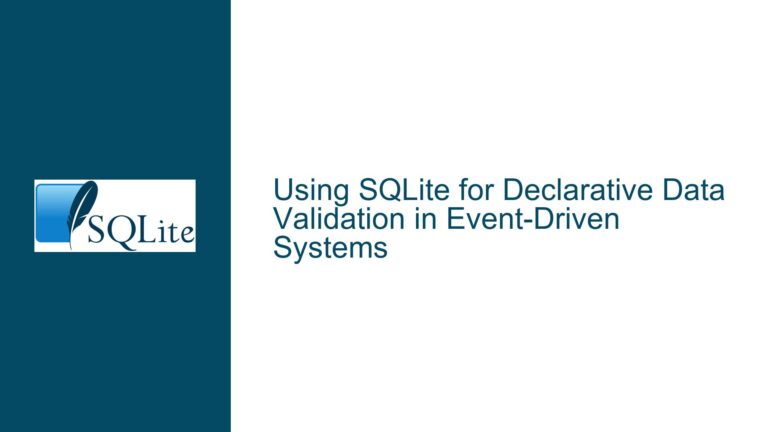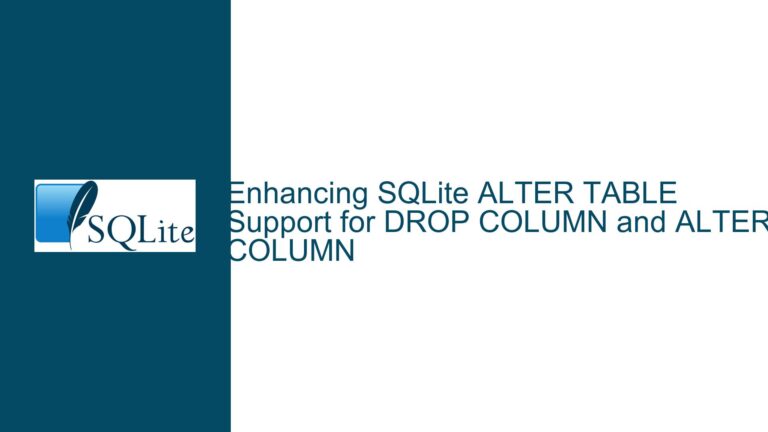Floating-Point Comparison Failures in SQLite: Causes and Solutions
Understanding Floating-Point Precision Discrepancies in SQLite Queries
Issue Overview: Why Floating-Point Equality Comparisons Fail Inconsistently
The problem described revolves around unexpected failures in SELECT queries when comparing floating-point values for equality. For example, a query like SELECT * FROM Measurements WHERE X=0.6 returns results in one database but fails in another, even though both databases contain data that appears identical (e.g., X=0.6). This inconsistency stems from the fundamental nature of floating-point arithmetic and how different systems store or compute these values.
Floating-point numbers (e.g., FLOAT, REAL in SQLite) are approximations of real numbers. They are stored in binary format according to the IEEE 754 standard, which can lead to subtle rounding errors. For instance, the decimal value 0.6 cannot be represented exactly in binary floating-point format. Instead, it becomes a repeating binary fraction, much like 1/3 is 0.333... in decimal. When stored, this approximation introduces a tiny error. If two systems compute or store 0.6 with slightly different approximations, direct equality checks (X=0.6) will fail because the stored binary representations differ.
In the user’s case, the first database likely stored 0.6 as a value computed through a process that rounded the approximation in a way that matched the query’s literal 0.6. The second database, generated on a different machine or under different conditions, stored a binary approximation that did not align with the query’s literal value. This discrepancy is invisible at the application level (both values are logically "0.6") but causes equality checks to fail at the binary level.
Key observations from the scenario:
- Data Generation Differences: The two databases were populated on separate machines or under different computational environments (e.g., compiler optimizations, OS-specific math libraries).
- Rounding Modes: Systems may round floating-point values differently (e.g., "round half-even" vs. "round toward zero").
- Query Sensitivity: Direct equality checks (
=) are brittle for floating-point values due to these approximations.
Root Causes: How Floating-Point Storage and Computation Create Ambiguity
The inconsistency in query results arises from three interrelated factors:
Binary vs. Decimal Representation
Decimal numbers like0.6cannot be represented exactly in binary floating-point format. For example,0.6in decimal translates to the repeating binary fraction0.1001100110011..., which is truncated or rounded during storage. This truncation varies depending on hardware, compiler settings, or mathematical operations used to generate the value.Cross-Platform Variability
When data is generated on different machines, the following factors can alter the stored binary representation:- CPU Architecture: x86 vs. ARM processors handle floating-point operations differently.
- Compiler Behavior: Compilers may optimize floating-point calculations or use different rounding modes.
- Operating System Libraries: Math libraries (e.g., glibc on Linux vs. MSVCRT on Windows) may implement algorithms with varying precision.
Implicit Type Conversions
SQLite performs type affinity handling, which can lead to unintended conversions. For example, inserting a value like0.6into aFLOATcolumn may involve converting it from a string or integer, introducing platform-specific rounding.Query Logic Pitfalls
- Exact Matches: The query
WHERE X=0.6assumes the stored value matches the literal’s binary representation exactly, which is rarely true. - Casting and Rounding: Workarounds like
CAST(X AS TEXT) = '0.6'orROUND(X, 2)=0.6mask the problem but introduce new issues (e.g., string conversion overhead, rounding errors).
- Exact Matches: The query
Solutions: Mitigating Floating-Point Comparison Issues in SQLite
Step 1: Diagnose the Stored Values
Before implementing fixes, verify the actual stored values in both databases:
-- Retrieve the exact binary representation of X:
SELECT X, HEX(CAST(X AS BLOB)) AS BinaryRepresentation FROM Measurements;
Compare the hexadecimal output for X=0.6 across databases. Differences in the binary blobs confirm that floating-point storage varies between systems.
Step 2: Use Approximate Comparisons
Replace exact equality checks with range-based comparisons using BETWEEN:
SELECT * FROM Measurements
WHERE X BETWEEN 0.6 - 1e-6 AND 0.6 + 1e-6;
Adjust the epsilon value (1e-6) based on the expected precision of your data. For example, if values are stored to two decimal places, use 0.5999 and 0.6001.
Step 3: Avoid Floating-Point Columns for Exact Comparisons
If the data has fixed precision (e.g., measurements in 0.1mm increments), store values as integers scaled to avoid floating-point entirely.
Example Schema Change:
-- Original schema with FLOAT:
CREATE TABLE Measurements (ID INTEGER, X FLOAT, Y FLOAT);
-- Revised schema with INTEGER:
CREATE TABLE Measurements (
ID INTEGER,
X_INT INTEGER, -- Stores X * 10 (e.g., 0.6 → 6)
Y_INT INTEGER -- Stores Y * 10 (e.g., -2.0 → -20)
);
-- Query for X=0.6:
SELECT * FROM Measurements WHERE X_INT = 6;
Benefits:
- Eliminates floating-point rounding errors.
- Improves query performance due to integer comparisons.
- Reduces storage size (integers require fewer bytes than
REAL).
Step 4: Use Generated Columns for Backward Compatibility
If altering the schema is impractical, add generated columns to derive integer values from existing floating-point data:
ALTER TABLE Measurements
ADD COLUMN X_INT INTEGER GENERATED ALWAYS AS (CAST(X * 10 AS INTEGER)) VIRTUAL;
-- Query using the generated column:
SELECT * FROM Measurements WHERE X_INT = 6;
Considerations:
VIRTUALcolumns compute values on-the-fly, adding minimal storage overhead.- Ensure the scaling factor (e.g.,
10) matches the required precision.
Step 5: Standardize Data Generation
If you must use floating-point columns, ensure consistency across data sources:
- Use the same hardware/software stack for data generation.
- Explicitly round values during insertion:
INSERT INTO Measurements (X) VALUES (ROUND(0.6, 1)); -- Store to one decimal place
Step 6: Migrate Existing Data to Integer Representation
For large databases, batch-convert existing floating-point data to integers:
-- Create a new table with integer columns:
CREATE TABLE Measurements_New (
ID INTEGER,
X_INT INTEGER,
Y_INT INTEGER
);
-- Migrate data:
INSERT INTO Measurements_New (ID, X_INT, Y_INT)
SELECT ID, CAST(X * 10 AS INTEGER), CAST(Y * 10 AS INTEGER)
FROM Measurements;
-- Drop the old table and rename the new one:
DROP TABLE Measurements;
ALTER TABLE Measurements_New RENAME TO Measurements;
Step 7: Validate and Test
After implementing changes, verify results using queries that account for the new schema:
-- Check for data integrity:
SELECT MIN(X_INT), MAX(X_INT) FROM Measurements; -- Ensure values match expected range
-- Test common queries:
EXPLAIN QUERY PLAN SELECT * FROM Measurements WHERE X_INT = 6;
Final Recommendations
- Prefer Integer Storage: Represent fixed-precision values (e.g., measurements, currencies) as scaled integers.
- Avoid Equality Checks: Use range comparisons (
BETWEEN) or tolerance thresholds (ABS(X - 0.6) < 1e-6). - Standardize Data Pipelines: Ensure consistent hardware/software environments for data generation.
- Use Generated Columns: Bridge legacy schemas with virtual columns to enable integer-based queries.
By addressing floating-point imprecision through schema design and query logic adjustments, you can achieve reliable, cross-platform consistency in SQLite databases.