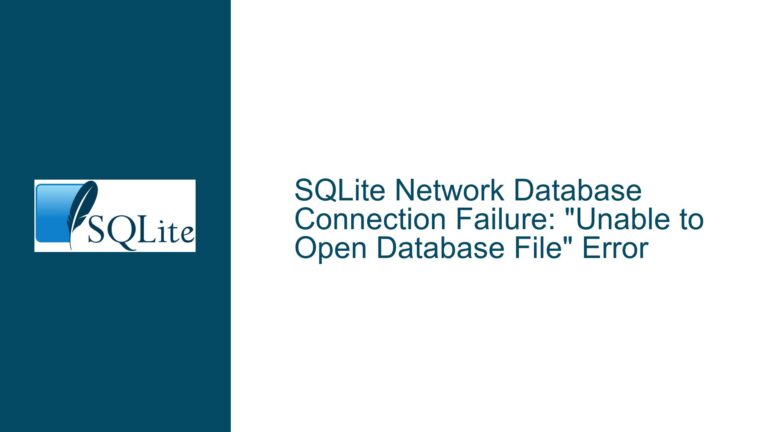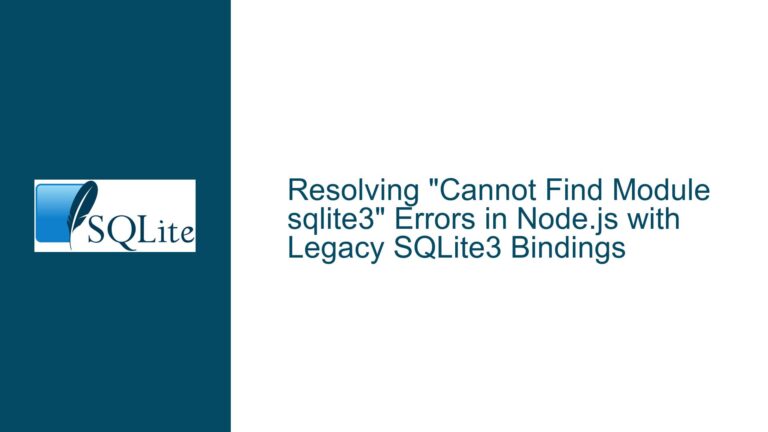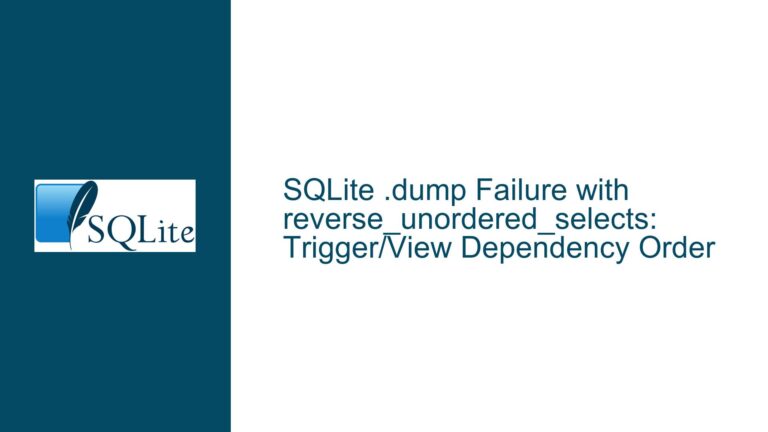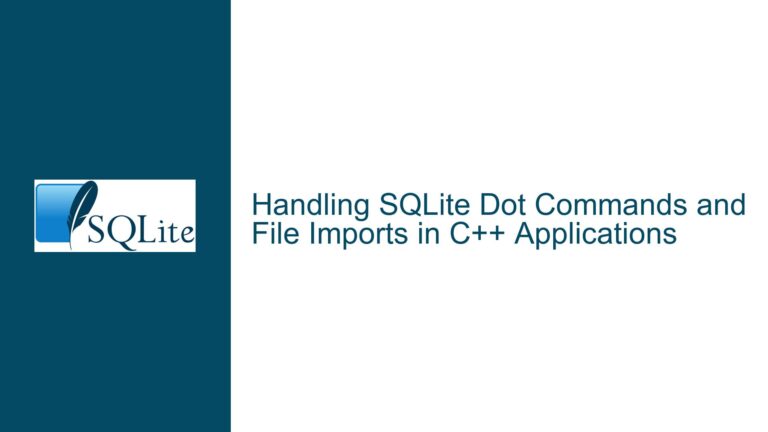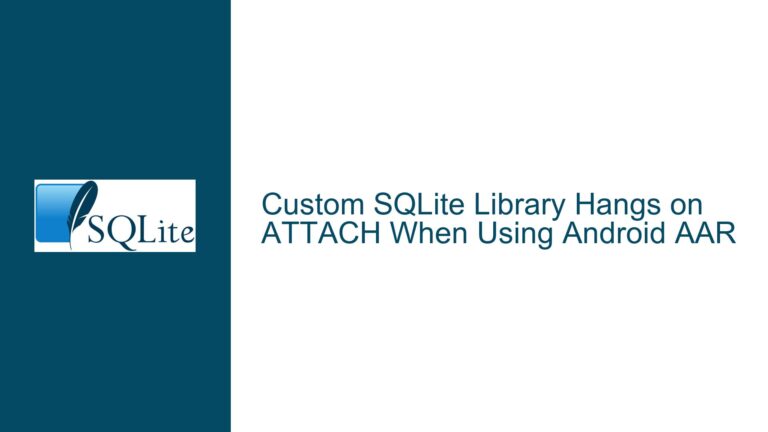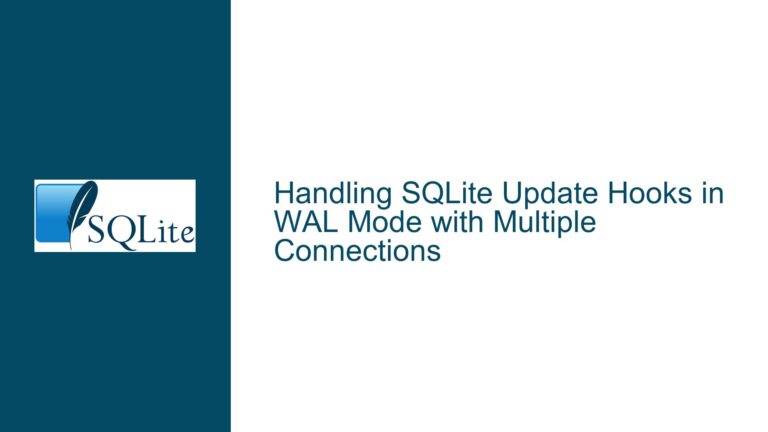Fixing SQLITE_FULL Error When Creating Tables in SQLite JavaScript & WebAssembly
Understanding the SQLITE_FULL Error in SQLite JavaScript & WebAssembly
The SQLITE_FULL error, represented by the error code 13, is a common issue encountered when working with SQLite databases, particularly in environments like JavaScript and WebAssembly. This error typically indicates that the database or disk is full, preventing further operations such as creating new tables or inserting data. However, in the context of SQLite JavaScript & WebAssembly, the error often arises due to incorrect configuration or misuse of the SQLite API, rather than an actual lack of storage space.
When deserializing a database in SQLite JavaScript & WebAssembly, the process involves loading an existing database from a binary format (such as an ArrayBuffer) into memory. This operation requires specific flags to control how the database is managed in memory. The SQLITE_DESERIALIZE_FREEONCLOSE and SQLITE_DESERIALIZE_RESIZEABLE flags are critical in this process. The former ensures that the memory allocated for the database is freed when the database is closed, while the latter allows the database to resize dynamically as needed.
In the provided scenario, the user encountered the SQLITE_FULL error when attempting to create new tables in a deserialized database. The root cause was traced back to the incorrect use of a logical OR (||) instead of a bitwise OR (|) when combining the deserialization flags. This mistake led to the database being loaded without the necessary permissions to resize or manage memory effectively, resulting in the SQLITE_FULL error when trying to create new tables.
Misconfiguration of Deserialization Flags and Memory Management
The primary cause of the SQLITE_FULL error in this context is the misconfiguration of deserialization flags during the database loading process. The flags SQLITE_DESERIALIZE_FREEONCLOSE and SQLITE_DESERIALIZE_RESIZEABLE are essential for ensuring that the database can be managed properly in memory. These flags are typically combined using a bitwise OR (|) operation, which merges their binary representations to create a single value that includes both properties.
In the user’s initial implementation, a logical OR (||) was used instead of a bitwise OR (|). This mistake caused the deserialization process to ignore one of the flags entirely, leading to improper memory management. Specifically, the SQLITE_DESERIALIZE_RESIZEABLE flag was not applied, preventing the database from dynamically resizing as needed. As a result, when the user attempted to create a new table, the database could not allocate additional memory, triggering the SQLITE_FULL error.
Additionally, the user’s attempt to fix the issue by replacing the logical OR with a logical AND (&&) introduced a new problem. While this change allowed the database to resize, it also caused a memory leak by ignoring the SQLITE_DESERIALIZE_FREEONCLOSE flag. This oversight highlights the importance of understanding the difference between logical and bitwise operators, as well as their impact on memory management in SQLite JavaScript & WebAssembly.
Correcting Deserialization Flags and Preventing SQLITE_FULL Errors
To resolve the SQLITE_FULL error and ensure proper memory management, the deserialization flags must be configured correctly. The following steps outline the troubleshooting process and the correct implementation:
Use Bitwise OR for Combining Flags: Replace the logical OR (
||) with a bitwise OR (|) when combining the SQLITE_DESERIALIZE_FREEONCLOSE and SQLITE_DESERIALIZE_RESIZEABLE flags. This ensures that both flags are applied correctly, allowing the database to resize dynamically and freeing memory when the database is closed. The corrected code should look like this:let rc = sqlite3.capi.sqlite3_deserialize( db.pointer, "main", p, bytes.length, size, sqlite3.capi.SQLITE_DESERIALIZE_FREEONCLOSE | sqlite3.capi.SQLITE_DESERIALIZE_RESIZEABLE );Verify Memory Allocation: Ensure that the database is loaded into memory correctly by checking the return value of the
sqlite3_deserializefunction. A successful deserialization should returnSQLITE_OK. If an error occurs, inspect the error code and adjust the deserialization parameters as needed.Test Table Creation: After correcting the deserialization flags, test the creation of new tables to confirm that the SQLITE_FULL error no longer occurs. Use the following function to create a table:
export const createTable = (db, tableName) => db.exec({ sql: `CREATE TABLE IF NOT EXISTS "${tableName}"(a,b)`, });Monitor Memory Usage: Keep an eye on memory usage to ensure that the database is resizing properly and that memory is freed when the database is closed. Tools like browser developer tools or WebAssembly-specific debugging utilities can help monitor memory allocation and deallocation.
Review Documentation and Examples: Consult the official SQLite JavaScript & WebAssembly documentation and examples to ensure that all API calls and configurations are implemented correctly. Pay close attention to the usage of deserialization flags and memory management techniques.
By following these steps, you can effectively troubleshoot and resolve the SQLITE_FULL error when working with SQLite JavaScript & WebAssembly. Proper configuration of deserialization flags and a thorough understanding of memory management are key to preventing this issue and ensuring smooth database operations.