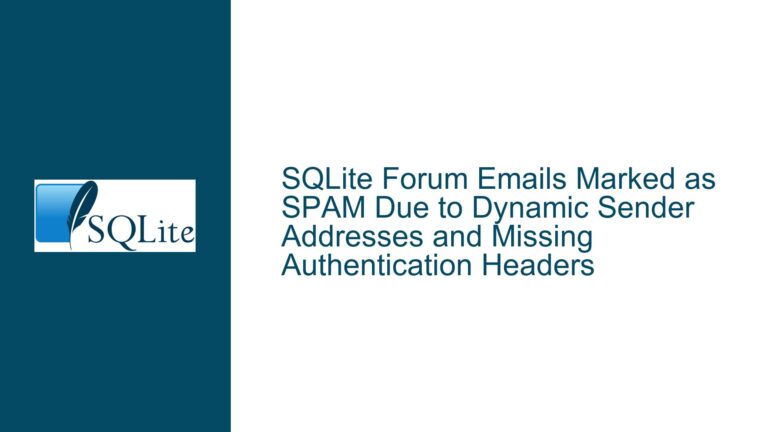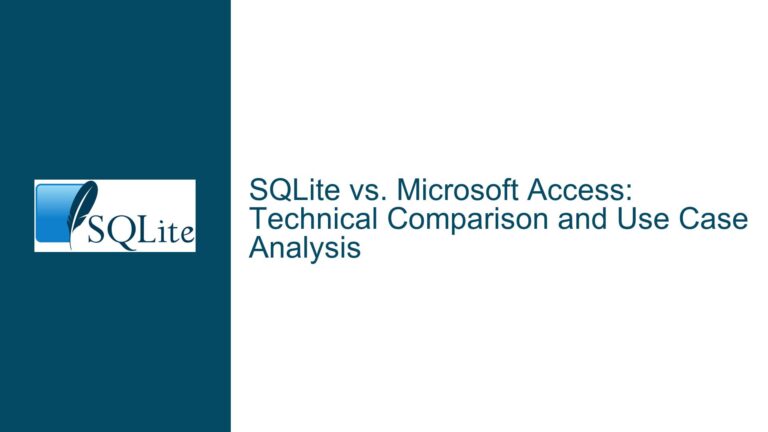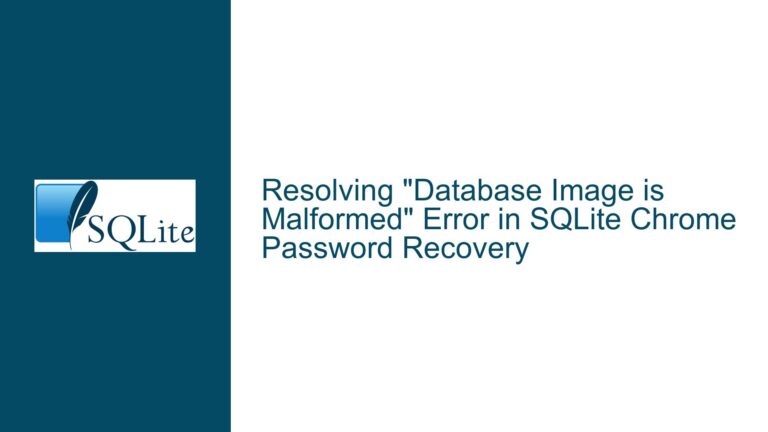Fixing SQLite Database Corruption in Minecraft Server
Understanding the SQLITE_CORRUPT Error in Minecraft Server
The SQLITE_CORRUPT error, as indicated by the error message "The database disk image is malformed," is a critical issue that occurs when SQLite detects that the database file is in an inconsistent or unreadable state. This error is particularly problematic in environments like Minecraft servers, where SQLite databases are often used to store critical game data such as player statistics, world changes, and entity logs. The error message is accompanied by a Java stack trace, which points to the specific operations that failed due to the corrupted database. The stack trace reveals that the corruption was detected during an attempt to execute a query, specifically when the EntityKillLogger.log method tried to insert data into the database.
The error is not just a superficial issue; it indicates a deeper problem with the database file itself. SQLite databases are designed to be robust, but they are not immune to corruption, especially in environments where the database is frequently accessed or where there are underlying hardware or software issues. The corruption could be localized to a specific table, index, or even the entire database file. The error also triggers a NullPointerException because the ResultSet object is null, which is a direct consequence of the failed query execution. This cascading effect highlights the severity of the issue, as it not only prevents the current operation from completing but also disrupts the normal flow of the application.
Understanding the context in which this error occurs is crucial. Minecraft servers often rely on plugins like CoreProtect, which use SQLite to log and track changes in the game world. These plugins perform frequent read and write operations, which can exacerbate the risk of database corruption if not managed properly. The error message suggests that the corruption was detected during an operation related to entity logging, which is a common task in Minecraft servers. This specific context helps narrow down the potential causes and solutions, as the issue is likely tied to the way the database is being used by the Minecraft server and its plugins.
Potential Causes of Database Corruption in SQLite
Database corruption in SQLite can arise from a variety of sources, and identifying the root cause is essential for both fixing the issue and preventing it from recurring. One of the most common causes is improper shutdowns or crashes of the application using the database. In the context of a Minecraft server, this could happen if the server is abruptly terminated due to a power outage, system crash, or manual interruption. When the server shuts down unexpectedly, any pending write operations may not be completed, leaving the database in an inconsistent state. This is particularly problematic for SQLite, which relies on atomic transactions to ensure data integrity.
Another potential cause is hardware issues, such as faulty storage devices or memory corruption. If the disk where the SQLite database is stored has bad sectors or other physical defects, it can lead to data corruption. Similarly, issues with the server’s RAM can cause data to be written incorrectly to the database file. In the case of Minecraft servers, which often run on consumer-grade hardware, these issues are more likely to occur. Additionally, file system errors can contribute to database corruption. If the file system becomes inconsistent due to improper mounting, unmounting, or other issues, it can affect the integrity of the SQLite database file.
Software bugs in the application or its plugins can also lead to database corruption. In the context of Minecraft servers, plugins like CoreProtect interact directly with the SQLite database. If these plugins contain bugs that result in improper database operations, such as writing invalid data or failing to handle transactions correctly, they can corrupt the database. The stack trace in the error message points to the EntityKillLogger.log method, suggesting that the issue may be related to how this method interacts with the database. It’s possible that a bug in this method is causing invalid data to be written, leading to corruption.
Finally, concurrent access to the database can be a contributing factor. SQLite is designed to handle multiple readers efficiently, but it can struggle with multiple writers. If the Minecraft server or its plugins are not properly managing concurrent database access, it can lead to race conditions or other issues that result in corruption. This is especially relevant in a multi-threaded environment like a Minecraft server, where multiple threads may be trying to access the database simultaneously.
Steps to Diagnose, Repair, and Prevent SQLite Database Corruption
Diagnosing and repairing a corrupted SQLite database requires a systematic approach. The first step is to verify that the database is indeed corrupted. This can be done using the sqlite3 command-line tool, which includes a built-in integrity check command. Running PRAGMA integrity_check; will scan the database for inconsistencies and report any issues. If the command returns errors, it confirms that the database is corrupted. In some cases, the corruption may be minor and can be repaired using the REINDEX or VACUUM commands, which rebuild indexes and clean up the database file, respectively.
If the corruption is more severe, the next step is to attempt a database dump and restore. This involves exporting the data from the corrupted database into a SQL script using the .dump command and then importing it into a new, clean database. This process can often recover most of the data, although any corrupted records will be lost. It’s important to note that this method requires that the database be at least partially readable. If the corruption is so severe that the database cannot be opened, more advanced recovery techniques may be necessary.
In cases where the database is completely unreadable, third-party recovery tools can be used. These tools are designed to extract as much data as possible from a corrupted SQLite file, even when the standard tools fail. However, these tools are not always reliable and should be used as a last resort. Once the data has been recovered, it should be imported into a new database, and the original corrupted file should be discarded.
Preventing future corruption is equally important. One of the most effective ways to prevent corruption is to ensure that the Minecraft server and its plugins are properly configured to handle database operations. This includes using transactions correctly, managing concurrent access, and handling errors gracefully. Additionally, regular backups of the database should be taken to minimize data loss in the event of corruption. These backups should be stored on a separate physical device to protect against hardware failures.
Monitoring the health of the server’s hardware is also crucial. Regularly checking the disk for errors using tools like smartctl can help identify potential issues before they lead to corruption. Similarly, ensuring that the server has adequate cooling and power supply can prevent hardware-related issues. Finally, keeping the server’s software up to date, including the operating system, Java runtime, and any plugins, can help prevent bugs that might lead to database corruption.
In conclusion, the SQLITE_CORRUPT error in a Minecraft server’s SQLite database is a serious issue that requires immediate attention. By understanding the potential causes, systematically diagnosing the problem, and taking steps to repair and prevent corruption, server administrators can ensure the integrity of their data and the smooth operation of their server.