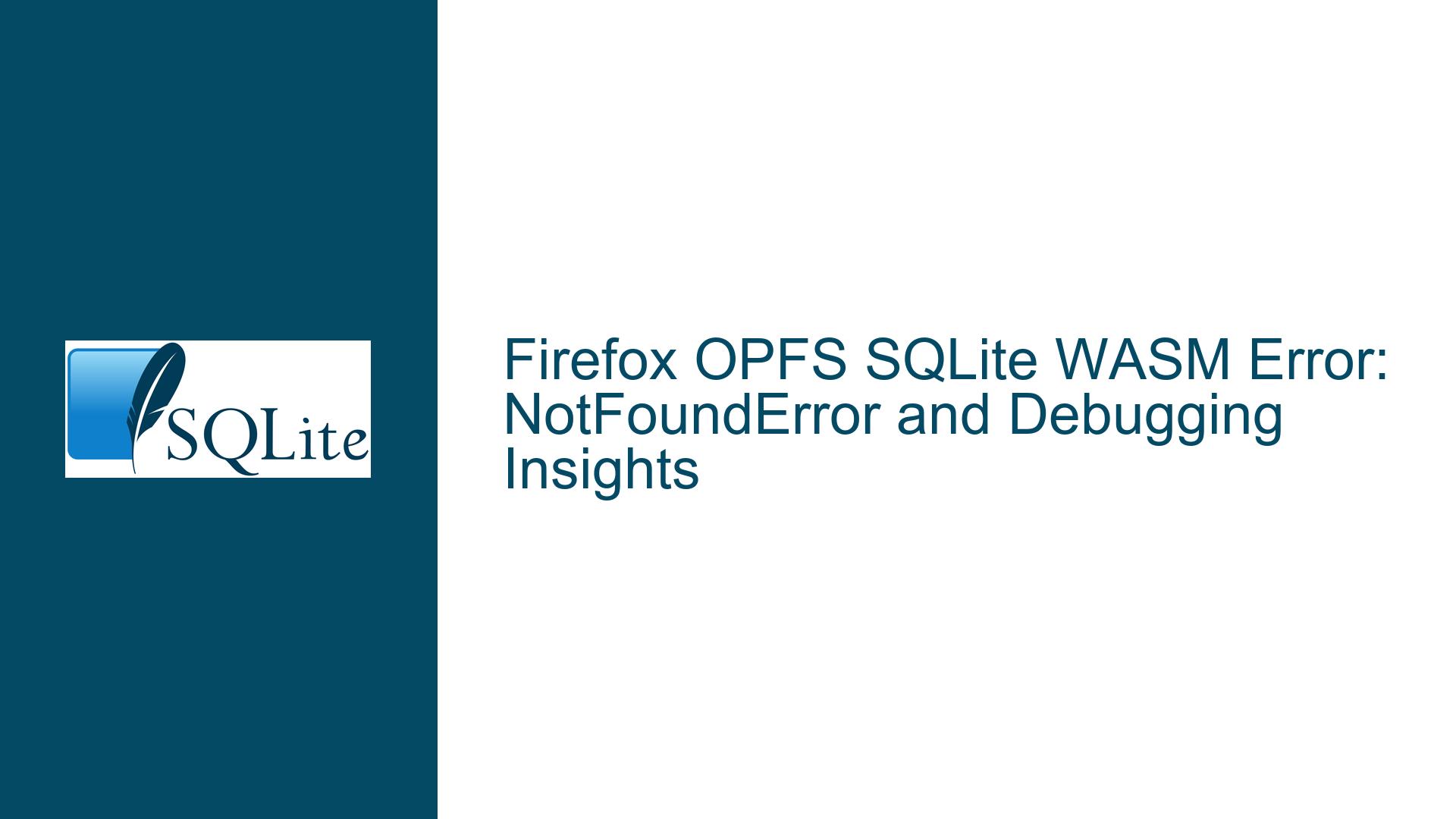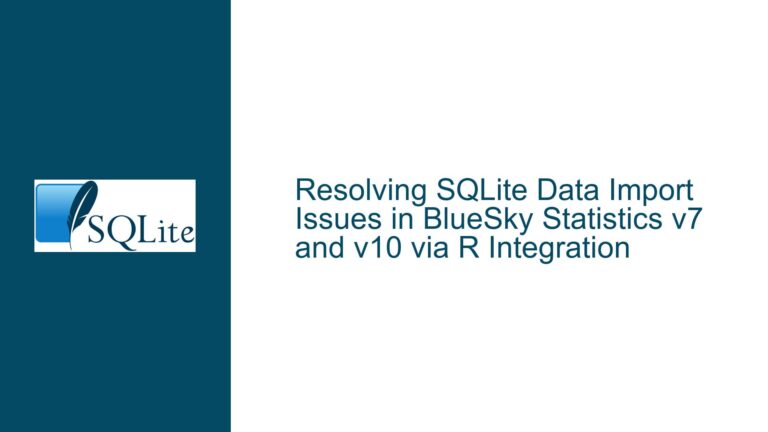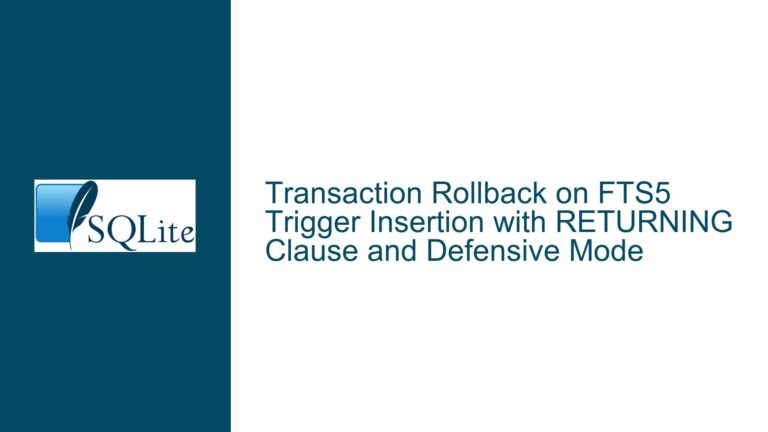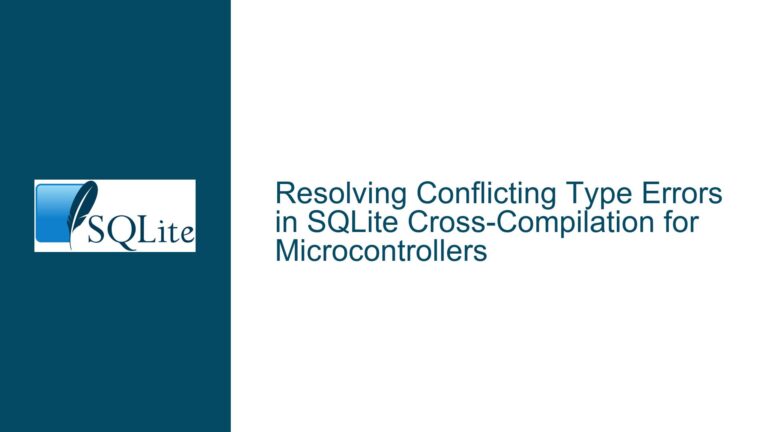Firefox OPFS SQLite WASM Error: NotFoundError and Debugging Insights
Issue Overview: Firefox OPFS SQLite WASM Initialization Failure with NotFoundError
The core issue revolves around the failure to initialize an SQLite database using the WebAssembly (WASM) build with the Origin Private File System (OPFS) Virtual File System (VFS) in specific versions of Firefox, particularly Firefox Developer Edition 116.0b8 and Firefox Stable 116.0.2. The error message OPFS syncer: xRead() async error: GetSyncHandleError: Error getting sync handle for xRead(). 6 attempts failed. kumaflash.db : NotFoundError: Entry not found indicates that the browser is unable to locate or access the database file (kumaflash.db) within the OPFS storage. This issue does not manifest in Chromium-based browsers or earlier versions of Firefox, suggesting a browser-specific bug or regression.
The problem appears to be intermittent and may be exacerbated by the use of Firefox’s developer tools, particularly when the debugger is active or when the page is refreshed while paused at a breakpoint. Some users have reported that the issue persists even after refreshing the page or restarting the browser, while others have found temporary relief by clearing the OPFS storage entirely. However, this workaround does not universally resolve the issue, as evidenced by reports from users who attempted to wipe OPFS without success.
The error is significant because it prevents the initialization of the SQLite database, rendering the application unusable in affected browser versions. Given that OPFS is a relatively new and evolving standard, such issues highlight the challenges of working with cutting-edge web technologies, particularly when integrating them with SQLite in a WebAssembly environment.
Possible Causes: Firefox OPFS Implementation Bugs and Debugger Interference
The root cause of the NotFoundError in Firefox when using SQLite WASM with OPFS is likely a combination of browser-specific bugs and inconsistencies in the OPFS implementation. Firefox’s OPFS implementation may have regressions or edge cases that are not present in Chromium-based browsers, leading to the inability to locate or access files within the OPFS storage. This is supported by the fact that the issue is isolated to specific versions of Firefox and does not occur in other browsers.
Another potential cause is the interaction between Firefox’s developer tools and the OPFS storage. When the debugger is active, particularly when the page is refreshed while paused at a breakpoint, the OPFS storage may be left in an inconsistent state. This could result in directory corruption or other issues that manifest as NotFoundError. The fact that some users were able to resolve the issue by clearing the OPFS storage supports this theory, as it suggests that the storage itself may have been in an invalid state.
Additionally, Firefox’s "enhanced tracking protection" feature may interfere with OPFS operations, although this has not been definitively proven. Some users attempted to disable this feature to see if it resolved the issue, but no improvement was observed. This suggests that while tracking protection could theoretically impact OPFS, it is not the primary cause of the NotFoundError in this case.
The issue may also be related to the way Firefox handles asynchronous file system operations within OPFS. The error message specifically mentions xRead() async error, indicating that the problem occurs during an asynchronous read operation. If Firefox’s implementation of asynchronous OPFS operations is flawed or incomplete, this could lead to errors when attempting to access files.
Finally, the issue could be exacerbated by the SQLite WASM library’s interaction with the OPFS VFS. While the library itself is not inherently flawed, it may rely on certain assumptions about the behavior of the underlying file system that are not met by Firefox’s OPFS implementation. This could result in errors when attempting to initialize or access the database.
Troubleshooting Steps, Solutions & Fixes: Addressing Firefox OPFS SQLite WASM Issues
To address the NotFoundError and related issues when using SQLite WASM with OPFS in Firefox, the following troubleshooting steps, solutions, and fixes can be employed:
1. Verify Browser Compatibility and Version-Specific Bugs
The first step is to confirm whether the issue is specific to certain versions of Firefox. Test the application in multiple browsers, including Chromium-based browsers and different versions of Firefox, to isolate the problem. If the issue only occurs in specific Firefox versions, it is likely a browser-specific bug. In this case, consider reporting the issue to the Firefox development team, providing detailed steps to reproduce the error and any relevant error messages.
2. Clear OPFS Storage
If the issue is suspected to be caused by directory corruption or an inconsistent state within OPFS, clearing the OPFS storage may resolve the problem. This can be done programmatically using JavaScript in the browser’s developer console. The following code snippet can be used to clear all entries in the OPFS storage:
(async function() {
const d = await navigator.storage.getDirectory();
for await (const [name] of d) await d.removeEntry(name, { recursive: true });
})();
After clearing the OPFS storage, restart the browser and attempt to initialize the SQLite database again. Note that this will delete all data stored in OPFS, so use this approach with caution.
3. Avoid Debugger Interference
If the issue is triggered or exacerbated by the use of Firefox’s developer tools, particularly when the debugger is active, try to minimize the use of breakpoints and page refreshes while debugging. If possible, use alternative debugging techniques, such as logging or remote debugging, to avoid interfering with the OPFS storage.
4. Monitor Firefox Updates and Patches
Given that the issue appears to be browser-specific, monitor Firefox updates and patches for fixes related to OPFS or SQLite WASM. If a new version of Firefox is released that addresses the issue, update the browser and test the application again. Additionally, consider subscribing to Firefox’s release notes or bug tracker to stay informed about relevant updates.
5. Implement Fallback Mechanisms
To ensure that the application remains functional even when OPFS is unavailable or experiencing issues, implement fallback mechanisms. For example, consider using IndexedDB or localStorage as alternative storage options when OPFS is not accessible. This can be done by detecting the presence of OPFS and switching to an alternative storage mechanism if necessary.
6. Optimize OPFS Performance
While not directly related to the NotFoundError, the slow performance of OPFS in Firefox is a known issue. To mitigate this, consider optimizing the way data is read from and written to OPFS. For example, batch read and write operations to minimize the number of file system accesses, or use caching to reduce the need for frequent OPFS interactions. Additionally, keep an eye on updates to the SQLite WASM library, as newer versions may include performance improvements for OPFS.
7. Test with Alternative VFS Implementations
If the issue persists and is related to the OPFS VFS, consider testing the application with alternative VFS implementations. For example, the upcoming SQLite 3.43 release includes a new OPFS VFS that is significantly faster, albeit with reduced concurrency. If this VFS is compatible with your application, it may provide a more stable and performant alternative to the current implementation.
8. Collaborate with the Community
If the issue remains unresolved, consider reaching out to the broader SQLite and web development communities for assistance. Share detailed information about the problem, including error messages, browser versions, and steps to reproduce the issue. Community members may have encountered similar issues and can provide additional insights or workarounds.
9. Consider Browser-Specific Workarounds
If the issue is confirmed to be specific to Firefox, consider implementing browser-specific workarounds in your application. For example, detect the browser and version being used, and apply different initialization logic or storage mechanisms for Firefox. While this approach is not ideal, it can help ensure that the application remains functional across different browsers.
10. Evaluate Long-Term Storage Solutions
Finally, if OPFS continues to present challenges, evaluate alternative long-term storage solutions for your application. While OPFS offers unique advantages, such as direct file system access, other storage mechanisms, such as IndexedDB or server-side storage, may provide a more stable and reliable solution. Consider the specific requirements of your application and choose a storage solution that best meets those needs.
By following these troubleshooting steps, solutions, and fixes, you can address the NotFoundError and related issues when using SQLite WASM with OPFS in Firefox. While the problem may be frustrating, it is ultimately a solvable challenge that can be overcome with careful analysis and targeted interventions.