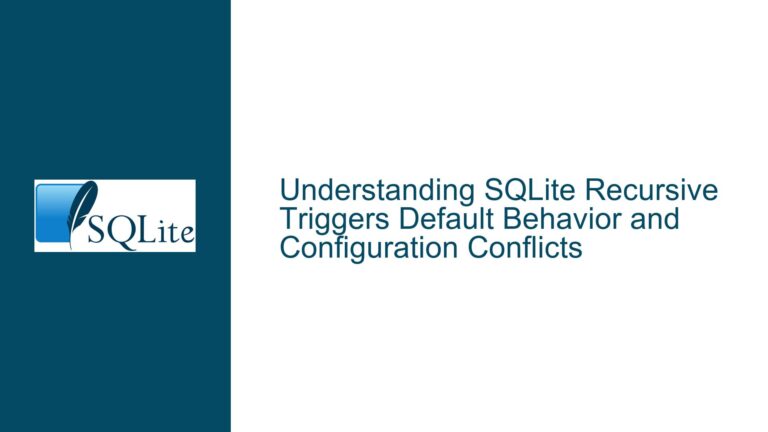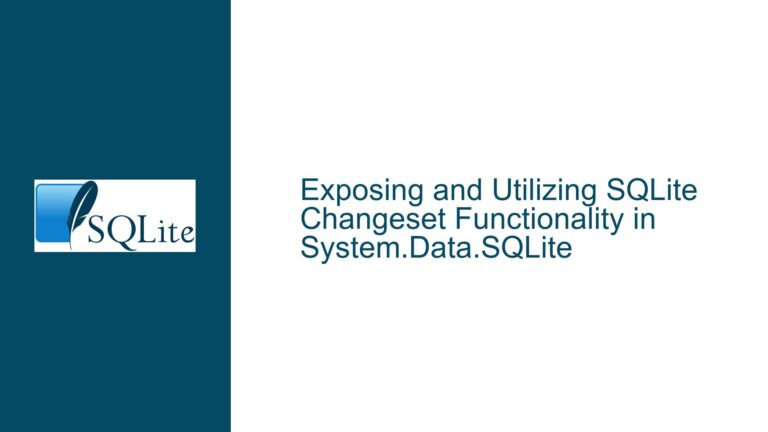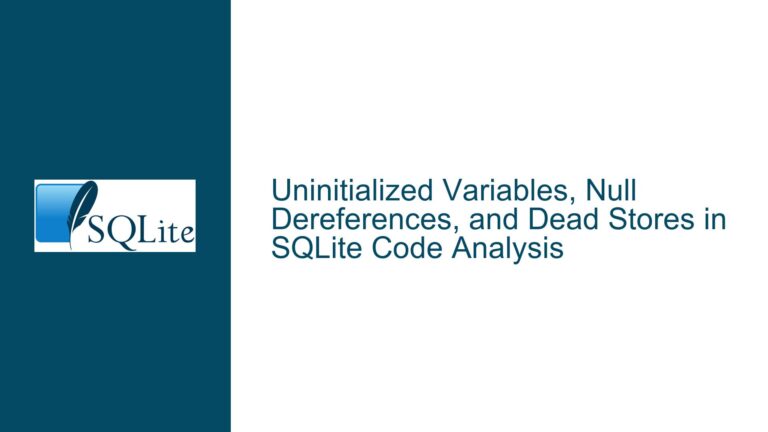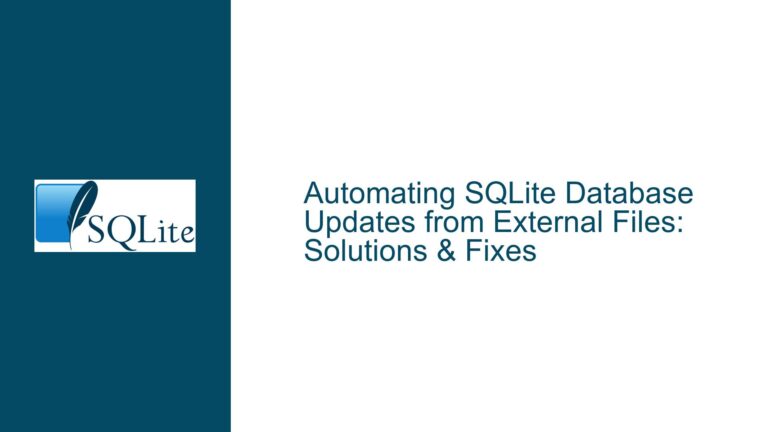Finding the Next SQL Statement in Multi-Statement SQLite Queries
SQLite Multi-Statement Parsing and the Need for Precise Statement Separation
SQLite is a lightweight, serverless database engine that is widely used in embedded systems, mobile applications, and small-scale web applications. One of its strengths is its simplicity and ease of use, particularly when executing SQL queries. However, when dealing with multi-statement SQL queries, developers often encounter challenges in parsing and separating individual statements programmatically. This issue arises because SQLite’s API, while robust, does not provide a built-in mechanism to directly identify the exact position of the semicolon (;) that terminates a statement or to return a pointer to the next statement in a multi-statement string.
The problem is particularly relevant when developers need to process multi-statement SQL scripts programmatically. For example, consider a scenario where a developer wants to execute a series of SQL statements sequentially but needs to validate or preprocess each statement individually before execution. SQLite provides the sqlite3_prepare function, which prepares a single SQL statement and returns a pointer to the next statement via the pzTail parameter. However, this functionality is only available after the statement has been prepared, which is not always sufficient for pre-processing needs.
Additionally, the sqlite3_complete function can determine whether a given SQL string is a complete statement by checking for the presence of a terminating semicolon. However, this function only returns a boolean value (1 for complete, 0 for incomplete) and does not provide the position of the semicolon or a pointer to the next statement. This limitation makes it difficult to programmatically split a multi-statement SQL string into individual statements without writing a custom parser.
The core issue, therefore, revolves around the need for a mechanism to identify the exact position of the semicolon that terminates a statement and to obtain a pointer to the next statement in a multi-statement SQL string. This functionality would enable developers to preprocess and validate individual statements more effectively, improving the robustness and reliability of applications that rely on SQLite for database operations.
Challenges in Identifying Statement Boundaries in Multi-Statement SQL
The primary challenge in identifying statement boundaries in multi-statement SQL strings lies in the complexity of SQL syntax and the presence of edge cases that can confuse simple parsing logic. For instance, semicolons can appear in various contexts within an SQL statement, such as inside string literals, comments, or trigger definitions. A naive approach that simply searches for the first semicolon in the string would fail in these cases, leading to incorrect statement separation.
Consider the following example of a multi-statement SQL string:
CREATE TABLE users (id INTEGER PRIMARY KEY, name TEXT);
INSERT INTO users (name) VALUES ('Alice; Bob');
CREATE TRIGGER update_users AFTER UPDATE ON users BEGIN
UPDATE users SET name = 'Updated' WHERE id = NEW.id;
END;
In this example, the second statement contains a semicolon within a string literal ('Alice; Bob'), and the third statement is a trigger definition that includes semicolons within its body. A simple search for the first semicolon would incorrectly split the second statement at the semicolon inside the string literal, resulting in malformed SQL statements.
Another challenge is the handling of comments. SQLite supports both single-line comments (--) and multi-line comments (/* ... */). Semicolons inside comments should be ignored when determining statement boundaries. For example:
-- This is a comment; it should be ignored
CREATE TABLE users (id INTEGER PRIMARY KEY, name TEXT);
/* Another comment; with a semicolon */
INSERT INTO users (name) VALUES ('Charlie');
In this case, a naive parser that does not account for comments would incorrectly split the SQL string at the semicolon inside the comment, leading to invalid SQL statements.
Furthermore, SQLite’s sqlite3_complete function, while useful for checking the completeness of a single statement, does not provide the granularity needed to identify the exact position of the semicolon or to skip over comments and string literals. This limitation necessitates a more sophisticated approach to parsing multi-statement SQL strings.
Implementing a Custom Parser for Multi-Statement SQL in SQLite
Given the limitations of SQLite’s built-in functions, the most reliable solution for identifying statement boundaries in multi-statement SQL strings is to implement a custom parser. This parser must account for the various contexts in which semicolons can appear, including string literals, comments, and trigger definitions. Below, we outline a step-by-step approach to building such a parser.
Step 1: Tokenizing the SQL String
The first step in parsing a multi-statement SQL string is to tokenize the input. Tokenization involves breaking the input string into a sequence of tokens, each representing a meaningful unit of the SQL syntax, such as keywords, identifiers, literals, operators, and punctuation. Tokenization allows the parser to distinguish between semicolons that terminate statements and those that appear within string literals or comments.
For example, consider the following SQL string:
CREATE TABLE users (id INTEGER PRIMARY KEY, name TEXT);
INSERT INTO users (name) VALUES ('Alice; Bob');
The tokenizer would produce the following sequence of tokens:
CREATETABLEusers(idINTEGERPRIMARYKEY,nameTEXT);INSERTINTOusers(name)VALUES('Alice; Bob');
Step 2: Parsing the Tokens
Once the input string has been tokenized, the next step is to parse the tokens to identify statement boundaries. The parser must keep track of the context in which each token appears, particularly for string literals and comments, to ensure that semicolons within these contexts are not mistaken for statement terminators.
For example, when the parser encounters a single quote ('), it should enter a "string literal" context and ignore any semicolons until the closing single quote is found. Similarly, when the parser encounters a double dash (--), it should enter a "single-line comment" context and ignore any semicolons until the end of the line. For multi-line comments (/* ... */), the parser should ignore any semicolons until the closing */ is encountered.
Step 3: Identifying Statement Boundaries
With the tokens parsed and the context properly tracked, the parser can now identify statement boundaries by looking for semicolons that appear outside of string literals and comments. Each time such a semicolon is encountered, the parser can record the position of the semicolon and extract the corresponding statement from the input string.
For example, in the tokenized SQL string above, the parser would identify the semicolon at position 13 as a statement terminator, marking the end of the CREATE TABLE statement. It would then continue parsing and identify the semicolon at position 24 as the terminator for the INSERT statement.
Step 4: Handling Edge Cases
The parser must also handle edge cases, such as nested comments or escaped characters within string literals. For example, consider the following SQL string:
CREATE TABLE users (id INTEGER PRIMARY KEY, name TEXT);
INSERT INTO users (name) VALUES ('Alice; Bob');
/* Nested comment /* with a semicolon; */ */
CREATE TRIGGER update_users AFTER UPDATE ON users BEGIN
UPDATE users SET name = 'Updated' WHERE id = NEW.id;
END;
In this case, the parser must correctly handle the nested comment and ensure that the semicolon inside the comment is not mistaken for a statement terminator. Similarly, if a string literal contains an escaped single quote (\'), the parser must ensure that this does not prematurely terminate the string literal context.
Step 5: Returning the Results
Once the parser has identified all statement boundaries, it can return the results in a format that is useful for the application. This could be a list of statements, each represented as a substring of the original input, or a list of positions indicating the start and end of each statement.
For example, the parser could return the following results for the input string above:
Statement 1: CREATE TABLE users (id INTEGER PRIMARY KEY, name TEXT);
Statement 2: INSERT INTO users (name) VALUES ('Alice; Bob');
Statement 3: CREATE TRIGGER update_users AFTER UPDATE ON users BEGIN
UPDATE users SET name = 'Updated' WHERE id = NEW.id;
END;
Step 6: Integrating with SQLite
Finally, the custom parser can be integrated with SQLite’s API to prepare and execute each statement individually. For example, the application could use the sqlite3_prepare function to prepare each statement and the sqlite3_step function to execute it. The pzTail parameter of sqlite3_prepare can be used to obtain a pointer to the next statement, allowing the application to process the entire multi-statement SQL string sequentially.
Example Implementation
Below is a simplified example of how the custom parser could be implemented in C:
#include <stdio.h>
#include <string.h>
#include <sqlite3.h>
typedef enum {
TOKEN_TYPE_KEYWORD,
TOKEN_TYPE_IDENTIFIER,
TOKEN_TYPE_LITERAL,
TOKEN_TYPE_OPERATOR,
TOKEN_TYPE_PUNCTUATION,
TOKEN_TYPE_COMMENT
} TokenType;
typedef struct {
TokenType type;
const char* start;
const char* end;
} Token;
void tokenize(const char* sql, Token* tokens, int* token_count) {
const char* p = sql;
int count = 0;
while (*p) {
if (*p == ' ' || *p == '\t' || *p == '\n' || *p == '\r') {
p++;
} else if (*p == ';') {
tokens[count].type = TOKEN_TYPE_PUNCTUATION;
tokens[count].start = p;
tokens[count].end = p + 1;
count++;
p++;
} else if (*p == '\'') {
tokens[count].type = TOKEN_TYPE_LITERAL;
tokens[count].start = p;
p++;
while (*p && *p != '\'') {
if (*p == '\\' && *(p + 1)) {
p += 2;
} else {
p++;
}
}
if (*p == '\'') {
p++;
}
tokens[count].end = p;
count++;
} else if (*p == '-' && *(p + 1) == '-') {
tokens[count].type = TOKEN_TYPE_COMMENT;
tokens[count].start = p;
p += 2;
while (*p && *p != '\n') {
p++;
}
tokens[count].end = p;
count++;
} else if (*p == '/' && *(p + 1) == '*') {
tokens[count].type = TOKEN_TYPE_COMMENT;
tokens[count].start = p;
p += 2;
while (*p && !(*p == '*' && *(p + 1) == '/')) {
p++;
}
if (*p == '*' && *(p + 1) == '/') {
p += 2;
}
tokens[count].end = p;
count++;
} else {
tokens[count].type = TOKEN_TYPE_KEYWORD;
tokens[count].start = p;
while (*p && !(*p == ' ' || *p == '\t' || *p == '\n' || *p == '\r' || *p == ';' || *p == '\'' || (*p == '-' && *(p + 1) == '-') || (*p == '/' && *(p + 1) == '*'))) {
p++;
}
tokens[count].end = p;
count++;
}
}
*token_count = count;
}
void parse_statements(const char* sql, const Token* tokens, int token_count, char** statements, int* statement_count) {
const char* start = sql;
int count = 0;
for (int i = 0; i < token_count; i++) {
if (tokens[i].type == TOKEN_TYPE_PUNCTUATION && *tokens[i].start == ';') {
int length = tokens[i].start - start;
statements[count] = (char*)malloc(length + 1);
strncpy(statements[count], start, length);
statements[count][length] = '\0';
count++;
start = tokens[i].end;
}
}
*statement_count = count;
}
int main() {
const char* sql = "CREATE TABLE users (id INTEGER PRIMARY KEY, name TEXT);\n"
"INSERT INTO users (name) VALUES ('Alice; Bob');\n"
"/* Nested comment /* with a semicolon; */ */\n"
"CREATE TRIGGER update_users AFTER UPDATE ON users BEGIN\n"
" UPDATE users SET name = 'Updated' WHERE id = NEW.id;\n"
"END;";
Token tokens[100];
int token_count;
tokenize(sql, tokens, &token_count);
char* statements[10];
int statement_count;
parse_statements(sql, tokens, token_count, statements, &statement_count);
for (int i = 0; i < statement_count; i++) {
printf("Statement %d: %s\n", i + 1, statements[i]);
free(statements[i]);
}
return 0;
}
This example demonstrates a basic implementation of a custom parser for multi-statement SQL strings. The tokenize function breaks the input SQL string into tokens, while the parse_statements function identifies statement boundaries and extracts individual statements. The results are then printed to the console.
Conclusion
While SQLite’s built-in functions provide basic support for preparing and executing SQL statements, they do not offer a direct way to identify statement boundaries in multi-statement SQL strings. By implementing a custom parser that accounts for the complexities of SQL syntax, developers can overcome this limitation and achieve more robust and reliable processing of multi-statement SQL scripts. This approach not only improves the accuracy of statement separation but also enhances the overall flexibility and control that developers have over their SQLite-based applications.