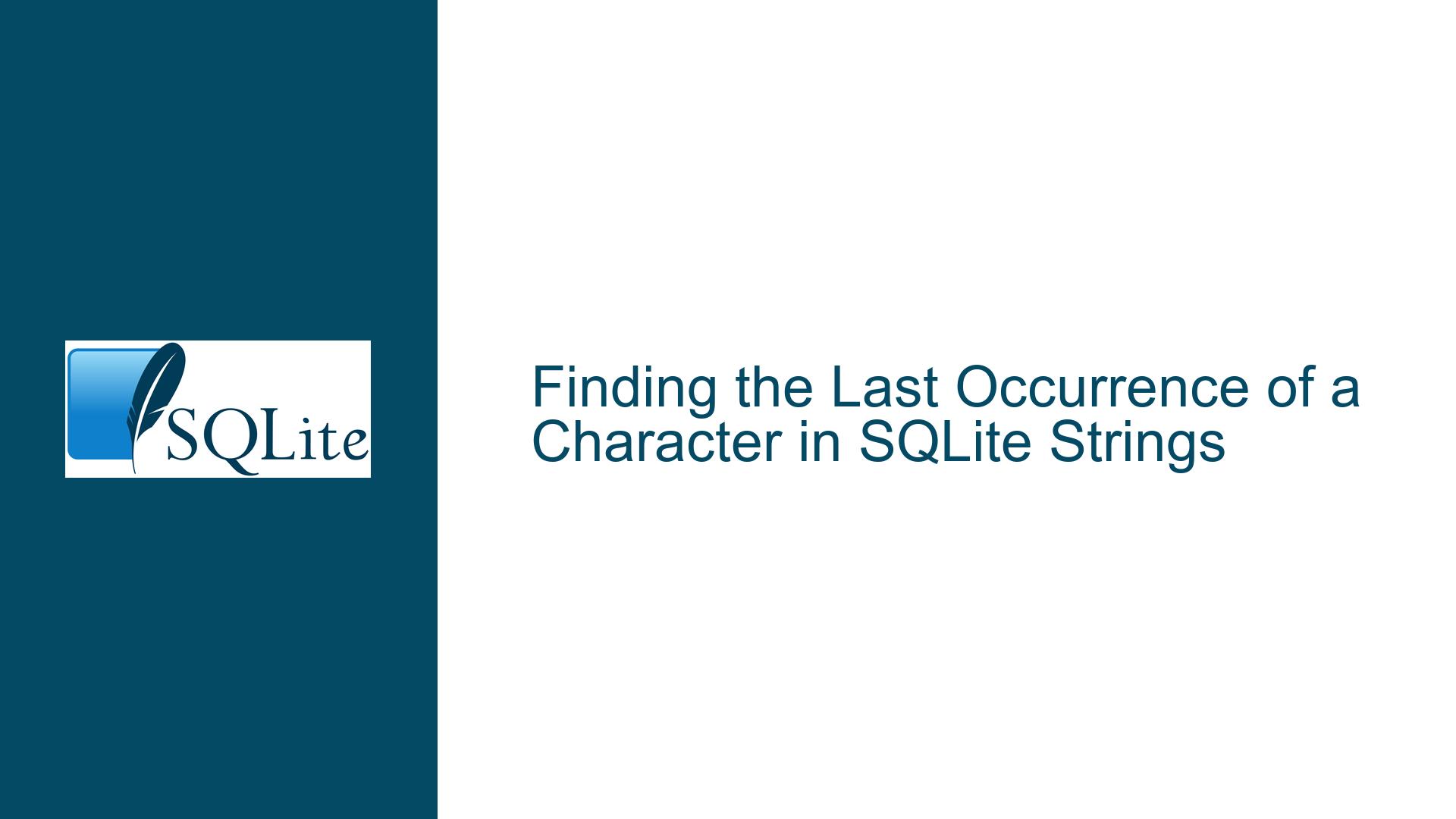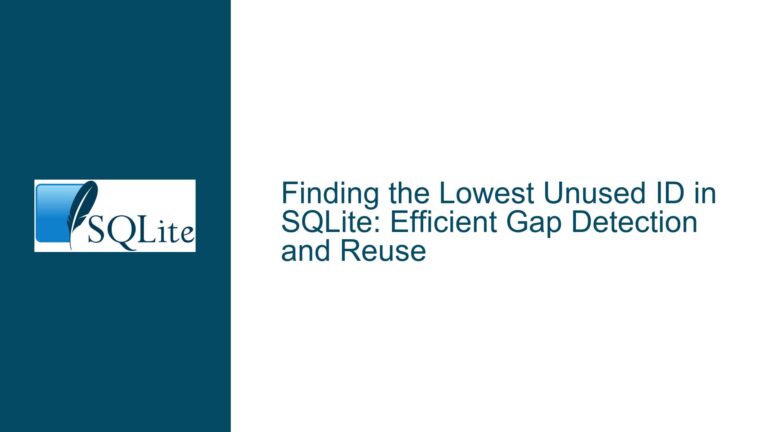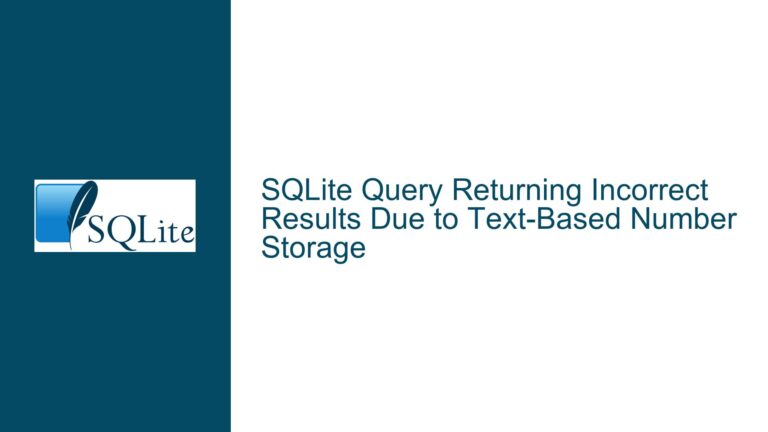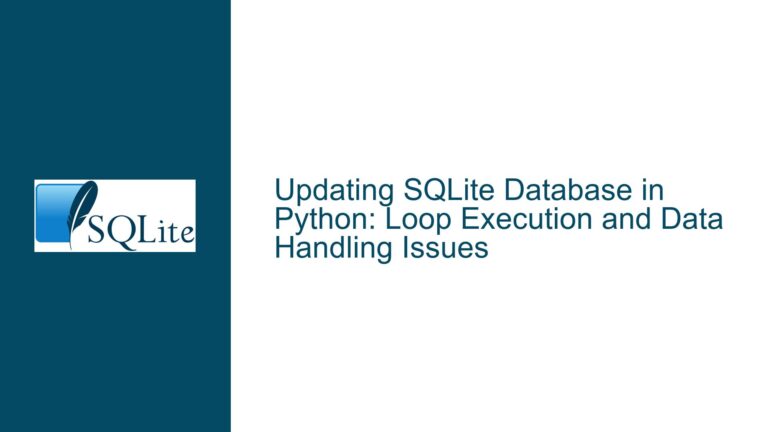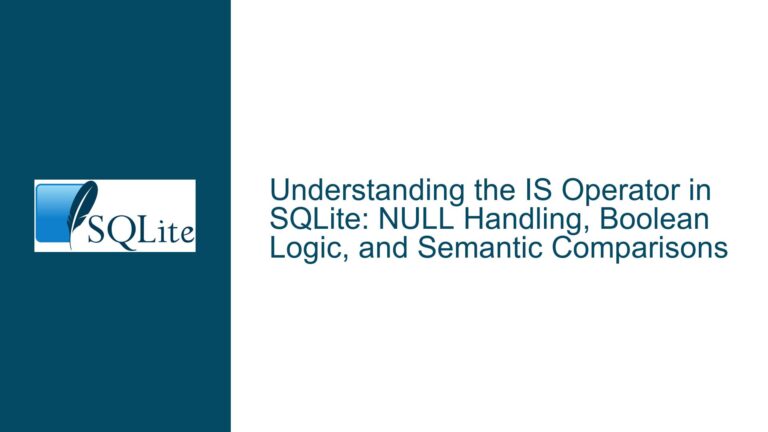Finding the Last Occurrence of a Character in SQLite Strings
Extracting Basenames from Path Strings in SQLite
The core issue revolves around extracting the basename from a string that represents a file path, where the basename is defined as the segment following the last occurrence of the / character. This is a common task when dealing with file paths, and while many databases provide built-in functions to handle such operations, SQLite lacks a direct equivalent to functions like INSTR that can search from the end of a string. This limitation necessitates creative solutions to achieve the desired outcome.
The problem is further complicated by the absence of a REVERSE function in SQLite, which is often used in other databases to simplify the process of finding the last occurrence of a character. Without this function, users must rely on alternative methods, such as leveraging SQLite’s built-in string manipulation functions or extending SQLite’s capabilities through custom extensions. The discussion highlights several approaches to solving this problem, each with its own advantages and trade-offs.
Challenges with SQLite’s String Manipulation Functions
SQLite’s string manipulation capabilities, while powerful, are somewhat limited compared to other databases. The absence of a REVERSE function means that users cannot simply reverse the string, find the position of the desired character, and then calculate its position in the original string. This limitation forces users to think outside the box and come up with alternative solutions.
One of the primary challenges is the need to iterate over the string to find the last occurrence of a character. In other databases, this can be done efficiently using built-in functions, but in SQLite, users must resort to more manual methods. This can lead to complex and potentially inefficient queries, especially when dealing with large datasets.
Another challenge is the lack of support for negative indices in functions like SUBSTRING or INSTR. In some databases, negative indices allow users to specify positions relative to the end of the string, making it easier to extract substrings from the end. Without this feature in SQLite, users must rely on other techniques, such as using LENGTH and RTRIM in combination to achieve similar results.
Solutions for Extracting Basenames in SQLite
Despite the challenges, there are several effective solutions for extracting basenames from path strings in SQLite. These solutions range from using built-in functions creatively to leveraging extensions that add missing functionality. Each approach has its own strengths and weaknesses, and the best choice depends on the specific requirements of the task at hand.
One approach is to use the RTRIM function in combination with REPLACE to isolate the basename. This method works by removing all characters from the end of the string up to and including the last occurrence of the / character. The result is the basename, which can then be extracted using standard string manipulation functions. This approach is elegant and efficient, but it requires a good understanding of how RTRIM and REPLACE interact.
Another approach is to use the json1 extension, which provides functions for working with JSON data. By converting the path string into a JSON array and then extracting the last element, users can achieve the desired result. This method is particularly useful when working with complex strings or when additional JSON processing is required. However, it may be overkill for simple tasks and could introduce unnecessary complexity.
For those who prefer a more programmatic approach, custom extensions can be written to add missing functionality, such as a REVERSE function or a RINSTR function that searches from the end of the string. These extensions can be loaded into SQLite and used just like built-in functions, providing a powerful way to extend SQLite’s capabilities. However, this approach requires knowledge of C programming and the SQLite API, making it less accessible to some users.
Detailed Explanation of the RTRIM and REPLACE Method
The RTRIM and REPLACE method is a clever way to extract the basename from a path string without needing to reverse the string or use complex iterations. The key idea is to use RTRIM to remove all characters from the end of the string up to and including the last occurrence of the / character. This leaves only the basename, which can then be extracted using standard string manipulation functions.
Here’s how it works: First, the REPLACE function is used to replace all occurrences of the / character with an empty string. This effectively removes all / characters from the string, leaving only the non-/ characters. Next, the RTRIM function is used to trim the original string up to the last occurrence of the / character. Since all / characters have been removed by the REPLACE function, RTRIM will stop trimming at the last / character, effectively isolating the basename.
For example, consider the path string abc/def/ghi.ext. Applying REPLACE(path, '/', '') would result in abcdefghi.ext. Then, applying RTRIM(path, REPLACE(path, '/', '')) would trim the original string up to the last / character, resulting in ghi.ext. This is the basename, which can then be extracted using standard string manipulation functions.
This method is efficient and easy to understand, making it a popular choice for extracting basenames in SQLite. However, it does require a good understanding of how RTRIM and REPLACE interact, and it may not be immediately obvious to those unfamiliar with these functions.
Using the json1 Extension for Basename Extraction
The json1 extension provides a powerful set of functions for working with JSON data, and it can also be used to extract basenames from path strings. The idea is to convert the path string into a JSON array, where each element corresponds to a segment of the path. The last element of the array is the basename, which can then be extracted using the json_extract function.
Here’s how it works: First, the json_array function is used to create a JSON array from the path string. The replace function is then used to replace all occurrences of the / character with ",", effectively splitting the path string into individual segments. The result is a JSON array where each element corresponds to a segment of the path.
For example, consider the path string abc/def/ghi.ext. Applying json_array(path) would result in ["abc/def/ghi.ext"]. Then, applying replace(json_array(path), '/', '","') would result in ["abc","def","ghi.ext"]. Finally, applying json_extract(replace(json_array(path), '/', '","'), '$[#-1]') would extract the last element of the array, which is ghi.ext.
This method is particularly useful when working with complex strings or when additional JSON processing is required. However, it may be overkill for simple tasks and could introduce unnecessary complexity. Additionally, it requires the json1 extension to be available, which may not be the case in all SQLite environments.
Custom Extensions for Enhanced String Manipulation
For those who need more advanced string manipulation capabilities, custom extensions can be written to add missing functionality to SQLite. These extensions can be written in C and loaded into SQLite using the load_extension function. Once loaded, the new functions can be used just like built-in functions, providing a powerful way to extend SQLite’s capabilities.
One common use case for custom extensions is to add a REVERSE function, which can be used to reverse a string. This function can then be used in combination with INSTR to find the position of a character from the end of the string. For example, the position of the last / character in a string can be found by reversing the string, finding the position of the / character, and then calculating its position in the original string.
Another use case is to add a RINSTR function, which is similar to INSTR but searches from the end of the string. This function can be used to directly find the position of the last occurrence of a character without needing to reverse the string. For example, the position of the last / character in a string can be found using RINSTR(path, '/').
Custom extensions provide a powerful way to extend SQLite’s capabilities, but they require knowledge of C programming and the SQLite API. Additionally, they may not be suitable for all environments, especially those where loading custom extensions is restricted.
Conclusion
Extracting basenames from path strings in SQLite can be challenging due to the lack of built-in functions like REVERSE and RINSTR. However, there are several effective solutions available, ranging from creative use of built-in functions to leveraging extensions and writing custom code. Each approach has its own strengths and weaknesses, and the best choice depends on the specific requirements of the task at hand.
The RTRIM and REPLACE method is a simple and efficient way to extract basenames, but it requires a good understanding of how these functions interact. The json1 extension provides a powerful set of functions for working with JSON data, but it may be overkill for simple tasks. Custom extensions offer the most flexibility, but they require knowledge of C programming and may not be suitable for all environments.
By understanding the strengths and limitations of each approach, users can choose the best method for their specific needs and achieve the desired results in SQLite. Whether using built-in functions, extensions, or custom code, the key is to think creatively and leverage the tools available to solve the problem at hand.