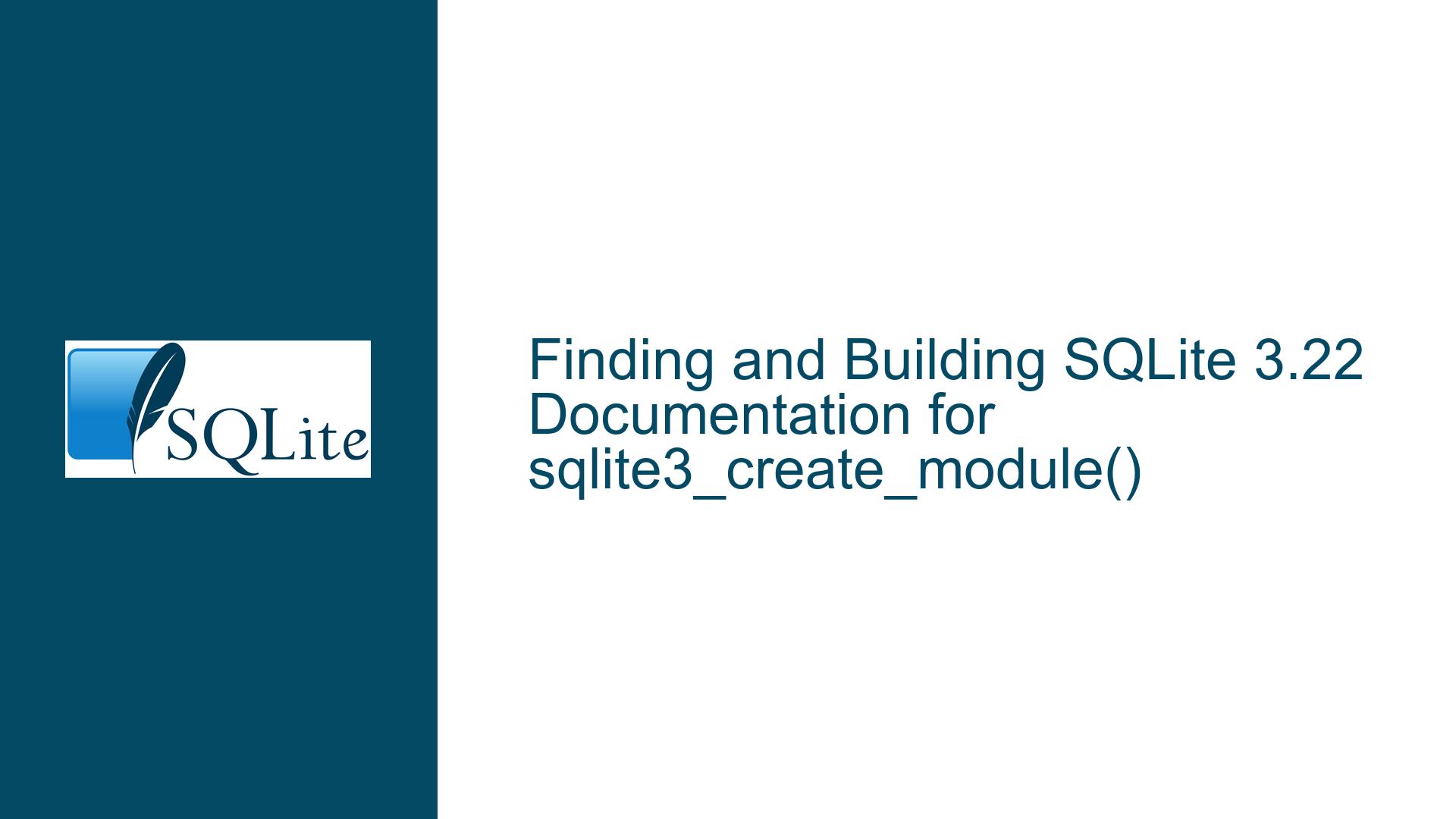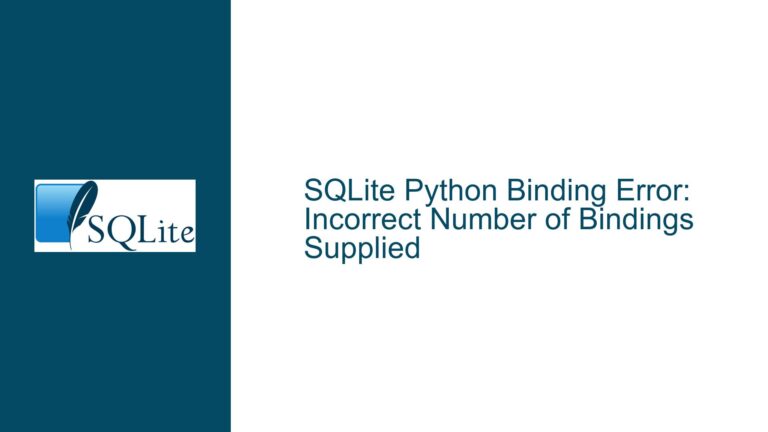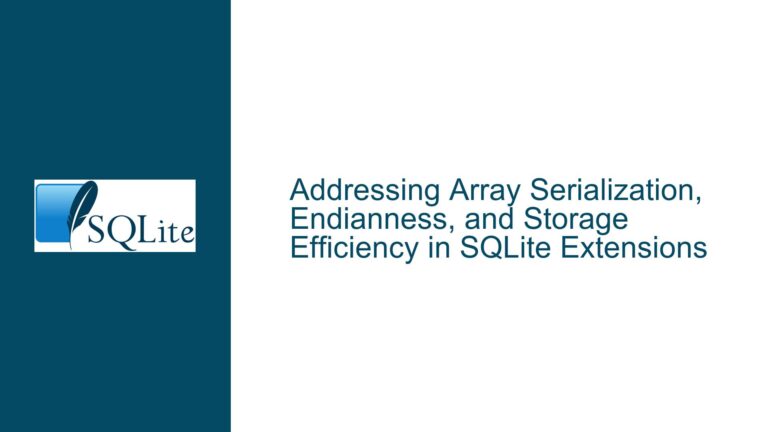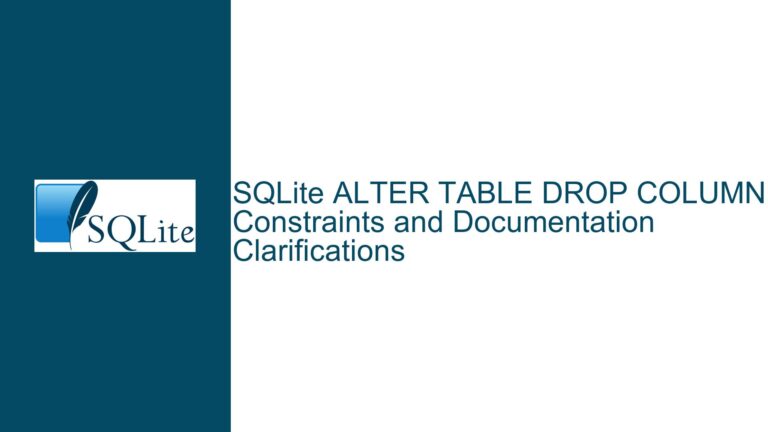Finding and Building SQLite 3.22 Documentation for sqlite3_create_module()
SQLite 3.22 API Documentation Availability and Access
The core issue revolves around the availability and accessibility of API documentation for SQLite version 3.22, specifically for the sqlite3_create_module() function. This function is crucial for developers who need to create custom virtual table modules in SQLite. However, the documentation for this version is not readily available on the official SQLite website, leading to confusion and difficulty in understanding the function’s usage and behavior.
SQLite’s documentation is typically hosted on its official website, but older versions, such as 3.22, are not always directly accessible through the main documentation page. This is because the SQLite team frequently updates the documentation to reflect the latest version, and older versions are archived or require manual retrieval. The sqlite3_create_module() function itself has remained relatively stable since version 3.22, but understanding its nuances requires access to the specific documentation for that version.
The challenge is compounded by the fact that the SQLite documentation is not just a static set of HTML pages but is built from a source repository known as the "docsrc" repo. This means that developers who need documentation for older versions like 3.22 must either find pre-built documentation archives or build the documentation themselves from the source. The lack of direct links to older versions on the official website can make this process daunting, especially for those unfamiliar with the SQLite documentation build process.
Challenges in Retrieving and Building SQLite 3.22 Documentation
The primary challenge in accessing the SQLite 3.22 documentation lies in the way the SQLite team manages their documentation. The official SQLite website typically hosts documentation for the latest version, and older versions are not always directly linked. This is partly due to the sheer volume of documentation and the need to keep the website streamlined. However, this approach can create difficulties for developers who are working with older versions of SQLite and need access to the corresponding documentation.
One of the key issues is that the sqlite3_create_module() function, while stable, has undergone some changes in later versions. For instance, module unregistering was added in version 3.30. This means that developers working with version 3.22 need to ensure they are referencing the correct documentation to avoid confusion or errors in their code. The lack of direct access to the 3.22 documentation can lead to developers inadvertently referencing newer documentation, which may include features or changes that are not applicable to their version.
Another challenge is the process of building the documentation from the docsrc repo. While this approach allows for greater flexibility and ensures that the documentation is always up-to-date, it can be intimidating for developers who are not familiar with the build process. The docsrc repo contains the source files for the documentation, and building it requires a specific set of tools and steps. This can be a barrier for developers who simply want to quickly reference the documentation for their specific version of SQLite.
Furthermore, the URLs for the documentation on the SQLite download page are consistent but require manual adjustment to access older versions. For example, the URL for the latest documentation might be https://www.sqlite.org/2021/sqlite-doc-3340100.zip, but accessing the documentation for version 3.22 requires changing the year and version number to https://www.sqlite.org/2018/sqlite-doc-3220000.zip. This manual adjustment is not immediately obvious and can lead to frustration for developers who are unaware of this pattern.
Retrieving, Building, and Using SQLite 3.22 Documentation
To address the challenges of accessing and building the SQLite 3.22 documentation, developers can follow a series of steps to retrieve the necessary files and build the documentation locally. This process involves accessing the docsrc repo, adjusting URLs to retrieve older documentation, and using the correct tools to build the documentation.
First, developers should visit the SQLite docsrc repo to access the source files for the documentation. The docsrc repo contains the necessary files to build the documentation for any version of SQLite, including version 3.22. The repo’s home page provides instructions on how to build the documentation, which typically involves using a specific set of tools and running a series of commands. Developers should follow these instructions carefully to ensure that the documentation is built correctly.
For those who prefer not to build the documentation themselves, an alternative is to manually adjust the URLs on the SQLite download page to access pre-built documentation for older versions. As mentioned earlier, the URLs on the download page follow a consistent pattern. For example, the URL for the latest documentation might be https://www.sqlite.org/2021/sqlite-doc-3340100.zip, but accessing the documentation for version 3.22 requires changing the year and version number to https://www.sqlite.org/2018/sqlite-doc-3220000.zip. This approach is quicker and does not require any additional tools or steps, making it a viable option for developers who need immediate access to the documentation.
Once the documentation is retrieved, developers should focus on the sqlite3_create_module() function. This function is used to create custom virtual table modules in SQLite, and understanding its usage is critical for developers working with virtual tables. The documentation for version 3.22 will provide detailed information on the function’s parameters, return values, and any version-specific behavior. Developers should pay close attention to any differences between the 3.22 documentation and newer versions, as these differences could impact their code.
In addition to the official documentation, developers can also refer to the SQLite release history page to understand the changes made in each version. This page provides a detailed list of changes and new features introduced in each version of SQLite, including version 3.22. By cross-referencing the release history with the documentation, developers can gain a deeper understanding of the sqlite3_create_module() function and how it has evolved over time.
Finally, developers should consider implementing best practices for working with older versions of SQLite. This includes keeping a local copy of the documentation for their specific version, regularly checking the SQLite website for updates, and staying informed about any changes or deprecations that might affect their code. By taking these steps, developers can ensure that they have access to the information they need and can avoid potential issues caused by referencing incorrect or outdated documentation.
In conclusion, while accessing and building the SQLite 3.22 documentation can be challenging, it is a manageable process with the right approach. By following the steps outlined above, developers can retrieve the necessary documentation, understand the sqlite3_create_module() function, and implement best practices for working with older versions of SQLite. This will enable them to develop robust and reliable applications that leverage the full power of SQLite’s virtual table capabilities.